MultiBootUSB
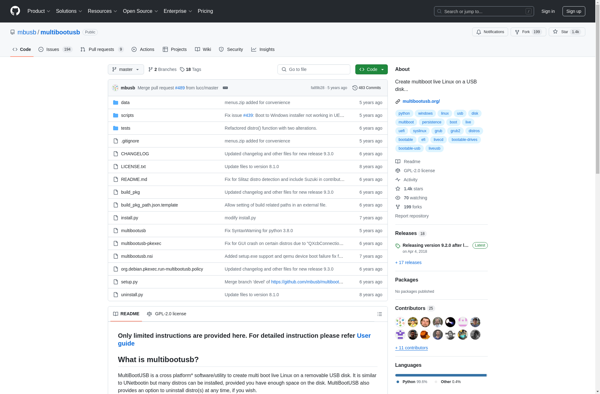
MultiBootUSB: Open Source Bootable USB Creator
Create a bootable USB flash drive with multiple operating systems installed, easily configure, install, and manage - all on one USB stick.
What is MultiBootUSB?
MultiBootUSB is an open source, cross-platform application that enables you to install multiple live Linux distributions on a single USB flash drive. It is designed to be an easy and convenient way to configure, install, and manage multiple operating systems on one USB stick.
Some key features of MultiBootUSB include:
- Supports a wide range of Linux distros including Ubuntu, Fedora, Debian, Linux Mint, openSUSE, CentOS, Arch Linux, Gentoo, Slackware, and more.
- Allows you to install both 32-bit and 64-bit distros on the same flash drive.
- Easy graphical user interface for installing and configuring live systems.
- Portable application for Windows, Linux and Mac OS X operating systems.
- On-the-fly ISO download feature to install distros directly from their servers.
- Persistent live USB creator to save files, configurations and programs on reboot.
- supports both Legacy BIOS and UEFI systems
By installing Multiple distros on one USB drive with MultiBootUSB, you can have a portable collection of operating systems that can be booted and run from any computer. It's a convenient tool for Linux administrators, developers, and enthusiasts who need access to multiple distros on the go.
MultiBootUSB Features
Features
- Create a bootable USB drive with multiple operating systems
- Supports installing Linux distributions like Ubuntu, Fedora, Debian etc.
- Supports installing Windows operating systems including XP, Vista, 7, 8, 10
- Easy graphical user interface for managing multiple boot options
- Automatically detects USB drives and available ISO files
- Allows persistence so changes are saved between reboots
- Open source and cross-platform (Windows, Linux, Mac)
Pricing
- Open Source
Pros
Cons
Official Links
Reviews & Ratings
Login to ReviewThe Best MultiBootUSB Alternatives
Top Os & Utilities and Boot Utilities and other similar apps like MultiBootUSB
Here are some alternatives to MultiBootUSB:
Suggest an alternative ❐DriveDroid
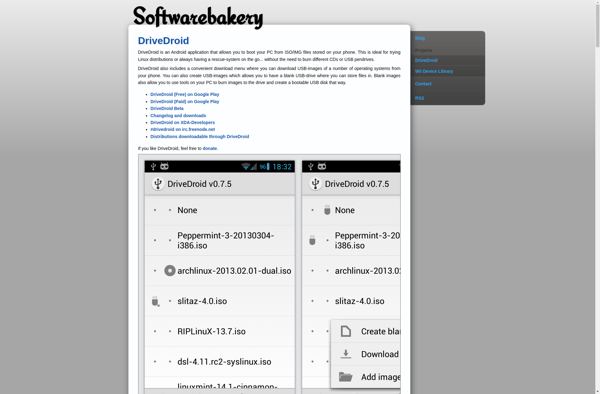
BalenaEtcher
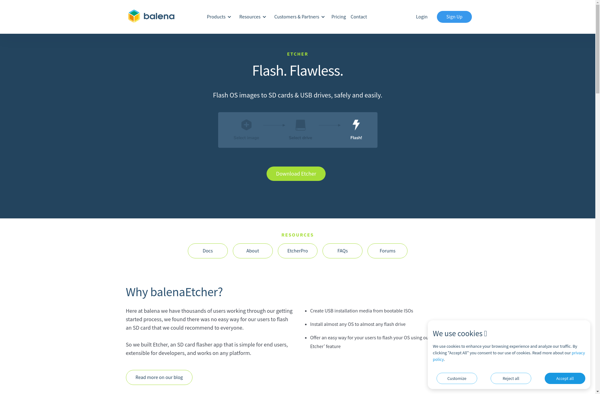
Ventoy
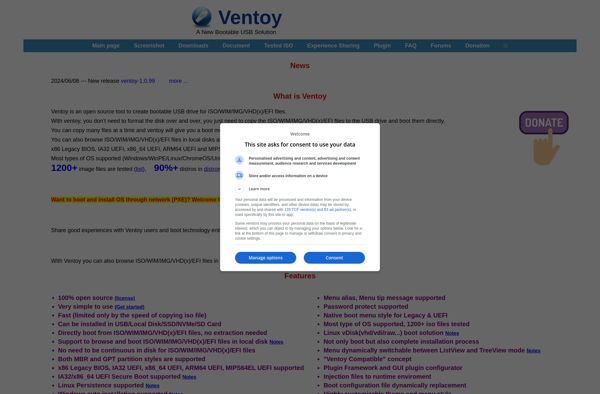
Rufus

WoeUSB
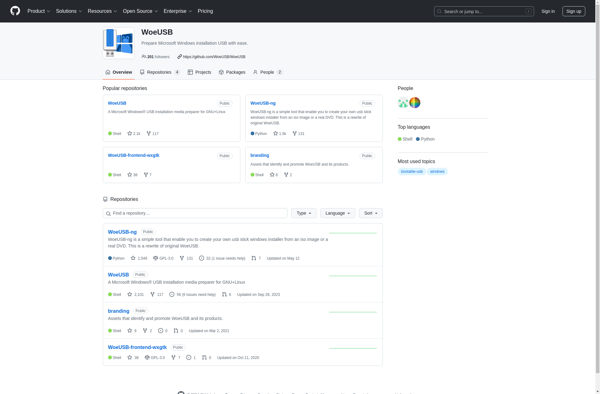
UNetbootin
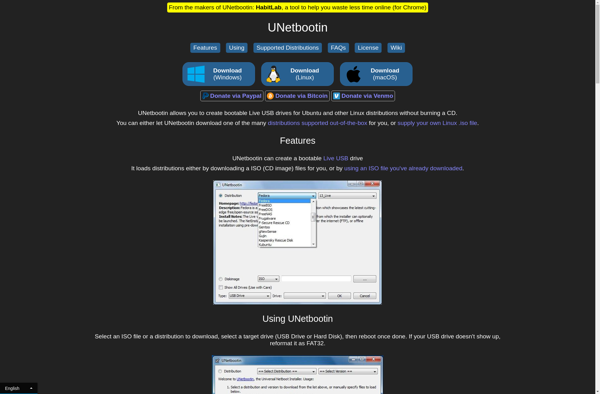
YUMI
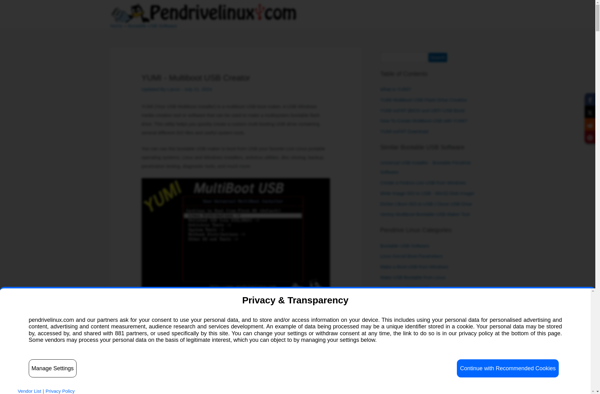
WinToUSB

Universal USB Installer
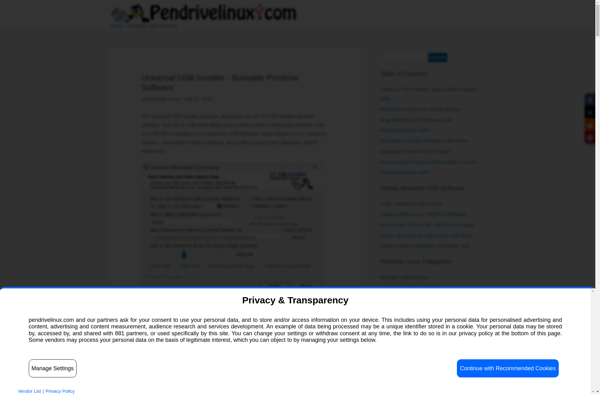
Raspberry Pi Imager
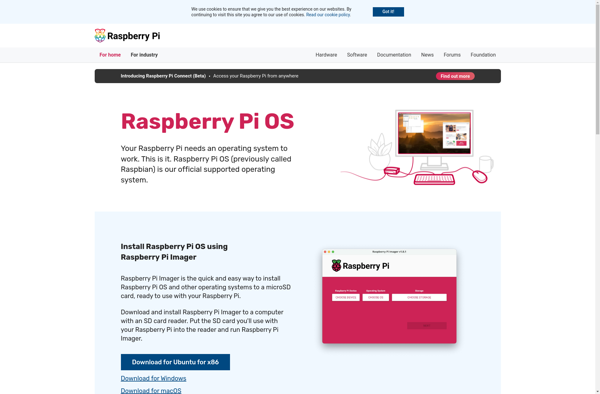
ISO to USB
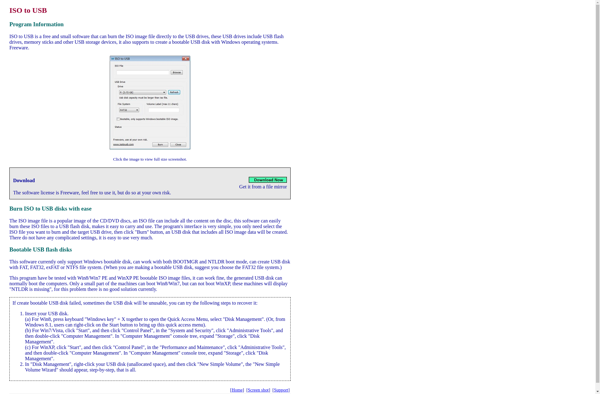
WinSetupFromUSB
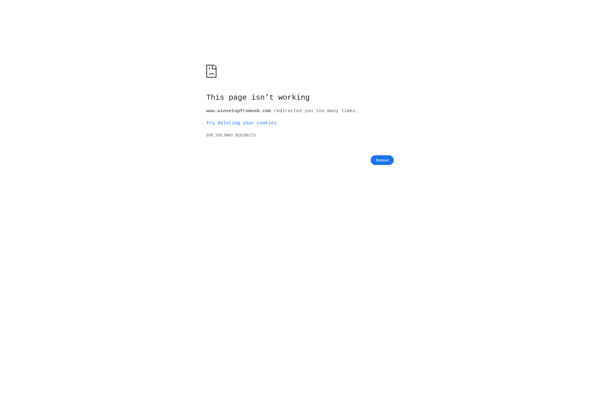
WinToFlash
LinuxLive USB Creator
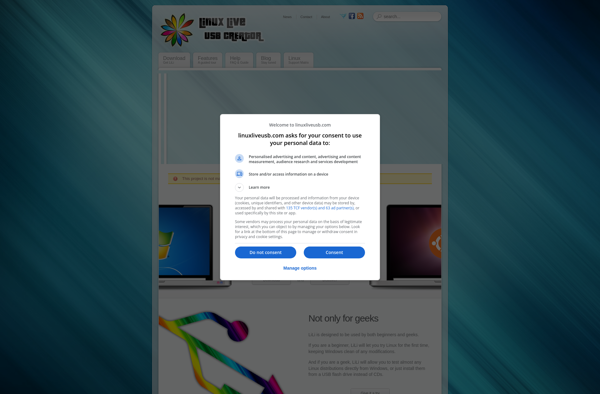
Easy2Boot
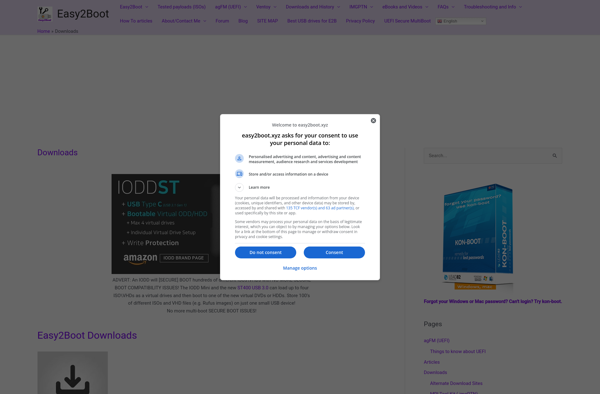
WINToBootic
XBoot

WinUSB
SARDU

AutoBootDisk
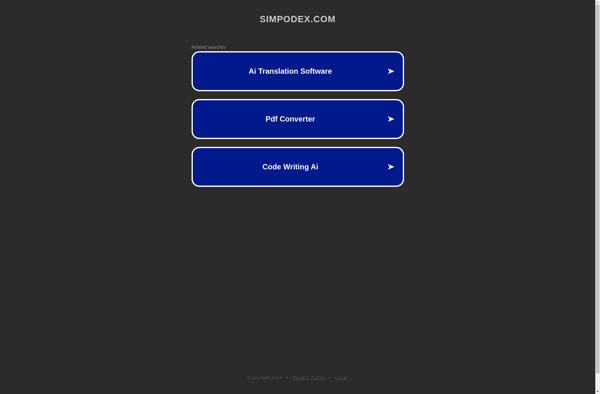
MultiSystem
ROSA Image Writer
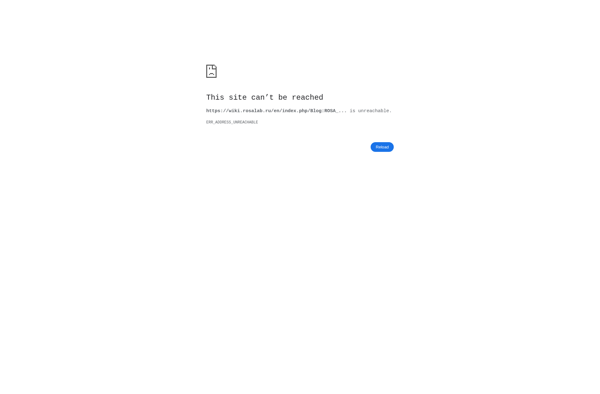
RMPrepUSB
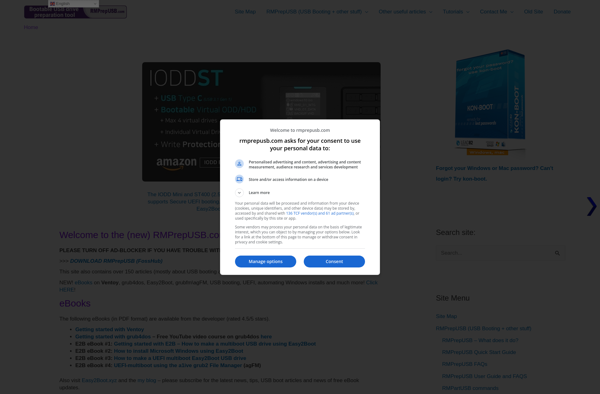
AIO Boot
IVentoy
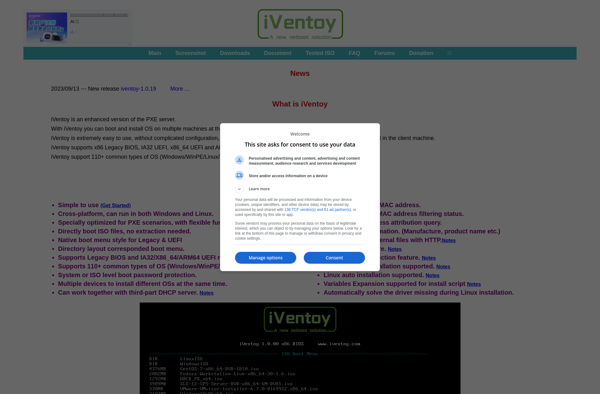
Media Creation Tool
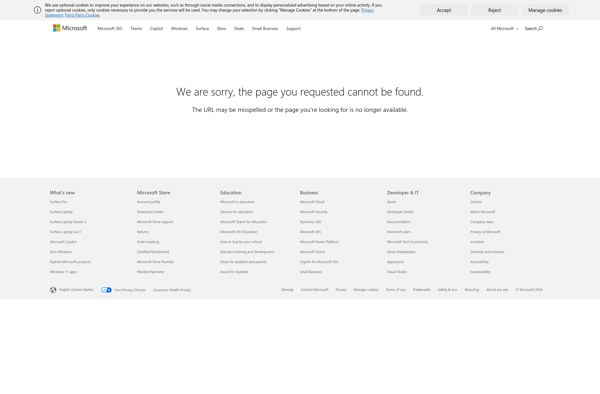
SUSE Studio ImageWriter
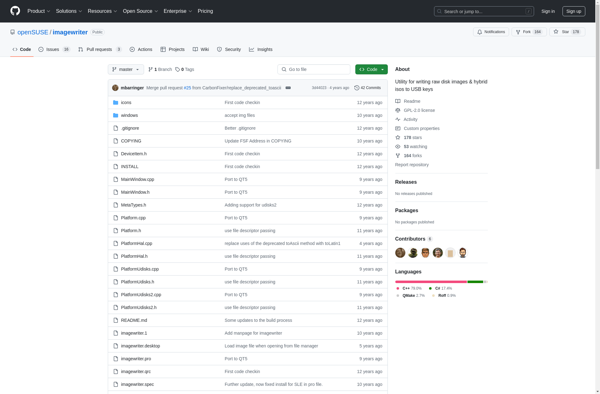
FlashBoot
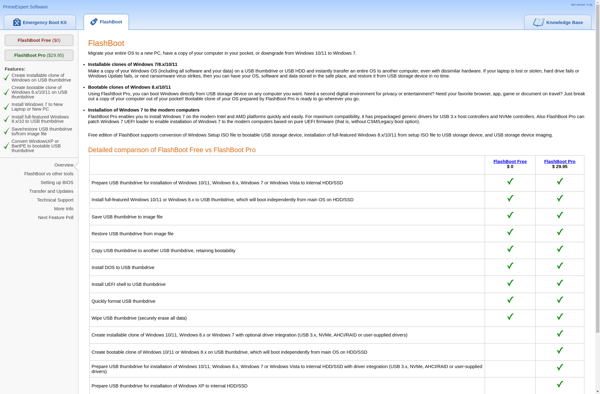
WinDiskWriter
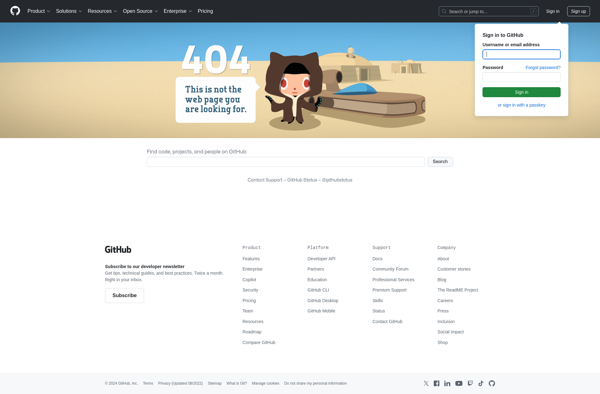
WinUSB Maker
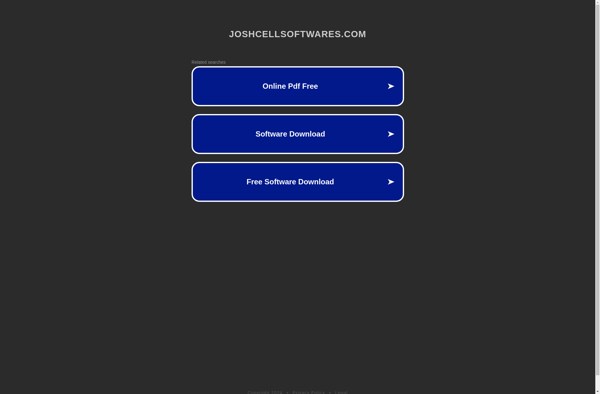
GNOME MultiWriter
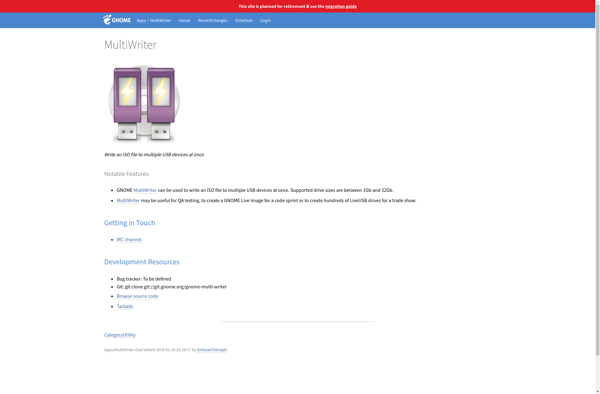
USBWriter
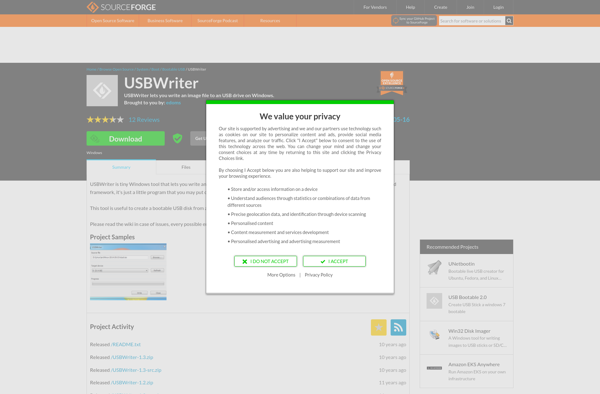
Deepin Boot Maker
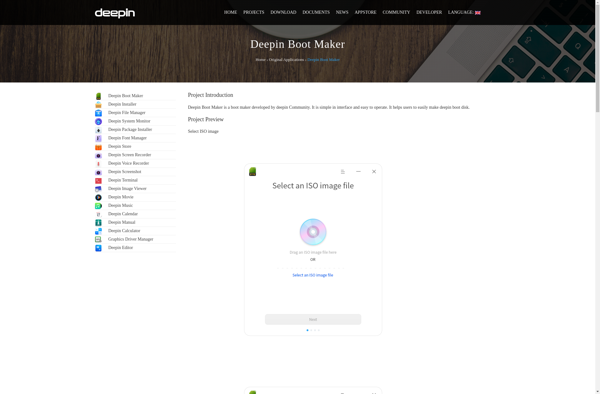
SharpBoot
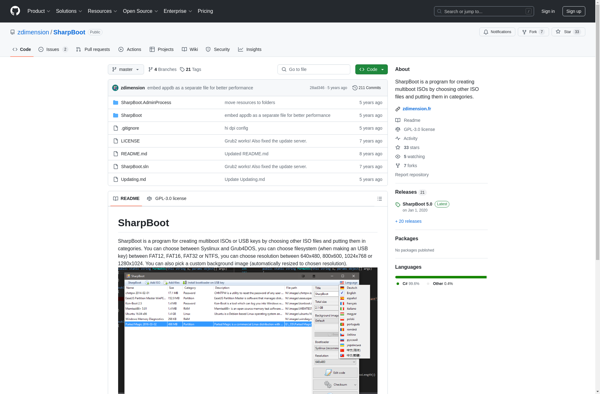
Netboot.xyz
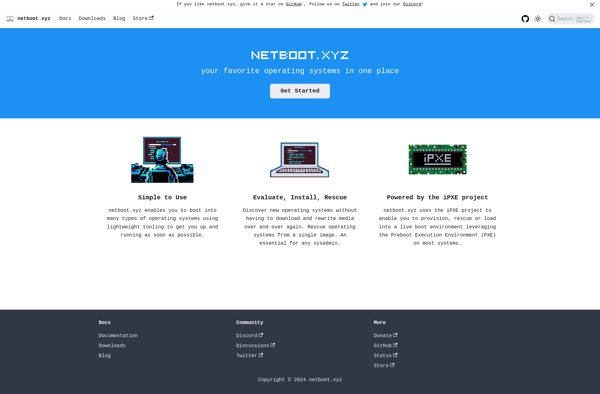
WinUSB Maker Tool
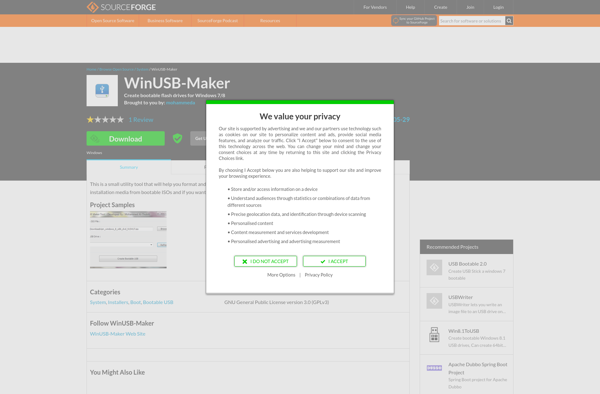
DiskImager
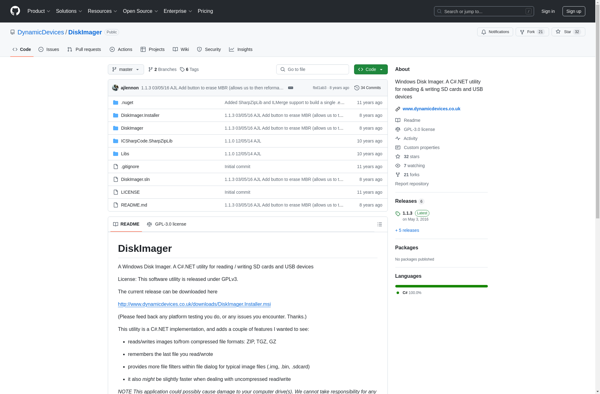
LiveUSB Install