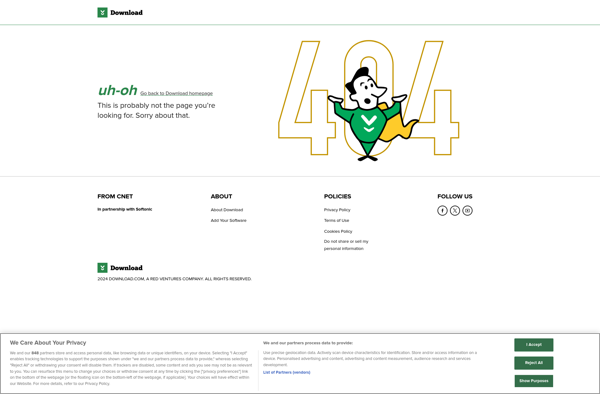WinUSB Maker Tool
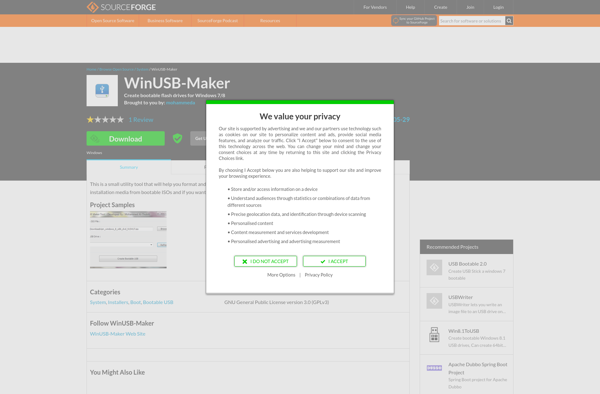
WinUSB Maker Tool: Free Driver Package Creator
WinUSB Maker Tool is a free open source utility that allows you to create driver packages for USB devices in order to connect them to Windows operating systems. It simplifies the driver installation process.
What is WinUSB Maker Tool?
WinUSB Maker Tool is a free, open source utility created by Pavel Yosifovich that enables easy installation of USB devices on Windows operating systems. It works by generating INF files and driver packages that provide the necessary drivers and configurations to allow communication between the USB device and Windows.
Rather than having to install generic drivers and configure them manually, the WinUSB Maker Tool creates custom driver packages tailored specifically to your USB device. This automated driver installation helps ensure proper device operation and saves significant development effort compared to manual driver coding.
Some key capabilities provided by WinUSB Maker Tool include:
- Automatic detection of VID, PID, device descriptors to simplify driver package creation
- Support for different Windows versions including Windows 7, 8, 10
- Wizard-based user interface for step-by-step INF file generation
- Bundles libusb-win32 libraries for better device compatibility
- Open source codebase for customization and auditability
Overall, WinUSB Maker Tool is an easy-to-use utility that simplifies and accelerates the process of making USB devices compatible with the Windows ecosystem. Its automated driver packaging saves significant development and testing time for USB device creators.
WinUSB Maker Tool Features
Features
- Create driver packages for USB devices
- Generate INF files for USB devices
- Simplify driver installation on Windows
- Support for Windows 2000 to Windows 10
- Command line interface
- Open source and free
Pricing
- Open Source
Pros
Cons
Reviews & Ratings
Login to ReviewThe Best WinUSB Maker Tool Alternatives
Top Os & Utilities and Driver Tools and other similar apps like WinUSB Maker Tool
Here are some alternatives to WinUSB Maker Tool:
Suggest an alternative ❐Ventoy
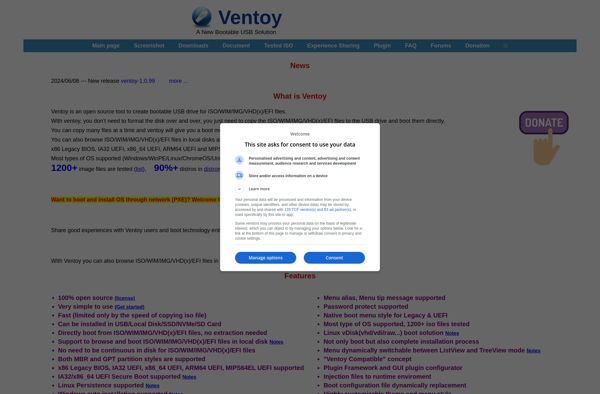
Rufus

MultiBootUSB
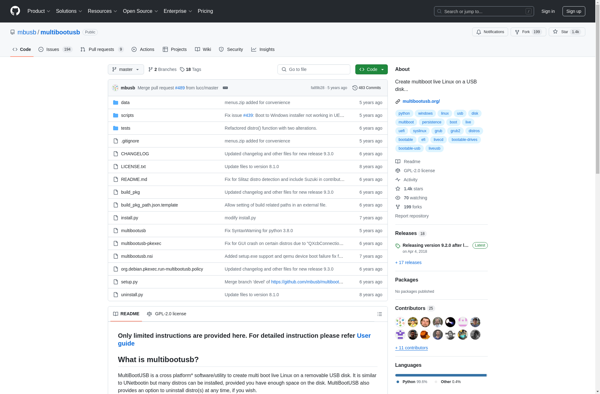
WoeUSB
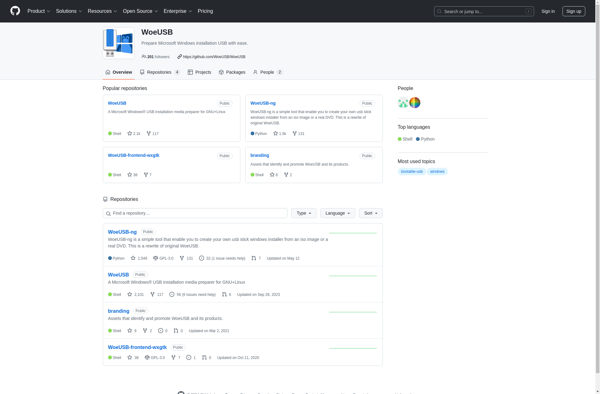
UNetbootin
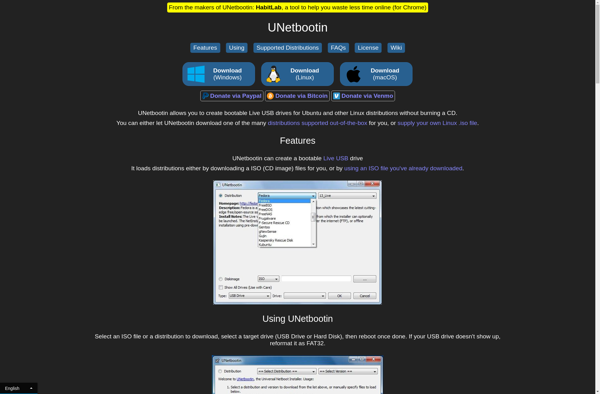
YUMI
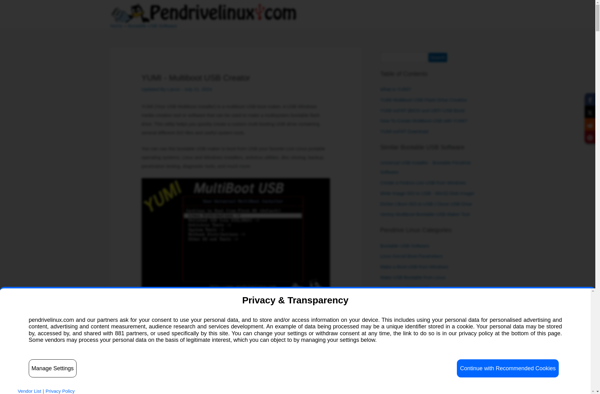
WinSetupFromUSB
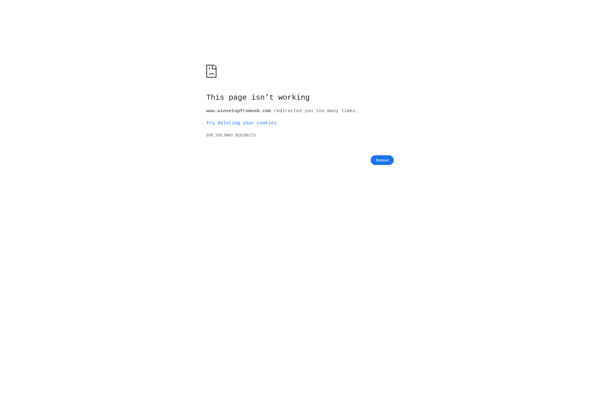
WinToFlash
LinuxLive USB Creator
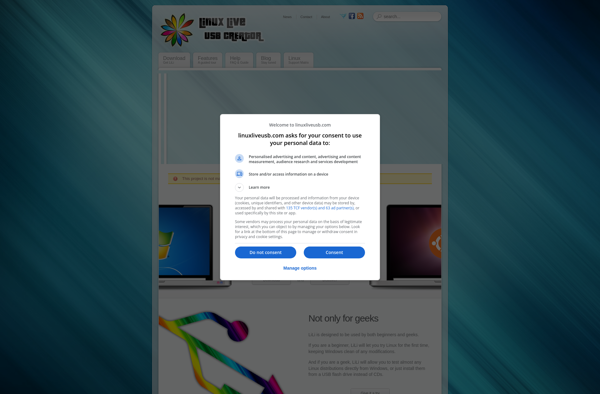
Windows 7 USB/DVD Download Tool
RMPrepUSB
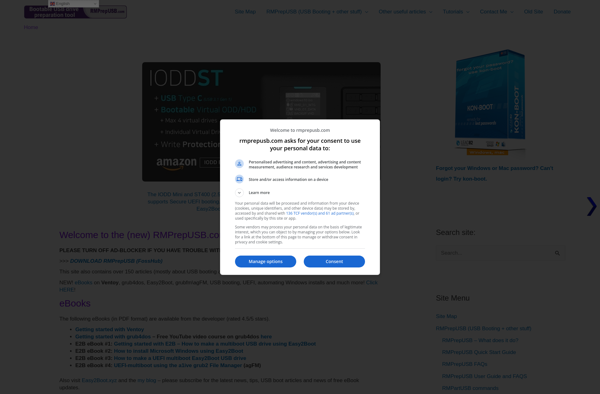
SUSE Studio ImageWriter
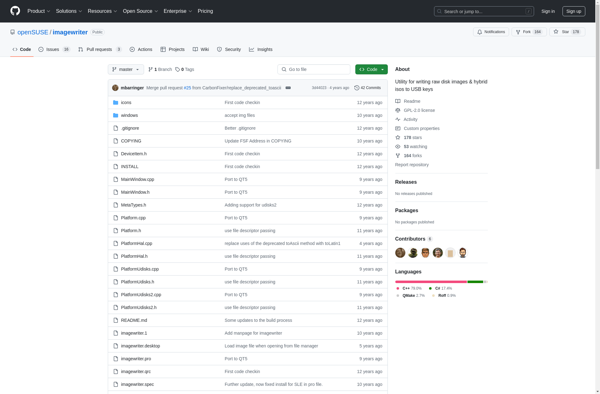
HP USB Disk Storage Format Tool