HP USB Disk Storage Format Tool
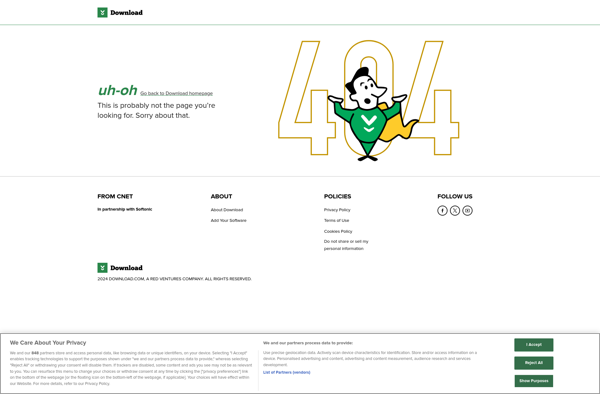
HP USB Disk Storage Format Tool: Free Utility for Formatting USB Drives
The HP USB Disk Storage Format Tool is a free utility from HP that allows you to quickly format USB flash drives to FAT, FAT32, or NTFS file systems. It has a simple interface and options to create a DOS bootable drive or enable compression on NTFS drives.
What is HP USB Disk Storage Format Tool?
The HP USB Disk Storage Format Tool is a free utility from Hewlett-Packard that provides an easy way to format USB flash drives. It can format drives to the FAT, FAT32, or NTFS file systems.
Some key features of the HP USB Disk Storage Format Tool:
- Simple and easy to use interface to quickly format USB drives
- Supports FAT, FAT32, and NTFS file systems
- Option to create a DOS bootable USB drive
- Can enable compression on drives formatted to NTFS
- Completely formats the drive, erasing all previous data
- Free utility from a well-known hardware company
The HP USB Disk Storage Format Tool is a good option for quickly wiping and reformatting USB drives to commonly used file systems. Its straightforward interface and options make it easy for anyone to format their drives in just a few clicks. As a free tool from HP, it represents a reliable and trusted formatting solution.
HP USB Disk Storage Format Tool Features
Features
- Quickly format USB drives
- Supports FAT, FAT32 and NTFS file systems
- Simple and easy to use interface
- Option to create bootable USB drives
- Can enable NTFS compression
Pricing
- Free
Pros
Cons
Reviews & Ratings
Login to ReviewNo reviews yet
Be the first to share your experience with HP USB Disk Storage Format Tool!
Login to ReviewThe Best HP USB Disk Storage Format Tool Alternatives
Top System & Hardware and Usb Tools and other similar apps like HP USB Disk Storage Format Tool
Here are some alternatives to HP USB Disk Storage Format Tool:
Suggest an alternative ❐Rufus

LinuxLive USB Creator
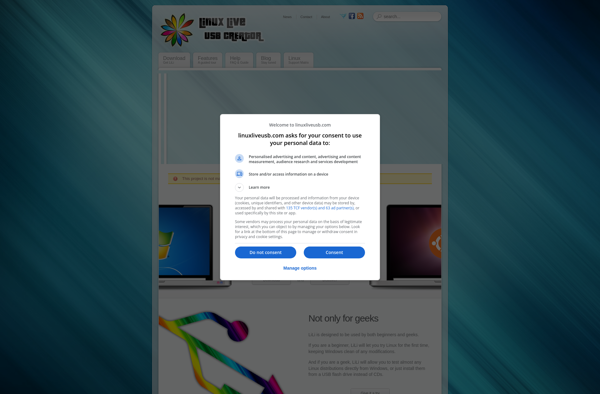
AutoBootDisk
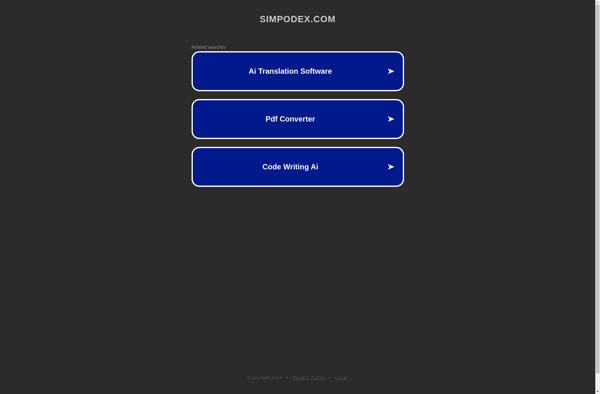
RMPrepUSB
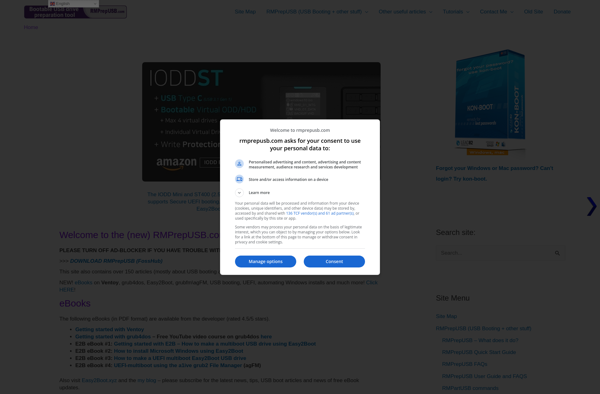
WinDiskWriter
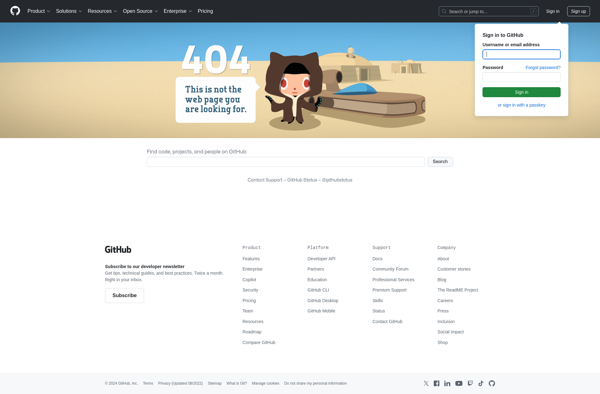
WinUSB - multiboot
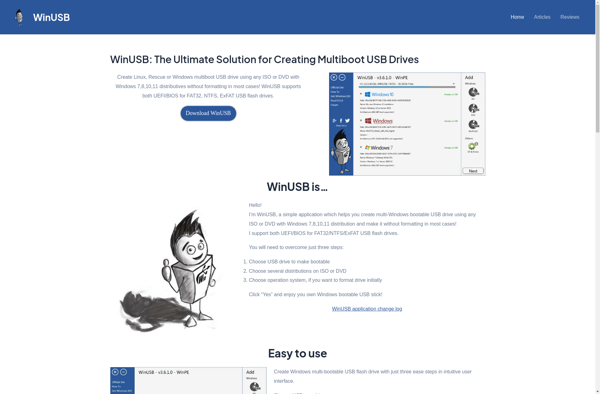
USBWriter
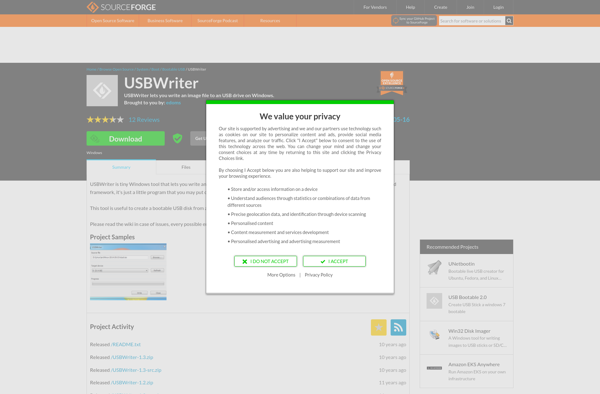
WinUSB Maker Tool
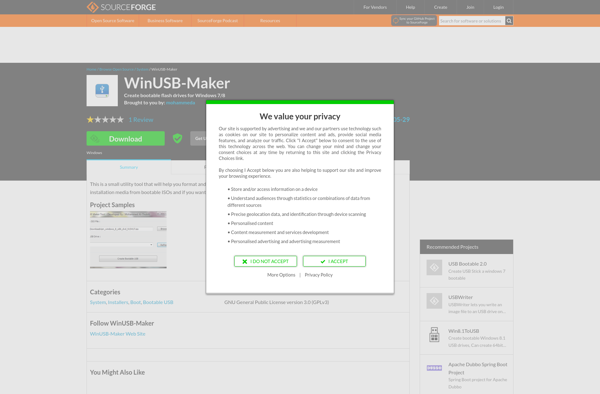
LiveUSB Install