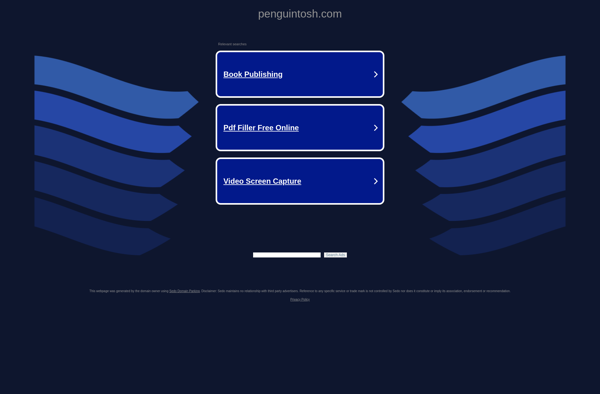WinUSB - multiboot
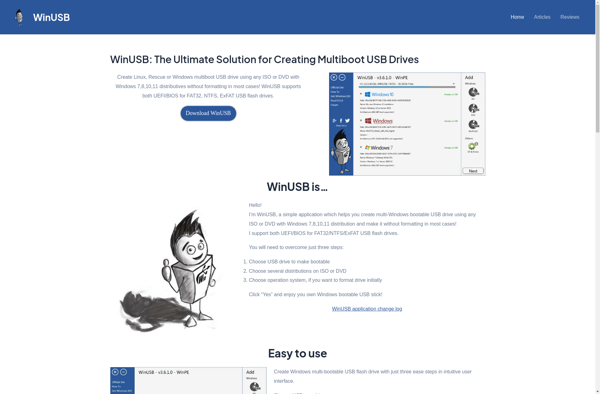
WinUSB: Create Multiboot USB Drive
WinUSB is a free, open source tool that allows you to create a multiboot USB drive with various Windows operating systems. It supports installing and booting multiple Windows versions like Windows 10, 8, 7 etc. from a single USB flash drive.
What is WinUSB - multiboot?
WinUSB is an open source, free software that enables you to create a multiboot USB drive with various Windows operating systems. It allows you to install multiple Windows versions such as Windows 10, Windows 8, Windows 7, etc. on a single USB flash drive and boot from it.
Some of the key features of WinUSB include:
- Supports creating a multiboot USB with various Windows versions like Windows 10, Windows 8.1, Windows 8, Windows 7, Windows Vista, Windows XP, etc.
- Easy to use graphical user interface for installing and configuring multiboot setup
- Does not require admin or root access to create the multiboot USB drive
- Lightweight and portable, works directly from the USB flash drive
- Open source software published under GPL v3 license
- Actively developed and maintained project on GitHub
By using WinUSB, you can carry multiple Windows versions on a single USB stick and boot them on any PC. This allows testing different Windows environments without needing to switch OS or maintain multiple USB drives. The graphical interface makes it easy to add/remove OS versions from the multiboot menu. Overall, WinUSB is a handy utility for tech enthusiasts, developers, IT admins for troubleshooting, demoing or installing Windows.
WinUSB - multiboot Features
Features
- Allows creating a multiboot USB drive with various Windows operating systems
- Supports installing & booting multiple Windows versions like Windows 10, 8, 7 etc from a single USB
- Open source and free to use
- Simple and easy to use interface
- Small size - less than 1MB download
- Actively developed and maintained
Pricing
- Free
- Open Source
Pros
Cons
Official Links
Reviews & Ratings
Login to ReviewThe Best WinUSB - multiboot Alternatives
Top Os & Utilities and System Tools and other similar apps like WinUSB - multiboot
Install Disk Creator
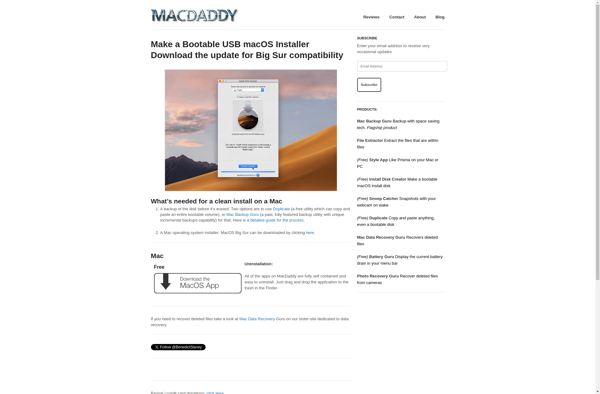
DiskMaker X
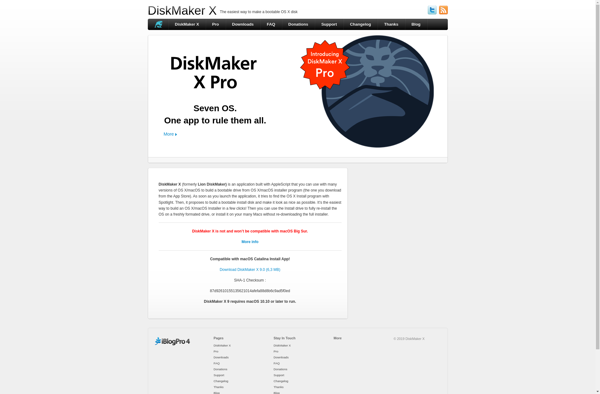
Startup Disk Creator
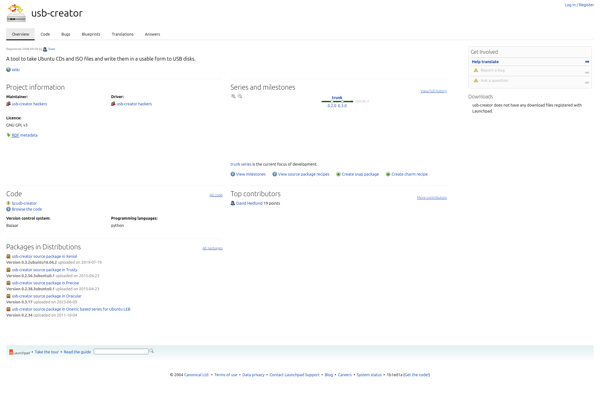
HP USB Disk Storage Format Tool
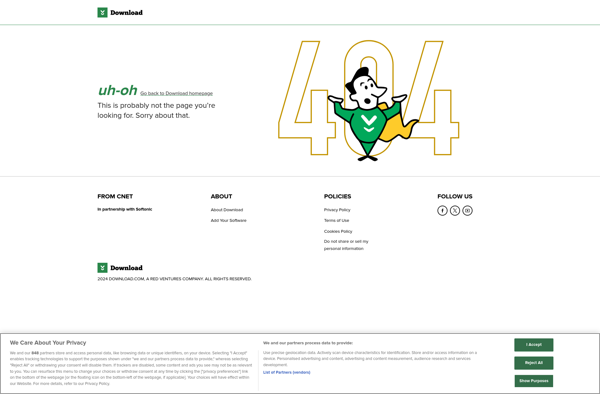
Tuxboot
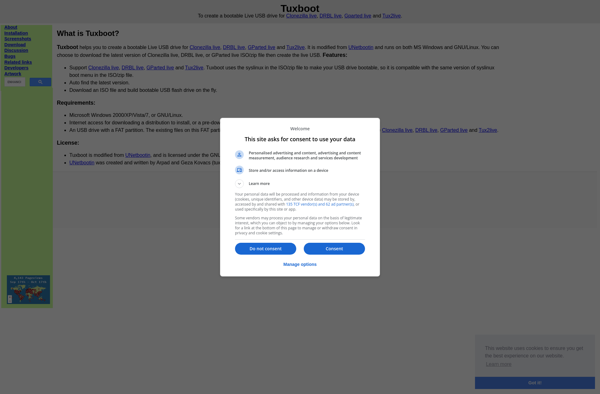
Makebootfat
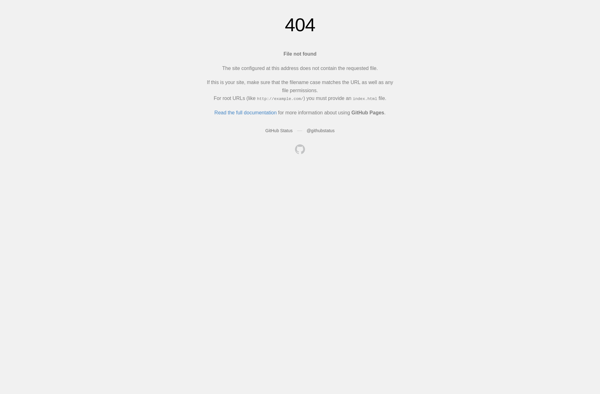
Linux USB Creator