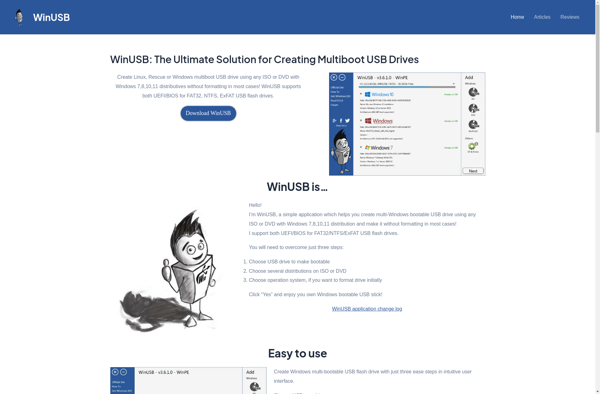Makebootfat
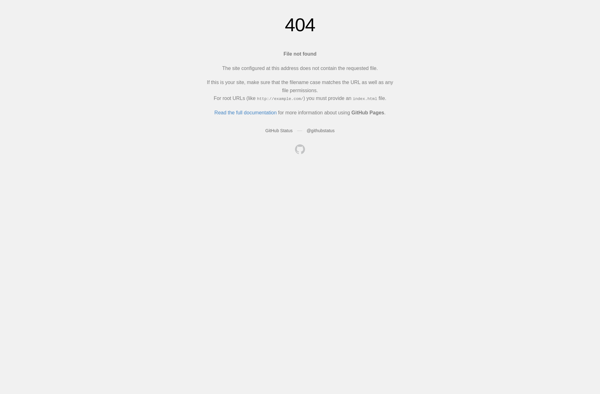
Makebootfat: Open Source Tool for Adding Extra Files to Windows Bootable USB Drives
Makebootfat allows adding portable apps, documents, configuration files, etc. to a boot drive so they are accessible when booted from it.
What is Makebootfat?
Makebootfat is an open source command line utility that enables adding extra portable apps, documents, configuration files, and other data to a Windows bootable USB drive created with tools like Rufus, Universal USB Installer, etc.
After creating a standard Windows bootable drive, Makebootfat allows you to then add additional files and folders to the otherwise wasted space on the drive. This makes it easy to carry around portable apps and personal data on a Windows boot drive and have it be accessible each time you boot from the USB.
Some examples of how Makebootfat can be useful:
- Add a folder of portable apps so they can be run from any PC you boot the USB on without needing installation
- Store personal documents and configuration files to sync settings across multiple public PCs
- Add troubleshooting tools that can be launched from the bootable environment
- Store movies or other entertainment files for use during long boot ups or downtimes
As an open source command line tool, Makebootfat gives tech savvy users a lot of flexibility to customize their portable Windows boot drive to suit their needs. It can save space compared to carrying multiple USB drives and makes the otherwise unused space on a boot disk available for storing user data.
Makebootfat Features
Features
- Allows adding extra files and folders to a Windows bootable USB drive
- Enables adding portable apps, documents, configuration files, etc. to a boot drive
- Files and folders added are accessible when booted from the USB drive
Pricing
- Open Source
Pros
Cons
Reviews & Ratings
Login to ReviewThe Best Makebootfat Alternatives
Top Os & Utilities and System Tools and other similar apps like Makebootfat
Here are some alternatives to Makebootfat:
Suggest an alternative ❐Rufus

AutoBootDisk
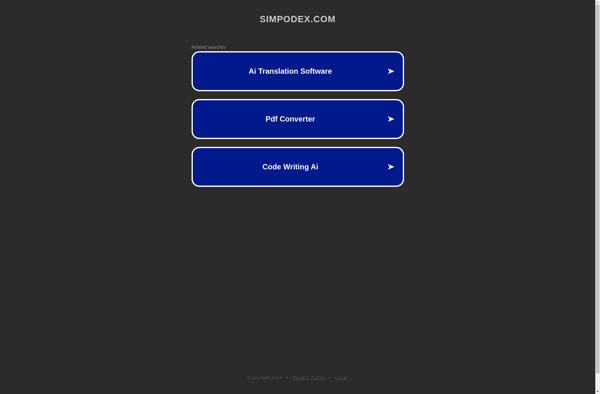
WinDiskWriter
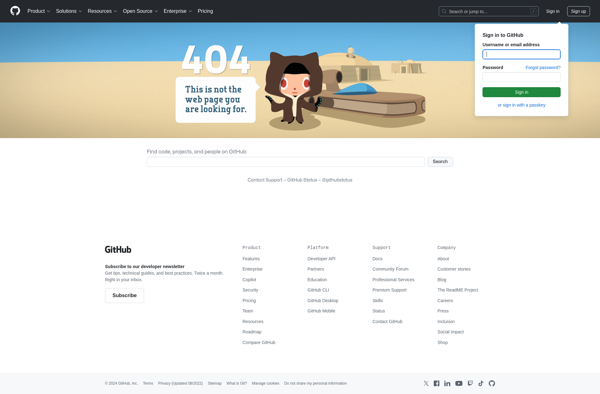
WinUSB - multiboot