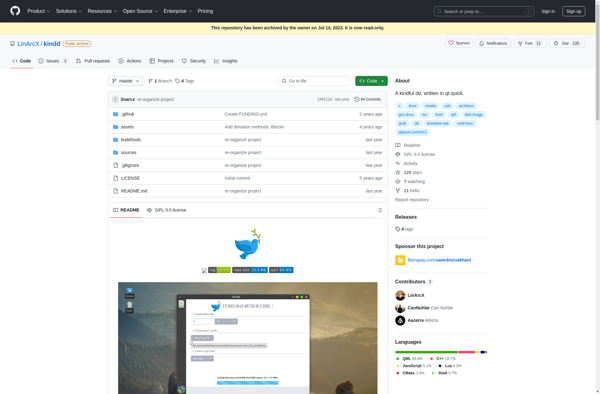Media Creation Tool
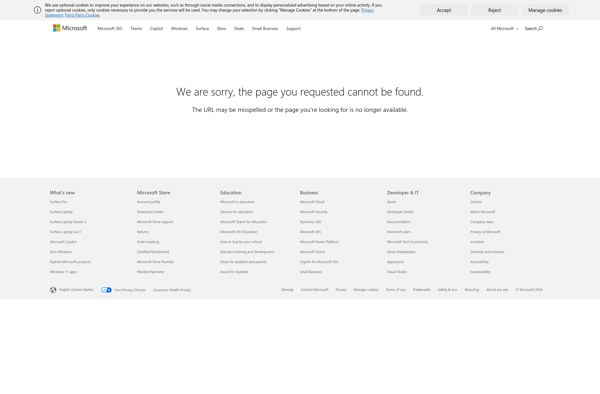
Media Creation Tool: Create Bootable Installation Media for Windows
The Media Creation Tool is a free utility from Microsoft that allows you to download and create bootable installation media for Windows operating systems. It can be used to install or reinstall Windows 10, create recovery drives, and more.
What is Media Creation Tool?
The Media Creation Tool is a free utility offered by Microsoft that enables users to easily download and create bootable installation media for Windows operating systems. With the Media Creation Tool, you can perform the following tasks:
- Download the latest version of Windows 10 and create bootable USB or DVD media to install or reinstall Windows 10 on your PC
- Build a Windows 10 recovery drive that can be used to troubleshoot and restore your system
- Download an .iso file of Windows 10 to create your own customized installation media
- Upgrade your current Windows 7 or 8.1 license to Windows 10
The Media Creation Tool offers a streamlined way to access Windows 10 installation files directly from Microsoft. It eliminates the need to locate Windows 10 download links online or torrent the .iso files from unofficial sources. The tool handles downloading the correct files automatically based on the language and edition you select.
Overall, the Media Creation Tool provides a simple wizard-based interface to download Windows 10 from official sources. Both novice and advanced users can benefit from using this utility to install, reinstall, or create recovery media for Windows 10.
Media Creation Tool Features
Features
- Download and create bootable installation media for Windows operating systems
- Install or reinstall Windows 10
- Create recovery drives
- Supports creating installation media for different Windows versions
Pricing
- Free
Pros
Cons
Reviews & Ratings
Login to ReviewThe Best Media Creation Tool Alternatives
Top Os & Utilities and Installation Tools and other similar apps like Media Creation Tool
Here are some alternatives to Media Creation Tool:
Suggest an alternative ❐Win32 Disk Imager
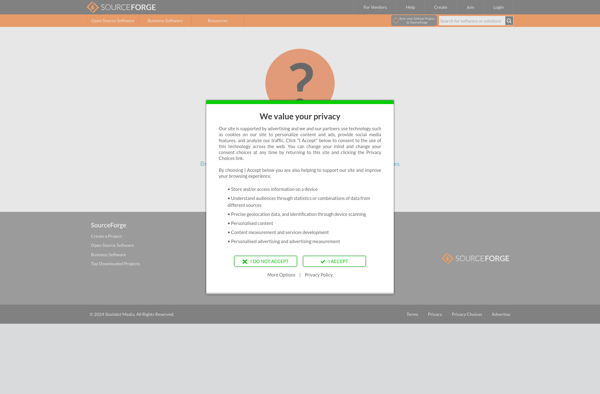
BalenaEtcher
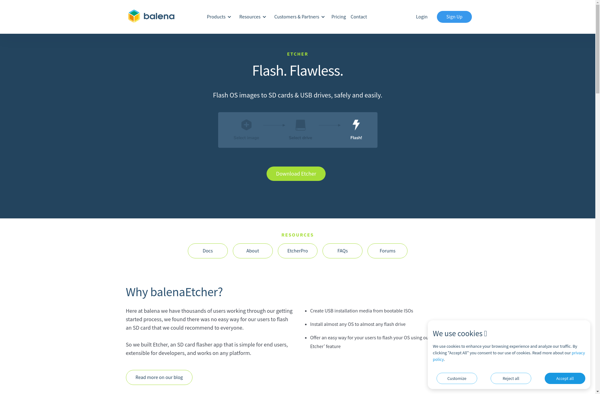
Ventoy
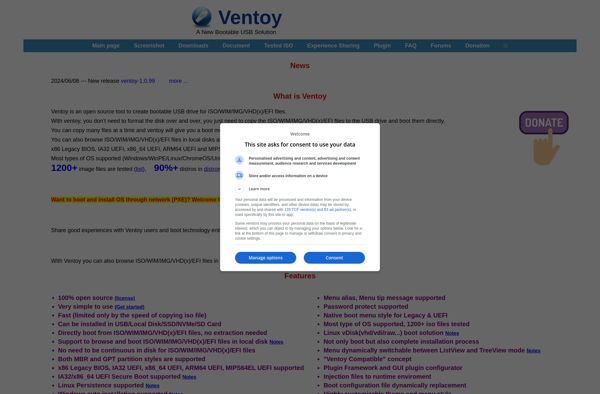
Rufus

MultiBootUSB
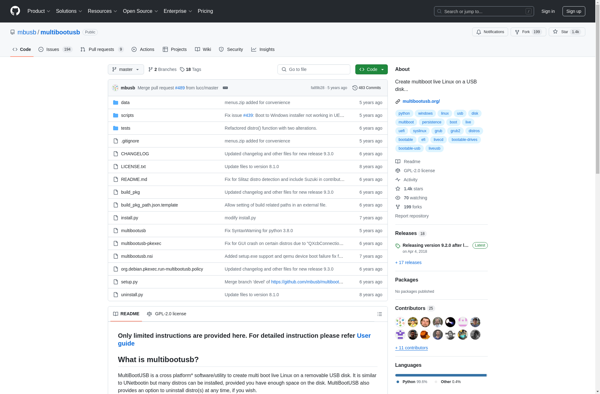
UNetbootin
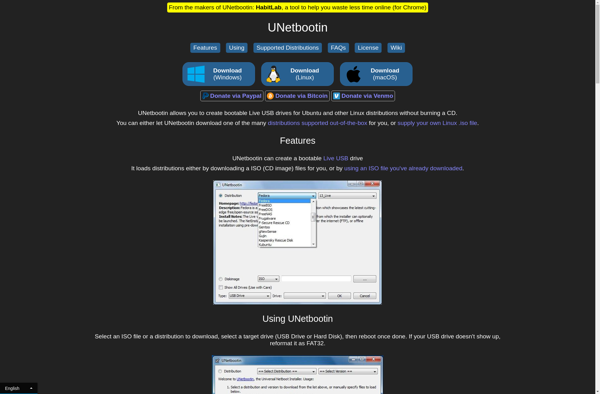
YUMI
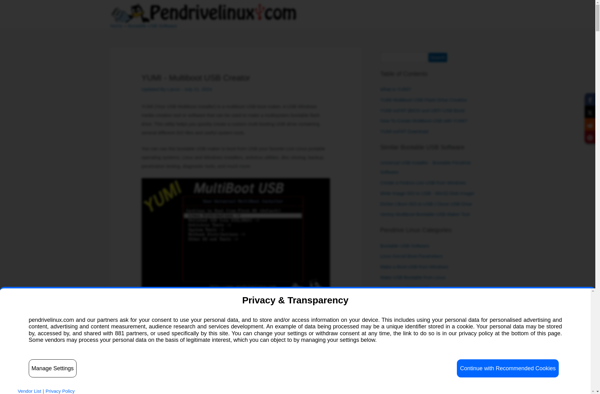
Universal USB Installer
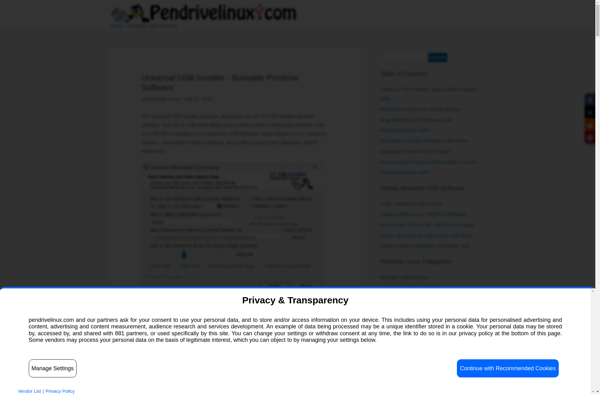
LinuxLive USB Creator
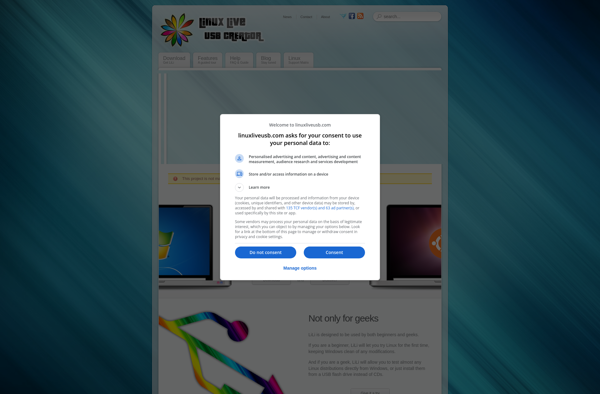
USBImager
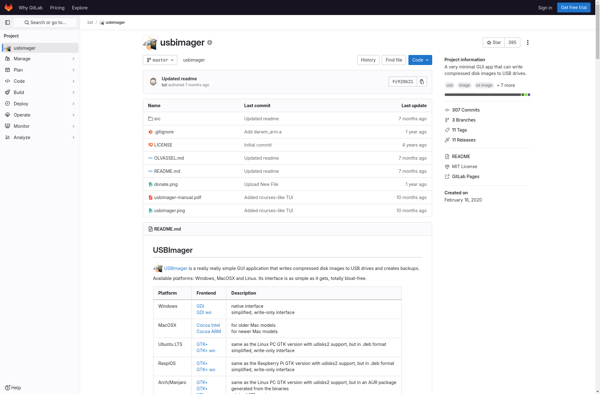
WinDiskWriter
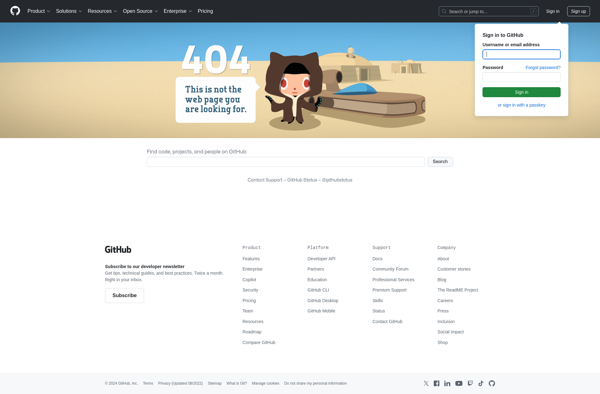
Kindd