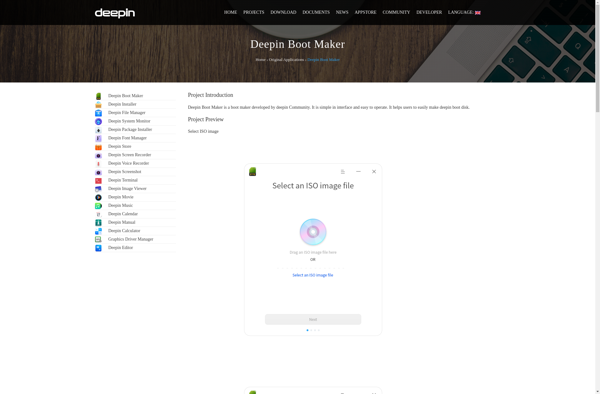Kindd
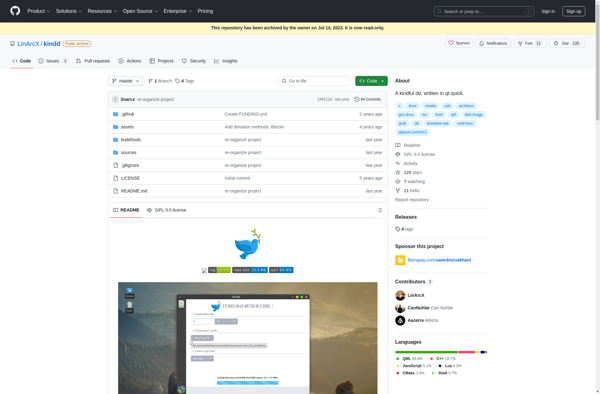
Kindd: Free Open-Source Personal Knowledge Management
A flexible note-taking app based on tags and links for a more organized approach, free and open-source
What is Kindd?
Kindd is a free and open-source personal knowledge management and note taking application. It is designed to help users organize information and connect ideas by using a flexible system based on tags and links instead of rigid folder hierarchies.
With Kindd, users can create different types of notes including text, checklists, audio recordings, images, files, and more. These notes can be tagged to relate them to certain topics or contexts. Users can also make links between notes to show connections between ideas.
Other key features of Kindd include:
- Web clipping for saving content from the web
- Basic task and project management tools
- File attachments and cloud sync integration
- Encrypted data backup and sync across devices
- Customizable themes and widgets
- Apps for desktop (Windows, Mac, Linux) as well as Android and iOS
By making it easy to add new information while also keeping it all interconnected, Kindd serves both knowledge collection/reference needs as well as task/project organization for individuals and small teams. Its flexible approach sets it apart from traditional and rigid note taking or project management apps.
Kindd Features
Features
- Tag-based organization
- Rich text notes
- Web clipping
- File attachments
- To-do lists
- Backlinks
- Markdown support
Pricing
- Free
- Open Source
Pros
Cons
Official Links
Reviews & Ratings
Login to ReviewThe Best Kindd Alternatives
Top Office & Productivity and Note Taking and other similar apps like Kindd
Here are some alternatives to Kindd:
Suggest an alternative ❐BalenaEtcher
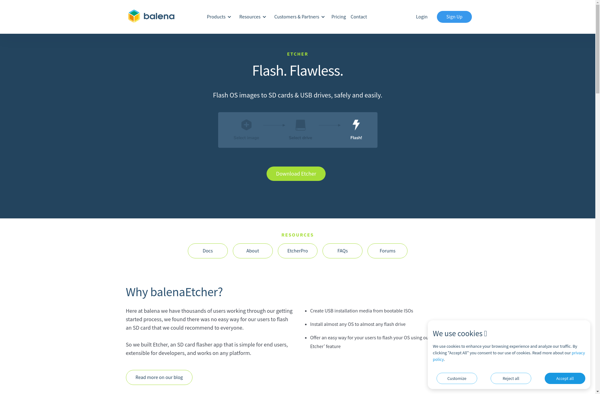
Rufus

UNetbootin
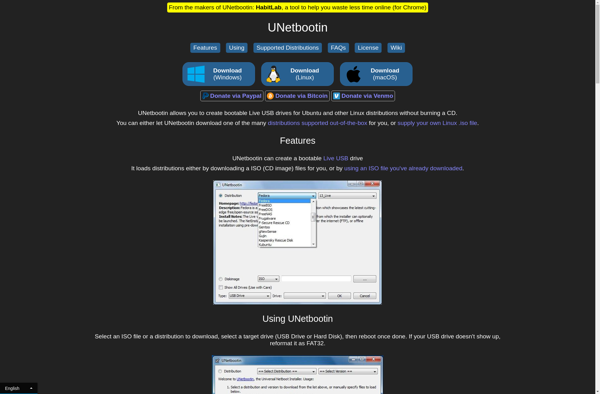
WinToUSB

Easy2Boot
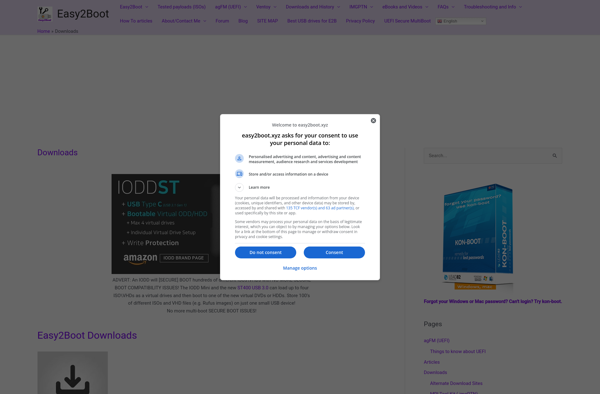
KDE ISO Image Writer
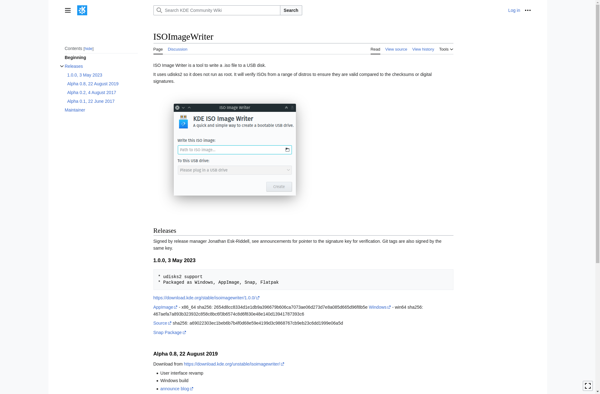
Media Creation Tool
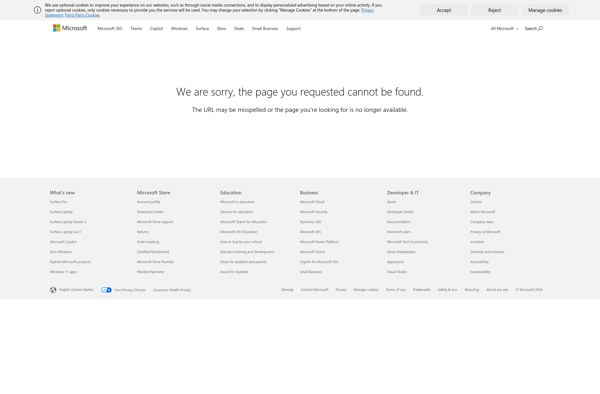
Mintstick
Deepin Boot Maker