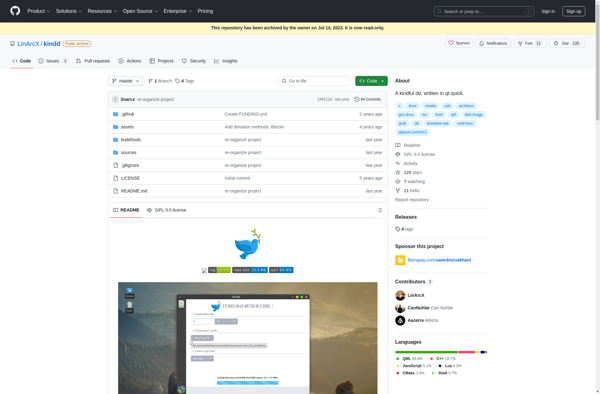KDE ISO Image Writer
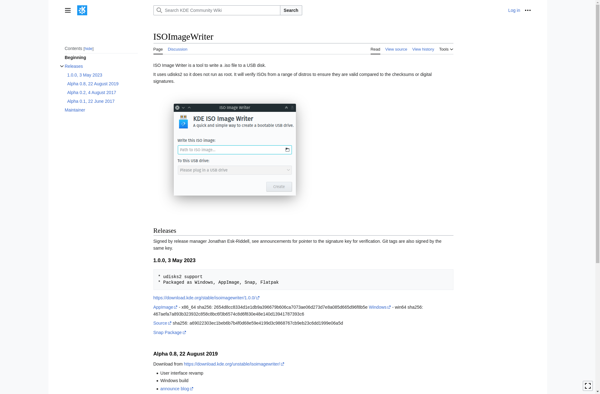
KDE ISO Image Writer: Write Bootable Linux ISO Images with Ease
A utility for writing ISO files to USB drives and SD cards, allowing users to easily burn bootable Linux ISO images from within the KDE desktop environment.
What is KDE ISO Image Writer?
KDE ISO Image Writer is an open-source utility application included with the KDE desktop environment for writing disc images to external devices such as USB drives or SD cards. It provides a graphical user interface that allows users to easily burn bootable Linux ISO installation images onto removable media.
Some key features of KDE ISO Image Writer include:
- Supports writing ISO images for most major Linux distributions including Ubuntu, Fedora, openSUSE among others.
- Automatically detects removable media like USB flash drives or SD cards inserted into the computer.
- Verifies data integrity after writing ISO image to ensure proper transfer.
- Sets bootable flag on target device to make it bootable in the system BIOS.
- Easy to use graphical interface integrated into KDE workspace for burning ISO files with just a few clicks.
- Free and open-source software licensed under GPL v2, comes preinstalled with the KDE desktop on many Linux distributions.
Overall, KDE ISO Image Writer provides KDE users with a simple utility for transferring Linux ISO files onto USB or SD media, making it easy to create bootable installation media for various Linux distributions within the convenience of the KDE desktop environment.
KDE ISO Image Writer Features
Features
- Burns ISO images to USB drives and SD cards
- Supports checksum verification of ISO images
- Simple and intuitive graphical user interface
- Integrates into the KDE desktop environment
Pricing
- Open Source
Pros
Cons
Official Links
Reviews & Ratings
Login to ReviewThe Best KDE ISO Image Writer Alternatives
Top Os & Utilities and Disk Utilities and other similar apps like KDE ISO Image Writer
BartPE
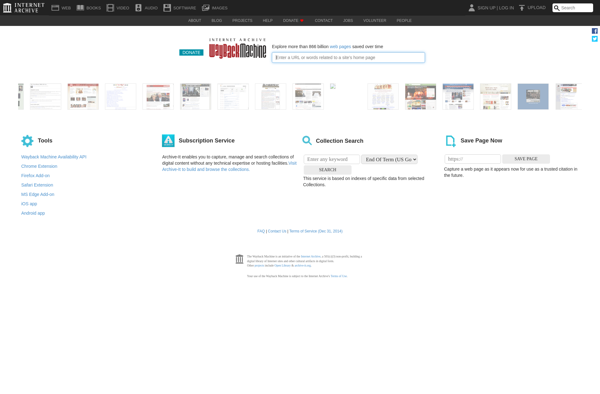
USBImager
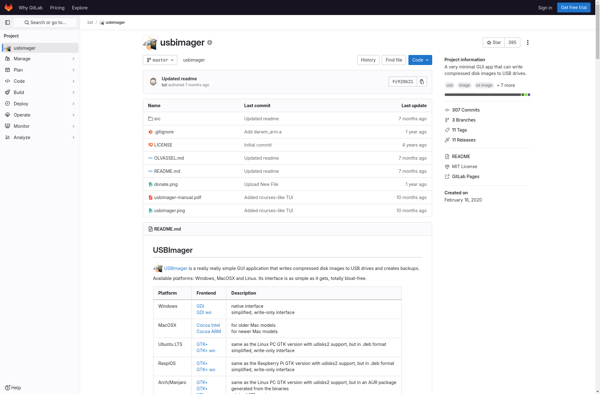
Kindd