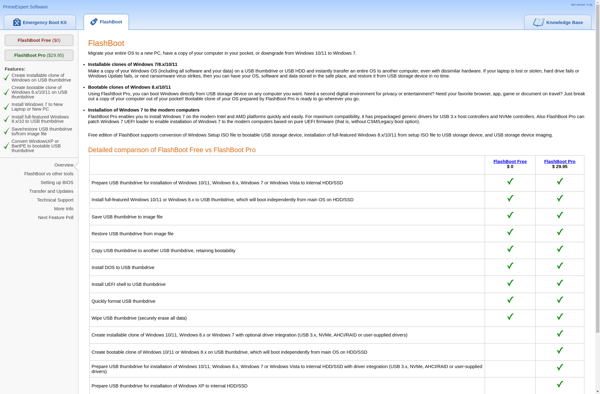WinUSB Maker
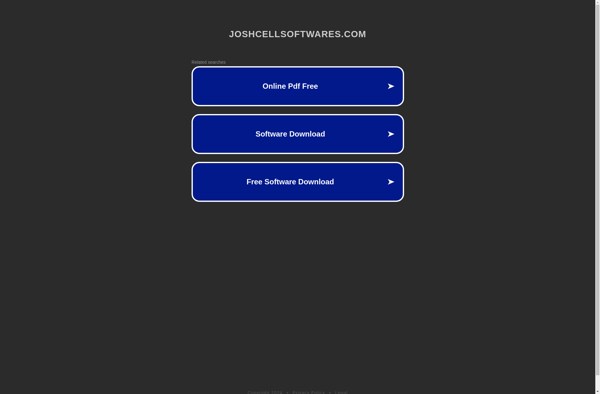
WinUSB Maker: Create Bootable USB Drives for Windows
Free, open-source software tool to create USB installer drives for Windows 7, 8, 8.1 and 10, supporting bootable USB drive creation
What is WinUSB Maker?
WinUSB Maker is an easy-to-use, open-source utility for creating bootable USB installer drives for Windows operating systems. It provides a simple graphical user interface that allows you to select an ISO image and target USB drive to create a bootable Windows installation media.
With WinUSB Maker, you can create installer USB drives for Windows 7, Windows 8, Windows 8.1 and Windows 10 with just a few clicks. It automatically formats and sets up the USB drive correctly to make it bootable. The utility verifies the integrity of the downloaded ISO file before writing it to the USB device.
As an open-source tool, WinUSB Maker is completely free to use. It is lightweight and does not require any complex configurations or settings. The intuitive workflow enables even novice users to create Windows installer drives quickly.
Overall, WinUSB Maker takes the hassle out of making bootable USB media for installing or reinstalling Windows operating systems. With support for the latest Windows 10 and direct ISO downloading, it is an essential tool for any Windows user for easy USB drive preparation.
WinUSB Maker Features
Features
- Creates bootable USB drives for Windows 7, 8, 8.1 and 10
- Supports UEFI and legacy BIOS systems
- Simple and intuitive interface
- Open-source and completely free to use
Pricing
- Free
Pros
Cons
Reviews & Ratings
Login to ReviewThe Best WinUSB Maker Alternatives
Top Os & Utilities and System Tools and other similar apps like WinUSB Maker
Here are some alternatives to WinUSB Maker:
Suggest an alternative ❐Rufus

MultiBootUSB
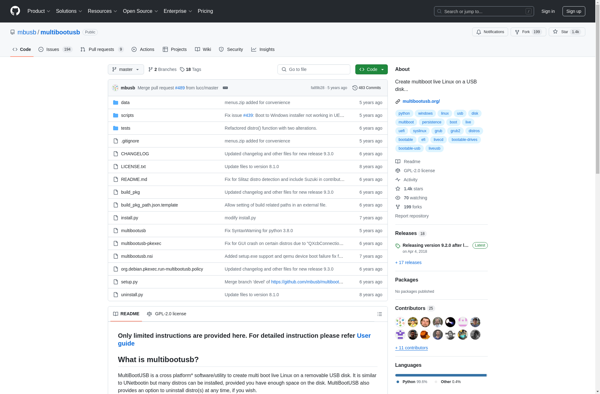
UNetbootin
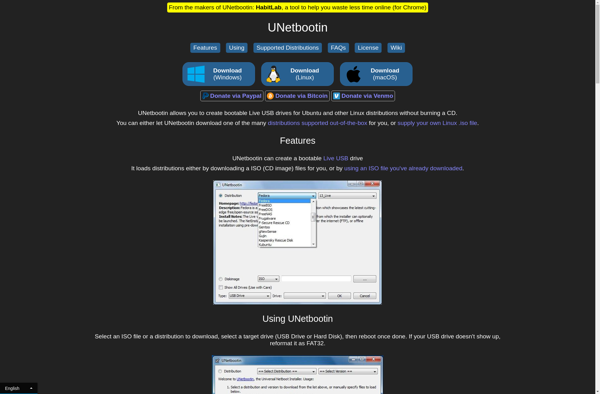
YUMI
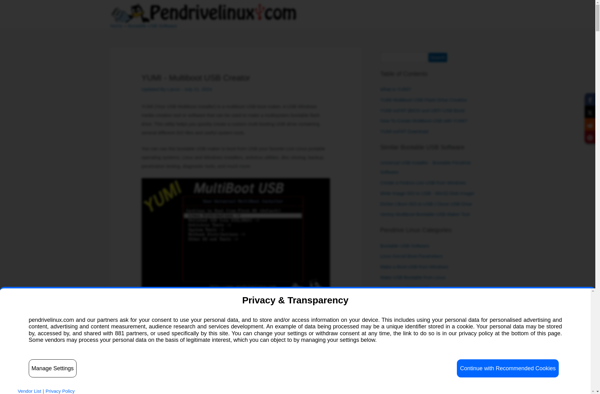
Universal USB Installer
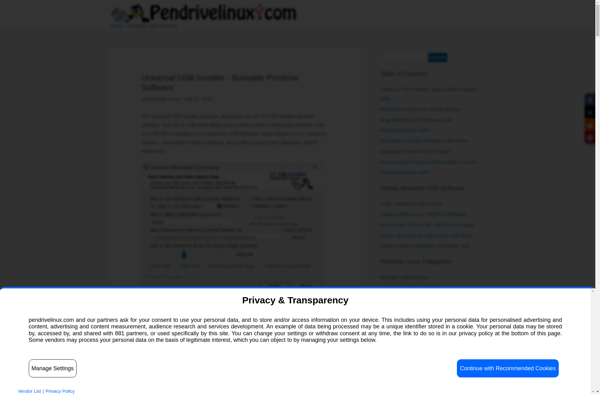
WinSetupFromUSB
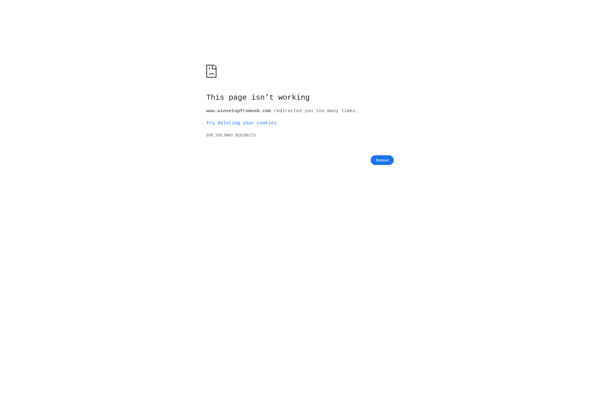
WinToFlash
LinuxLive USB Creator
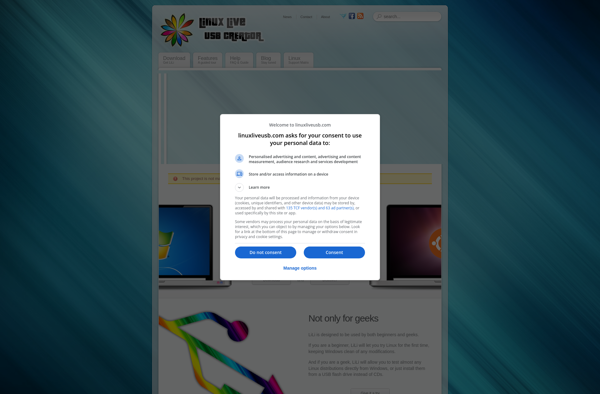
WINToBootic
XBoot

SARDU

FlashBoot