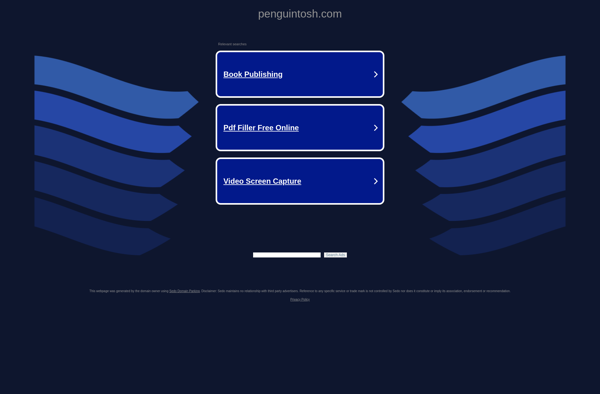Mac Linux USB Loader
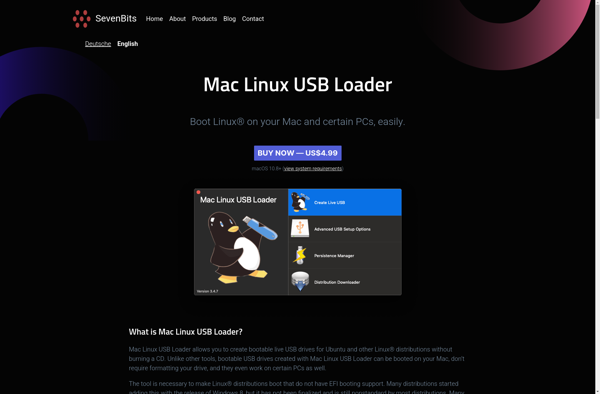
Mac Linux USB Loader: Install Linux Distributions on USB Drives from Mac
Open-source tool for creating bootable Linux live USB drives from ISO files, streamlined for easy use without Terminal or third-party software.
What is Mac Linux USB Loader?
Mac Linux USB Loader is an open-source application designed specifically for Mac users who want to create a bootable Linux USB drive without complexity. It provides a graphical user interface that makes the process very simple.
To use it, you just need to download the Mac Linux USB Loader app, download your preferred Linux distribution ISO file, insert a USB thumb drive with at least 2GB of space, and launch the app. You can then select the ISO file and USB drive, and click Create. The app will automatically configure the USB drive to be a bootable Linux live drive.
The benefits of Mac Linux USB Loader include:
- No need to use Terminal or edit text config files
- No need to install third-party software like UNetbootin
- Intuitive graphical interface for easy USB creation
- Open-source and free tool
- Works with most major Linux distributions
- Active development and support
Overall, Mac Linux USB Loader takes the frustration out of preparing a Linux live USB on a Mac. It makes the process simple and approachable for all users. The open-source codebase also allows for community-driven development and enhancements over time.
Mac Linux USB Loader Features
Features
- Create bootable Linux USB drives from ISO files
- Supports a wide range of Linux distributions
- Intuitive graphical user interface (GUI)
- Streamlines the process of creating a Linux live USB
- Eliminates the need for Terminal or third-party software
Pricing
- Open Source
Pros
Cons
Official Links
Reviews & Ratings
Login to ReviewThe Best Mac Linux USB Loader Alternatives
Top Os & Utilities and System Tools and other similar apps like Mac Linux USB Loader
Here are some alternatives to Mac Linux USB Loader:
Suggest an alternative ❐BalenaEtcher
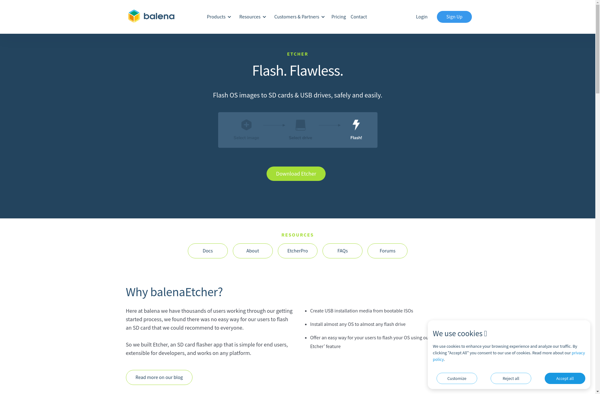
Rufus

DiskMaker X
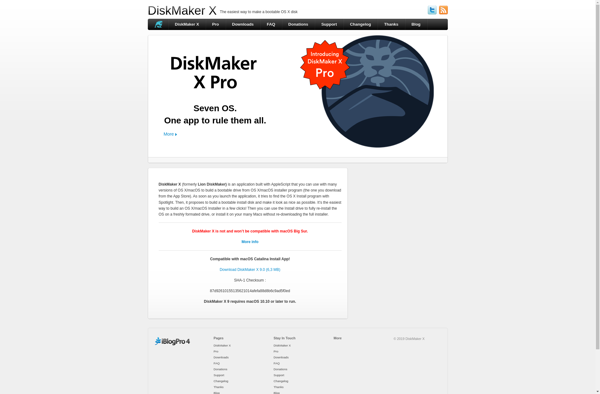
UNetbootin
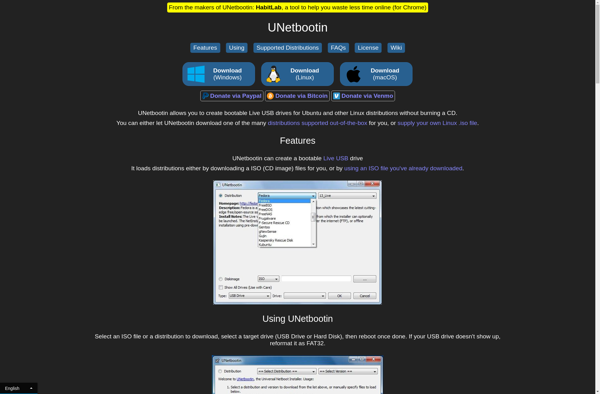
WinToUSB

Universal USB Installer
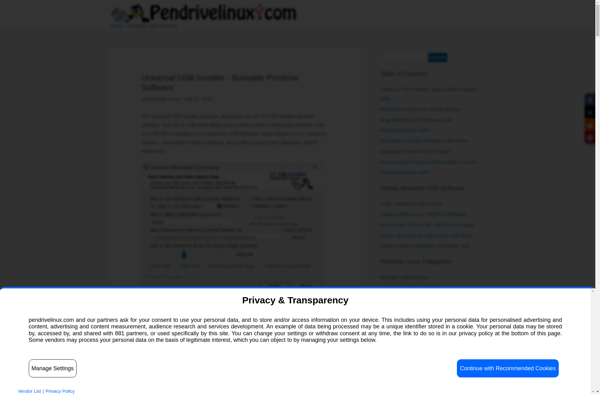
LinuxLive USB Creator
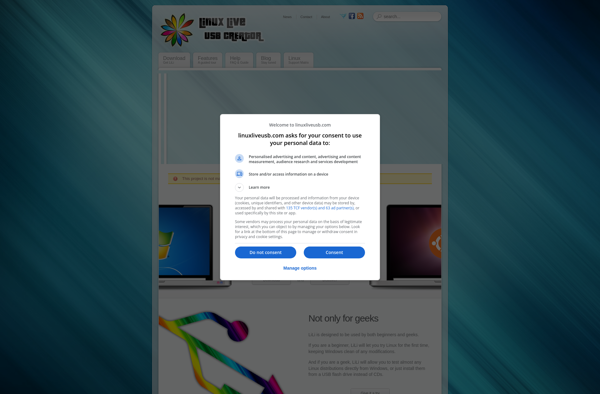
Easy2Boot
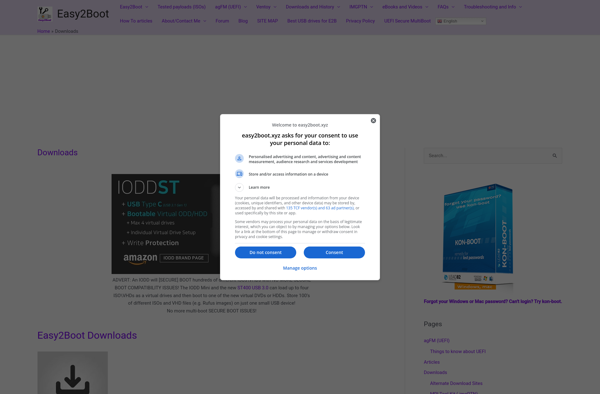
Mintstick
WinDiskWriter
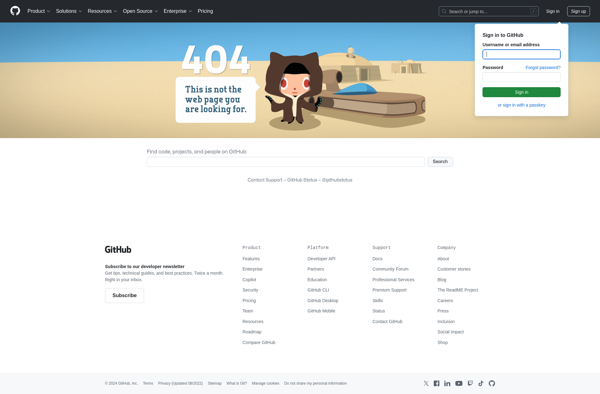
Deepin Boot Maker
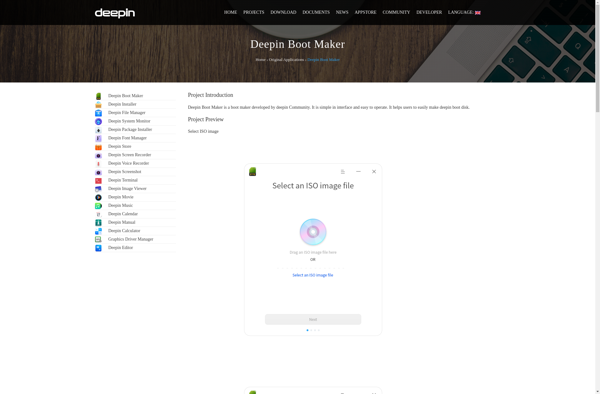
Linux USB Creator