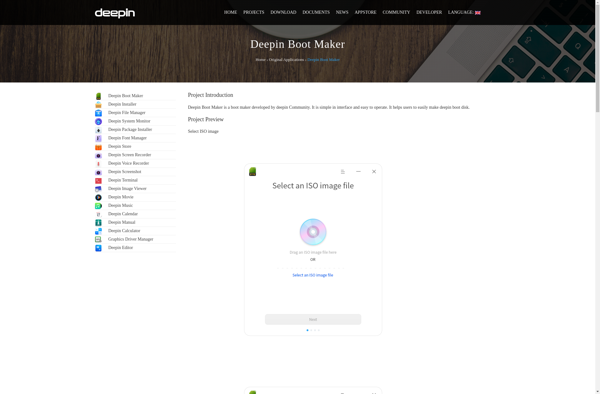Fedora LiveUSB Creator
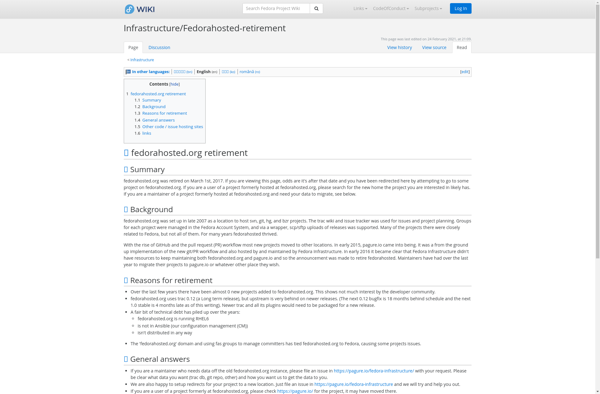
Fedora LiveUSB Creator: Create Bootable Fedora Linux on Windows
Free, open-source utility for creating bootable USB drives to install Fedora Linux, with an easy graphical interface and support for the latest releases.
What is Fedora LiveUSB Creator?
Fedora LiveUSB Creator is a free, open-source utility for Windows that provides an easy way to create a bootable USB drive to install Fedora Linux. It features a simple graphical user interface where you can:
- Download the latest version of Fedora Linux with just a couple clicks
- Write the Fedora .iso file to a USB flash drive or SD card to make it bootable
- Safely eject the USB drive after the writing process completes
Fedora LiveUSB Creator takes care of all the complicated steps like formatting the drive and making it bootable. You don't have to manually unzip files or use complex commands. It's designed specifically for Fedora Linux so it has all the correct settings and drivers pre-configured.
The utility is open source and available free of charge direct from the Fedora website. It works on any Windows machine. There is also a version for Mac OS X called Fedora Media Writer with similar functionality.
Overall, Fedora LiveUSB Creator provides a fast, easy way to create a bootable Fedora USB drive on Windows so you can install Fedora or use it as a portable operating system.
Fedora LiveUSB Creator Features
Features
- Creates bootable Fedora Linux USB drives
- Supports writing ISO images to USB drives or SD cards
- Automatically downloads latest Fedora release ISO
- Provides graphical user interface for Windows
- Open source software
Pricing
- Free
- Open Source
Pros
Cons
Official Links
Reviews & Ratings
Login to ReviewThe Best Fedora LiveUSB Creator Alternatives
Top Os & Utilities and Linux Tools and other similar apps like Fedora LiveUSB Creator
Here are some alternatives to Fedora LiveUSB Creator:
Suggest an alternative ❐BalenaEtcher
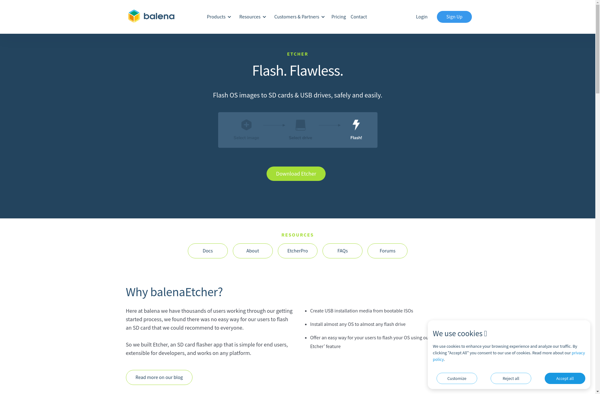
Rufus

UNetbootin
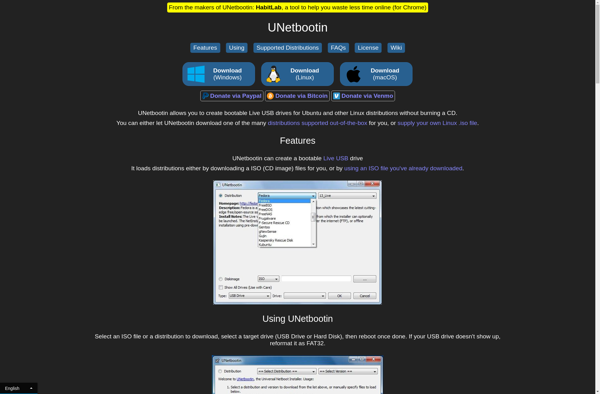
WinToUSB

Universal USB Installer
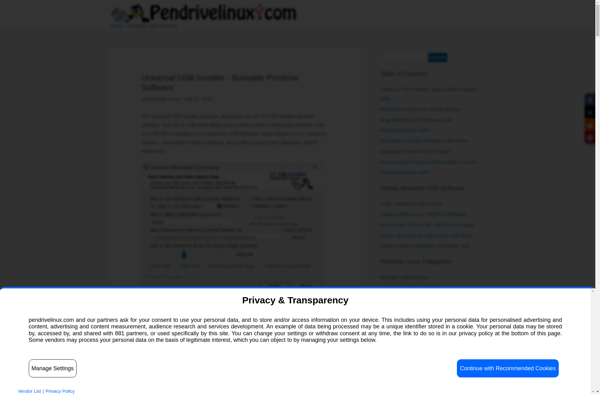
LinuxLive USB Creator
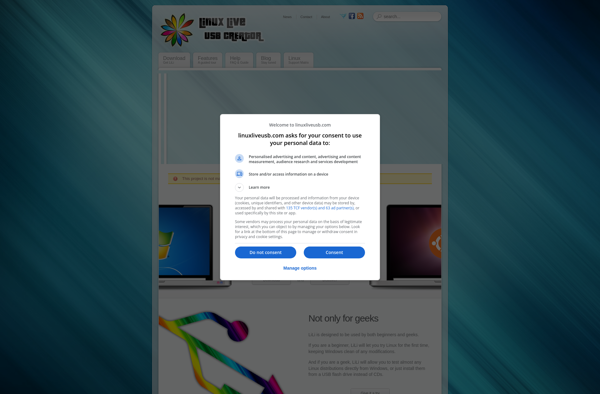
Easy2Boot
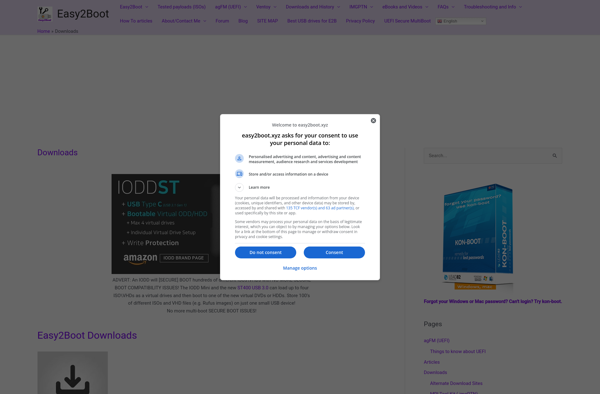
SARDU

WinDiskWriter
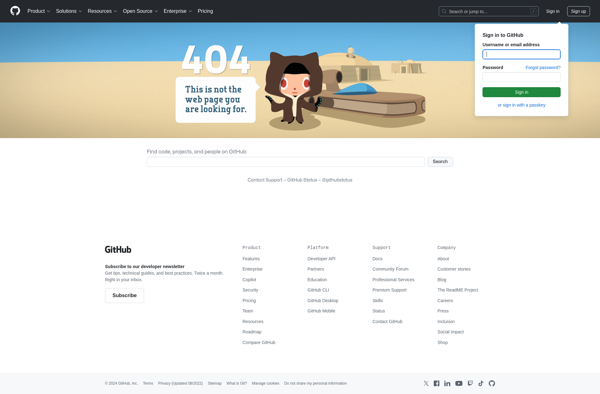
Deepin Boot Maker