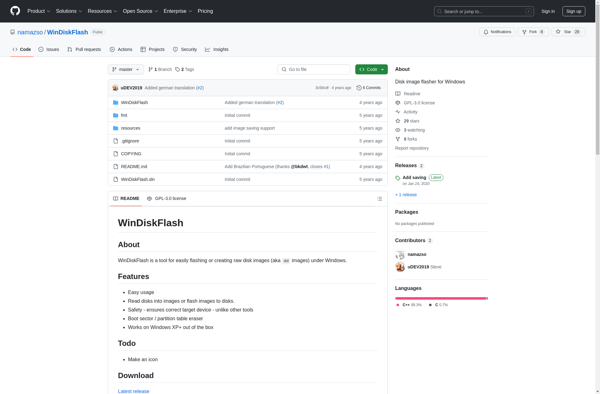ImageUSB
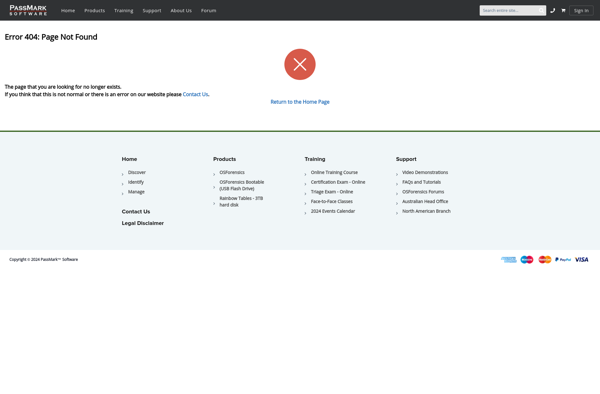
ImageUSB: Free & Open-Source Bootable USB Creator for Windows
Write disk images to USB drives with ImageUSB, a free and open-source software for Windows that supports ISO, IMG, ZIP, and other image formats.
What is ImageUSB?
ImageUSB is a lightweight, free, and open-source program for Microsoft Windows. It allows you to write disk images to USB drives, providing an easy way to transfer files, install operating systems, reset passwords, and more using any USB flash drive.
With ImageUSB, you can write all kinds of disk images including ISO, IMG, ZIP, and other formats. It has support for both legacy BIOS and modern UEFI firmware. A key feature is the ability to make bootable USB drives for installing Linux distributions, Windows recovery media, antivirus tools, disk utilities, and more.
The interface is intuitive with options to select your image file, choose the target USB drive, and configure additional settings like making the USB drive bootable or enabling disk write protection. There are also advanced settings for tweaking parameters during the writing process.
As ImageUSB is open-source software, it is completely free to use without restrictions. It works on all modern versions of Windows. The lightweight program does not require complex installation or administrative rights. Overall, ImageUSB is a great choice for a fast, user-friendly, and free solution to write disk images to USB drives on Windows.
ImageUSB Features
Features
- Writes disk images like ISO and IMG files to USB drives
- Supports creating bootable USB drives
- Open-source software
- Free to use
Pricing
- Free
- Open Source
Pros
Cons
Reviews & Ratings
Login to ReviewThe Best ImageUSB Alternatives
Top Os & Utilities and Disk Management and other similar apps like ImageUSB
Here are some alternatives to ImageUSB:
Suggest an alternative ❐Win32 Disk Imager
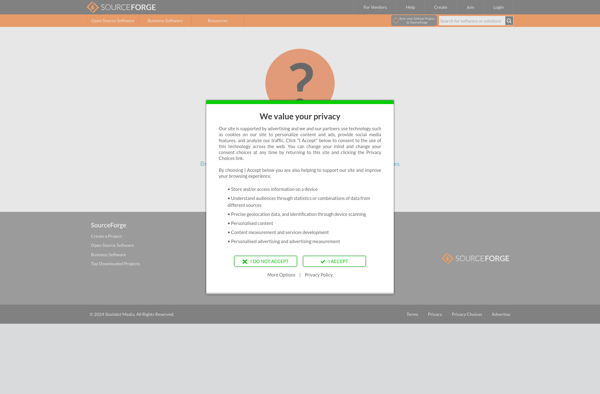
USB Image Tool
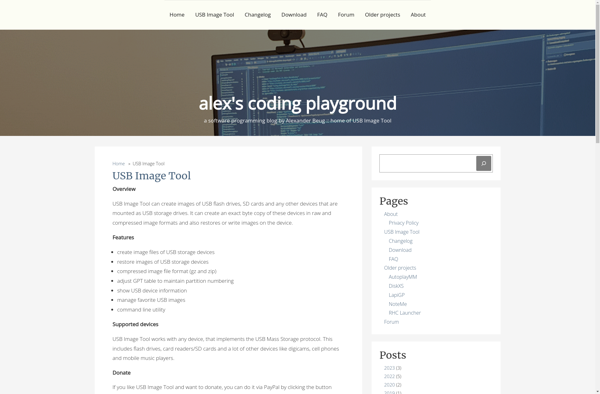
USBImager
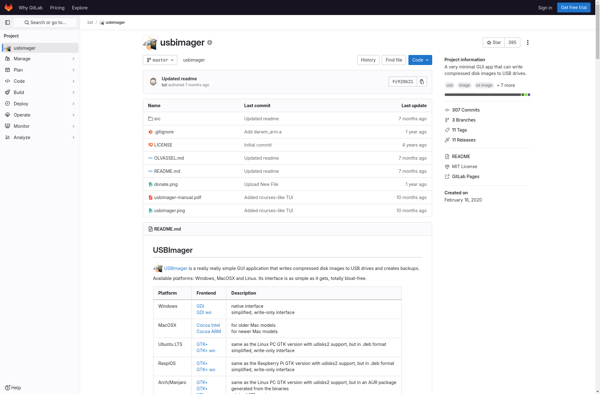
WinDiskFlash