Norton Ghost
Norton Ghost: Disk Imaging and Cloning Software
Norton Ghost is a disk imaging and cloning software used to make exact copies of a computer's hard drive. It allows for easy backup, restoration, and migration of data and applications to a new hard drive or computer.
What is Norton Ghost?
Norton Ghost is a disk imaging and cloning utility that creates an exact copy of a computer's hard drive. It can be used to back up the contents of a hard drive for recovery and restoration purposes in case of data loss or hard drive failure. Norton Ghost creates file-based images that can be easily stored on external media or a network location.
Key features of Norton Ghost include:
- Disk imaging - Creates a compressed image file that contains an exact replica of a volume or hard disk.
- Bare metal restore - Restores an image to completely replace the contents of a hard disk.
- Incremental backups - After an initial full backup, only backup files changed since the last backup.
- Disk cloning - Duplicate a hard disk to another disk to migrate data to new hardware.
- Scheduling - Automate regular backup jobs.
- Encryption and passwords - Images can be secured with AES encryption and password protection.
- File and folder backup - Back up specific files and folders.
Norton Ghost allows for easy migration of data and applications when upgrading to new hardware or recovery from disk failure. It creates portable images that can be easily redeployed. While Ghost has been replaced by other Norton products, it pioneered the commercial disk imaging, data recovery and cloning market.
Norton Ghost Features
Features
- Disk imaging and cloning
- Backup and restore entire system or individual files
- Schedule automatic backups
- Incremental backups to save storage space
- Migrate data and applications to new hard drive or computer
- Bare metal restore to dissimilar hardware
- Encryption and compression of backup images
Pricing
- Subscription-Based
Pros
Cons
Official Links
Reviews & Ratings
Login to ReviewThe Best Norton Ghost Alternatives
Top Backup & Sync and Disk Imaging and other similar apps like Norton Ghost
Clonezilla

Win32 Disk Imager
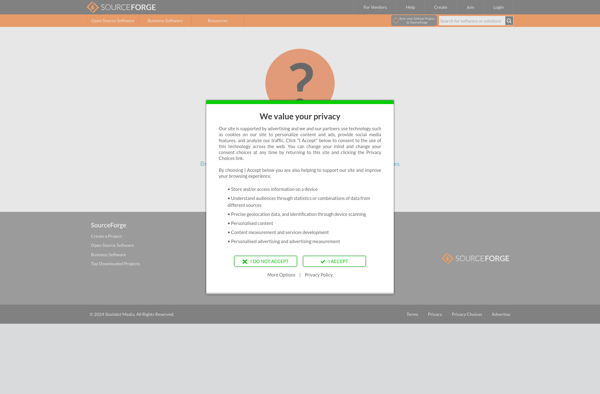
Macrium Reflect

Time Machine

Acronis Cyber Protect Home Office

AOMEI Backupper

Rescuezilla

EaseUS ToDo BackUp

Carbon Copy Cloner

Redo Rescue
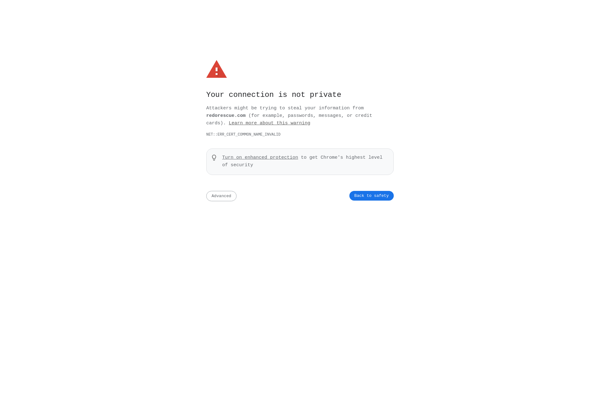
FOG Project
