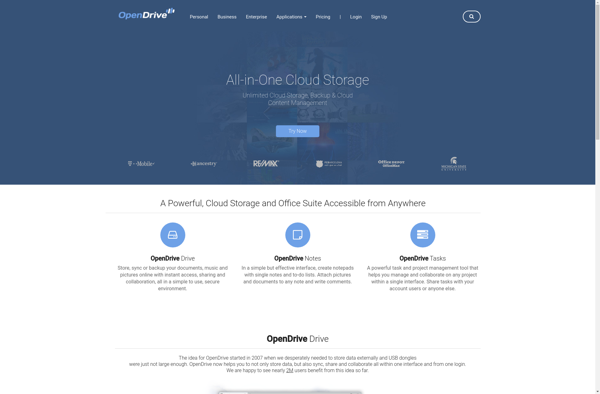Virtual Drive Backup
Virtual Drive Backup: Create Virtual Hard Drive Backups
Easy file and folder backup software to create virtual drives for safekeeping and recovery of important files and folders
What is Virtual Drive Backup?
Virtual Drive Backup is an easy-to-use file and folder backup software designed to help protect your important data. It works by creating a virtual hard drive on your computer that functions like an external storage device.
You can use Virtual Drive Backup to select specific files and folders on your main hard drive that you want to back up. These will get copied to the virtual drive, allowing you to access previous versions of your files in case your originals get corrupted, deleted, or lost.
A key benefit of Virtual Drive Backup is that it stores your backups separately from your main hard drive. So if your actual hard drive fails or is infected with malware, your backup files will remain intact within the secure virtual drive.
Virtual Drive Backup continues to save new copies of files whenever they are changed or updated on your real hard drive. This allows you to regain different prior versions of your documents, spreadsheets, photos, videos, and other personal files.
Some key features include scheduling automatic backups, setting reminders, backing up to local external drives or off-site to the cloud, and restoring lost files quickly via the virtual drive. Advanced encryption ensures your backup files remain secure.
Overall, Virtual Drive Backup provides an easy, all-in-one solution to start protecting your most important files without having to manually copy them onto external media.
Virtual Drive Backup Features
Features
- Backs up files and folders to a virtual drive
- Schedule automatic backups
- Restore backups from virtual drive
- Backup versioning and retention
- Encryption and password protection
- Portable and does not require installation
Pricing
- Freemium
Pros
Cons
Official Links
Reviews & Ratings
Login to ReviewThe Best Virtual Drive Backup Alternatives
Top Backup & Sync and File Backup and other similar apps like Virtual Drive Backup
Here are some alternatives to Virtual Drive Backup:
Suggest an alternative ❐FolderSync
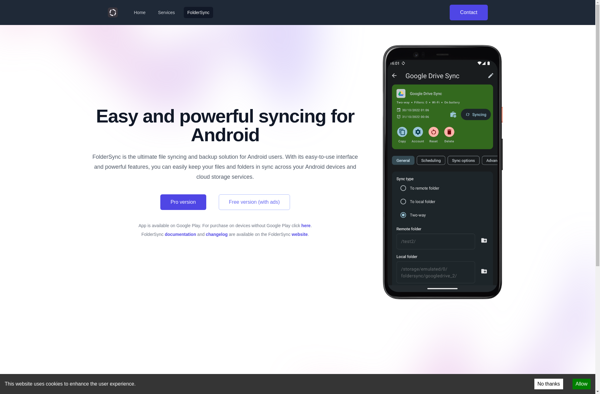
CrashPlan

Carbonite
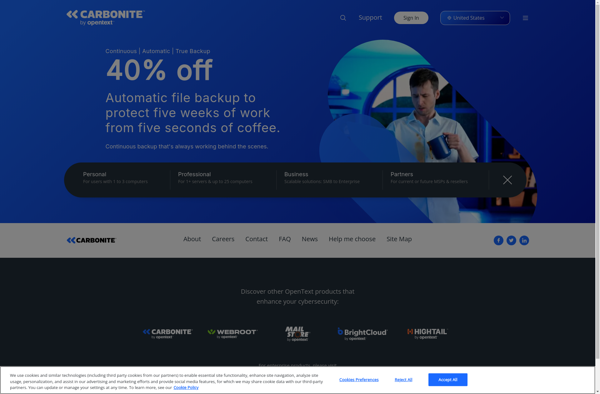
Wasabi
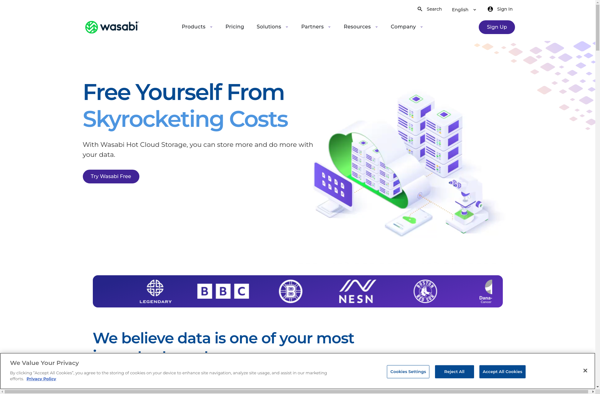
Comodo Online Backup
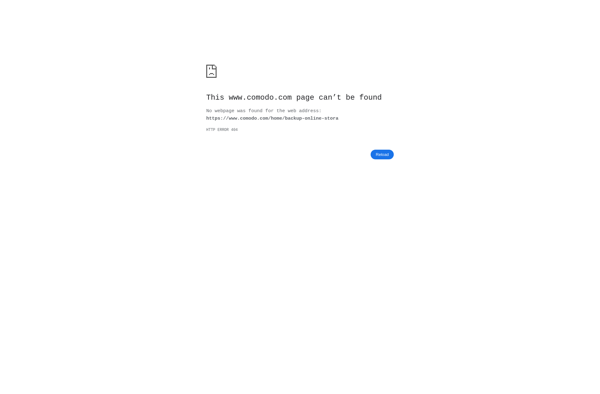
BackupChain

OpenDrive