FolderSync
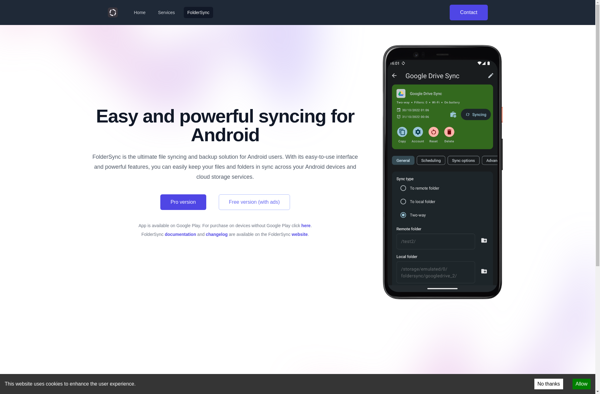
FolderSync: Android File Synchronization App
FolderSync is a file synchronization app for Android that allows you to sync files and folders between your device and cloud services like Dropbox, Google Drive, Box, OneDrive, and more. It supports automatic, scheduled two-way syncing for keeping files up-to-date across devices.
What is FolderSync?
FolderSync is a powerful file synchronization and backup app for Android. It allows you to sync folders on your Android device with a variety of cloud storage services, including:
- Dropbox
- Google Drive
- Box
- OneDrive
- FTP servers
- SFTP servers
- WebDAV servers
- And more
Key features of FolderSync include:
- Two-way sync - FolderSync can sync both ways to keep files up-to-date across devices automatically
- Scheduling - Set up automated, recurring syncs based on intervals you define
- File versioning - FolderSync supports keeping older file versions in case you need to restore
- Encryption - Sync your files securely with encryption
- Sync to multiple cloud services - You can sync folders with more than one target simultaneously
- Conflict resolution - Options like skip, overwrite, and backup for dealing with sync conflicts
- Notifications - Get notifications about the status of syncs as they occur
FolderSync is reliable and easy to set up for syncing files across devices. With support for multiple cloud storage targets and scheduling, it's one of the most versatile file sync apps available for Android.
FolderSync Features
Features
- Two-way syncing between device and cloud storage services
- Supports syncing with Dropbox, Google Drive, Box, OneDrive, FTP, SFTP, WebDAV and more
- Automatic or manual syncing
- Scheduled syncing
- Sync specific folders or entire storage
- Sync conditions based on filename, size, date modified, etc
- Conflict resolution settings
- Encryption and compression
- Dark mode support
- Completely ad-free
Pricing
- Free
- One-time Purchase
Pros
Cons
Official Links
Reviews & Ratings
Login to ReviewThe Best FolderSync Alternatives
Top File Management and File Sync and other similar apps like FolderSync
Here are some alternatives to FolderSync:
Suggest an alternative ❐Syncthing
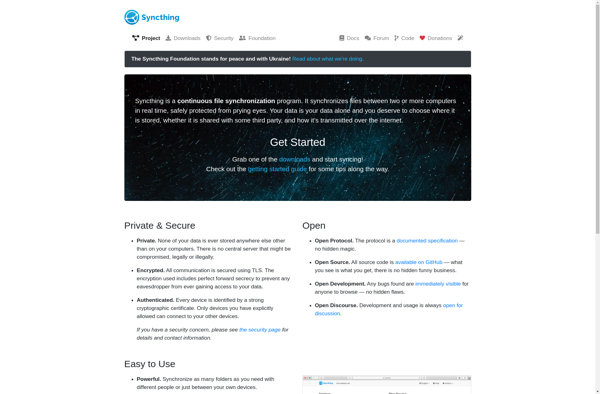
GoodSync

Resilio Sync
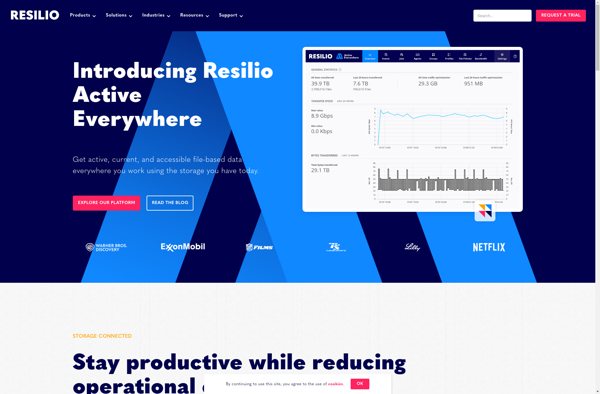
Jungle Disk
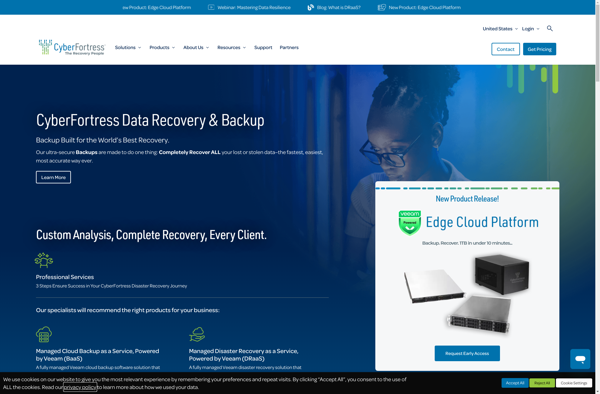
DirSync Pro

SyncTrayzor
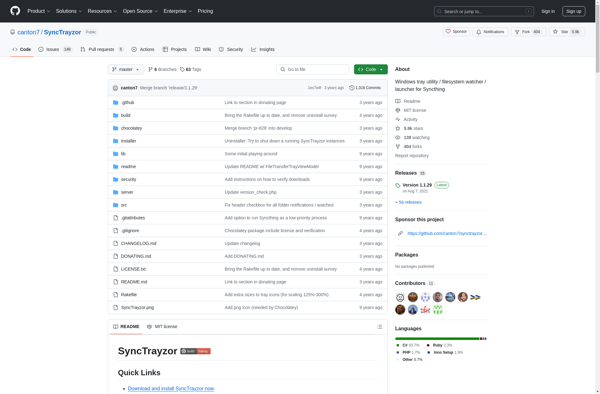
Autosync
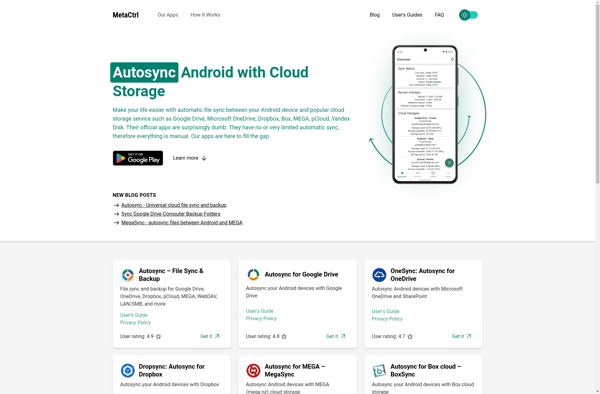
CmisSync
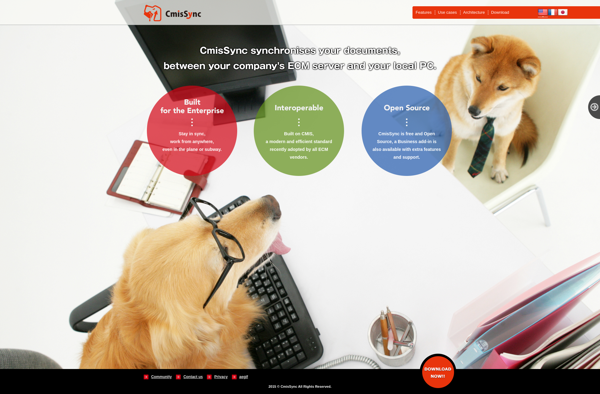
Maestral
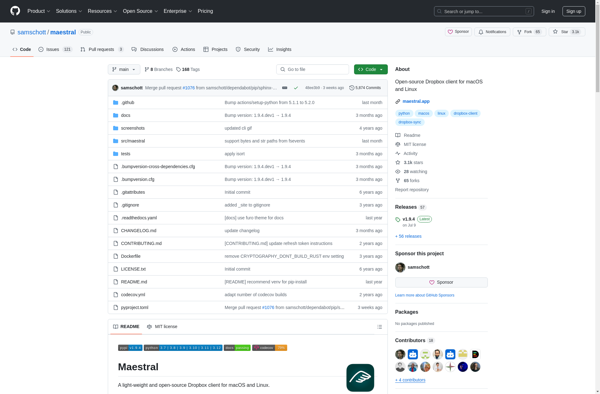
LuckyBackup

Cryptsync
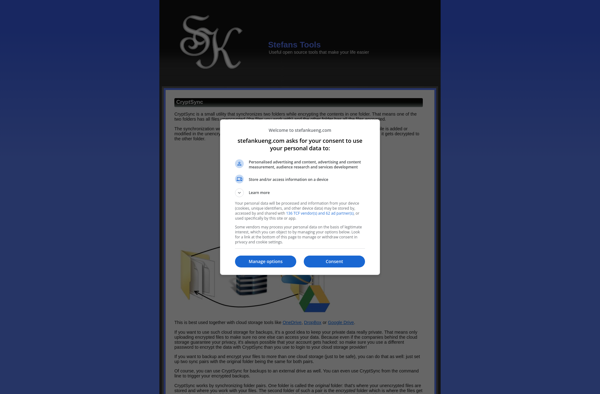
Dropsync (Dropbox Autosync)
SyncMate
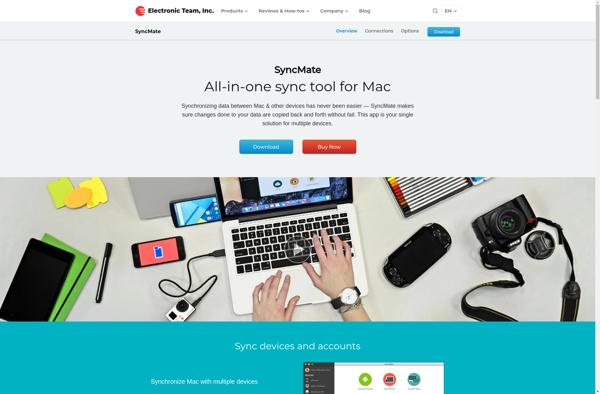
AutoFileMove

Cucku Backup
AllSync by Michael Thummerer Software Design

Syncness Wifi Sync Music/Files
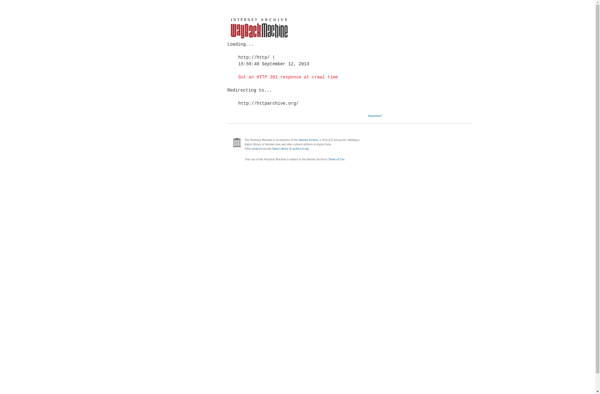
Auslogics BitReplica
