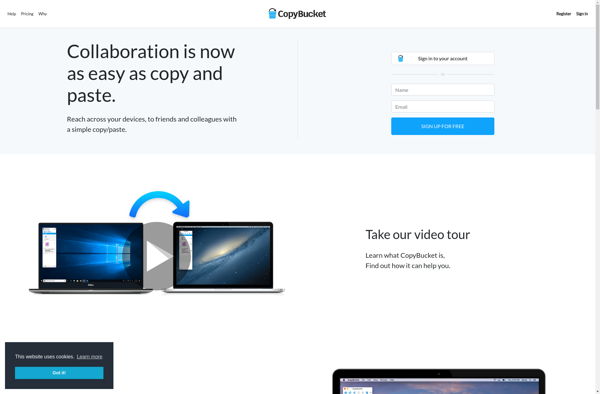Cucku Backup
Cuckoo Backup: Open Source Backup Software with Advanced Security Features
Cuckoo Backup is an open source backup software that focuses on security and encryption. It offers client-side encryption, versioning, data deduplication, and differential backups to help safely protect your data.
What is Cucku Backup?
Cuckoo Backup is an open source, client-side encrypted backup software designed to securely protect personal data. It was created with a focus on privacy and puts the user in control over their data backups.
Some key features of Cuckoo Backup include:
- Client-side encryption using AES-256 to keep backup data private and secure
- Versioning to retain previous versions of changed or deleted files
- Data deduplication for efficient incremental backups by only storing changed data
- Differential backups to speed up the backup process after the initial full backup
- Cross-platform support for Linux, macOS, and Windows
- Schedule automatic backups or trigger them manually
- Restore functionality to retrieve previous file versions or recover lost data
By handling encryption on the client-side before uploading backups to storage, Cuckoo Backup ensures that only the user has the key to decrypt and access the protected data. This prioritizes privacy and security in the backup process.
Cucku Backup Features
Features
- Client-side encryption
- Versioning
- Data deduplication
- Differential backups
Pricing
- Open Source
Pros
Cons
Official Links
Reviews & Ratings
Login to ReviewThe Best Cucku Backup Alternatives
Top Backup & Sync and Encrypted Backup and other similar apps like Cucku Backup
Here are some alternatives to Cucku Backup:
Suggest an alternative ❐Dropbox

FolderSync
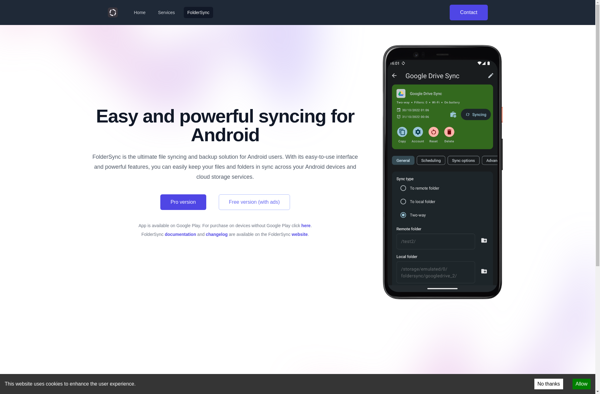
Spideroak One Backup

Koofr

Syncplicity
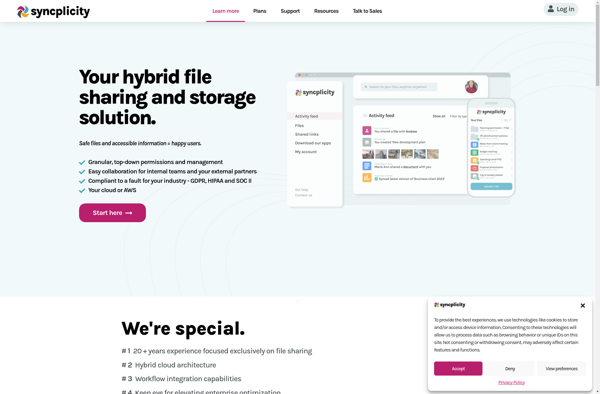
Filestash

ASUS WebStorage

Blomp
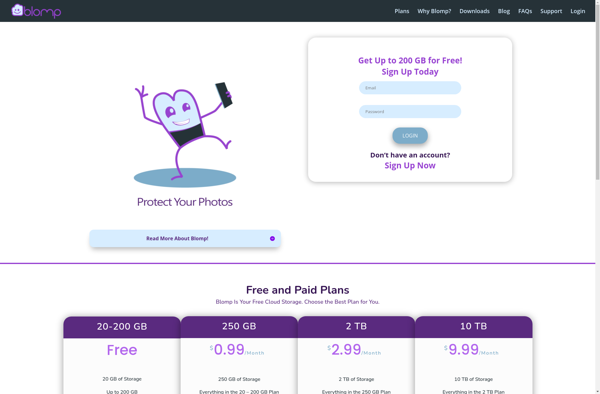
SugarSync

Yandex Disk

CopyBucket