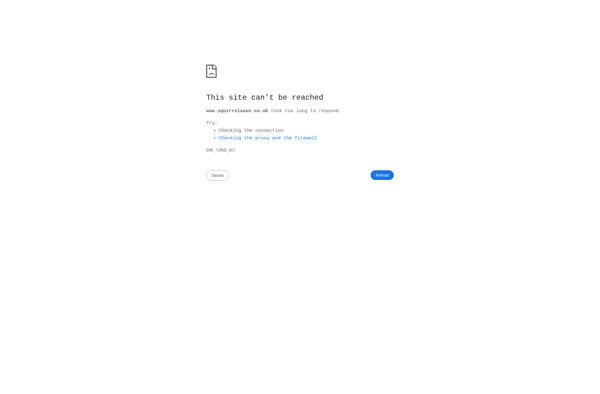LuckyBackup

luckyBackup: Open-Source Backup and Sync for Linux
LuckyBackup is an open-source backup and sync tool for Linux, offering multiple backup profiles, encryption, email notifications, and scheduling for easy file and folder synchronization to local and remote locations, including cloud storage.
What is LuckyBackup?
luckyBackup is an open source backup and sync application for Linux operating systems. It provides an easy-to-use graphical user interface to help users automatically backup or synchronize files and folders from a local source directory to a destination location.
Some of the key features of luckyBackup include:
- Flexible backup profiles - Create multiple backup jobs with different source/destination folders, schedules, filtering rules etc.
- Backup to local, remote and cloud storage - Supports backing up to local disks, external drives, SSH/SFTP servers, WebDAV servers, Amazon S3, and more.
- Two way sync - Can sync deletions and updates between source and destination.
- Encryption - Backup data can be encrypted for security.
- Email notifications - Get notified by email about the backup result.
- Scheduling - Schedule backups to run automatically at your chosen times.
- Command line usage - Can also be used from the command line interface.
Overall, luckyBackup provides an easy yet powerful backup and sync capability for Linux desktops and servers. With its wide protocol support and featureset it's a handy open source alternative to commercial backup products.
LuckyBackup Features
Features
- Backup and sync files and folders
- Multiple backup profiles
- Encryption of backups
- Email notifications
- Scheduling of backups
- Backup to local and remote locations including cloud storage
Pricing
- Open Source
Pros
Cons
Official Links
Reviews & Ratings
Login to ReviewThe Best LuckyBackup Alternatives
Top Backup & Sync and File Backup and other similar apps like LuckyBackup
Here are some alternatives to LuckyBackup:
Suggest an alternative ❐Acronis Cyber Protect Home Office

FolderSync
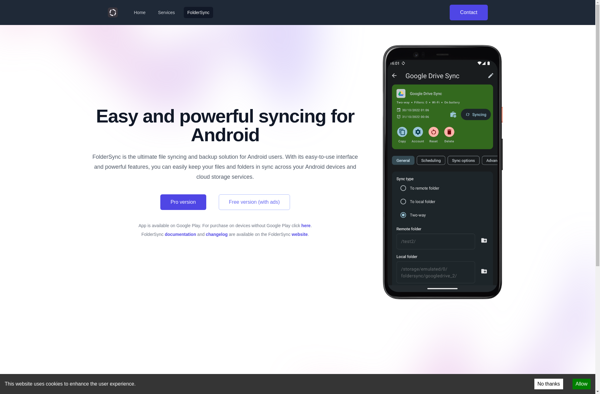
Duplicati

Bacula

Déjà Dup

BackBlaze

Back In Time

CrashPlan

Toucan
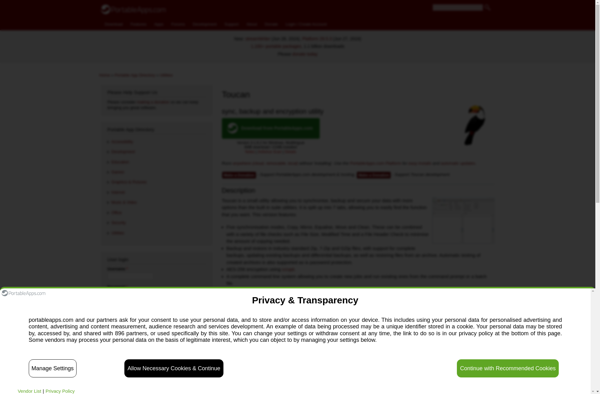
Restic

FBackup
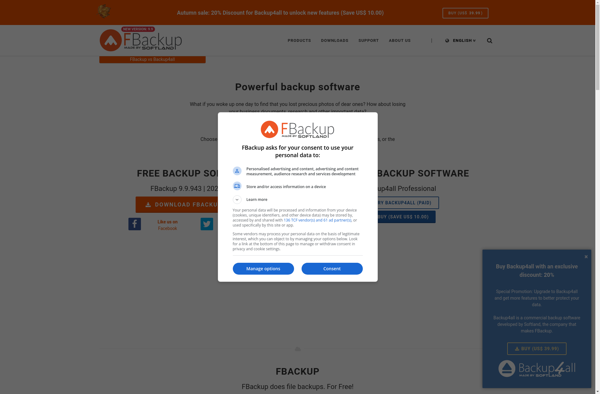
BackupPC

MirrorFolder
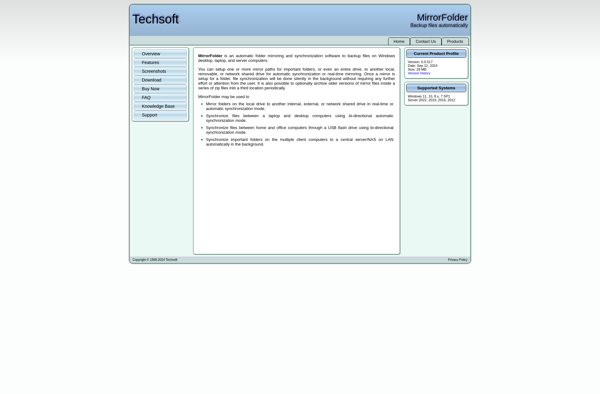
Areca Backup

Create Synchronicity
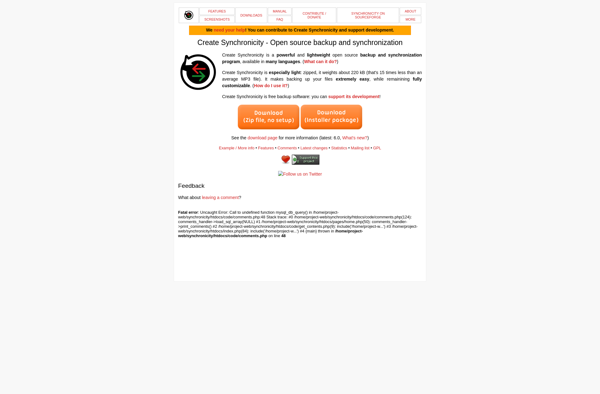
SquirrelSave