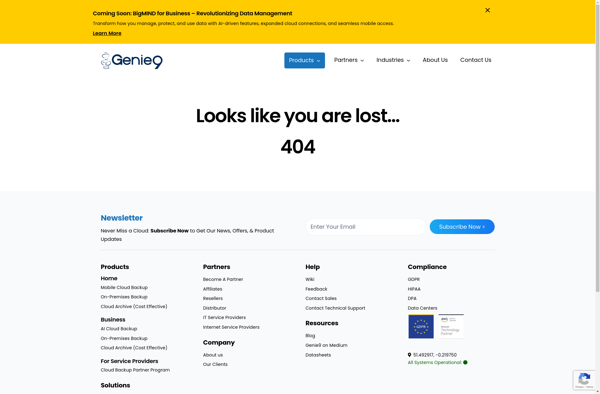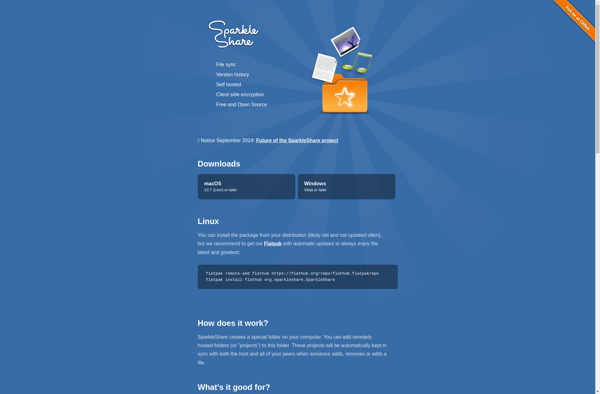Jungle Disk
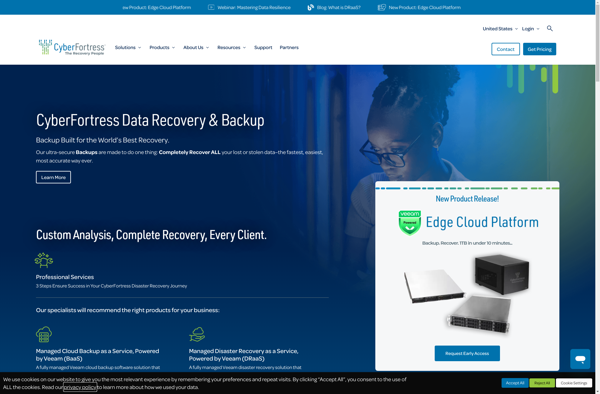
Jungle Disk: Cloud Backup Service
Jungle Disk is a cloud backup service that allows users to back up their files and folders to cloud storage providers like Amazon S3, Azure, and others. It provides scheduled backups, versioning, encryption, and other features for protecting important data.
What is Jungle Disk?
Jungle Disk is a popular cloud backup solution that gives users an easy way to backup their files and folders to the cloud. It works by integrating with major cloud storage providers like Amazon S3, Microsoft Azure, Rackspace, and others to provide a simple interface for managing cloud backups.
Some key features of Jungle Disk include:
- Scheduled backups - Set automated backup schedules to back up files and folders on a regular basis
- Incremental backups - Only changed files and parts of files are backed up each time to save bandwidth and storage
- Versioning - Access previous versions of files from any point-in-time within the backup history
- Encryption - Backup data is encrypted locally before being transmitted and stored in the cloud
- Data restore tools - Browse backups like normal files and restore specific files/folders back to your devices
- Alerts - Get notified about backup errors, failures, or other issues
Jungle Disk makes cloud backup simple through its easy-to-use interface. It works on Windows, Mac, Linux, iOS, and Android devices. Whether backing up to Amazon S3, Azure, or another provider, Jungle Disk manages the backup process securely in the background according to the schedules you set.
Jungle Disk Features
Features
- Scheduled backups
- Versioning of files
- Encryption of backups
- Support for multiple cloud storage providers like Amazon S3, Azure, etc
- Web-based management console
- File sharing capabilities
- Mobile apps for access on the go
Pricing
- Subscription-Based
- Pay-As-You-Go
Pros
Cons
Official Links
Reviews & Ratings
Login to ReviewThe Best Jungle Disk Alternatives
Top Backup & Sync and Cloud Backup and other similar apps like Jungle Disk
Here are some alternatives to Jungle Disk:
Suggest an alternative ❐Dropbox

FolderSync
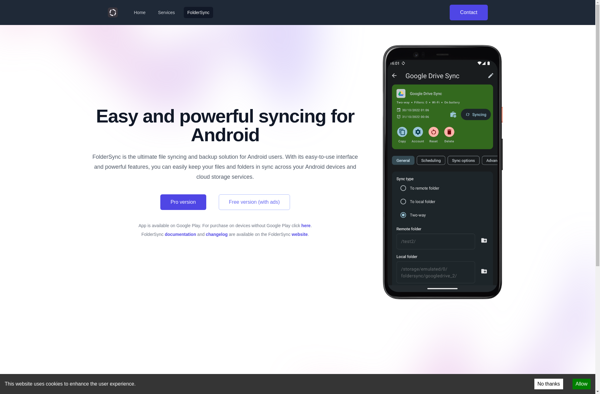
Spideroak One Backup

TntDrive

Woelkli
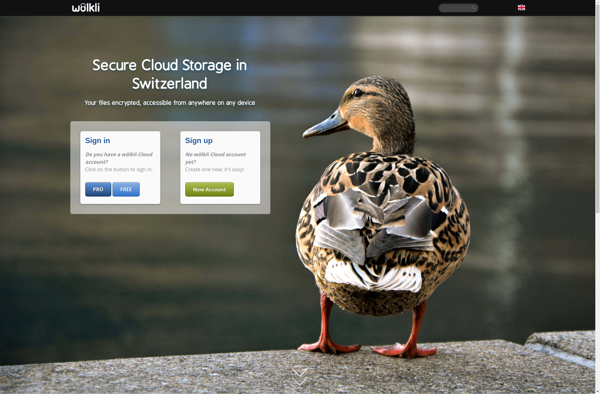
Koofr

Syncplicity
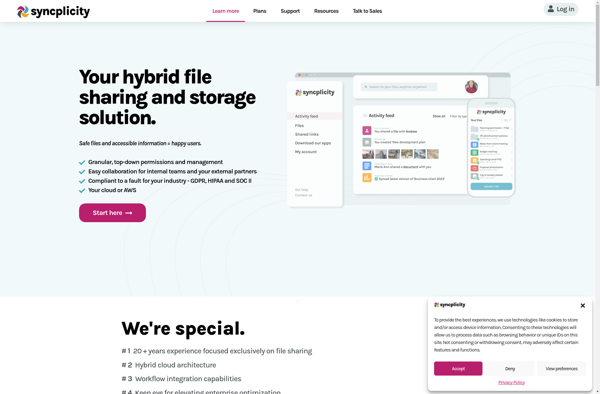
Filestash

Syncany
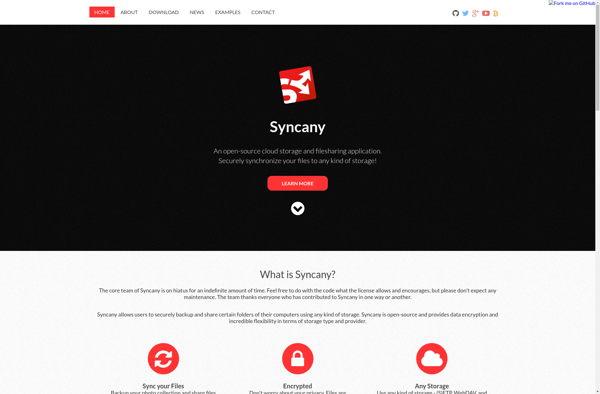
DragonDisk

Cloud Explorer
Jottacloud
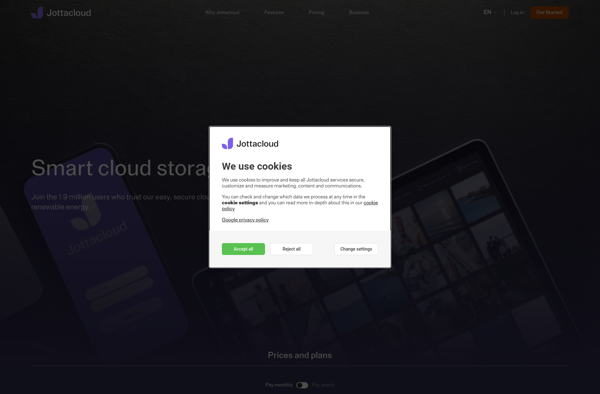
SugarSync

Bucket Explorer
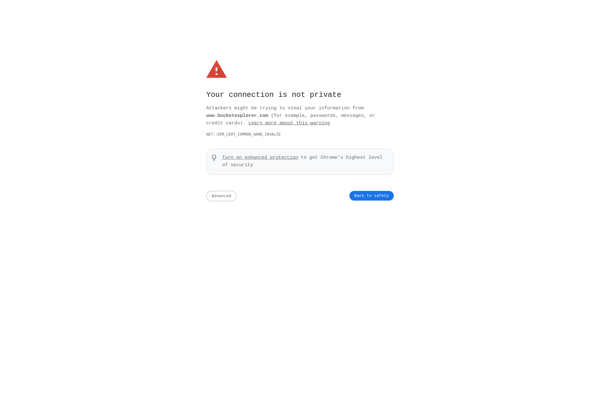
S3fm
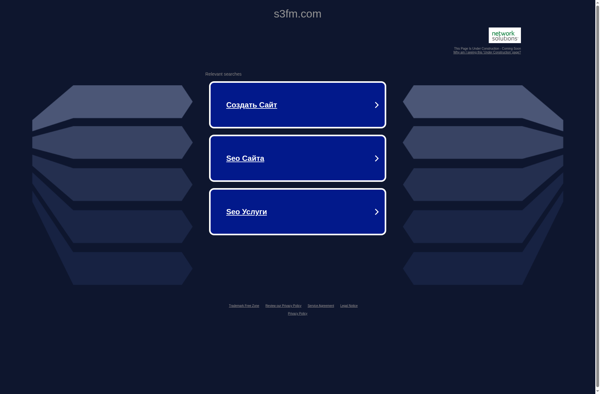
MyPCBackup

Cloud Turtle