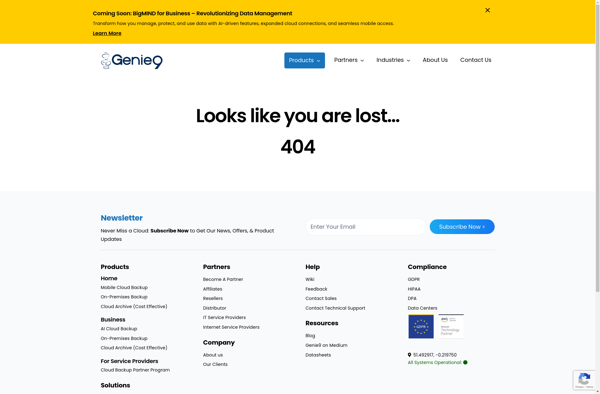S3fm
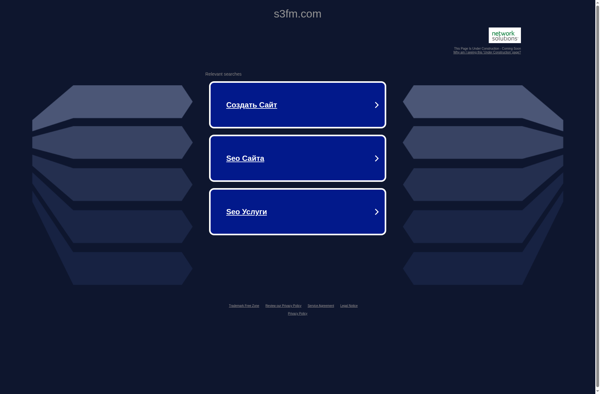
S3fm: Open-Source File Manager for Amazon S3
Manage and organize your Amazon S3 files with ease, upload, download, share, and preview files through a simple web-based interface.
What is S3fm?
S3fm is an open-source, web-based file manager application designed specifically for Amazon Simple Storage Service (S3). It provides an intuitive graphical user interface that allows you to easily upload, download, preview, share, and manage files and folders in your S3 buckets.
Some key features of S3fm include:
- Drag and drop uploads for quick and easy file transfers to S3
- In-browser previews for images, documents and media
- Folder creation and file organization
- Share files by generating public links
- File searching within S3 buckets
- Clipboard integration for copying S3 URLs
- Responsive mobile-friendly interface
- User access management
- Customizable themes
- Works across all major web browsers
As S3fm is open-source software, it is completely free to use. It can run on your own servers or be hosted through services like AWS or Heroku. The code is available on GitHub, allowing developers to customize the tool to meet their specific needs.
Overall, S3fm is a great option for those wanting an easy way to interact with files on S3 without having to write custom code or pay for commercial S3 management services.
S3fm Features
Features
- Web-based interface for managing Amazon S3 buckets and objects
- Upload, download, delete, rename, copy, move files and folders
- Share files and folders publicly or privately
- Preview documents, images, videos and other files
- Search for files and folders
- Folder management and navigation
- Access control and user management
- HTTPS encryption
Pricing
- Open Source
Pros
Cons
Official Links
Reviews & Ratings
Login to ReviewThe Best S3fm Alternatives
Top File Management and Cloud Storage and other similar apps like S3fm
Here are some alternatives to S3fm:
Suggest an alternative ❐Jungle Disk
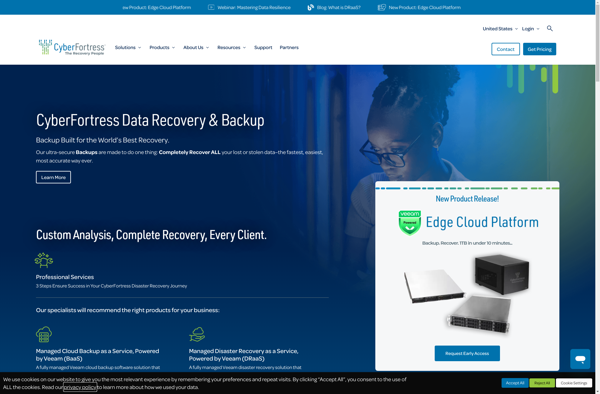
MSP360 Explorer
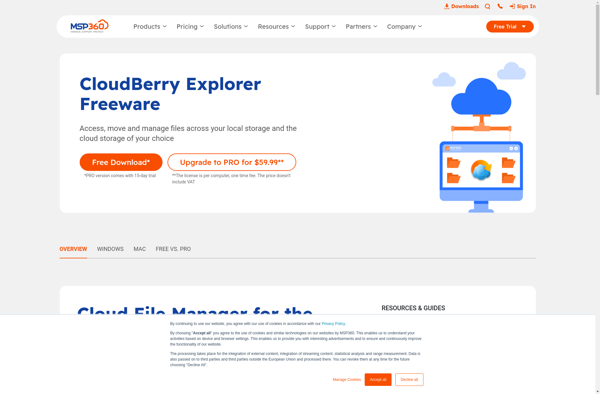
Cloud Turtle