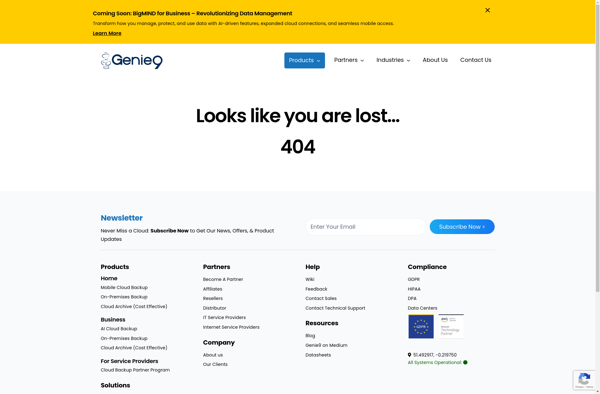MSP360 Explorer
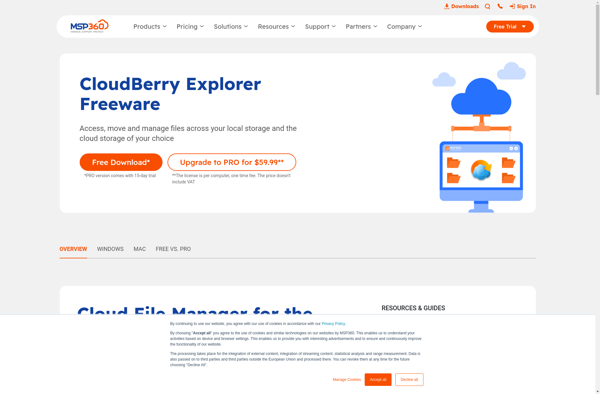
MSP360 Explorer: Cloud-Based Data Management & Protection Platform
Cloud-based data management and protection platform for businesses offering backup, disaster recovery, email archiving, file sharing, endpoint protection, and remote access capabilities in one solution.
What is MSP360 Explorer?
MSP360 Explorer is a comprehensive cloud-based data management and protection platform designed for small and medium-sized businesses. It combines multiple capabilities including backup, disaster recovery, email archiving, file sync and share, endpoint protection, and remote access in a single web-based console.
Key features of MSP360 Explorer include:
- Backup and recovery for servers, workstations, Microsoft 365, G Suite, and other cloud apps
- Disaster recovery with system images that can be booted in the cloud
- Email archiving for compliance and eDiscovery
- Secure endpoint backup to prevent data loss on laptops
- File sync and share for easy collaboration
- Remote desktop access for managing IT infrastructure
MSP360 Explorer aims to simplify data management for understaffed IT teams. Its intuitive interface allows easy onboarding and oversight of all core data protection and access capabilities from a unified dashboard. Customizable backup, recovery, retention policies, and reporting provide flexibility to tailor the solution to specific business needs.
Overall, MSP360 Explorer provides an integrated platform covering major data management and protection areas, helping organizations with limited IT resources to secure and control their data while enabling workplace productivity through anywhere access and collaboration capabilities.
MSP360 Explorer Features
Features
- File backup & recovery
- Disaster recovery
- Email archiving
- File sharing & collaboration
- Endpoint protection
- Remote desktop access
Pricing
- Subscription-Based
- Pay-As-You-Go
Pros
Cons
Official Links
Reviews & Ratings
Login to ReviewThe Best MSP360 Explorer Alternatives
Top Backup & Sync and Cloud Backup and other similar apps like MSP360 Explorer
Here are some alternatives to MSP360 Explorer:
Suggest an alternative ❐Cloud Combine
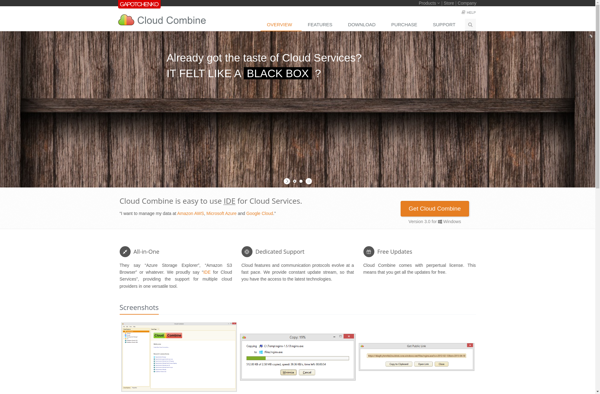
DragonDisk

Bucket Explorer
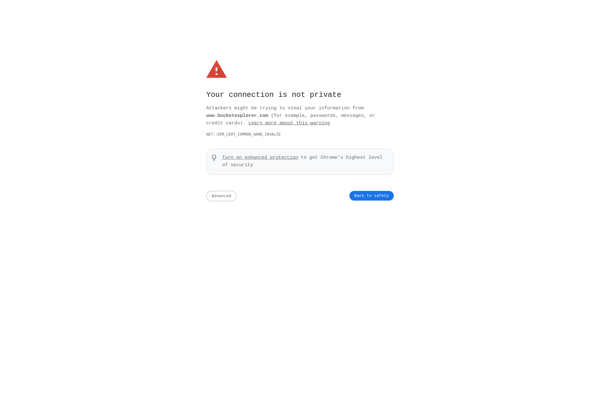
CloudXplorer
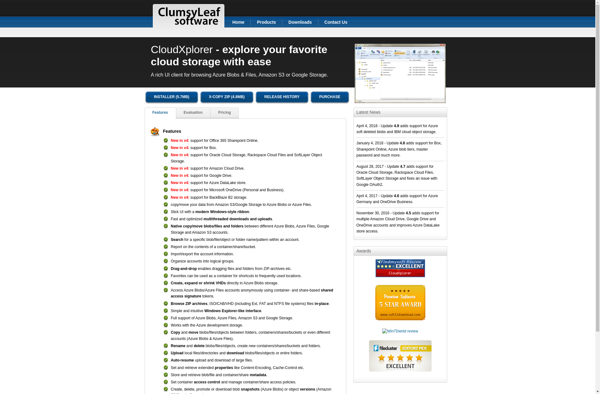
Gennarino
Macfusion
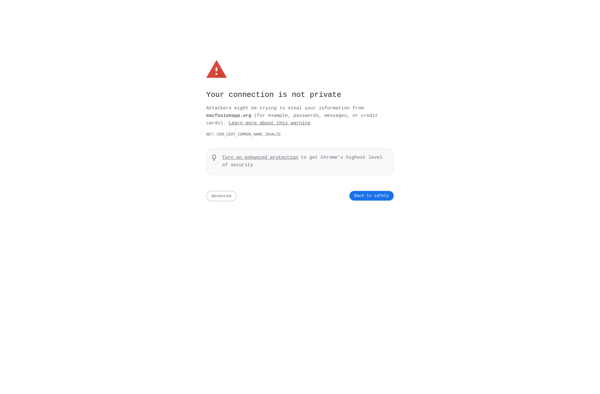
Yarkon S3

Cloud Workbench
S3hub
S3fm
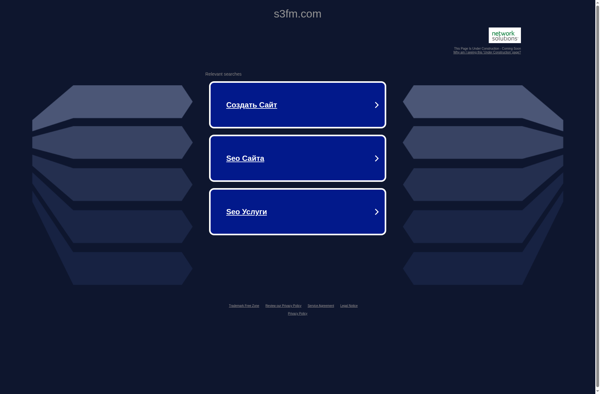
P2S3

Cloud Turtle