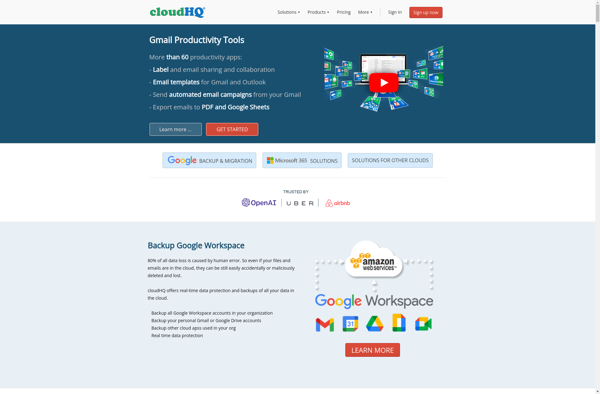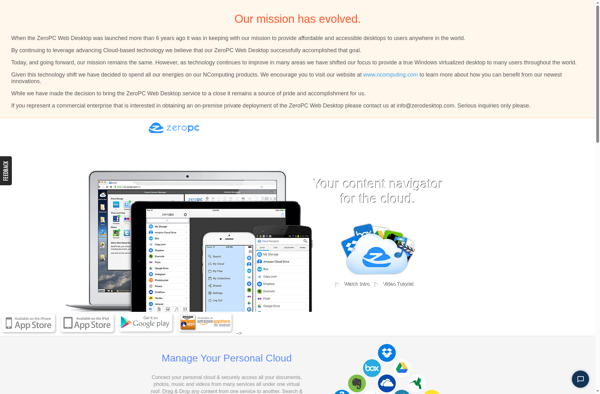Cloud Combine
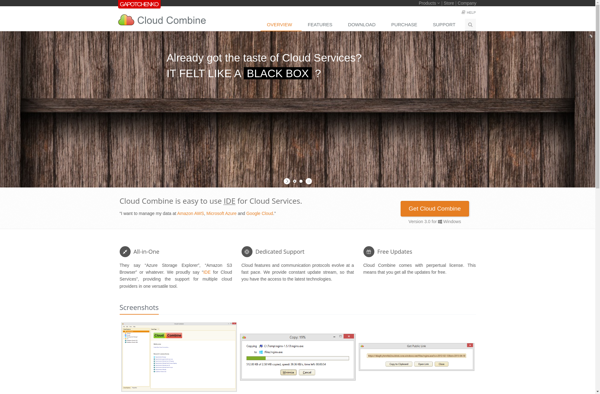
Cloud Combine: Cloud Storage & Collaboration
Cloud Combine is a cloud storage service that allows users to sync, share, and access files and folders across multiple devices and platforms. It includes features for online file collaboration, real-time document editing, private and shared folders, 1 TB of free storage, and integrations with Google Drive, Dropbox, and other cloud providers.
What is Cloud Combine?
Cloud Combine is a unified cloud storage platform that brings together multiple cloud drives into one centralized interface. It allows users to easily manage, search, share, and collaborate on files stored in Google Drive, Dropbox, Box, OneDrive, iCloud, and other popular cloud storage services.
Key features of Cloud Combine include:
- Unified cloud storage - Access, search, upload/download files from multiple cloud accounts in one place.
- 1 TB of free storage - In addition to connecting existing storage accounts.
- File sharing & collaboration - Securely share files and folders with others, and collaborate in real-time with document editing.
- Cross-platform access - Cloud Combine has desktop apps for Windows, Mac, Linux as well as mobile apps for iOS and Android devices.
- File version history - Roll back to previous versions of files when needed.
- Advanced search - Quickly locate files by name, content, date, size etc across connected cloud drives.
- File transfers - Seamlessly move or copy files between different cloud services.
- 256-bit AES encryption - Protects all files stored in the Cloud Combine account.
- Affordable pricing - Personal, professional and business plans to suit different needs.
With its intuitive interface, robust collaboration features, and centralized access, Cloud Combine helps individuals and teams stay organized and work productively from anywhere on any device.
Cloud Combine Features
Features
- File syncing across devices
- Online file collaboration
- Real-time document editing
- Private and shared folders
- 1 TB of free storage
- Integrations with Google Drive, Dropbox, etc.
Pricing
- Freemium
- Subscription-Based
Pros
Cons
Official Links
Reviews & Ratings
Login to ReviewThe Best Cloud Combine Alternatives
Top Online Services and Cloud Storage and other similar apps like Cloud Combine
Here are some alternatives to Cloud Combine:
Suggest an alternative ❐Air Explorer
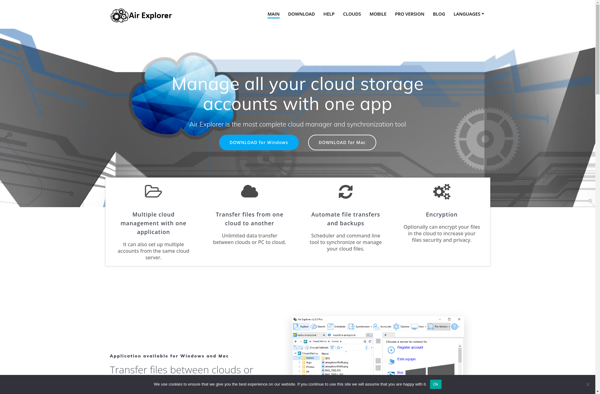
MultCloud
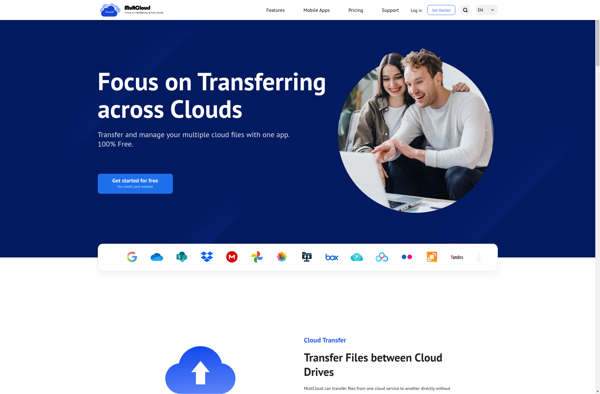
Koofr

SaveToDrive
Cloudsfer
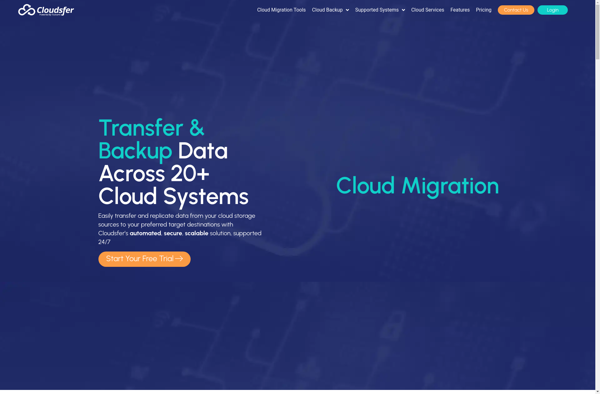
Agora
MSP360 Explorer
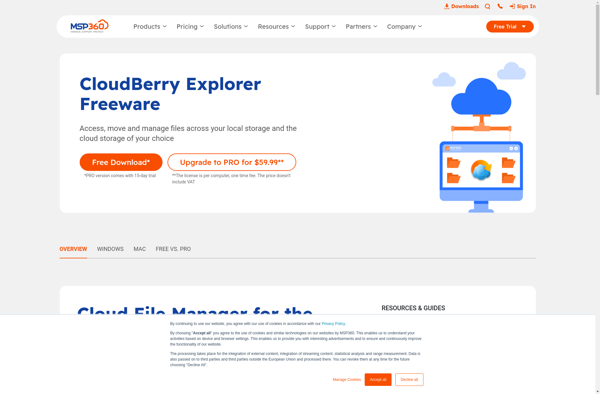
Otixo
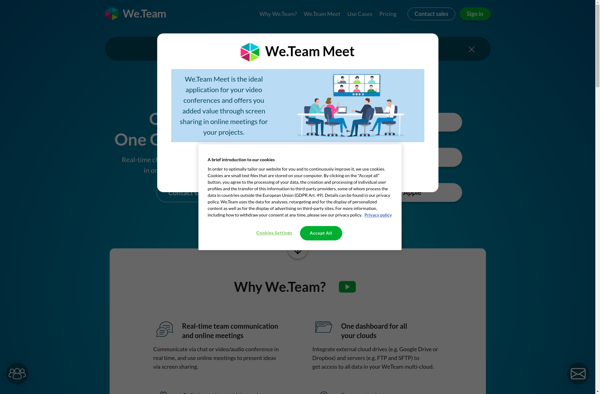
CloudFuze
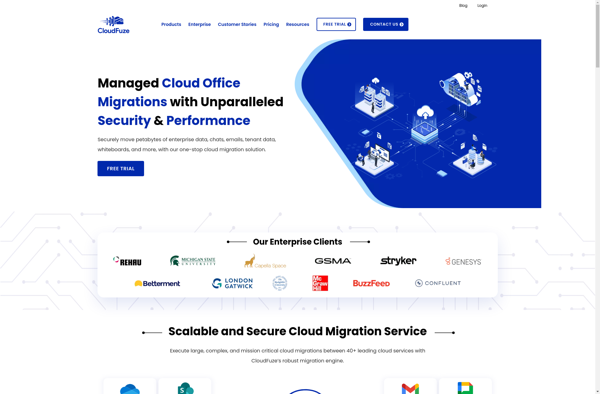
Jolicloud 2
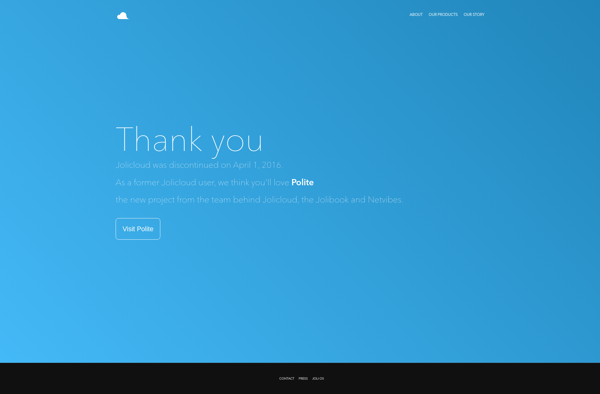
AirFile
Cloudcube

Gennarino
CloudKafé
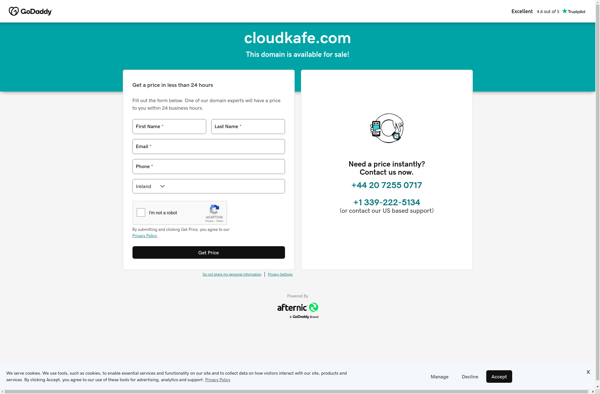
WingFS
CloudGoo
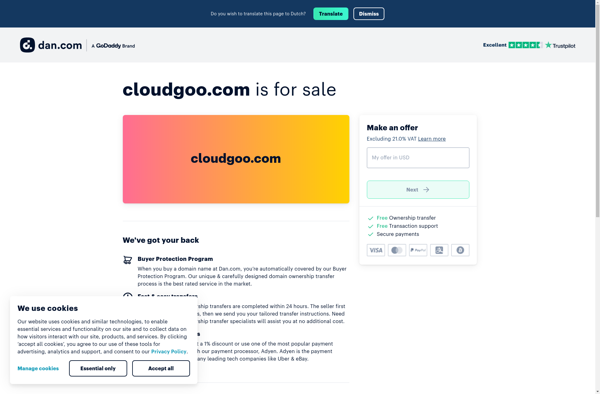
CloudHQ