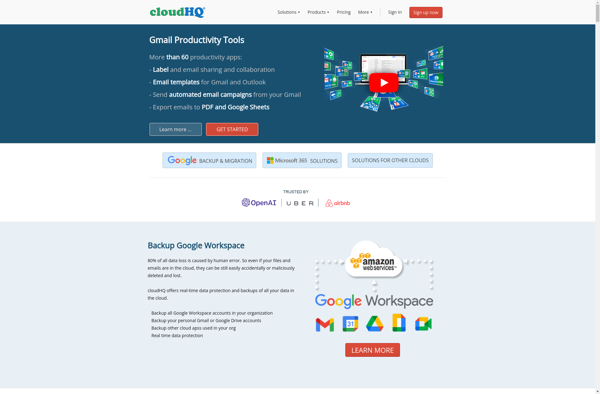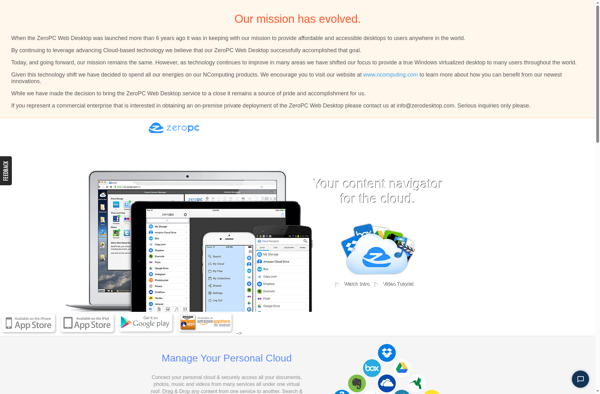SaveToDrive
SaveToDrive: Cloud Storage Uploader
SaveToDrive is a desktop application that allows you to easily save files from your computer to cloud storage providers like Google Drive, Dropbox, OneDrive and Box. It provides a simple drag-and-drop interface to upload files without having to manually open web browsers or cloud storage apps.
What is SaveToDrive?
SaveToDrive is a desktop application designed to streamline saving and uploading files to major cloud storage platforms. It eliminates the need to manually open web browsers or individual cloud storage apps to transfer files.
With an easy drag-and-drop interface, SaveToDrive allows you to quickly send files from your computer to cloud services like Google Drive, Dropbox, OneDrive, and Box. It sits conveniently in your system tray so you can access it at anytime.
Key features include:
- Drag-and-drop files to upload them to your connected cloud accounts
- Supports Google Drive, Dropbox, OneDrive, Box and custom WebDAV servers
- Configure multiple cloud destinations and select where to save each file
- View upload status and history
- Encrypted file transfer over SSL connections
- Setup wizard guides you through connecting cloud accounts
- Lightweight system tray application
For productivity and ease-of-use, SaveToDrive provides a simpler way to leverage cloud storage. It eliminates the complications of manual uploads so you can instantly save files to the cloud.
SaveToDrive Features
Features
- Drag-and-drop interface
- Upload files to multiple cloud storage providers
- Configurable hotkeys
- File versioning
- File encryption
- Bandwidth limiting
- Proxy support
Pricing
- Free
- Freemium
- One-time Purchase
Pros
Cons
Official Links
Reviews & Ratings
Login to ReviewThe Best SaveToDrive Alternatives
Top File Management and Cloud Storage and other similar apps like SaveToDrive
Here are some alternatives to SaveToDrive:
Suggest an alternative ❐RaiDrive

Rclone

Air Explorer
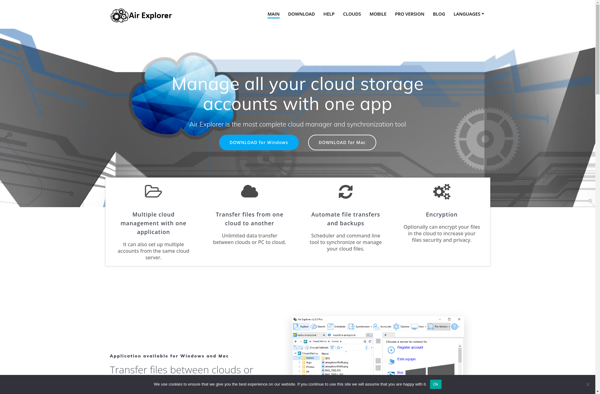
MultCloud
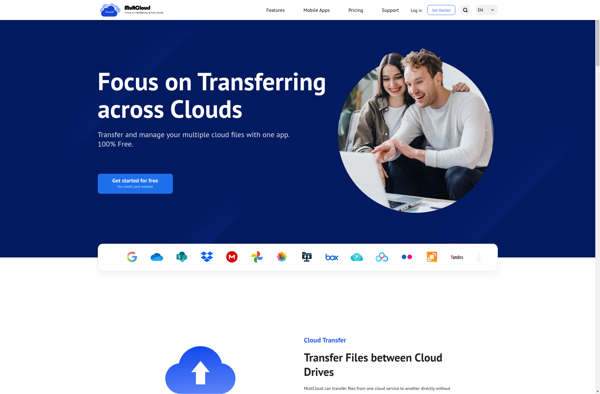
Koofr

Cloud Combine
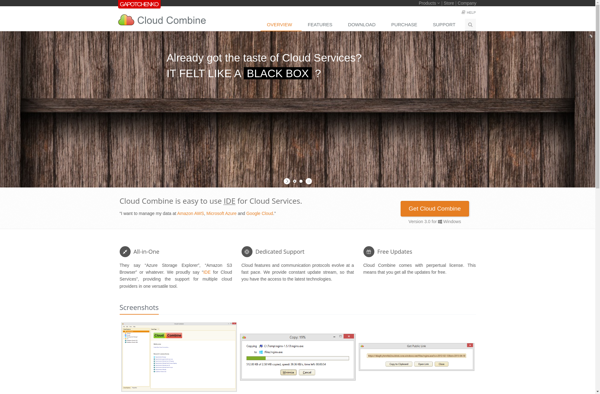
Otixo
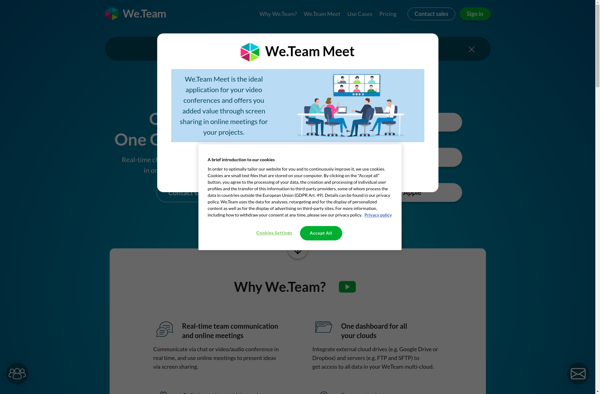
CloudSync

CloudHQ