CloudSync

CloudSync: File Synchronization & Sharing Service
CloudSync is a file synchronization and sharing service that allows users to sync files across devices and share them securely. It works across platforms like Windows, Mac, iOS, Android etc. Key features include automated syncing, file versioning, remote wipe capabilities, and enterprise-grade security.
What is CloudSync?
CloudSync is a leading enterprise-grade file sync and share service. It allows individuals and teams to easily sync files across desktop and mobile, access them from anywhere, and share them securely.
Key capabilities and benefits include:
- Automated syncing across devices - Files added or changed on one device sync seamlessly to all connected devices.
- Version history and rollback - CloudSync maintains version history so you can easily rollback to or recover previous file versions.
- Advanced sharing capabilities - Share files and folders securely inside and outside your organization, with granular permissions controls.
- Remote wipe - Remotely wipe files from lost or stolen devices to prevent data leakage.
- Enterprise-grade security - CloudSync employs end-to-end encryption, access controls, and other measures to keep your files secure.
- Universal file accessibility - Access your files from desktop (Windows, Mac) mobile (iOS, Android) and web interfaces.
- Scalability - CloudSync scales easily from individuals all the way to large enterprises with complex deployment needs.
With its seamless automation, platform support, security protections, and flexible sharing capabilities, CloudSync is a great solution for syncing and accessing files across devices while enabling secure collaboration.
CloudSync Features
Features
- Automated file syncing
- File versioning
- Remote wipe
- Enterprise-grade security
- Cross-platform - Windows, Mac, iOS, Android
- File sharing and collaboration
Pricing
- Freemium
Pros
Cons
Official Links
Reviews & Ratings
Login to ReviewThe Best CloudSync Alternatives
Top Backup & Sync and File Synchronization and other similar apps like CloudSync
Dropbox

Syncthing
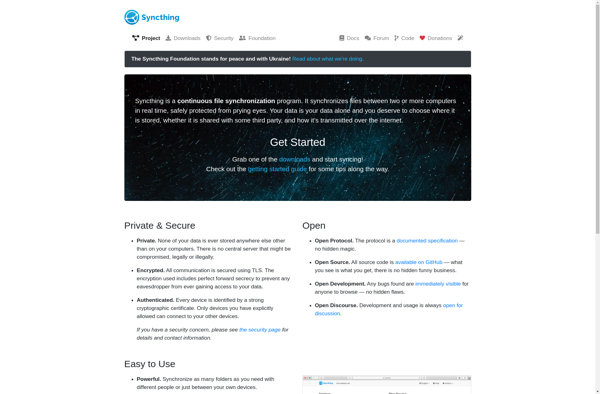
RaiDrive

Cyberduck
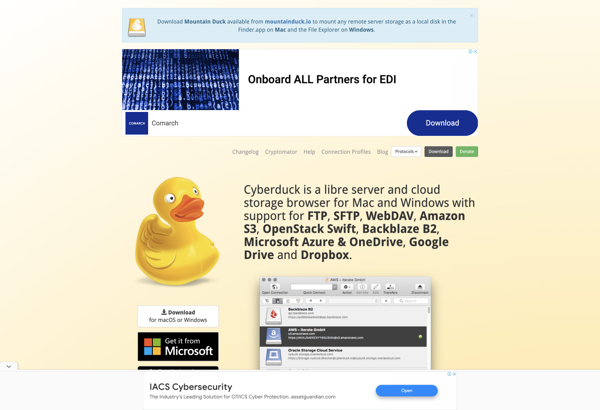
SyncBack

GoodSync

Air Explorer
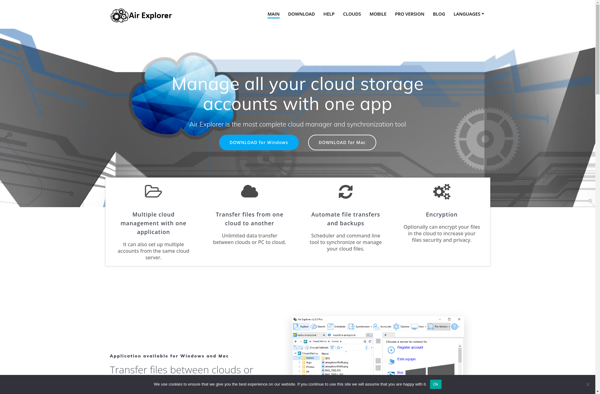
Insync
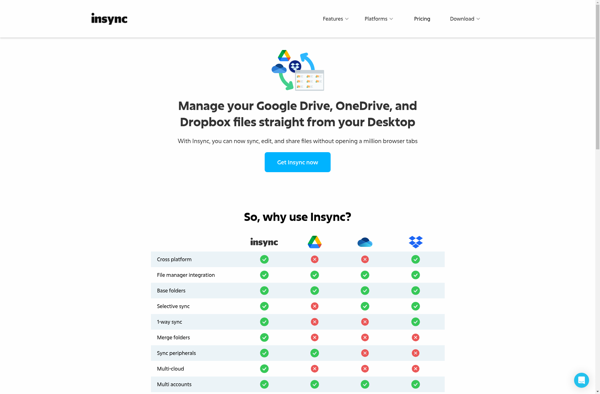
ExpanDrive
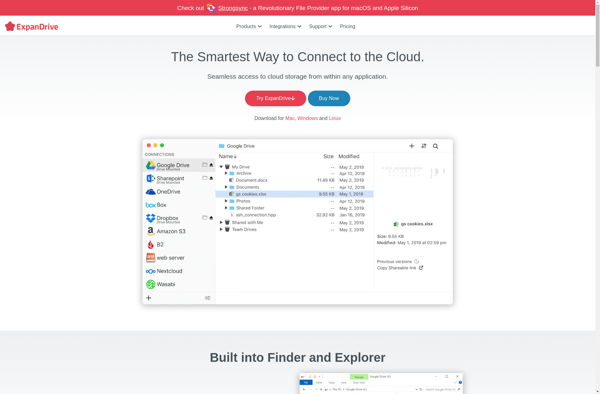
SaveToDrive
Cloudsfer
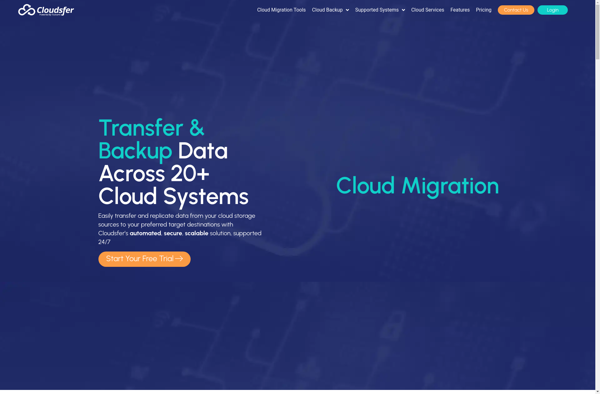
Filestash
