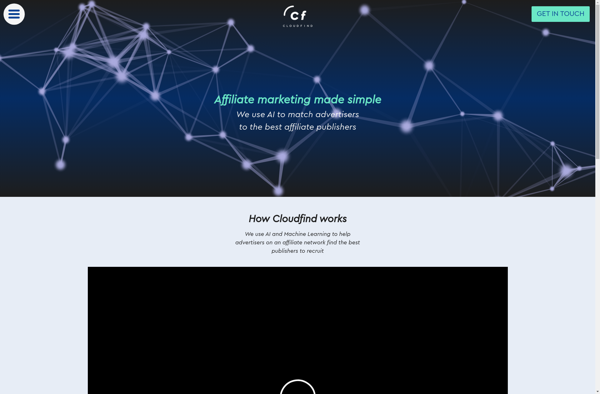CloudMerge
CloudMerge: Cloud-Based File Merging & Comparison Software
Collaborate seamlessly with others by merging and comparing files stored in cloud services like Dropbox, Google Drive, Box, and OneDrive.
What is CloudMerge?
CloudMerge is a cloud-based software tool that makes it easy to combine, compare, and manage file versions from across major cloud storage platforms. It serves as a central hub to access, merge, and track changes to files stored in services like Dropbox, Google Drive, Box, Microsoft OneDrive, and SharePoint Online.
Some key features of CloudMerge include:
- Merge files from multiple cloud accounts into a single, unified document
- Perform advanced differencing to clearly track changes between versions of documents
- Maintain previous versions and option to roll back to older copies
- Add comments to specific sections for improved collaboration
- Compare both Microsoft Office and PDF files
- Share merged files with other users and set file permissions
- Available via web browser or integrations with Microsoft Office
With its intuitive interface optimized for document comparison and merging, CloudMerge is a productivity tool for teams and enterprises that need to manage multiple file versions scattered across cloud platforms. It aims to simplify collaborating on files stored in diverse cloud silos for departments and remote workers. Pricing is subscription-based per user/month.
CloudMerge Features
Features
- Cloud-based file merging and comparison
- Supports file storage in Dropbox, Google Drive, Box, and OneDrive
- Allows users to combine, compare, and track changes to files
- Collaboration tools for working on documents
Pricing
- Subscription-Based
Pros
Cons
Official Links
Reviews & Ratings
Login to ReviewThe Best CloudMerge Alternatives
Top Office & Productivity and File Management and other similar apps like CloudMerge
Here are some alternatives to CloudMerge:
Suggest an alternative ❐MultCloud
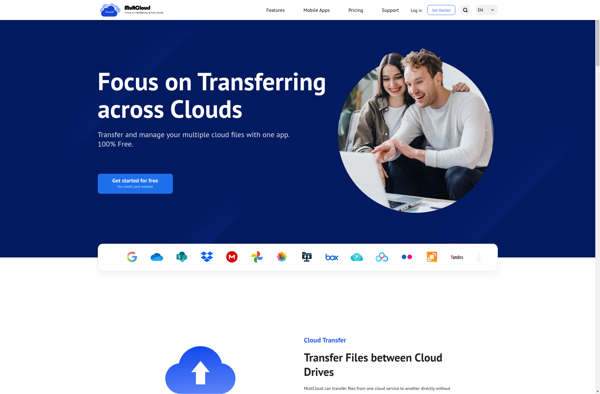
Digitile
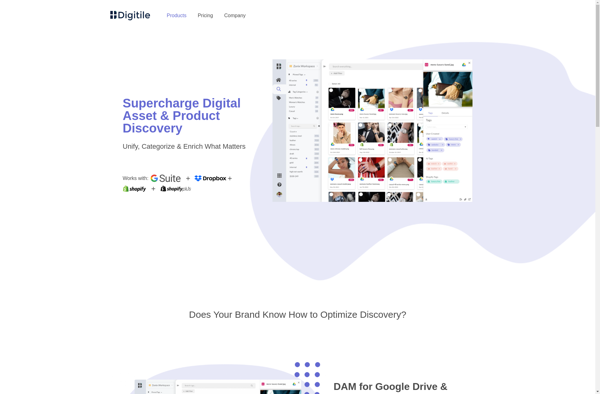
Otixo
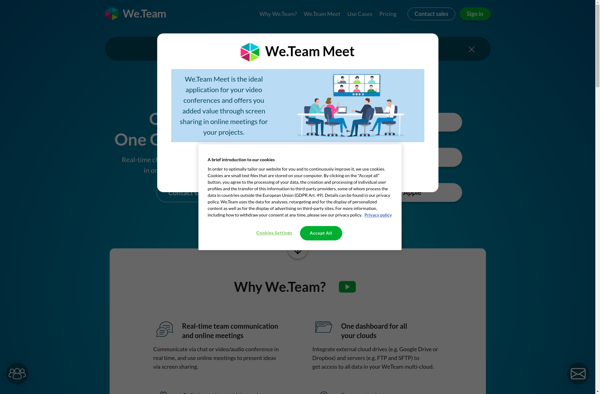
CloudSync

Rmanager Pro
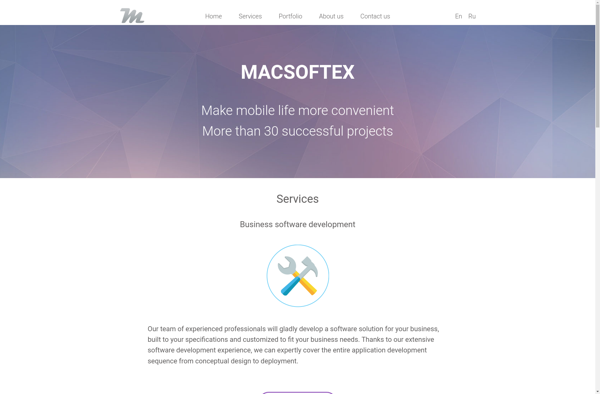
CloudHQ
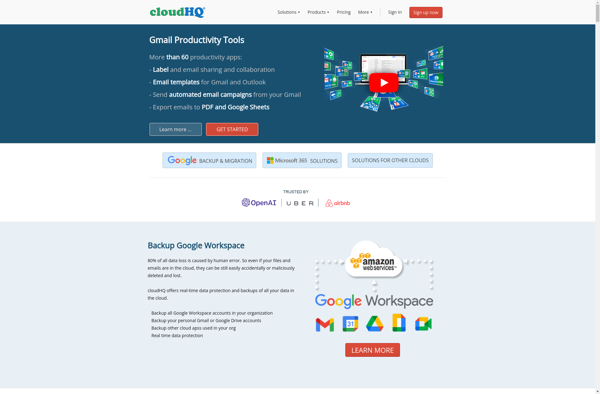
CloudFind