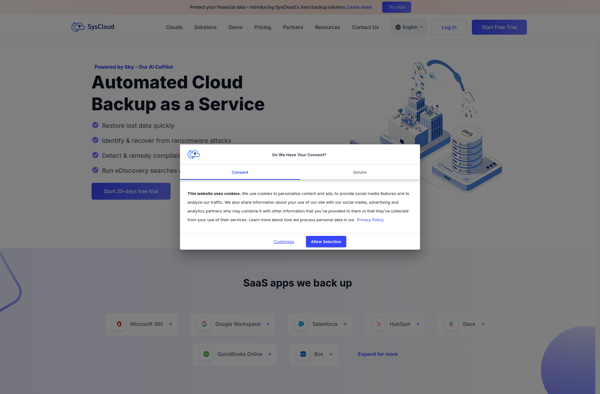Rmanager Pro
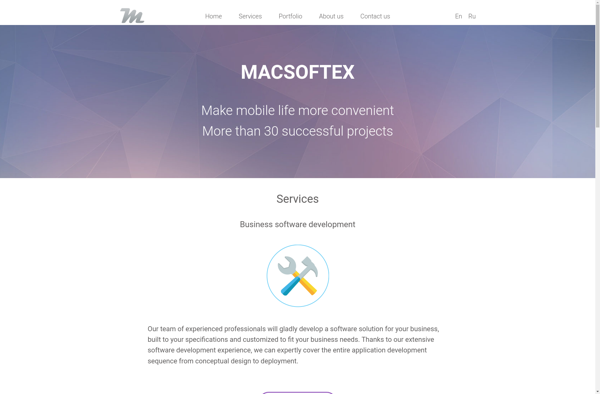
Rmanager Pro: Integrated R Development Environments
Rmanager Pro is an integrated development environment for the R programming language. It provides tools for code editing, debugging, project management, and data visualization. Key features include syntax highlighting, auto-completion, integrated R console, package management, git integration, and publishable HTML reports.
What is Rmanager Pro?
Rmanager Pro is a feature-rich integrated development environment (IDE) designed specifically for the R programming language. It includes a wide range of tools to improve productivity when working with R.
For coding, Rmanager Pro provides an advanced code editor with syntax highlighting, auto-completion, smart indenting, and other features. It allows easy navigation and searching within projects and has a built-in R console for executing code. Debugging is facilitated through features like breakpoints, watches, and variable inspection.
On the project management side, Rmanager Pro makes it easy to organize R scripts into projects. It integrates with version control systems like Git and SVN to manage changes. There are also tools for building packages, generating reports, and other development tasks.
Data visualization is a key strength of Rmanager Pro. It provides graphic output viewers for displaying plots, comes with a visual data importer, and allows publishing self-contained HTML reports containing R outputs. This makes it easier to understand data analysis and share results.
Other notable features include a built-in file browser, code profiler, integrated R help, and the ability to work with remote R sessions on other machines. With strong R language support and productivity enhancements for developers, Rmanager Pro is an excellent IDE choice for both R beginners and experts.
Rmanager Pro Features
Features
- Syntax highlighting
- Auto-completion
- Integrated R console
- Package management
- Git integration
- Publishable HTML reports
Pricing
- Free
- Subscription-Based
Pros
Cons
Official Links
Reviews & Ratings
Login to ReviewThe Best Rmanager Pro Alternatives
Top Development and Ides and other similar apps like Rmanager Pro
Here are some alternatives to Rmanager Pro:
Suggest an alternative ❐Dropbox

RaiDrive

Cyberduck
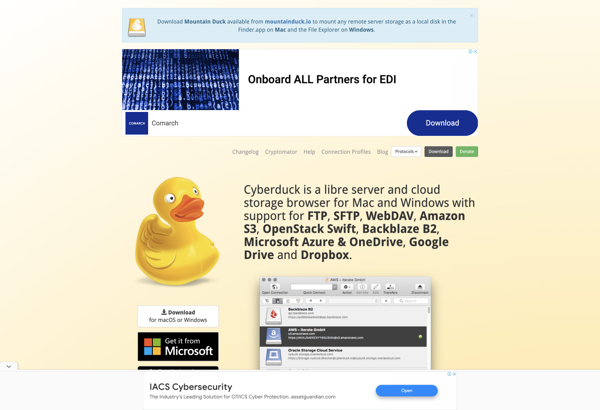
Duplicati

GoodSync

Mountain Duck

Rclone

Air Explorer
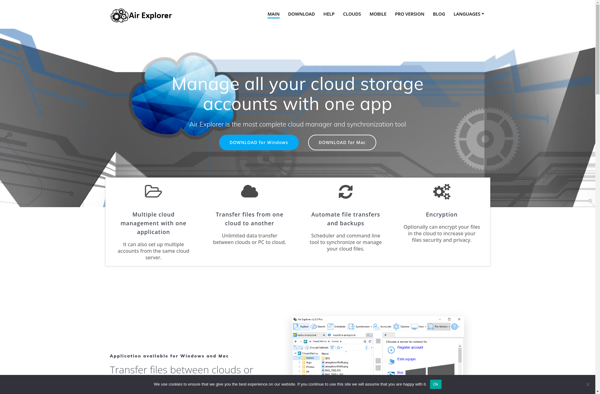
Insync
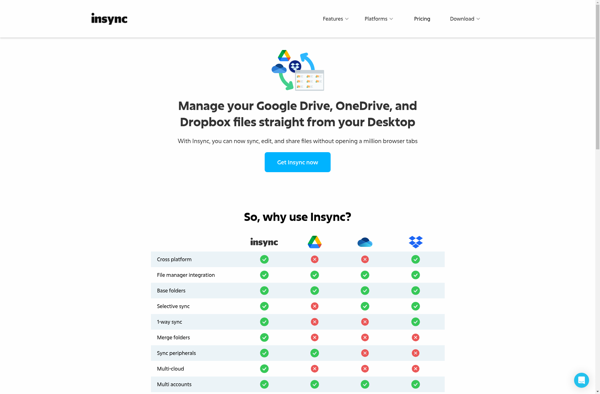
Koofr

Filestash

CloudGopher
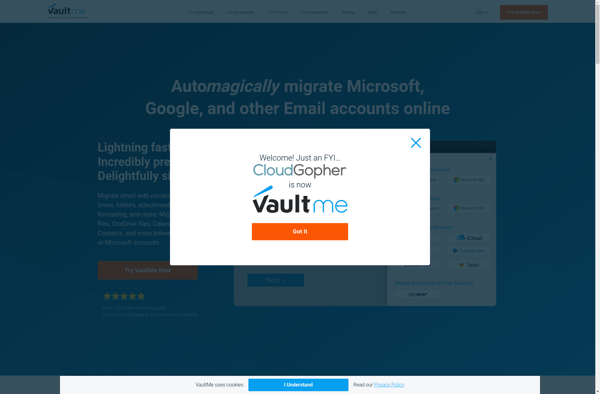
Panbox
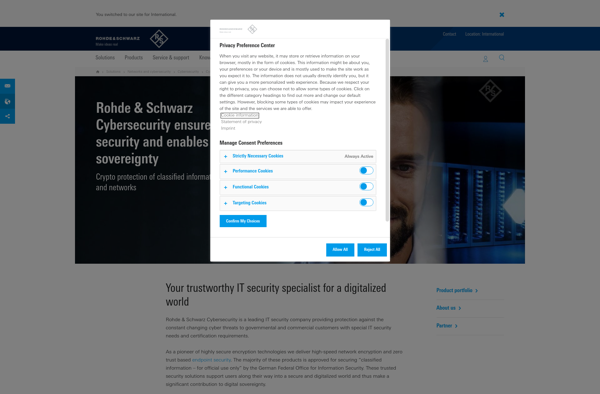
CloudGoo
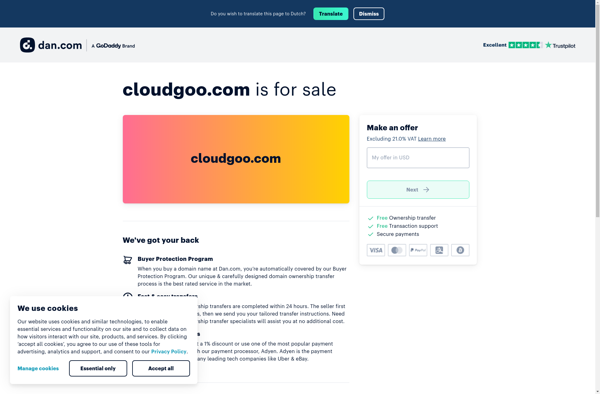
SysCloud