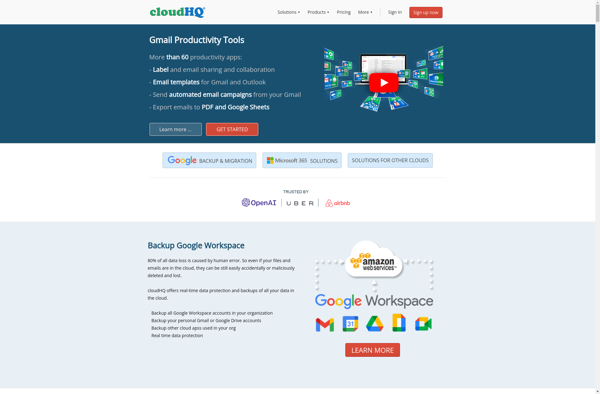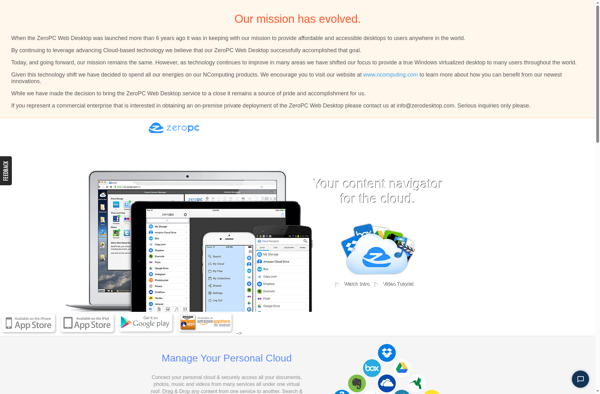SysCloud
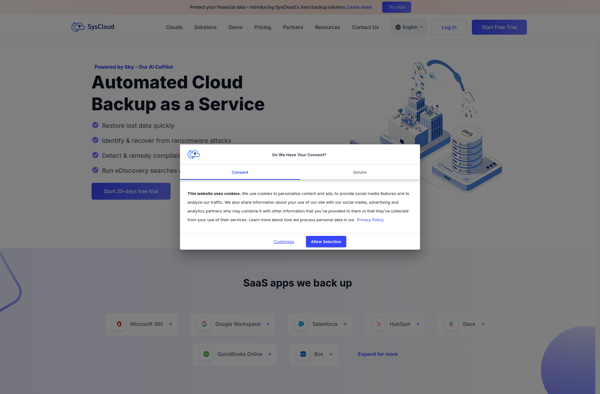
SysCloud: Cloud-Based IT Service Management Platform
SysCloud is a cloud-based IT service management (ITSM) platform that allows organizations to track, manage, and resolve IT issues from a centralized dashboard. It includes features like asset management, change management, incident management, and more.
What is SysCloud?
SysCloud is a comprehensive, cloud-based IT service management (ITSM) platform designed to help organizations efficiently track, manage, and resolve IT issues. It provides a centralized dashboard to monitor the health of IT infrastructure and services.
Key features of SysCloud include:
- Incident management - Log, categorize, assign, track and report on incidents or service disruptions
- Problem management - Identify root causes of incidents and prevent future occurrences
- Change management - Request, evaluate, approve, schedule and deploy changes across the IT landscape
- Asset management - Inventory hardware and software assets across the infrastructure
- Knowledge base - Document workarounds, issues, procedures in a central repository
- Reporting and analytics - Custom and executive reports provide insight into IT operational performance
- Mobile access - Manage tickets and approvals on-the-go
SysCloud uses ITIL best practices for IT service management processes. With its intuitive interface and scalable platform, SysCloud is suitable for small to large enterprise organizations looking to better manage IT infrastructure and services.
SysCloud Features
Features
- Centralized IT service management dashboard
- Asset management
- Change management
- Incident management
- Problem management
- Knowledge base
- Reporting and analytics
- Customizable workflows
- Integrations with other tools
Pricing
- Subscription-Based
Pros
Cons
Official Links
Reviews & Ratings
Login to ReviewThe Best SysCloud Alternatives
Top Business & Commerce and It Service Management and other similar apps like SysCloud
Here are some alternatives to SysCloud:
Suggest an alternative ❐MultCloud
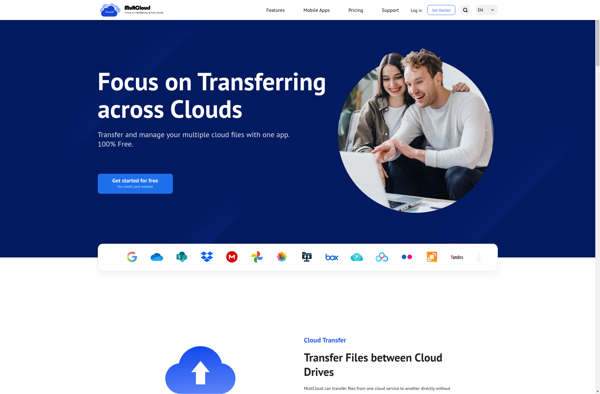
Backupify
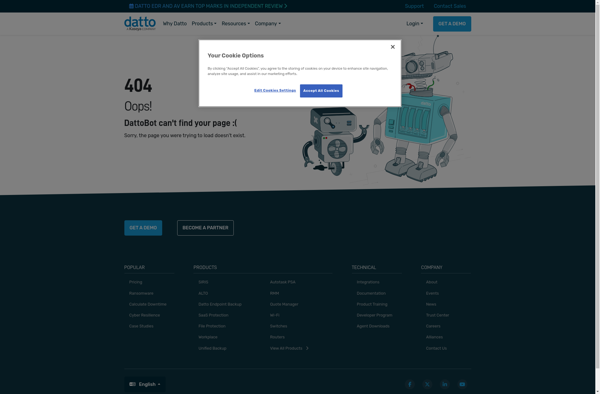
Otixo
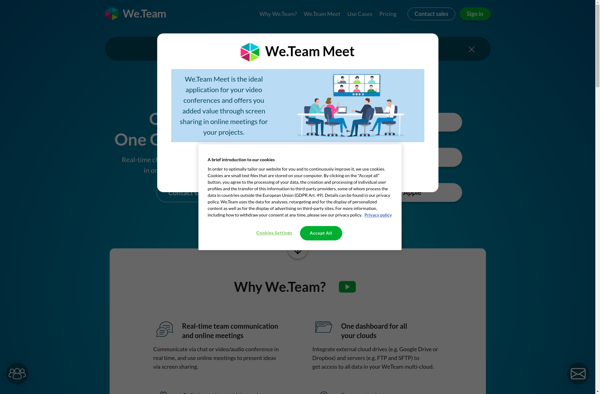
CloudFuze
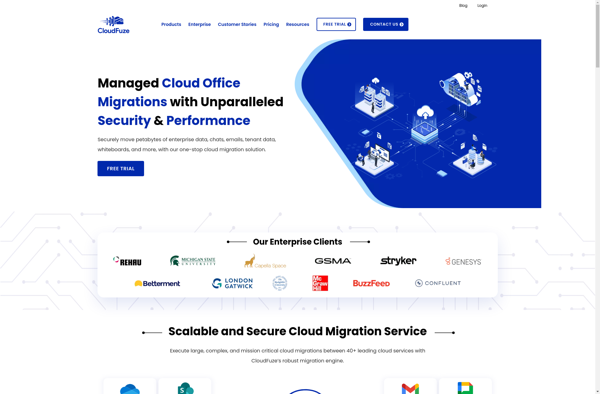
SpinBackup
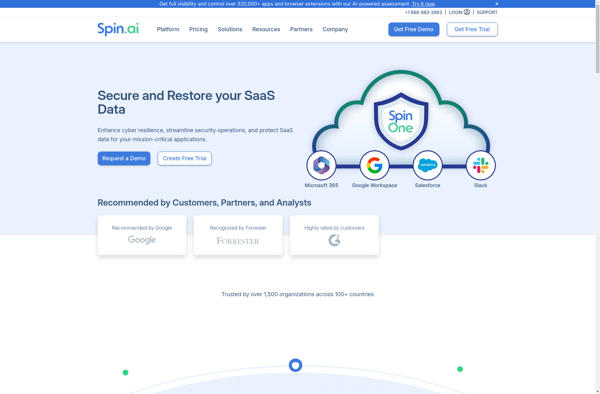
Rmanager Pro
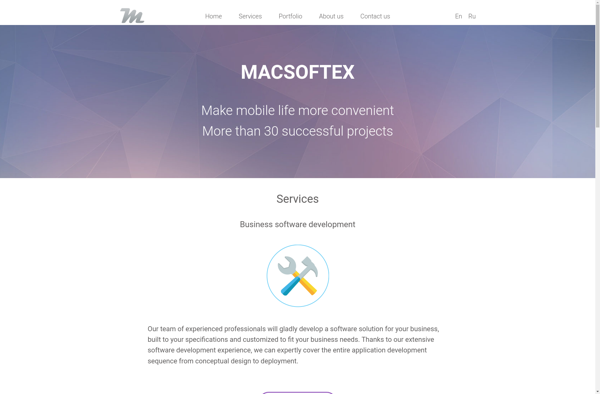
CloudHQ