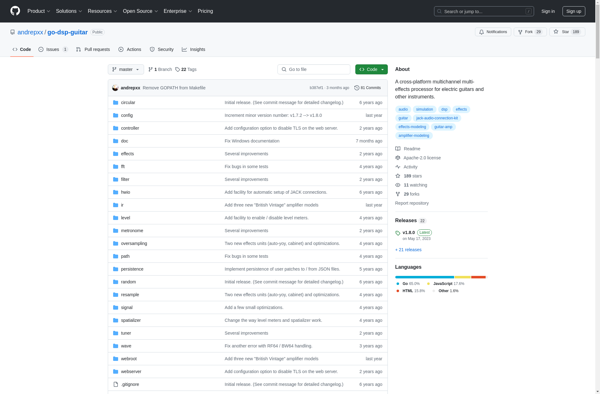Panbox
Panbox is an open-source personal cloud and file sharing software. It allows individuals to store files and data on their own private cloud server and share them securely with others. It provides end-to-end encryption and ensures privacy and security.
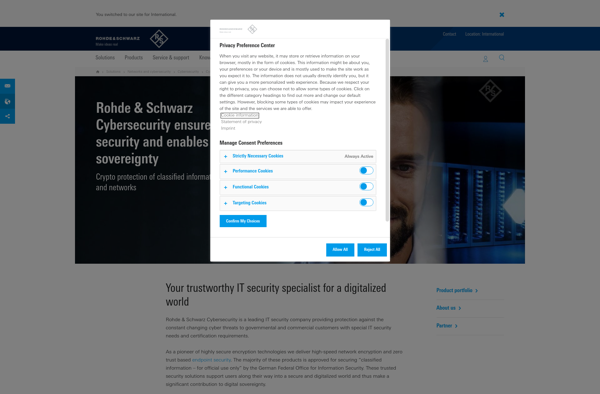
Panbox: Open-Source Personal Cloud
Panbox is an open-source personal cloud and file sharing software. It allows individuals to store files and data on their own private cloud server and share them securely with others. It provides end-to-end encryption and ensures privacy and security.
What is Panbox?
Panbox is an open-source file hosting, file synchronization and personal cloud software. It allows individuals to store their files and data on their own private cloud server rather than on third-party services.
Some of the key features of Panbox include:
- File hosting and sharing - It enables users to store files of any type and share them securely with others
- Synchronization - It synchronizes files across multiple devices so the latest version is always accessible from any device
- End-to-end encryption - Files stored and transferred are encrypted ensuring complete data privacy and protection
- Access control - Granular control provided over user access to allow selective sharing of files and folders
- Version control - Maintains version history of files for easy rollback to any previous version
- Mobile apps - iOS and Android apps provided for easy access to files on the go
- On-premise or cloud installation - Can be installed on own server or hosted cloud platforms like AWS, Google Cloud etc.
Overall, Panbox provides a secure and private alternative for file storage and sharing needs without relying on third-party cloud services.
Panbox Features
Features
- Self-hosted personal cloud storage
- File syncing across devices
- End-to-end encryption
- File versioning
- Sharing files and folders
- Mobile apps
- Web interface
Pricing
- Open Source
- Free
Pros
Privacy and security
No limits on storage space
Full control over data
Works offline
Open source and free
Cons
Requires technical setup
No collaborative editing
Limited mobile features
No built-in video streaming
Reviews & Ratings
Login to ReviewThe Best Panbox Alternatives
Top File Sharing and Cloud Storage and other similar apps like Panbox
Here are some alternatives to Panbox:
Suggest an alternative ❐Cryptomator
Cryptomator is a free, open-source client-side encryption software used to securely store files in the cloud. It works by creating an encrypted vault on your device that gets synced with your cloud storage provider.Some key features of Cryptomator include:Encrypts files client-side before uploading them to the cloudUses AES-256 and HMAC-SHA256...
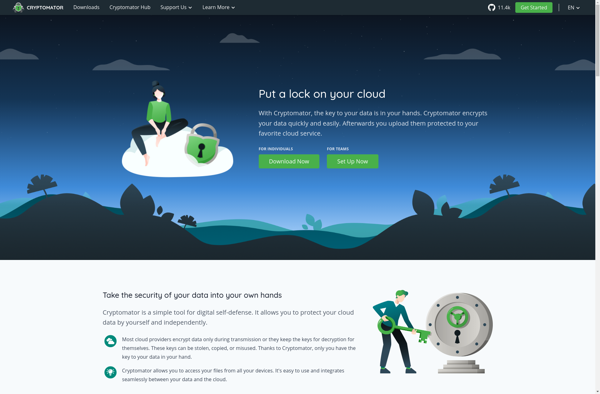
Boxcryptor
Boxcryptor is a user-friendly encryption software used to securely store files in the cloud. It works by encrypting files locally on your device before uploading them to various cloud storage platforms like Dropbox, Google Drive, OneDrive, iCloud, etc.By encrypting files before uploading them to the cloud, Boxcryptor ensures complete privacy...
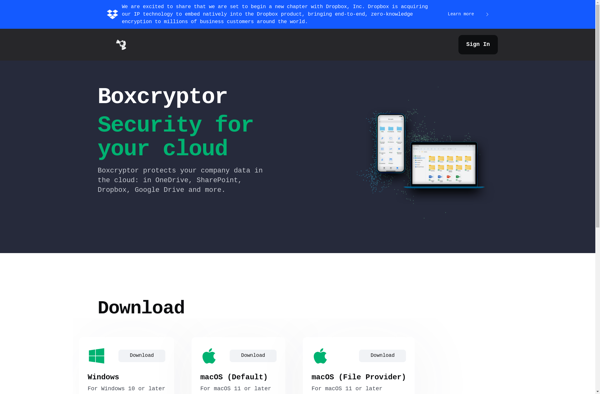
Cryptsync
Cryptsync is an open source file synchronization and backup application that places an emphasis on security and privacy. It utilizes AES-256 encryption to secure all files during transfer and storage, preventing unauthorized access even if backup repositories become compromised.Some key features of Cryptsync include:Encrypted and compressed backups to local, network,...
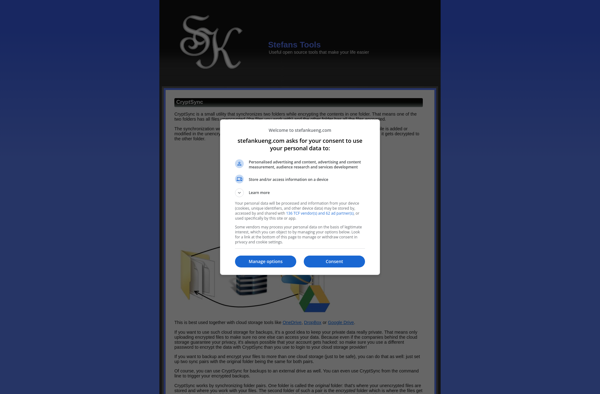
DroidFS
DroidFS is an open-source file manager and explorer app for Android. It provides users with a simple yet powerful file browsing and management experience directly on their Android smartphones or tablets.Key features of DroidFS include:Intuitive file browser interface for easily accessing files stored locally on your Android device or in...
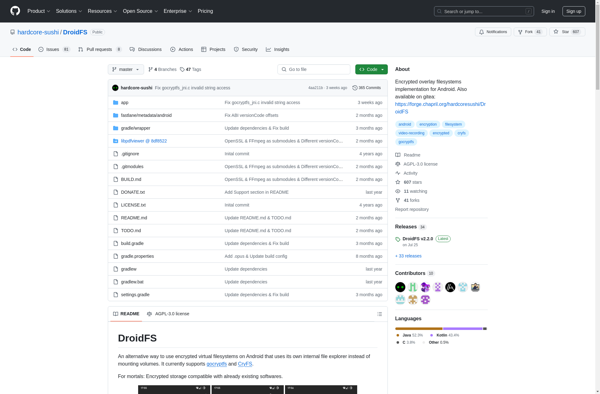
Rmanager Pro
Rmanager Pro is a feature-rich integrated development environment (IDE) designed specifically for the R programming language. It includes a wide range of tools to improve productivity when working with R.For coding, Rmanager Pro provides an advanced code editor with syntax highlighting, auto-completion, smart indenting, and other features. It allows easy...
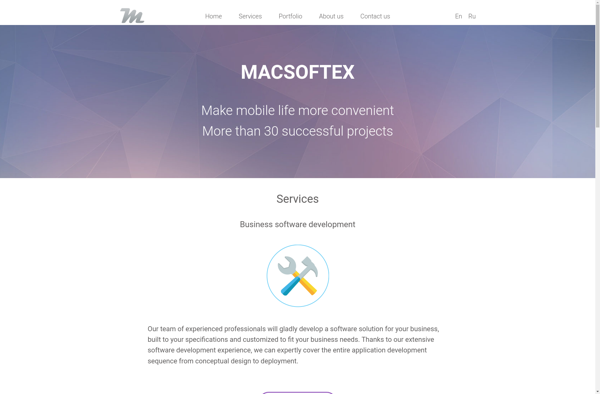
Hat.sh
Hat.sh is an open source, cross-platform terminal emulator and shell that focuses on providing a lightweight, fast, and visually customizable terminal experience. It is built with web technologies like HTML, CSS, and JavaScript and uses modern frameworks like Electron and Vue.js.Some key features and capabilities of Hat.sh include:Cross platform support...
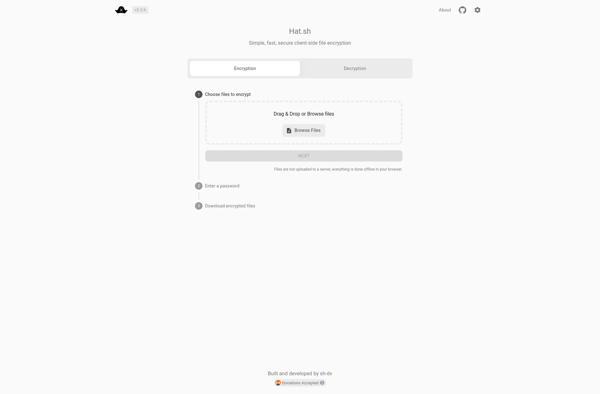
BoxWrap
BoxWrap is a popular cloud-based file sharing and collaboration platform used by individuals, teams, and businesses to store, share, and work on files online. Some key features and benefits of BoxWrap include:Cloud storage - Store all your files securely in the cloud and access them from anywhere on any device.File...
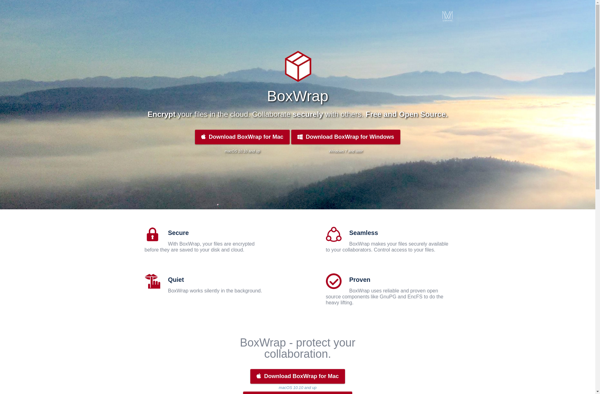
Encfs4win
encfs4win is an open source file encryption software for Windows operating systems. It allows users to create encrypted virtual drives which are mapped as regular drive letters in Windows File Explorer.encfs4win uses EncFS encryption under the hood which provides strong security using 256-bit AES encryption. The virtual drives created by...