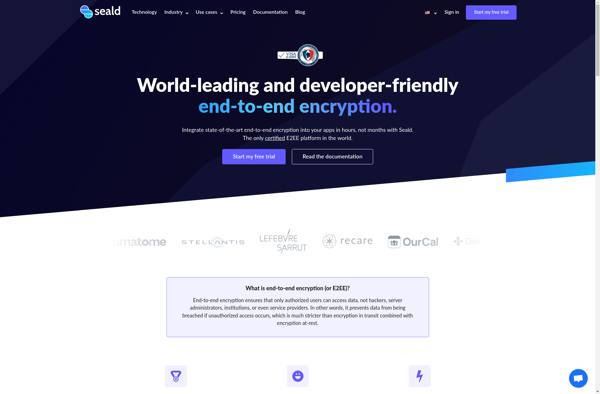Cryptomator
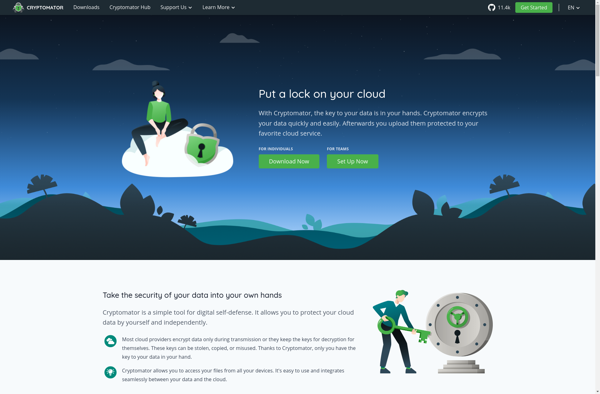
Cryptomator: Free, Open-Source Cloud File Encryption
A secure solution for encrypting cloud files locally before uploading to Dropbox, Google Drive, and more, available on Windows, Mac, Linux, Android, and iOS.
What is Cryptomator?
Cryptomator is a free, open-source client-side encryption software used to securely store files in the cloud. It works by creating an encrypted vault on your device that gets synced with your cloud storage provider.
Some key features of Cryptomator include:
- Encrypts files client-side before uploading them to the cloud
- Uses AES-256 and HMAC-SHA256 to encrypt files, with Scrypt for key derivation
- Open-source software published under MIT license
- Free to use without restrictions
- Works across platforms like Windows, Mac, Linux, Android, iOS
- Integrates with cloud providers like Dropbox, Google Drive, OneDrive, Box, Mega, etc.
- Allows accessing encrypted vaults directly from cloud storage apps
- Granular control over encryption keys
Cryptomator secures your sensitive files and provides peace of mind when using cloud storage services. As it encrypts data locally before upload, even the cloud provider cannot access your encrypted vaults. Overall an excellent open-source encryption tool to secure cloud files.
Cryptomator Features
Features
- Client-side encryption
- Open source software
- Cross-platform - works on Windows, Mac, Linux, Android, iOS
- Integrates with cloud storage providers like Dropbox, Google Drive, OneDrive, etc
- Uses AES-256 and HMAC-SHA256 encryption standards
- Vaults can be unlocked manually or via master password
- Selective sync - choose which files/folders to sync
- Community-driven development model
Pricing
- Open Source
- Free
Pros
Cons
Official Links
Reviews & Ratings
Login to ReviewThe Best Cryptomator Alternatives
Top Security & Privacy and Encryption and other similar apps like Cryptomator
Here are some alternatives to Cryptomator:
Suggest an alternative ❐ZIPcrypt
TrueCrypt

VeraCrypt
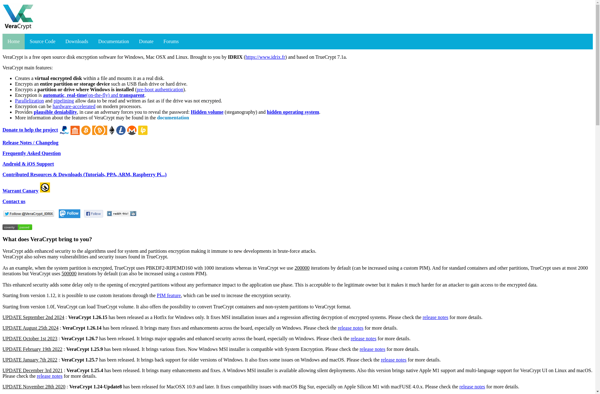
Rclone

Axcrypt

File Locker (Image and Video Hider)
SiriKali

Quick Text Encryption
Steganos Privacy Suite
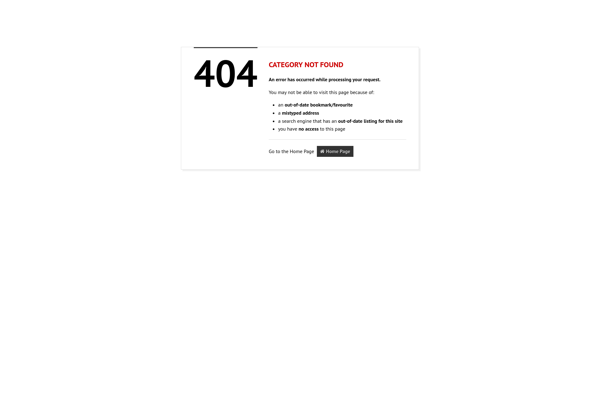
BoxCryptor Classic
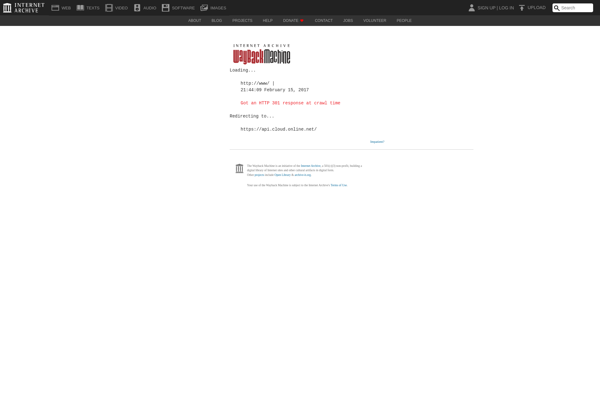
FinalCrypt

Kryptor
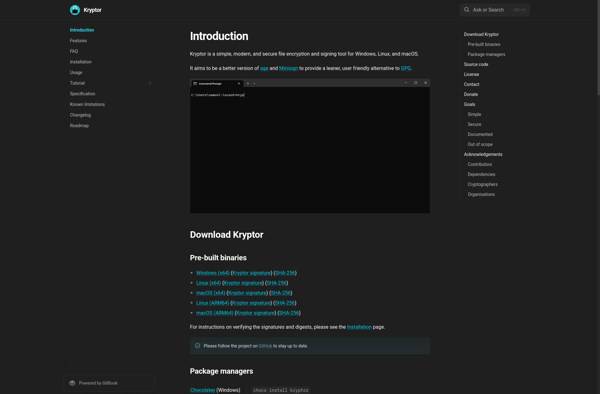
Syncany
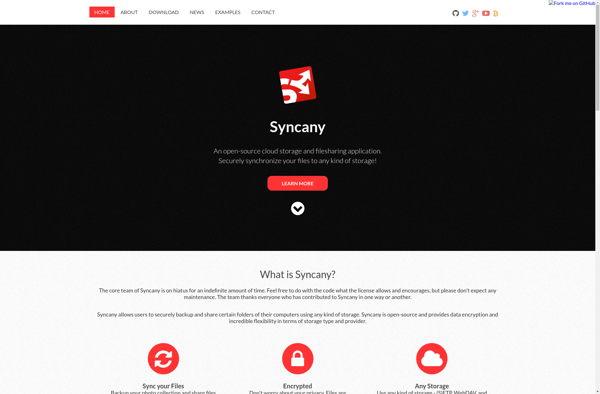
MacDropAny
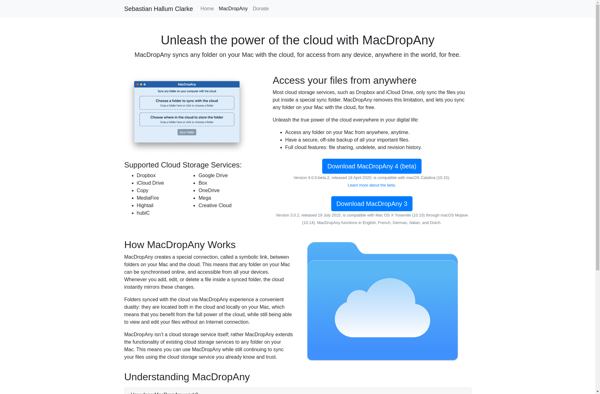
Encrypto
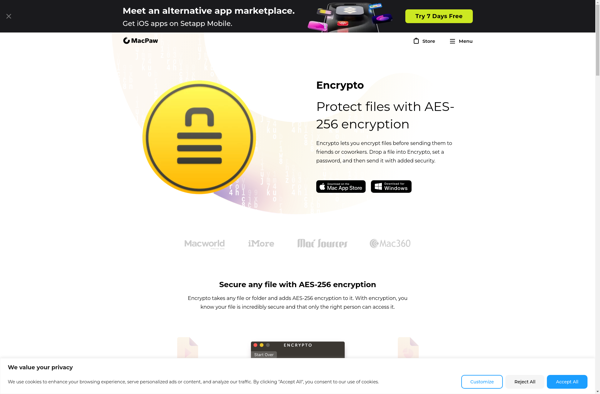
Nordlocker
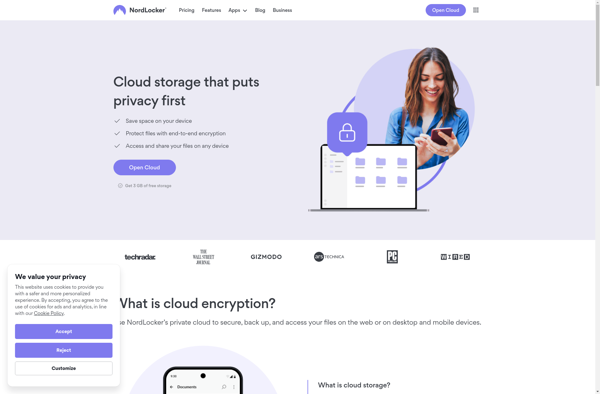
Cryptsync
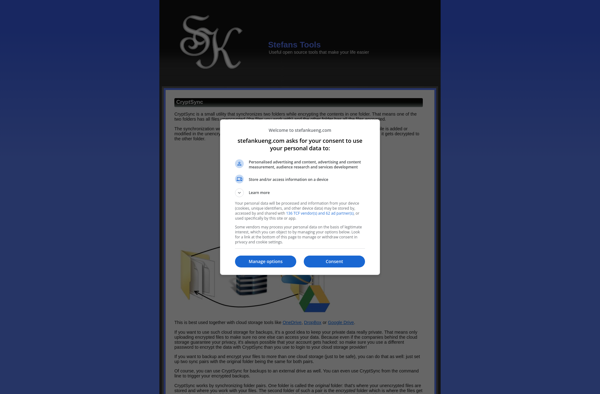
IObit Protected Folder
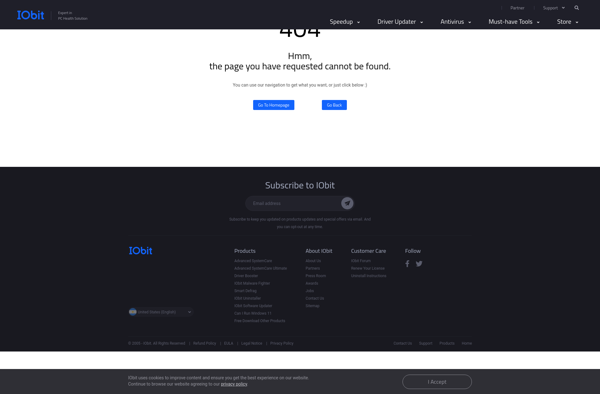
File Lock PEA
Hasleo BitLocker Anywhere
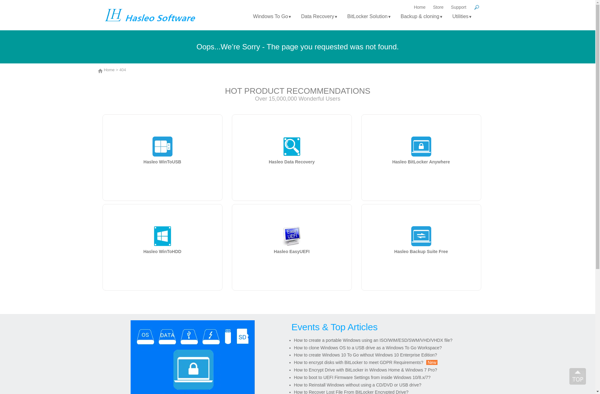
Steganos Safe
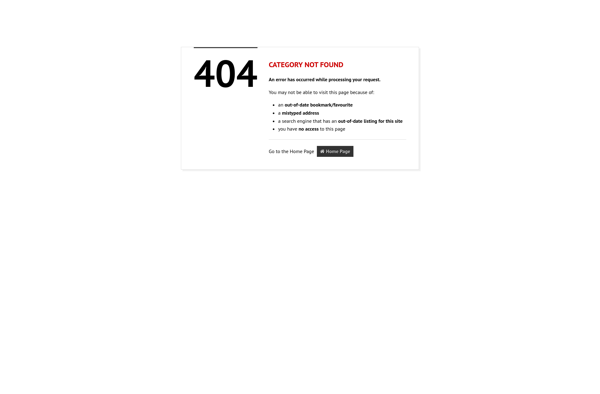
RsyncOSX

Gocryptfs
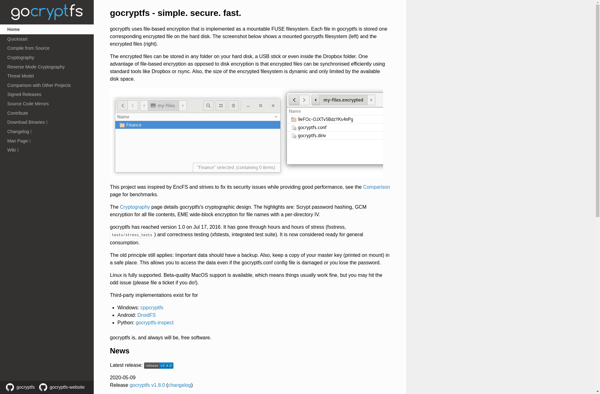
Picocrypt
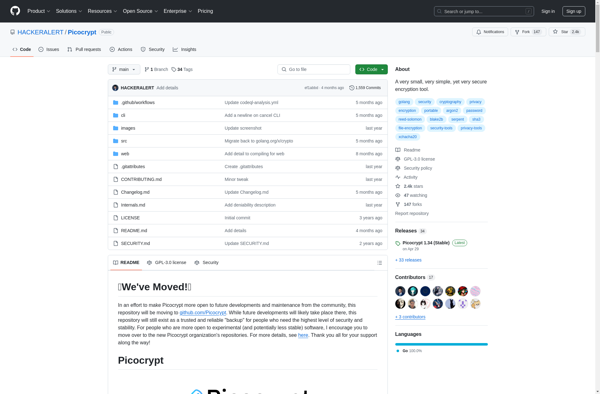
DroidFS
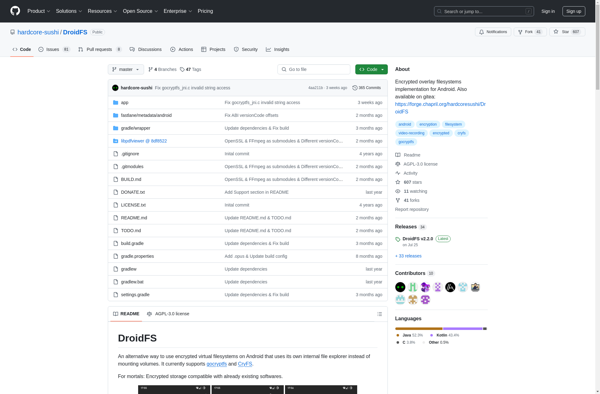
Cloudevo
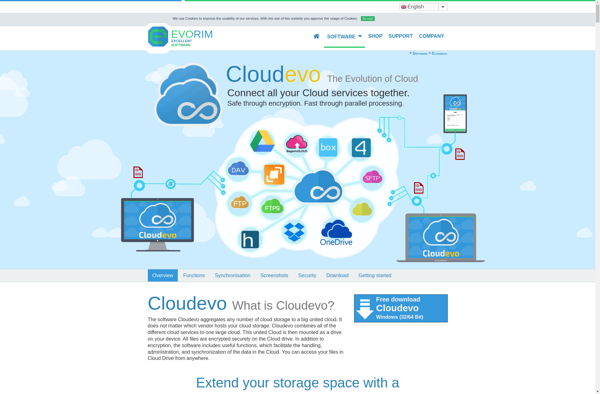
KodeFile
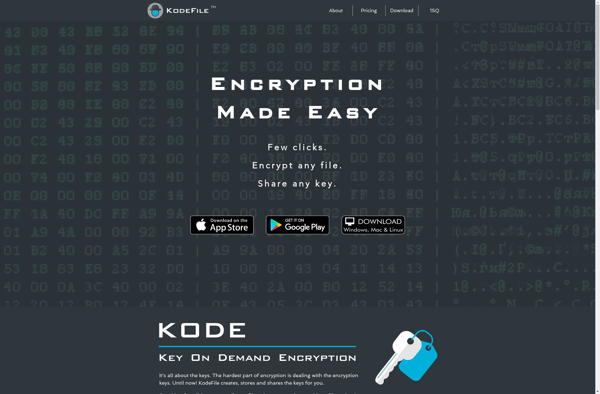
Cloudfogger
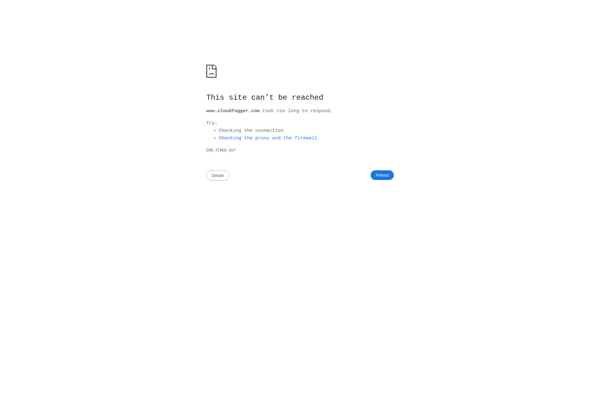
NCrypted Cloud
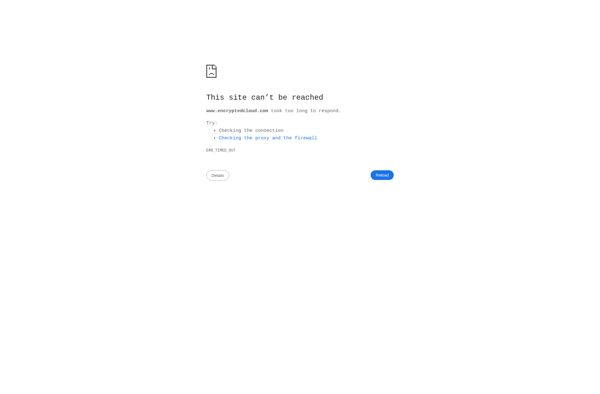
Hat.sh
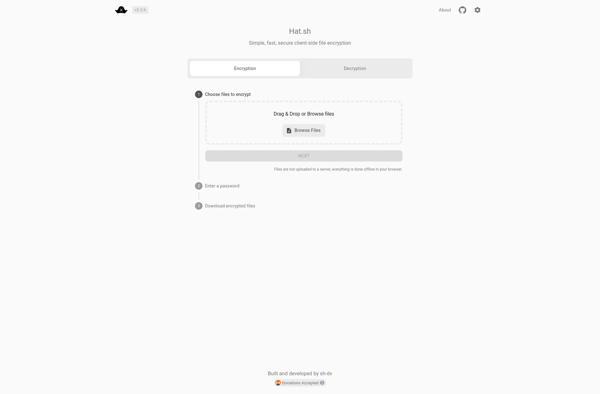
BoxWrap
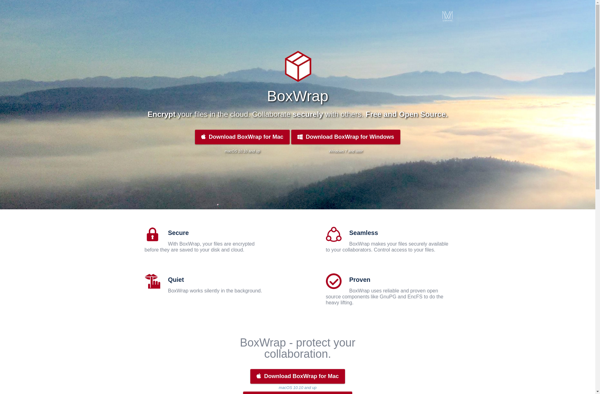
Panbox
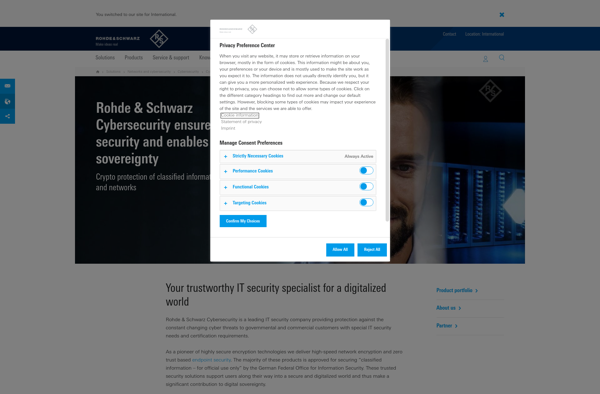
SSuite Agnot StrongBox Security
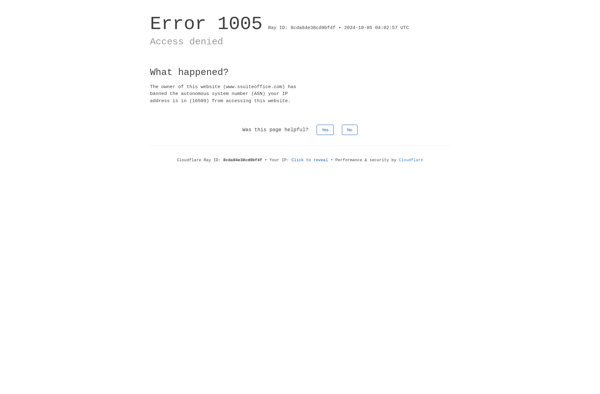
CryptoForge

ZuluCrypt
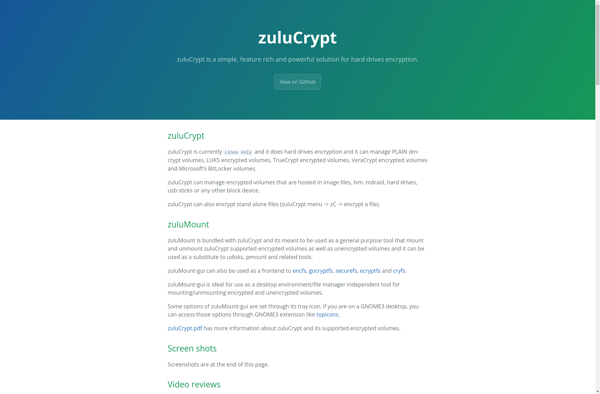
S.S.E. File Encryptor
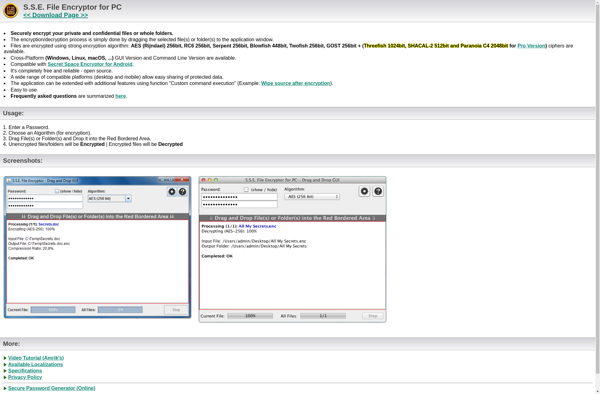
Sookasa
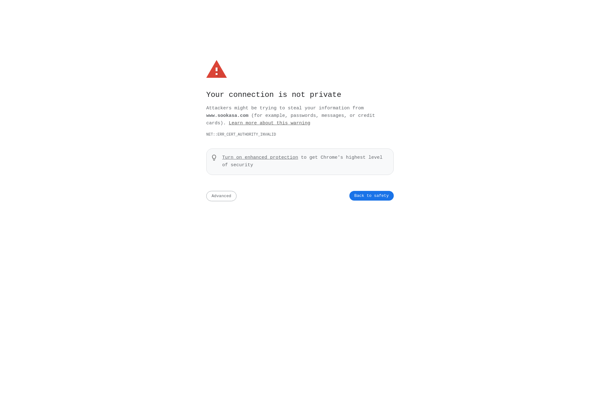
Quick File Locker
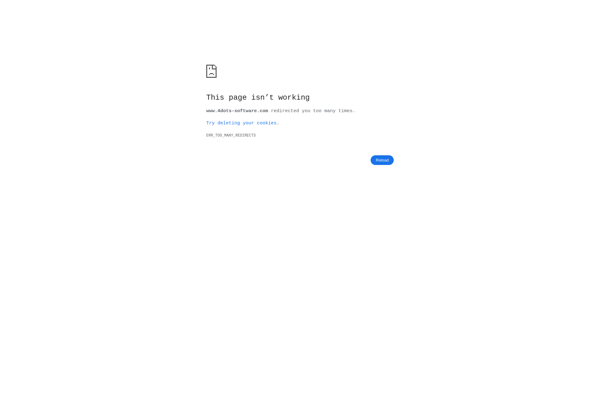
File Encryption XP

Unicode Crypter
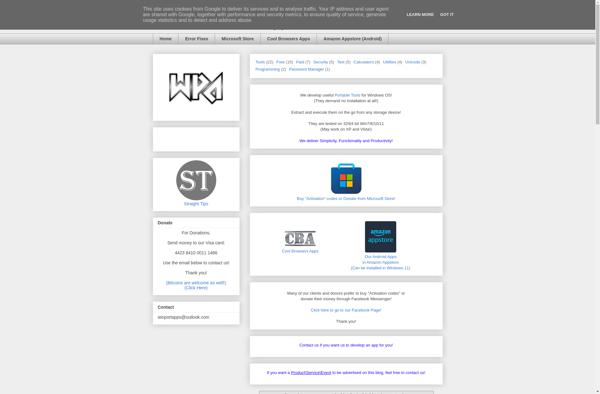
CZIP X

Perfecto Encryptor
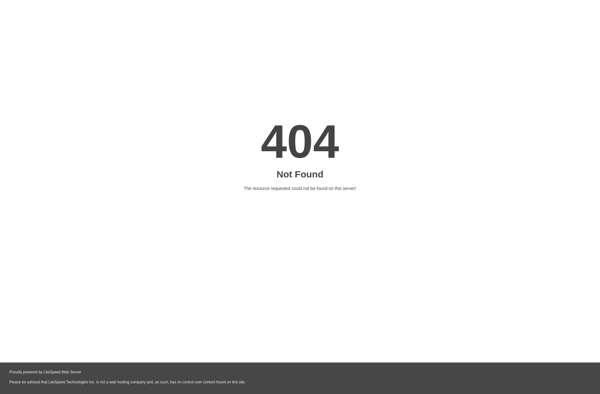
DigiVault
Encrypted Partition Mounter

Cppcryptfs
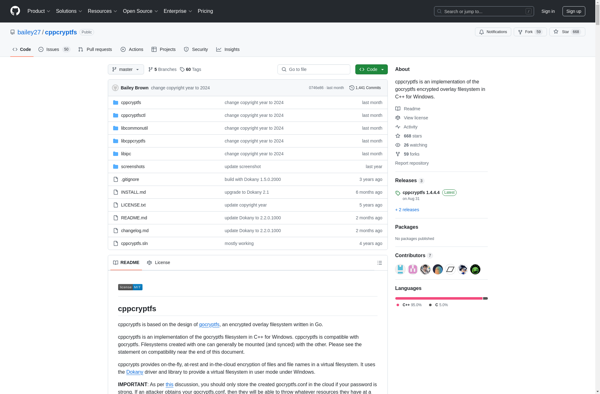
Seald