File Encryption XP

File Encryption XP: Free File Encryption Software for Windows
File Encryption XP is a free file encryption software for Windows that allows users to encrypt files and folders to protect sensitive data. It utilizes AES-256 bit encryption to secure files and has a simple interface for encrypting, decrypting, wiping, and shredding files.
What is File Encryption XP?
File Encryption XP is a free, open-source file encryption software for Windows. It provides on-the-fly encryption of your files and folders using AES-256 bit encryption, which is considered one of the strongest encryption algorithms available.
With File Encryption XP, you can easily encrypt files by right-clicking them and selecting the 'Encrypt' option. The encrypted files become unreadable to anyone without the password. You can also choose to encrypt entire folders to protect all files within them.
The decryption process is equally simple - just right-click the encrypted file, enter your password, and your files become accessible again. File Encryption XP seamlessly encrypts and decrypts files in the background without hindering your normal work.
In addition to encryption/decryption, File Encryption XP also provides options to securely delete files and wipe free disk space to prevent recovery. The user interface is intuitive and lightweight.
Overall, File Encryption XP is one of the best free file encryption tools for Windows. With AES-256 encryption and a wide range of features, it enables you to effectively protect sensitive data stored on your computer.
File Encryption XP Features
Features
- AES-256 bit encryption
- Encrypt files and folders
- Securely delete files
- Simple and easy to use interface
- Lightweight and fast
- Free and open source
Pricing
- Free
Pros
Cons
Official Links
Reviews & Ratings
Login to ReviewThe Best File Encryption XP Alternatives
Top Security & Privacy and Encryption and other similar apps like File Encryption XP
Here are some alternatives to File Encryption XP:
Suggest an alternative ❐Windows BitLocker

Cryptomator
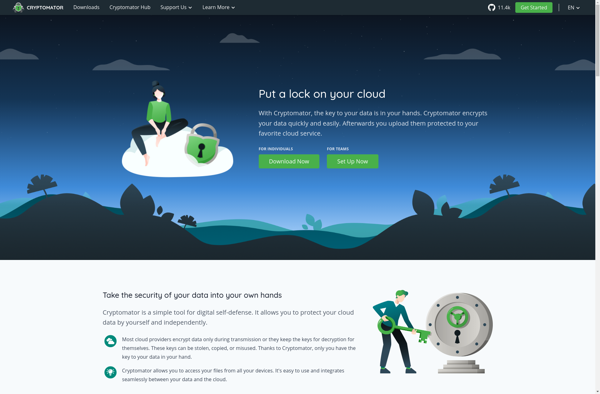
Folder Lock

Axcrypt

Kleopatra

AES Crypt

GnuPG

PGP Tool

SiriKali

Encrypto
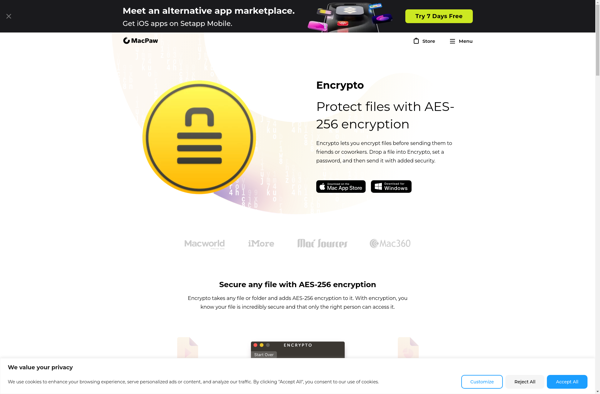
Hide Folders
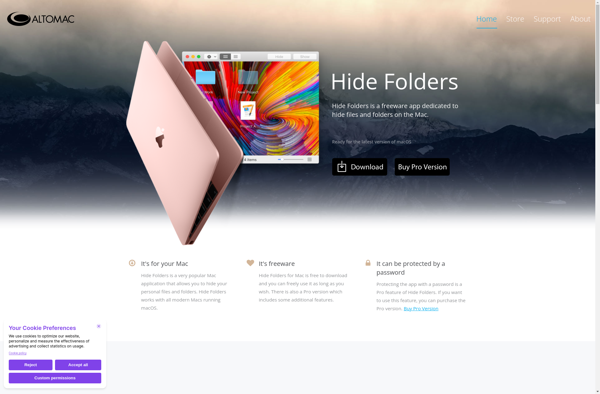
Secret Space Encryptor
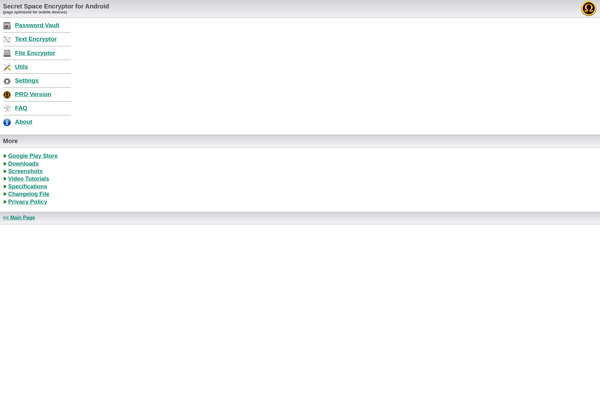
Filebolt
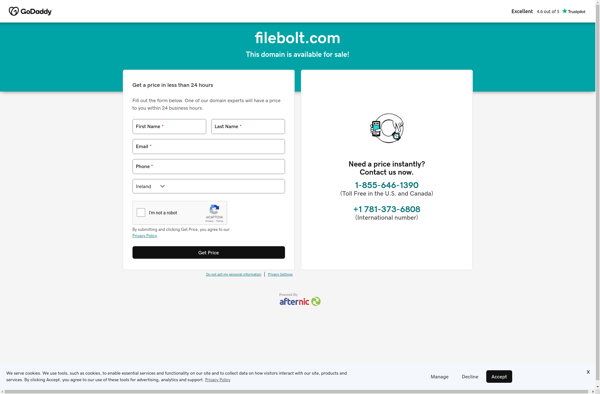
Hat.sh
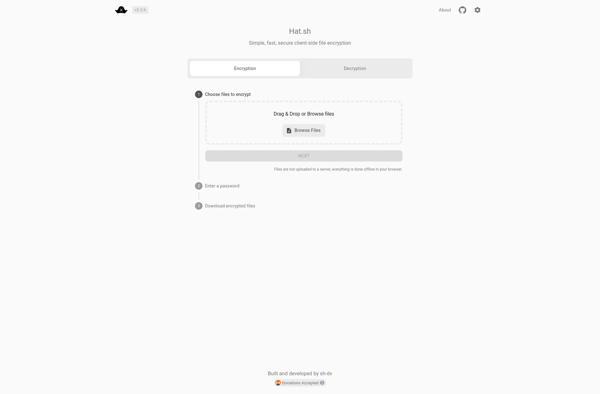
S.S.E. File Encryptor
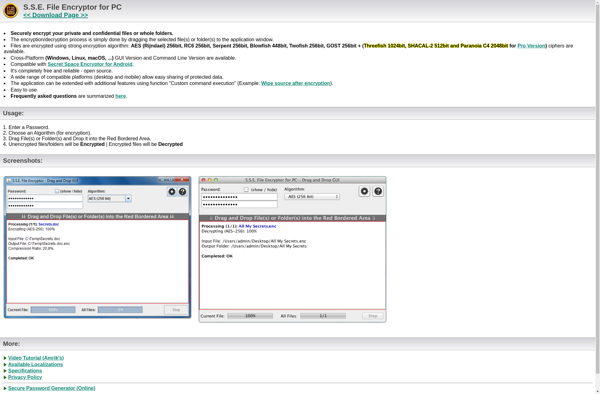
GoAnywhere OpenPGP Studio

Privacy Optimizer
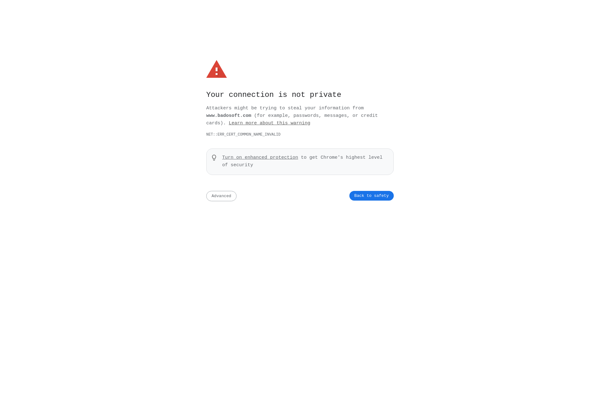
CrococryptFile
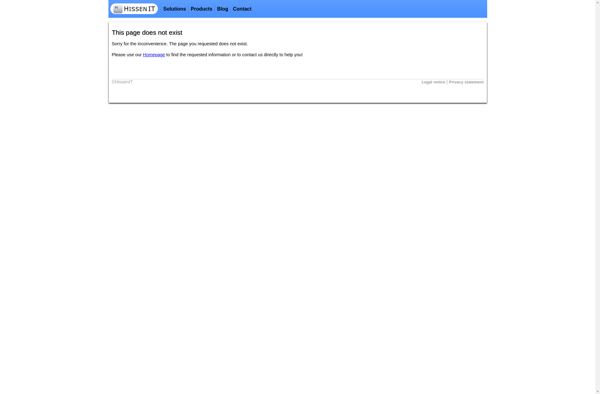
VSEncryptor

AES Command
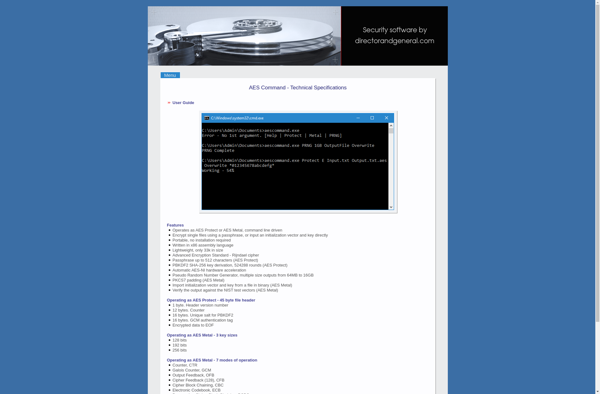
File Privacy

VSFileEncrypt

AES Protect

Cppcryptfs
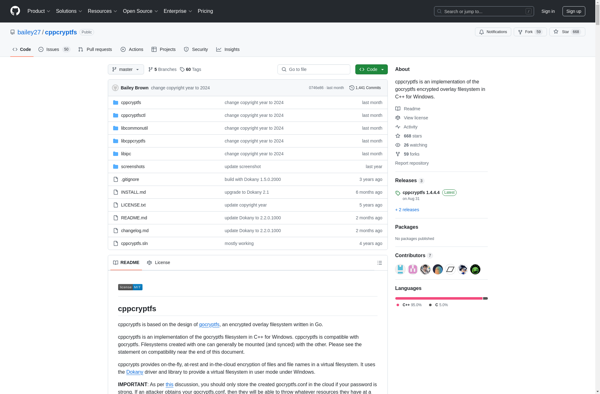
Secure Archive
AES Metal
