File Privacy

File Privacy: Free File Encryption Software
Free file encryption software to protect your privacy, using AES-256 bit encryption
What is File Privacy?
File Privacy is a free, open source encryption software for Windows. It allows users to encrypt individual files and folders to protect the privacy of sensitive information stored on your computer.
Some of the key features of File Privacy include:
- Uses strong AES-256 bit encryption to secure files and folders
- Creates encrypted containers that store files in an encrypted format
- Encryption is transparent, allowing you to work with protected files like normal
- Free and open source software with no ads, trials, or limitations
- Simple user interface makes it easy to get started with encryption
- Works on all modern Windows operating systems
With File Privacy, you don't need to encrypt your entire hard drive to gain better privacy and security. You can choose to only encrypt sensitive documents and information. The encrypted containers integrate seamlessly with Windows Explorer while keeping the contents secured with a password.
As consumer privacy concerns grow, File Privacy provides a straightforward option for securing sensitive data stored on your personal Windows devices.
File Privacy Features
Features
- AES-256 bit encryption
- Encrypt files and folders
- Shred files and folders
- Portable version available
- Open source
Pricing
- Free
- Open Source
Pros
Cons
Reviews & Ratings
Login to ReviewThe Best File Privacy Alternatives
Top Security & Privacy and Encryption and other similar apps like File Privacy
Here are some alternatives to File Privacy:
Suggest an alternative ❐Axcrypt

Encrypto
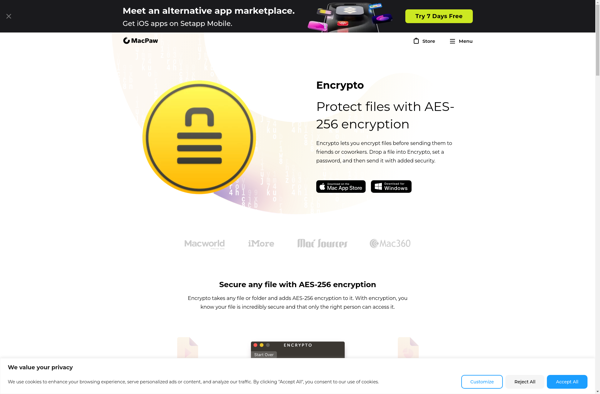
File Lock PEA
S.S.E. File Encryptor
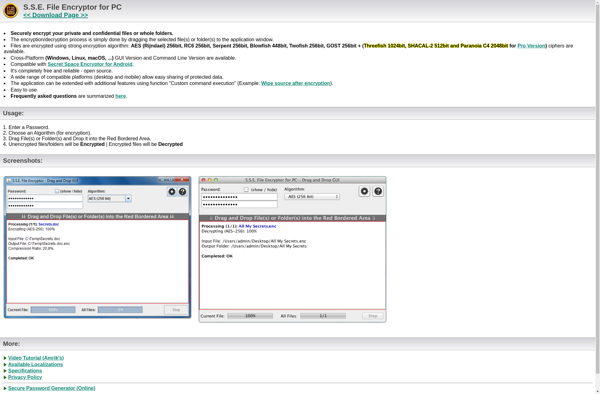
File Encryption XP

Unicode Crypter
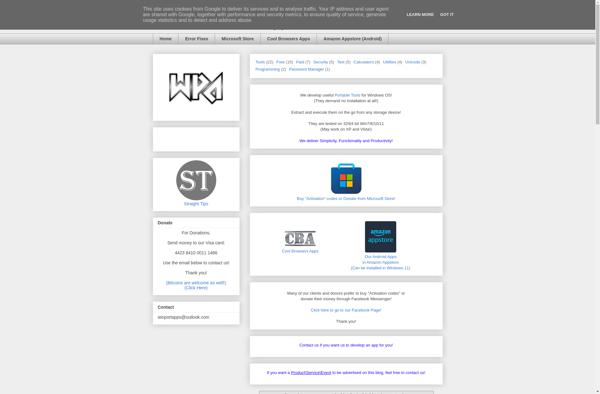
Perfecto Encryptor
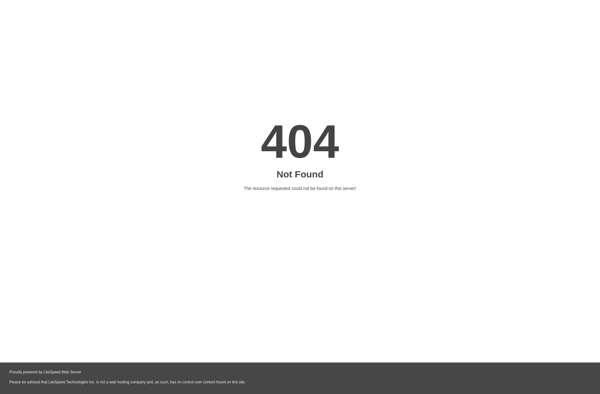
VSEncryptor

VSFileEncrypt
