S.S.E. File Encryptor
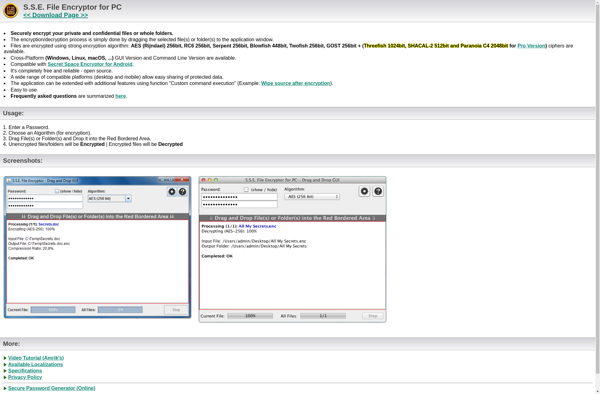
S.S.E. File Encryptor: Open-Source Windows File Encryption
S.S.E. File Encryptor securely encrypts files and folders using 256-bit AES encryption, with features like drag-and-drop encryption, password protection, and unlimited file size support.
What is S.S.E. File Encryptor?
S.S.E. File Encryptor is a free, open-source file encryption software for Windows. It allows users to securely encrypt their files and folders with 256-bit AES encryption. Some key features of S.S.E. File Encryptor include:
- Drag-and-drop encryption interface - Simply drag files or folders onto the S.S.E. interface to encrypt them.
- Password protection - Encrypted files can only be accessed with the correct password, protecting sensitive data.
- Unlimited file size encryption - Encrypt unlimited sized files or entire folders.
- Portable version available - Run S.S.E. File Encryptor from a USB drive without needing installation.
- Open source security - As an open source tool, the encryption is transparent and can be vetted by security experts.
S.S.E. File Encryptor is easy to use while providing enterprise-grade 256-bit AES encryption to individuals and businesses wanting to protect sensitive documents, financial records, confidential files, and other important data. With features like portable operation, drag-and-drop actions, secure password policies, and unlimited file size support, S.S.E. File Encryptor is a robust open-source file encryption solution for Windows.
S.S.E. File Encryptor Features
Features
- 256-bit AES encryption
- Drag-and-drop encryption interface
- Encrypt unlimited file sizes
- Password protection for encrypted files
- Open source software
Pricing
- Open Source
Pros
Cons
Official Links
Reviews & Ratings
Login to ReviewThe Best S.S.E. File Encryptor Alternatives
Top Security & Privacy and Encryption and other similar apps like S.S.E. File Encryptor
Here are some alternatives to S.S.E. File Encryptor:
Suggest an alternative ❐TrueCrypt

VeraCrypt
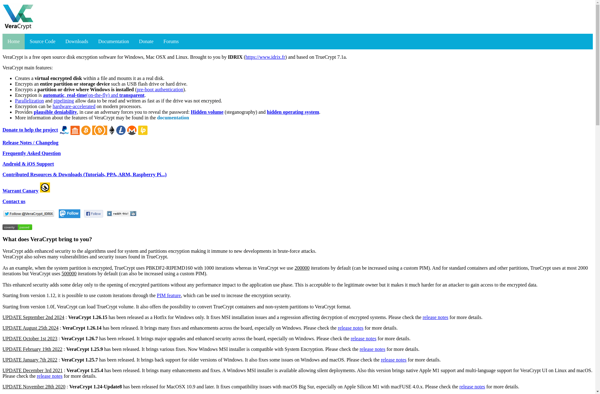
Cryptomator
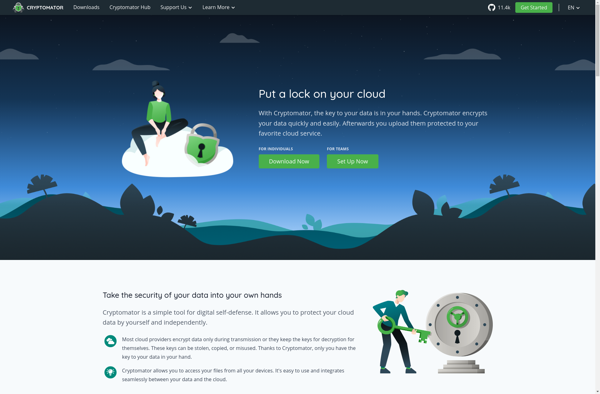
Axcrypt

Boxcryptor
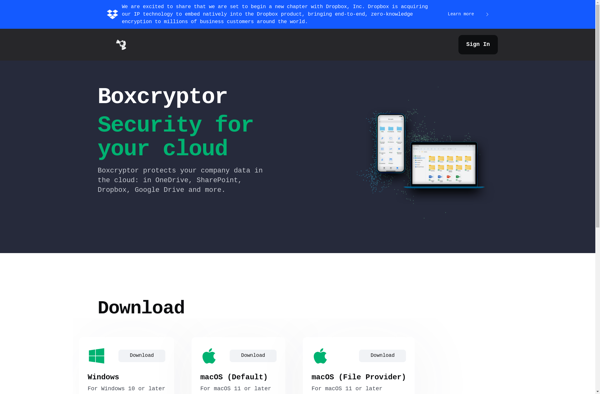
LUKS
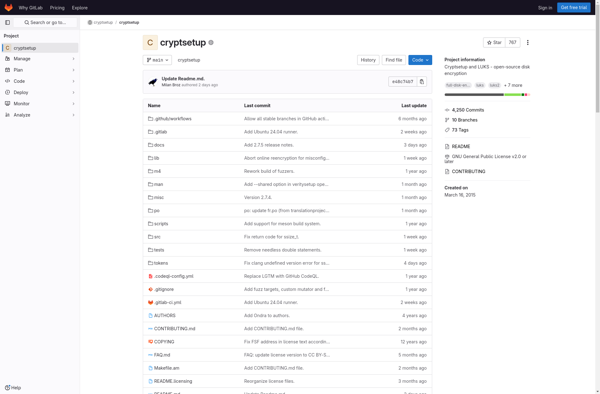
AES Crypt

BoxCryptor Classic
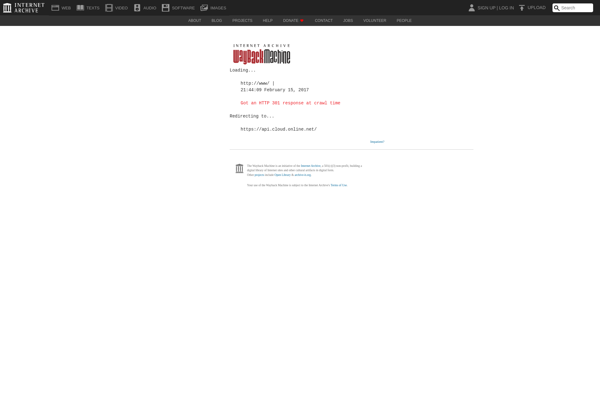
Encrypto
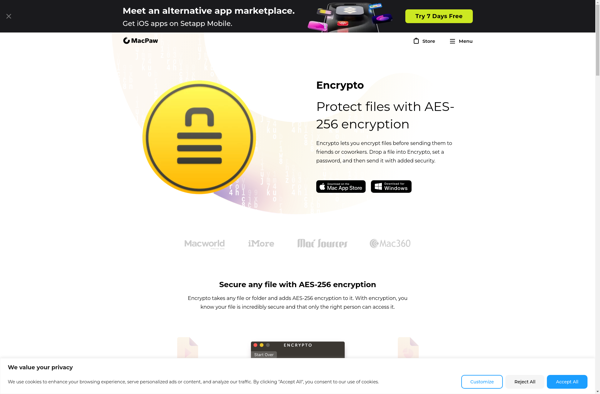
Hyper Crypt
Cryptsync
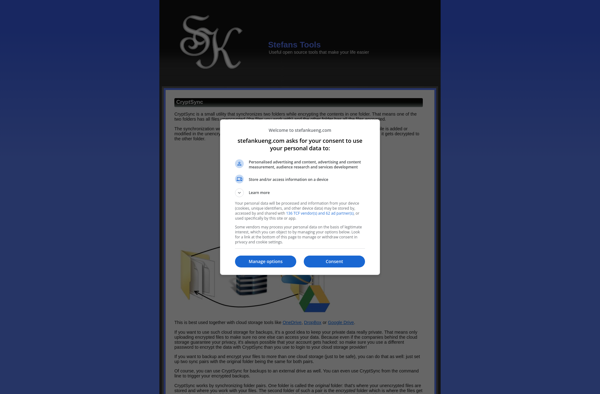
Secret Space Encryptor
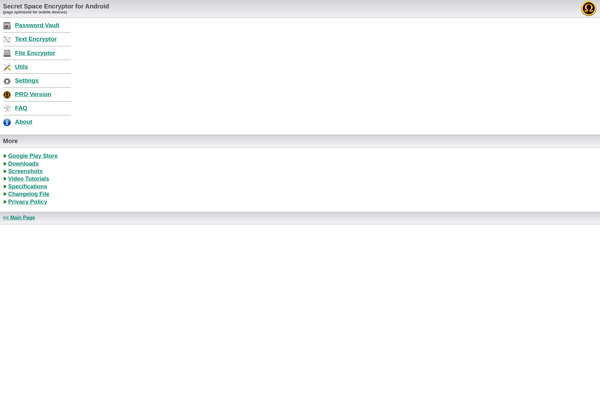
Picocrypt
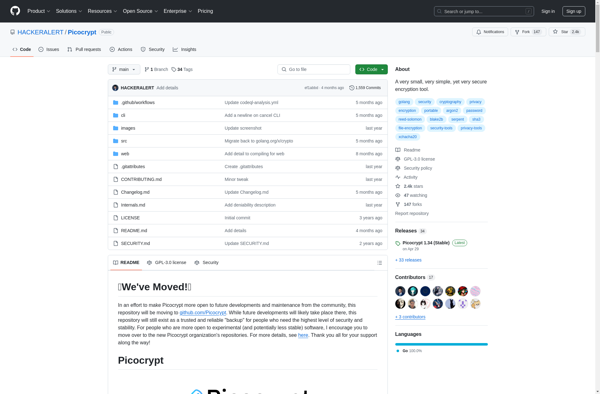
Zed!
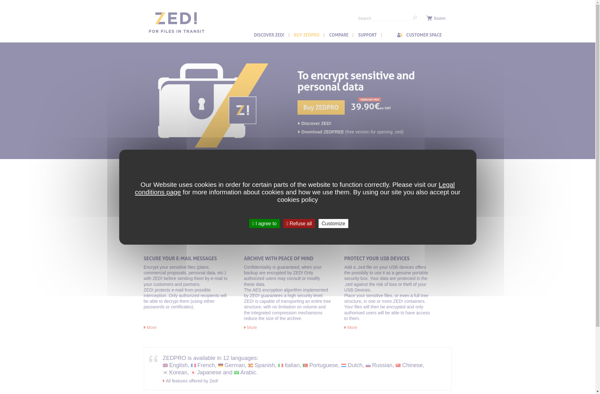
CipherShed
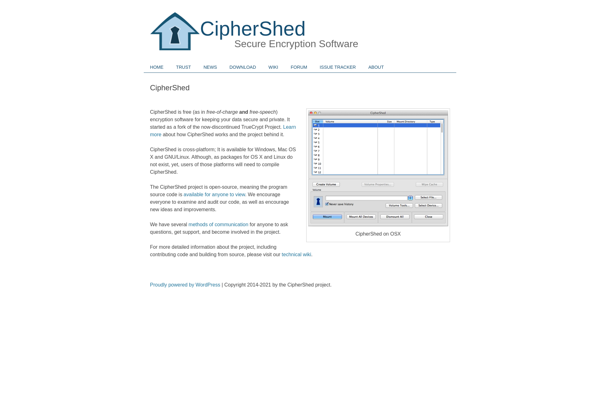
Secure Filebox
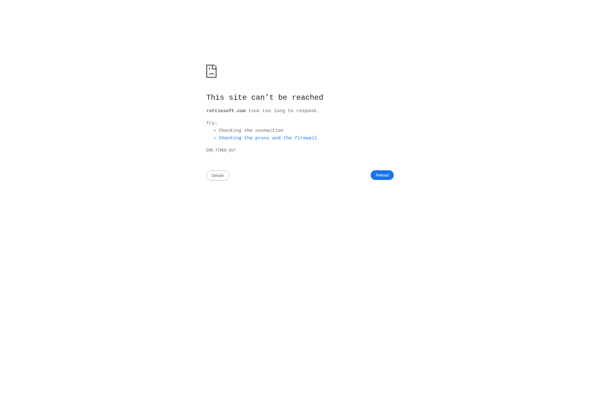
DroidFS
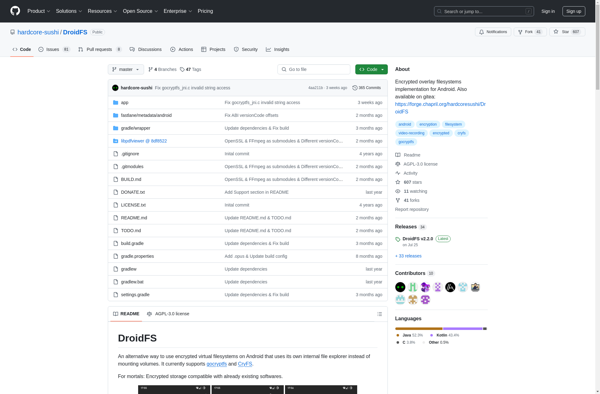
CryFS
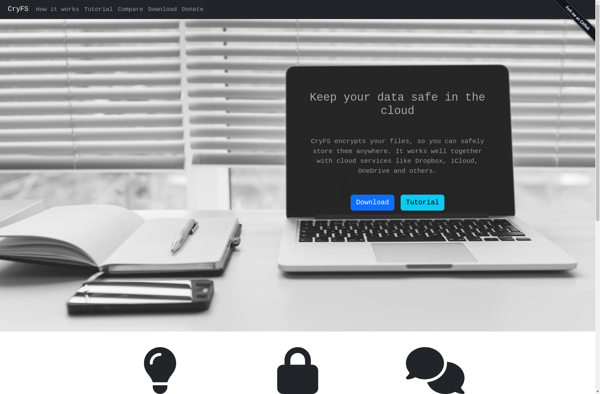
KodeFile
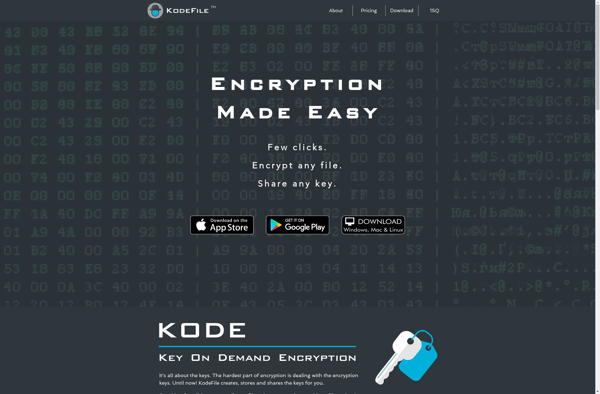
Cloudfogger
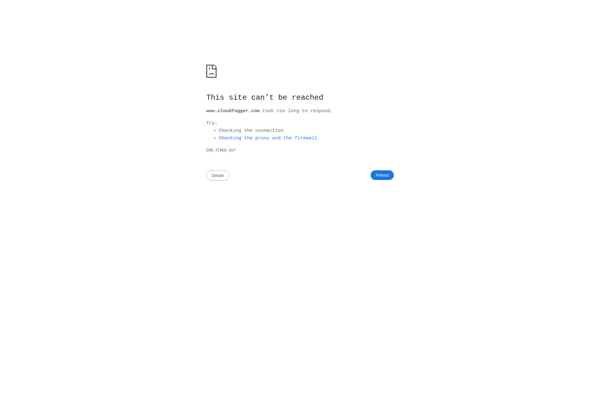
Jetico BestCrypt

Hat.sh
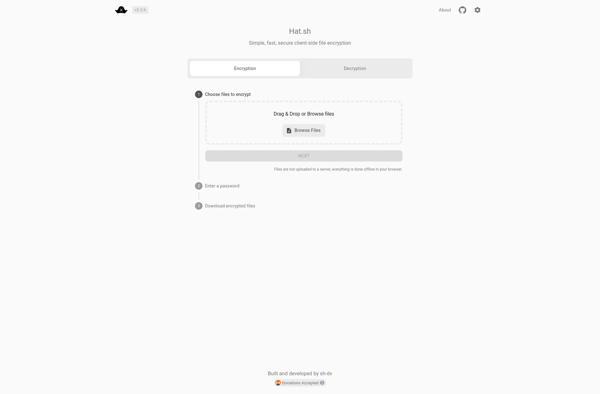
EncFSMP
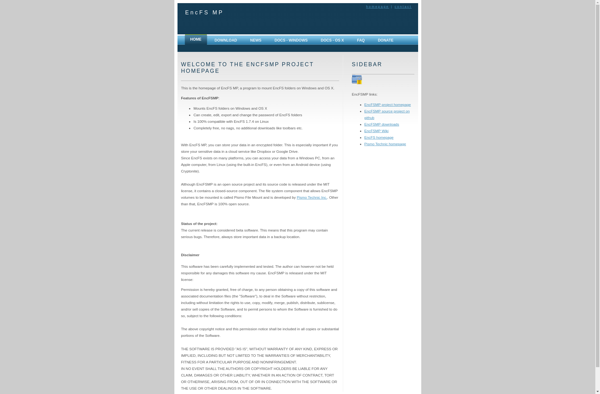
Encfs4win
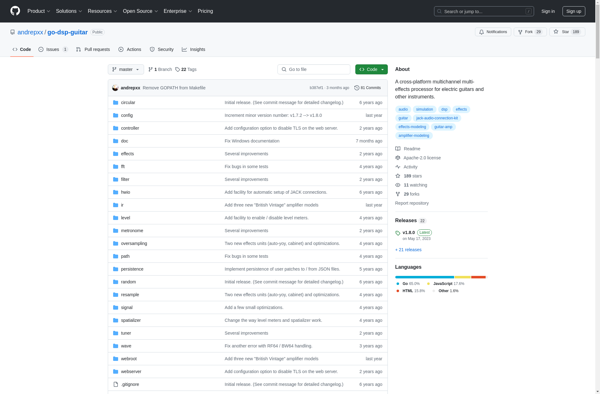
Sookasa
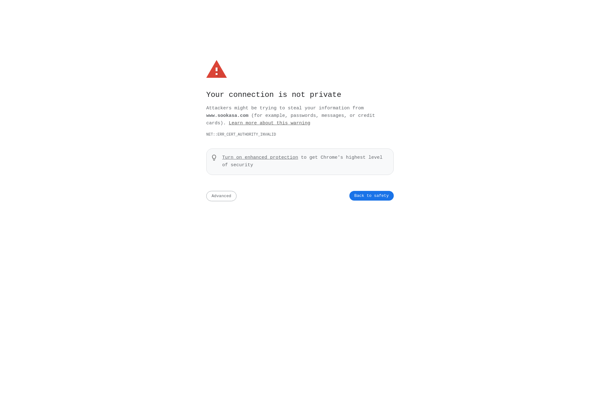
File Encryption XP

DriveLock File Protection
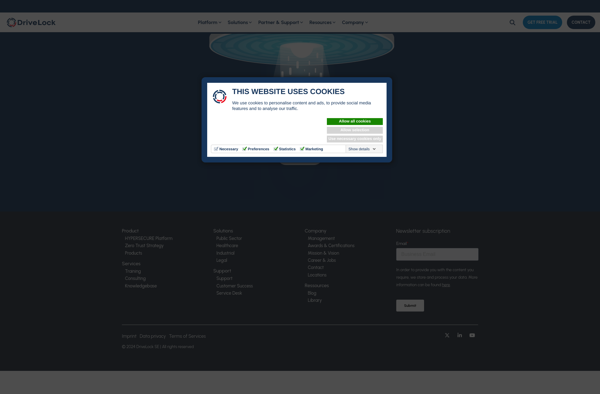
Perfecto Encryptor
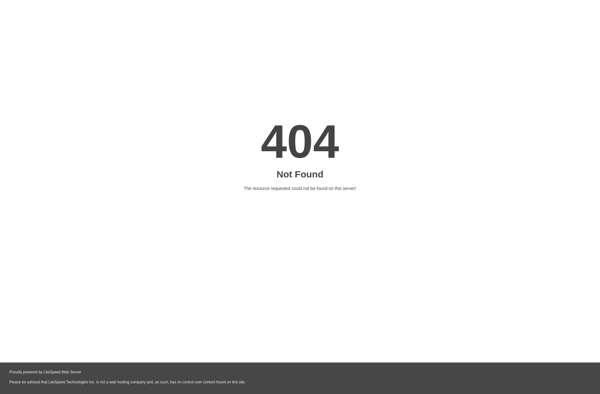
Steadycrypt

VSEncryptor

Safebox
File Privacy

VSFileEncrypt
