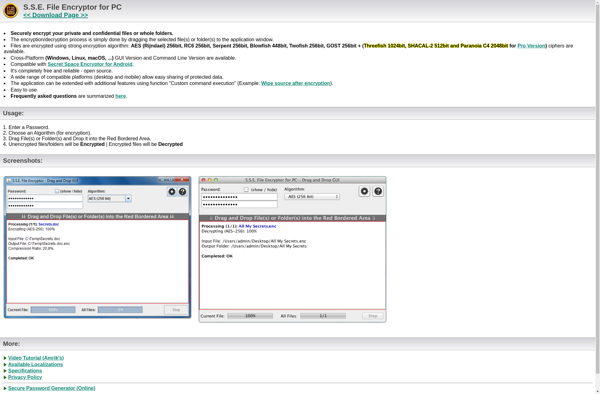Picocrypt
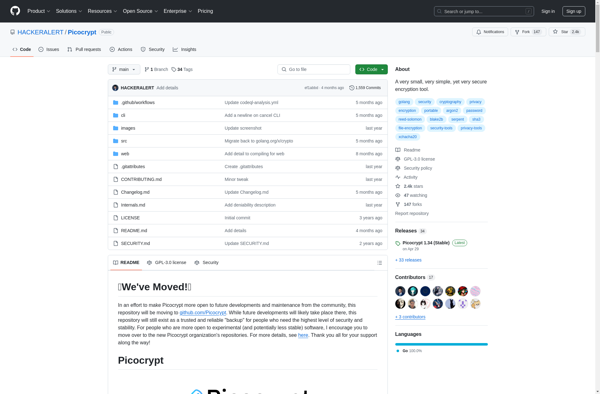
Picocrypt: Lightweight Open-Source Encryption
A secure file and message encryption program with a user-friendly interface and robust 256-bit AES protection
What is Picocrypt?
Picocrypt is an open-source file and text encryption software designed to provide basic encryption needs for personal use. Despite its small size and simple interface, it utilizes strong 256-bit Advanced Encryption Standard (AES) to protect documents and messages.
Key features of Picocrypt include:
- Intuitive graphical user interface for easy encryption/decryption of files and text
- 256-bit AES encryption for securing text files, documents, images and other small personal files
- Secure password protection of encrypted data
- Lightweight and portable - works on any Windows computer without needing to install anything
- Open source code that is community developed and audited
- Free for personal and commercial use
Picocrypt is ideal for those seeking basic data security for personal documents and messages without advanced features. Its small size allows it to be easily carried on a USB drive to enable encryption capabilities on any Windows computer. Overall, Picocrypt provides a simple yet effective open source solution for lightweight encryption needs.
Picocrypt Features
Features
- AES-256 bit encryption
- Encrypt files and text
- Cross-platform - Windows, Mac, Linux
- Open source and free
- Lightweight and easy to use
- Intuitive graphical interface
- Portable - no installation required
Pricing
- Open Source
- Free
Pros
Cons
Official Links
Reviews & Ratings
Login to ReviewThe Best Picocrypt Alternatives
Top Bitcoin & Cryptocurrency and Encryption and other similar apps like Picocrypt
Here are some alternatives to Picocrypt:
Suggest an alternative ❐TrueCrypt

VeraCrypt
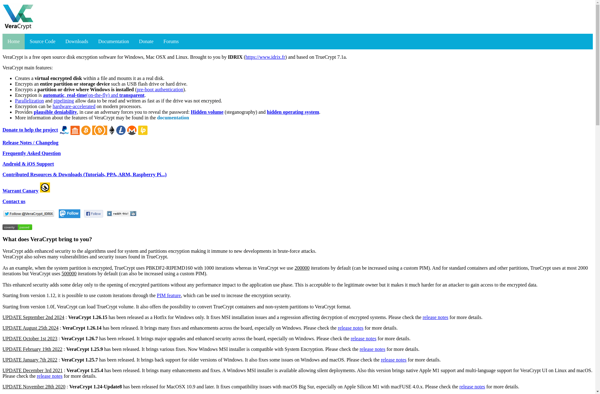
Cryptomator
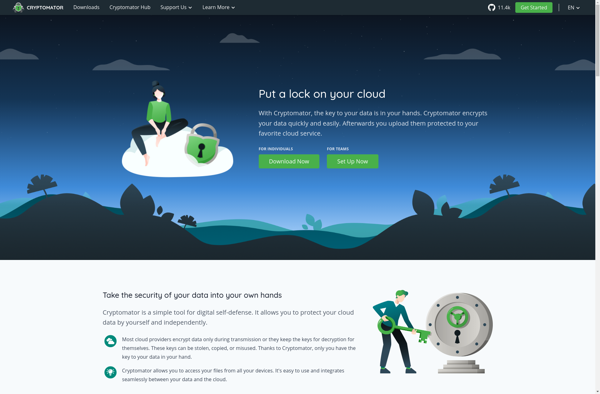
Boxcryptor
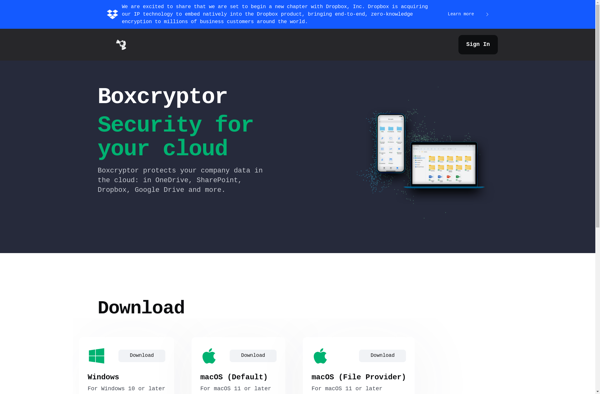
LUKS
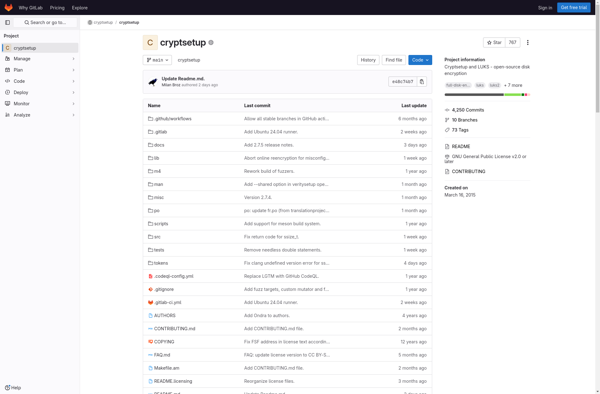
Kryptor
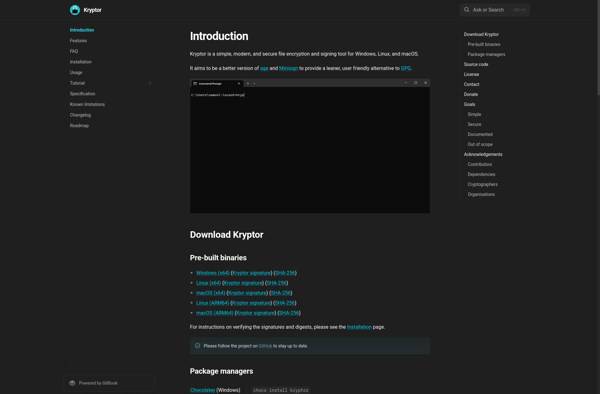
File Lock PEA
CipherShed
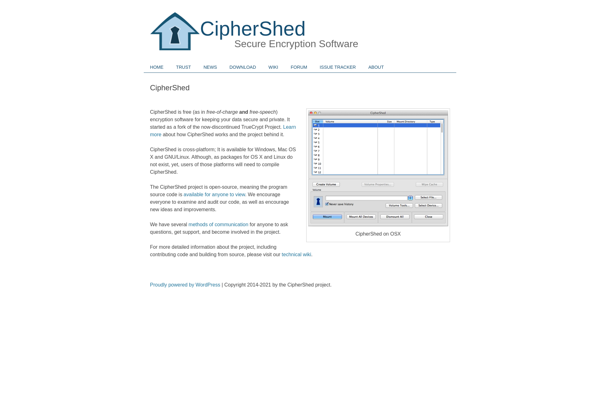
S.S.E. File Encryptor