Kryptor
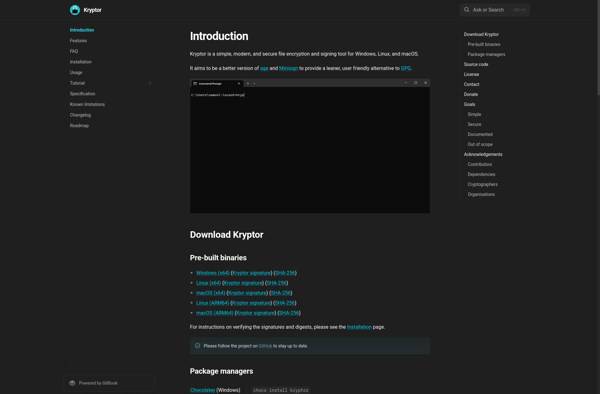
Kryptor: Open-Source File Encryption Software for Windows
Kryptor offers free file encryption with AES-256 bit security, easy-to-use interface and SHA-256 hash algorithm, for protecting sensitive data on Windows.
What is Kryptor?
Kryptor is a free, open-source file encryption software for Windows operating systems. It provides on-the-fly AES-256 bit encryption to securely protect files, folders, removable media, and network drives. Kryptor utilizes SHA-256 hash algorithm and true random number generator to ensure maximum data security.
Some key features of Kryptor include:
- Strong AES-256 bit encryption using OpenSSL crypto library
- Transparent encryption of files and folders without changing extensions
- Ability to create encrypted containers to store sensitive data
- Secure erase feature to permanently delete encrypted data
- Portable version available that does not require installation
- Free and open-source software published under GPLv3 license
With its easy-to-use interface and military grade encryption, Kryptor is a great solution for individuals and businesses to protect confidential data stored on hard drives, external storage devices, and in the cloud against unauthorized access and data breaches.
Kryptor Features
Features
- AES-256 bit encryption
- Encrypt files and folders
- Securely shred files
- Create encrypted containers
- Keyfile and password protection
- Portable mode
- Drag and drop encryption
Pricing
- Free
- Open Source
Pros
Cons
Official Links
Reviews & Ratings
Login to ReviewThe Best Kryptor Alternatives
Top Security & Privacy and Encryption and other similar apps like Kryptor
Here are some alternatives to Kryptor:
Suggest an alternative ❐TrueCrypt

VeraCrypt
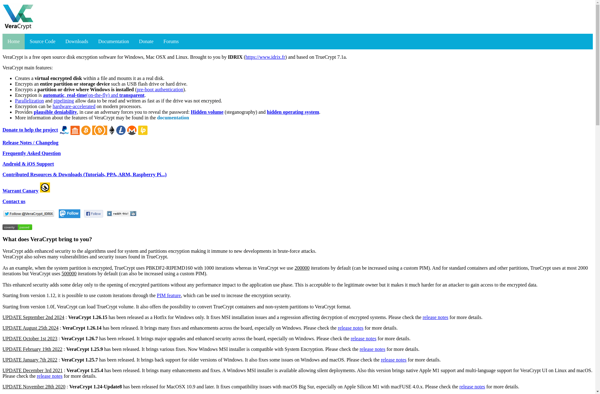
Cryptomator
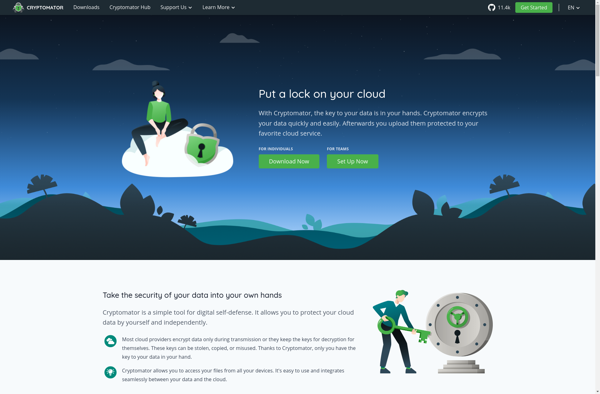
Axcrypt

Boxcryptor
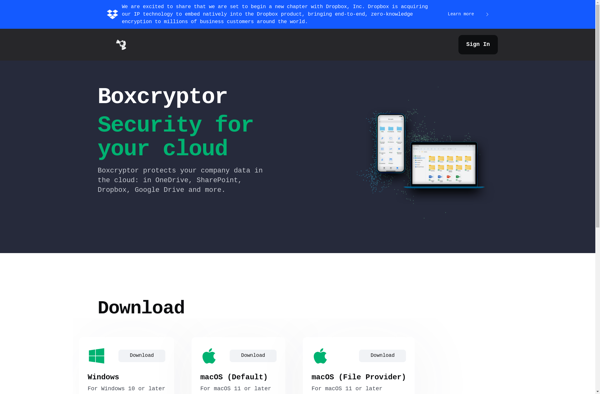
AES Crypt

GnuPG

Encrypto
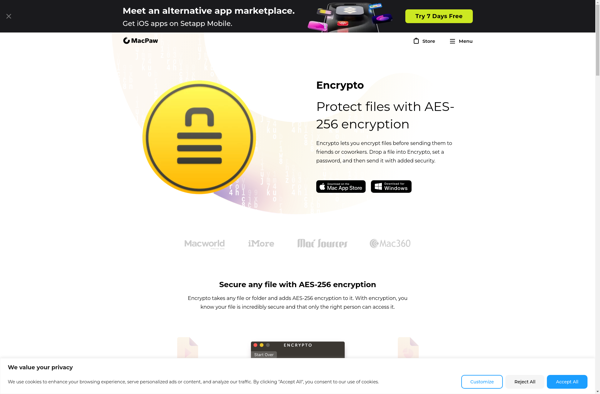
Hyper Crypt
Picocrypt
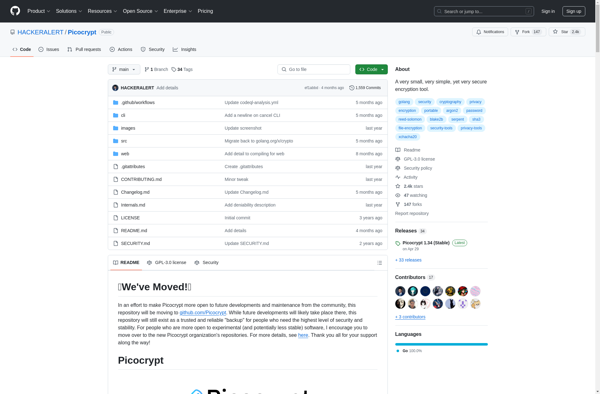
DroidFS
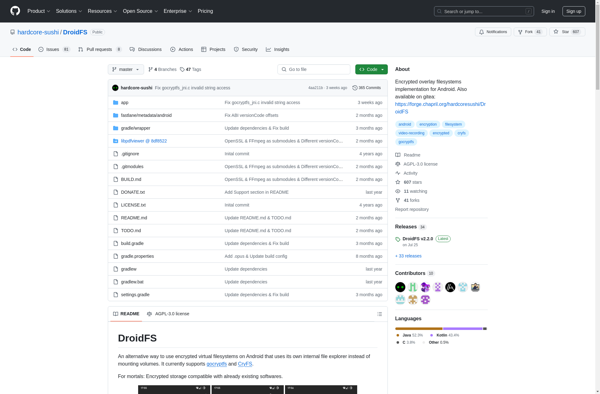
Hat.sh
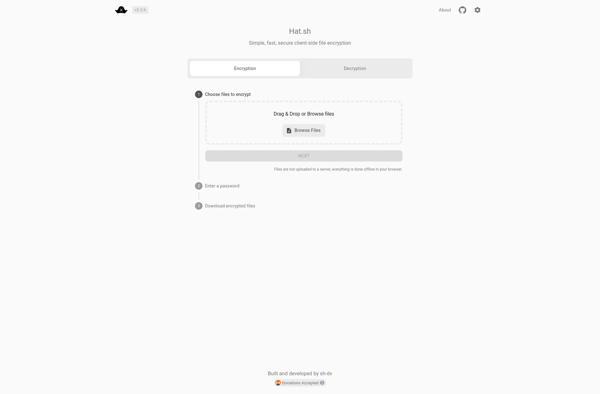
BoxWrap
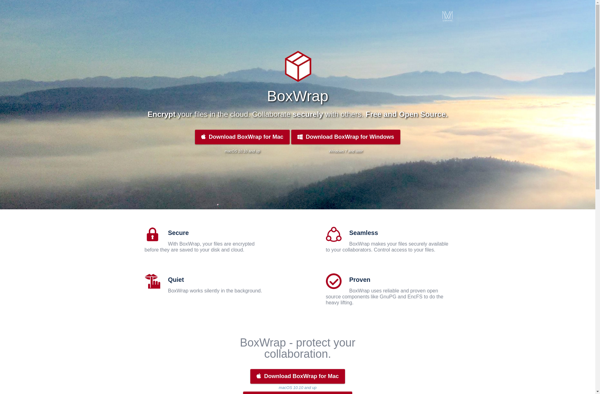
DCrypt
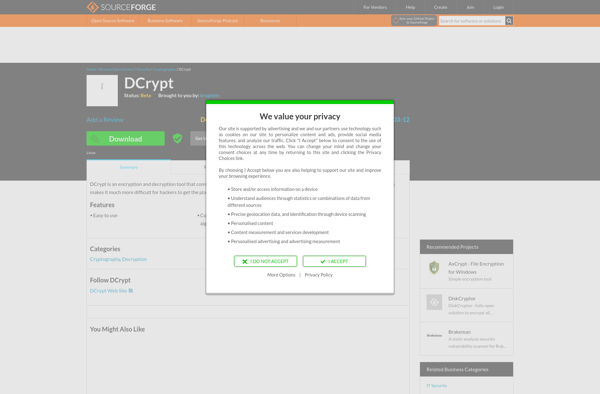
Exocet
Autocrypt
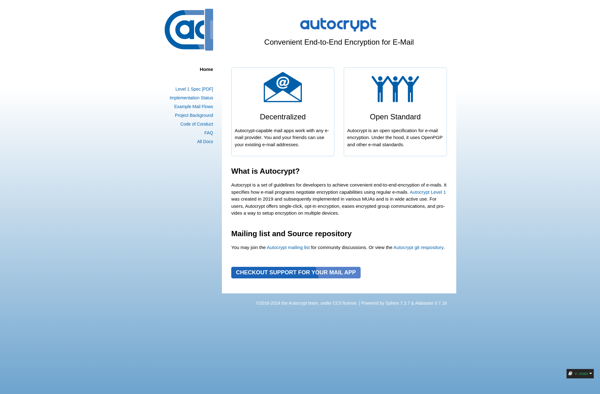
FREE CompuSec

Minisign
