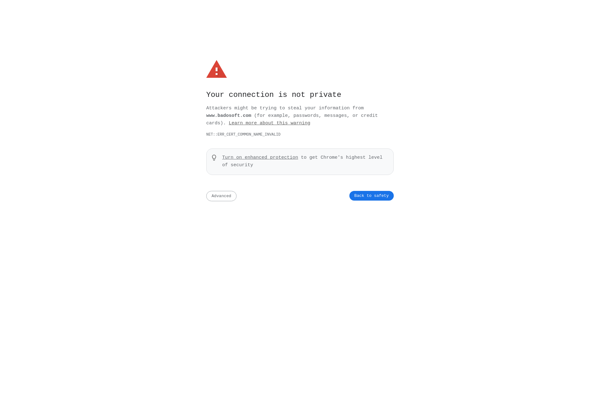Exocet
Exocet is an open-source continuity-focused Twitter client for Android. It provides a chronological timeline, custom themes, multiple accounts support, tweet scheduling and more, without ads or trackers.
Exocet: Open-Source Twitter Client for Android
Exocet is an open-source continuity-focused Twitter client for Android. It provides a chronological timeline, custom themes, multiple accounts support, tweet scheduling and more, without ads or trackers.
What is Exocet?
Exocet is an open-source Twitter client application for Android devices. It is focused on providing a chronological timeline without algorithms or recommendations getting in the way. Some key features of Exocet include:
- Chronological timeline - See tweets from people you follow in reverse chronological order
- Multiple accounts support - Add and switch between multiple Twitter accounts
- Custom themes - Personalize the look and feel with different color themes
- Tweet scheduling - Schedule tweets to send at a later date/time
- List management - Create, edit and manage lists to better organize who you follow
- No ads or trackers - Exocet is ad-free and respects your privacy
Exocet is designed for Twitter users who prefer the simplicity of a chronological feed and more control over their Twitter experience, without algorithmic timelines or content recommendations. Its open-source nature also allows advanced customization options for power users.
Exocet Features
Features
- Chronological timeline
- Multiple account support
- Custom themes
- Tweet scheduling
- Ad and tracker free
Pricing
- Open Source
Pros
Open source
Respects user privacy
Highly customizable
Cons
Limited features compared to official Twitter app
Development moves slowly
Less accessible for new users
Official Links
Reviews & Ratings
Login to ReviewThe Best Exocet Alternatives
Top Social & Communications and Social Media and other similar apps like Exocet
Here are some alternatives to Exocet:
Suggest an alternative ❐Windows BitLocker
Windows BitLocker is a full-disk encryption feature included in certain editions of Windows Vista and later Windows operating systems. It helps protect data by encrypting the entire Windows volume. Once enabled, BitLocker encrypts the entire drive that Windows is installed on, including the system and data partitions.BitLocker uses AES encryption...

TrueCrypt
TrueCrypt is a discontinued source-available freeware utility used for on-the-fly encryption (OTFE). It can create a virtual encrypted disk within a file or encrypt a partition or an entire hard drive. First released in 2004, TrueCrypt was initially based on Encrypting File System (EFS) code in Windows 2000, but completely...

VeraCrypt
VeraCrypt is an open source and free disk encryption software. It is used to encrypt hard drives or partitions, creating encrypted containers or virtual encrypted disks within partitions or drives. It is based on encryption algorithms AES, Serpent and Twofish.VeraCrypt was created in 2013 as a fork of the discontinued...
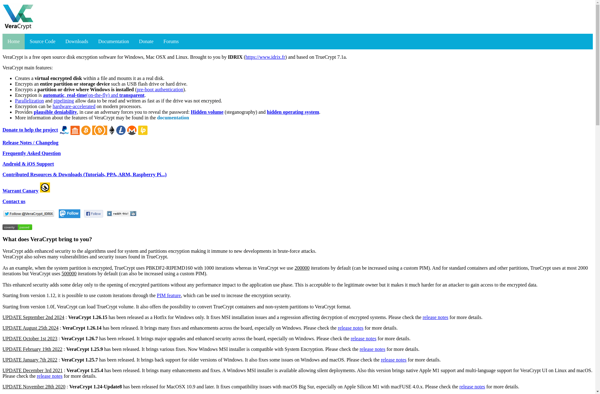
Folder Lock
Folder Lock is a versatile security software used to password protect, lock, hide and encrypt files, folders, drives and partitions. It employs advanced encryption algorithms to securely protect documents, images, videos, and other file types from unauthorized access.Some key features of Folder Lock include:Password protection and locking of files, folders...

Axcrypt
Axcrypt is a free and open source file encryption software that allows Windows, Mac, and Linux users to easily encrypt files and folders to protect sensitive information. It uses strong 256-bit Advanced Encryption Standard (AES) encryption to secure files, which meets the top encryption standards set by the US government.Some...

LUKS
LUKS (Linux Unified Key Setup) is a disk encryption specification for Linux operating systems. It provides a standardized way for Linux users to encrypt partitions, removable media, and file containers.Some key features of LUKS include:Strong AES encryption (256-bit by default)Password protected key slots - up to 8 slots allowing multiple...
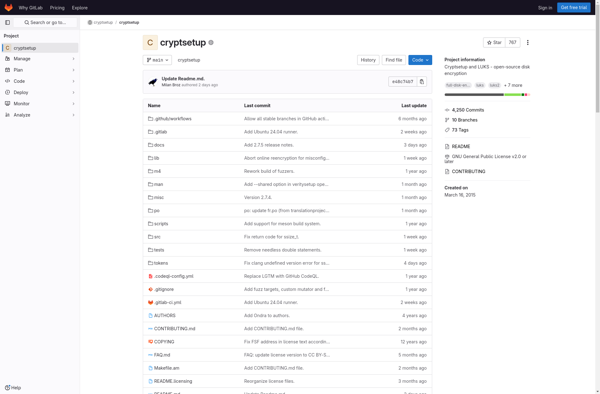
AES Crypt
AES Crypt is a free, open-source, and cross-platform encryption software that uses the industry-standard Advanced Encryption Standard (AES) to securely encrypt files. It has an intuitive graphical user interface that allows users to easily encrypt their files by selecting them, choosing a password, and clicking encrypt.Some key features of AES...

Kryptor
Kryptor is a free, open-source file encryption software for Windows operating systems. It provides on-the-fly AES-256 bit encryption to securely protect files, folders, removable media, and network drives. Kryptor utilizes SHA-256 hash algorithm and true random number generator to ensure maximum data security.Some key features of Kryptor include:Strong AES-256 bit...
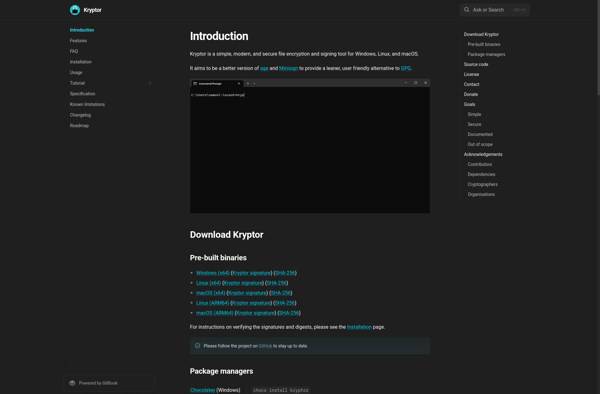
EDS (Encrypted Data Store)
EDS (Encrypted Data Store) is an open-source software application designed for securely storing sensitive personal data or files. It utilizes client-side encryption to protect user data before uploading it to storage.Some key features of EDS include:Open-source codebase that can be self-hosted for additional security and privacyClient-side AES-256 encryption of all...

Encrypto
Encrypto is an open-source, end-to-end encrypted messaging service launched in 2018. It provides secure private messaging through state-of-the-art encryption protocols to protect user privacy.Unlike other mainstream messaging apps, Encrypto ensures that messages can only be read by the recipient, preventing any third-parties including the company itself from accessing communications. It...
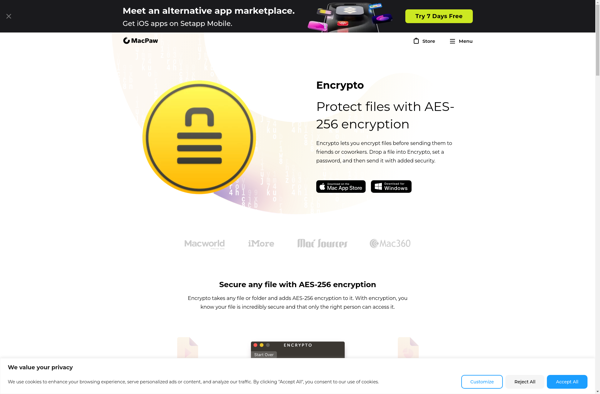
Isylock
Isylock is a light-weight, cross-platform password manager and digital vault used to securely store sensitive information such as passwords, financial documents, identity documents, and more. It utilizes strong encryption protocols to ensure data security with advanced security features such as two-factor authentication, encrypted cloud sync, auto-fill forms, password generation and...
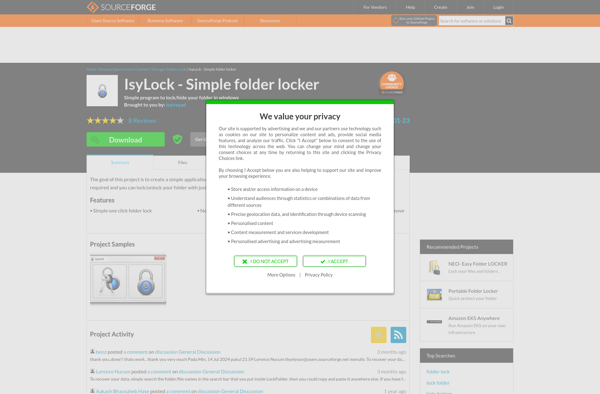
Privacy Optimizer
Privacy Optimizer is a free, open-source software application developed to help users protect their privacy and enhance security. It performs automated scans of your devices, browsers, and system settings to identify potential privacy risks and vulnerabilities.Based on the scan results, Privacy Optimizer generates a personalized report outlining areas for improvement....