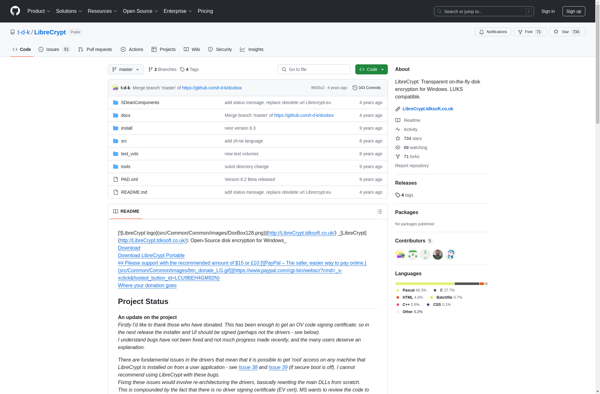Isylock
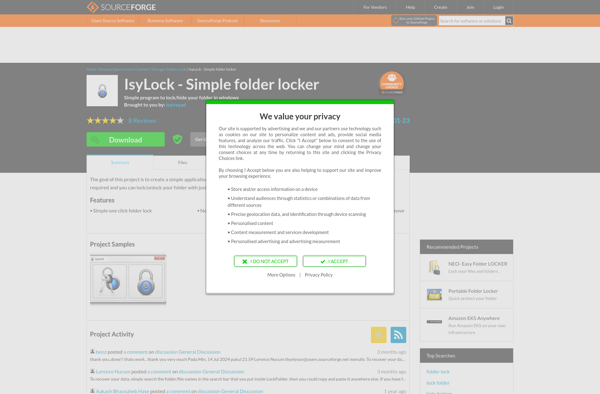
Isylock: Cross-Platform Password Manager & Digital Vault
Securely store sensitive data with Isylock, a lightweight cross-platform password manager featuring two-factor authentication, encrypted cloud sync, auto filling, and password generation.
What is Isylock?
Isylock is a light-weight, cross-platform password manager and digital vault used to securely store sensitive information such as passwords, financial documents, identity documents, and more. It utilizes strong encryption protocols to ensure data security with advanced security features such as two-factor authentication, encrypted cloud sync, auto-fill forms, password generation and analysis.
With Isylock you can safely store all your passwords in one place instead of trying to remembering or writing them down where they may be unsecure. The password generator and analyzer helps you create strong, unique passwords for each of your accounts. Isylock will even audit your existing passwords to identify weak or reused ones.
You can access your encrypted vault from any device - your phone, tablet and computer - which syncs via end-to-end encryption. The browser extension allows for quick auto-fill of usernames and passwords on websites and apps. Biometric authentication adds an extra layer of security to access your vault.
Upgrading to a premium account allows expanded cloud sync storage and shared vaults for families or teams that need to securely share passwords or files. Premium accounts also enable emergency access so trusted individuals can access your vault if you are unavailable.
With its ease of use, expansive feature set, rigorous security protocols, and apps for all major platforms, Isylock is considered one of the top cross-platform password managers and digital vaults for securely organizing sensitive data.
Isylock Features
Features
- Secure password storage
- Encrypted cloud sync
- Two-factor authentication
- Auto-fill login credentials
- Password generator
- Digital vault for sensitive documents
- Available on Windows, Mac, Linux, iOS, Android
- Browser extensions
- Open source
Pricing
- Freemium
- One-time Purchase
Pros
Cons
Official Links
Reviews & Ratings
Login to ReviewThe Best Isylock Alternatives
Top Security & Privacy and Password Managers and other similar apps like Isylock
Here are some alternatives to Isylock:
Suggest an alternative ❐Windows BitLocker

Secure Folder
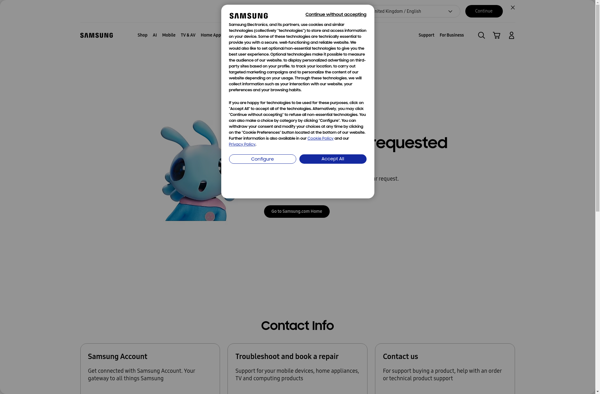
TrueCrypt

Folder Lock

Axcrypt

File Locker (Image and Video Hider)
Hide Files
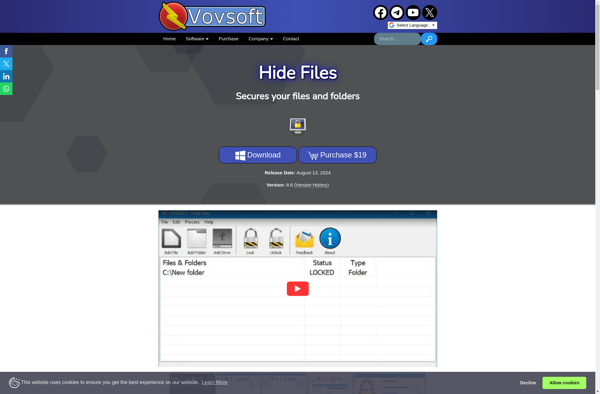
Asmodat Folder Locker
Kakasoft Folder Protector
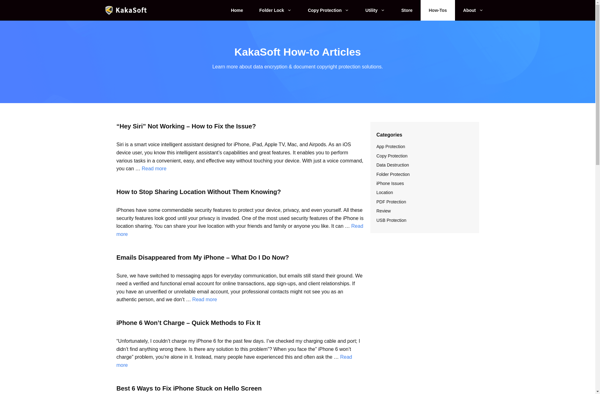
LibreCrypt