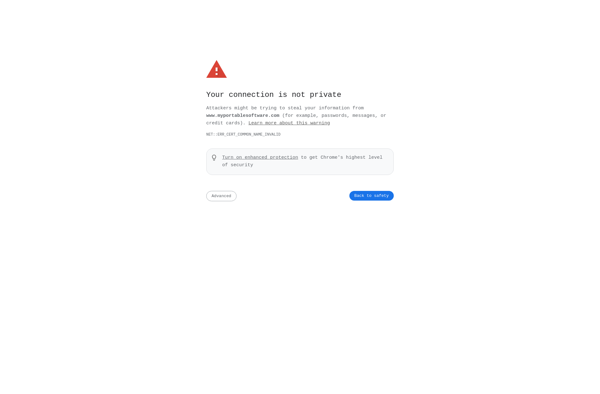File Locker (Image and Video Hider)
File Locker: Secure Private Images & Videos
Protect your sensitive files with File Locker, a password-protected vault for hiding private images, videos, and more on your device.
What is File Locker (Image and Video Hider)?
File Locker is a versatile app for safely storing and protecting your private photos, videos, documents, and other media files. It creates an encrypted, password-protected vault right on your smartphone or tablet where you can stash your sensitive content away from prying eyes.
Once you set up File Locker and create a master password, you can quickly move any compromising or embarrassing photos, intimate videos, confidential documents, and other media into the app's secured vault. The files are encrypted with military-grade 256-bit AES encryption that would take years for hackers to crack. You can rest assured knowing your secret stash is safe.
Accessing the files again is seamless - just launch File Locker, enter your password, and view all of your securely stored content. You can even create multiple vaults within the app to organize different types of private media. And if anyone tries snooping around your phone, the app can quickly snap photos of the would-be intruders.
With robust encryption, intuitive password protection, stealth mode functionality, and advanced privacy features, File Locker gives you granular control and security over your sensitive files. It's an essential app for hiding anything you want to keep away from others.
File Locker (Image and Video Hider) Features
Features
- Password protection
- Hidden photo vault
- Video locker
- Hide files and folders
- Photo encryption
- Hide app icon
- Private browser
- Cloud backup
Pricing
- Freemium
Pros
Cons
Reviews & Ratings
Login to ReviewNo reviews yet
Be the first to share your experience with File Locker (Image and Video Hider)!
Login to ReviewThe Best File Locker (Image and Video Hider) Alternatives
Top Security & Privacy and File Encryption and other similar apps like File Locker (Image and Video Hider)
Here are some alternatives to File Locker (Image and Video Hider):
Suggest an alternative ❐Windows BitLocker

TrueCrypt

VeraCrypt
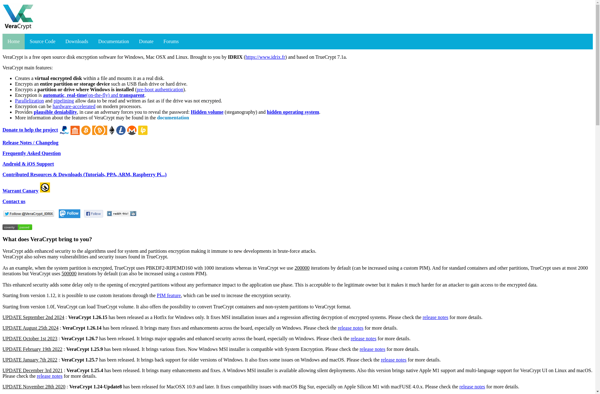
Cryptomator
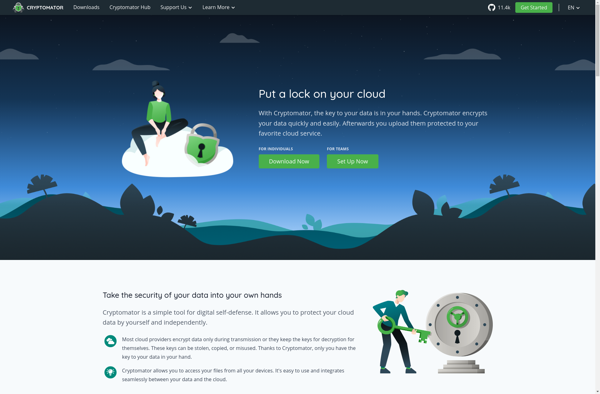
Folder Lock

Axcrypt

LUKS
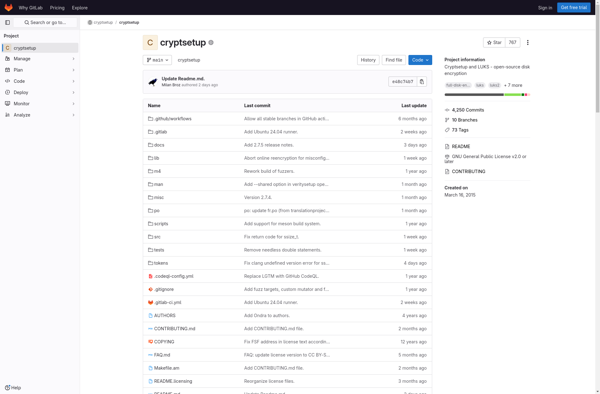
AES Crypt

Encrypto
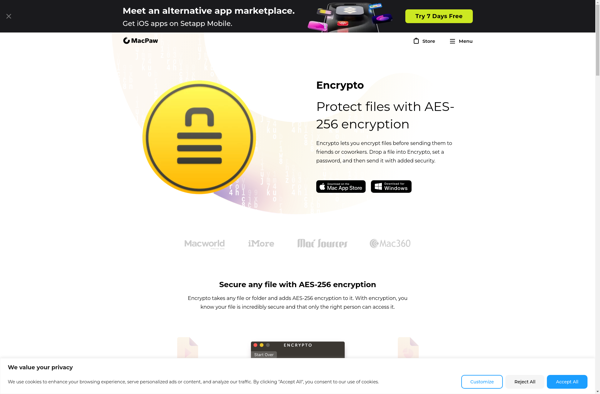
Isylock
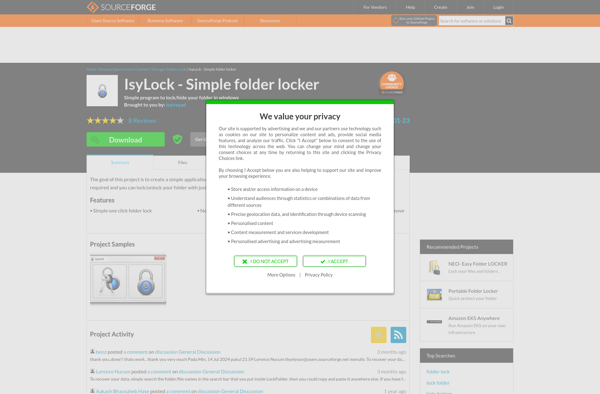
Hat.sh
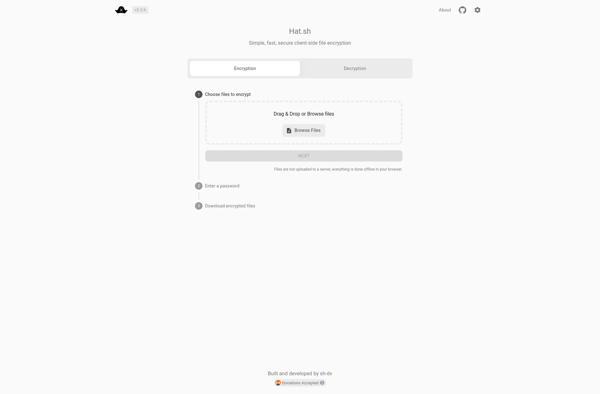
File Locker Shell For NTFS
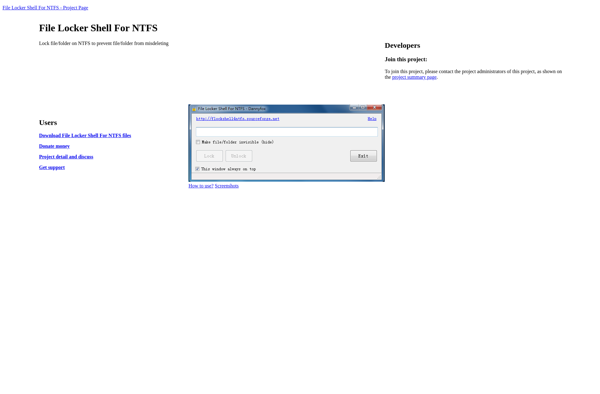
Abylon BASIC

Folder Password Protect

Protect Folder
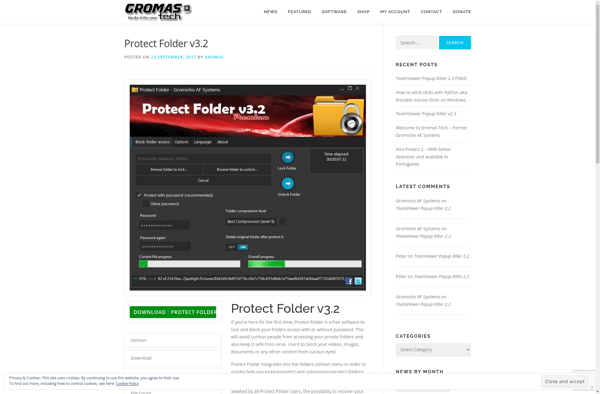
Top secret file

Free File Camouflage