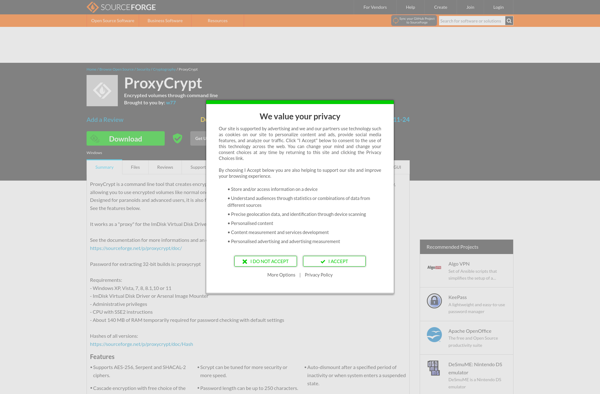LibreCrypt
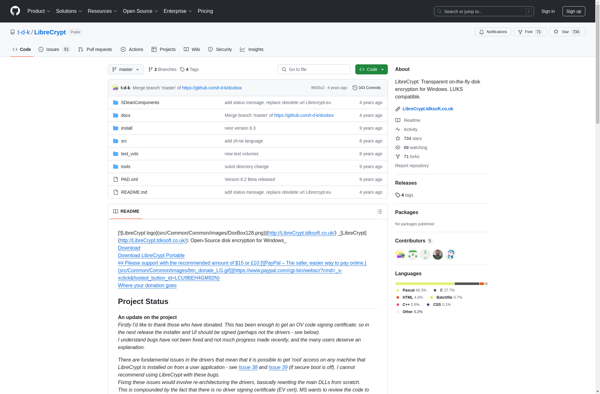
LibreCrypt: Open-source Disk Encryption
LibreCrypt is an open-source, cross-platform disk encryption tool. It allows users to encrypt files, folders, partitions or full drives to protect sensitive data from unauthorized access. LibreCrypt features AES-256 and Twofish encryption algorithms and supports features like hidden encrypted containers.
What is LibreCrypt?
LibreCrypt is an open-source and cross-platform disk encryption utility that allows users to encrypt files, folders, partitions or entire drives. It can help protect sensitive personal data from unauthorized access.
Some key features of LibreCrypt include:
- Open-source code that can be audited and verified by security researchers
- Uses strong AES-256 and Twofish encryption algorithms
- Full disk encryption capability to encrypt entire partitions or drives
- Ability to create virtual encrypted disks within disk image files
- Hidden encrypted containers feature hides existence of encrypted data
- Available on Windows, MacOS and Linux platforms
- Free to use without restrictions
By leveraging AES-256 or Twofish 256-bit encryption, LibreCrypt enables robust protection of sensitive files and data from attacks. The full disk and partition encryption features allow securing an entire storage device. Additionally, the hidden encrypted containers can conceal sensitive data for maximum security.
Overall, LibreCrypt is considered an easy-to-use, secure and customizable disk encryption solution for individual users and enterprises to protect confidential data.
LibreCrypt Features
Features
- Open-source disk encryption tool
- Cross-platform - works on Windows, Linux, MacOS
- Encrypts files, folders, partitions or full drives
- Uses AES-256 and Twofish encryption algorithms
- Creates hidden encrypted containers
- Free and open source
Pricing
- Open Source
Pros
Cons
Official Links
Reviews & Ratings
Login to ReviewThe Best LibreCrypt Alternatives
Top Security & Privacy and Encryption and other similar apps like LibreCrypt
Gnome Encfs Manager
BoxCryptor Classic
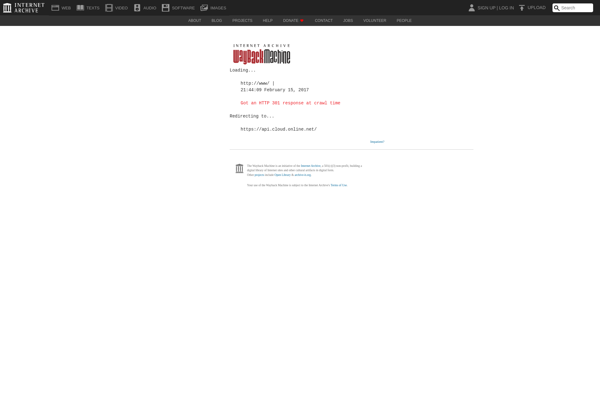
ECryptfs

EDS (Encrypted Data Store)

SafeHouse Explorer

Batch File Encryptor
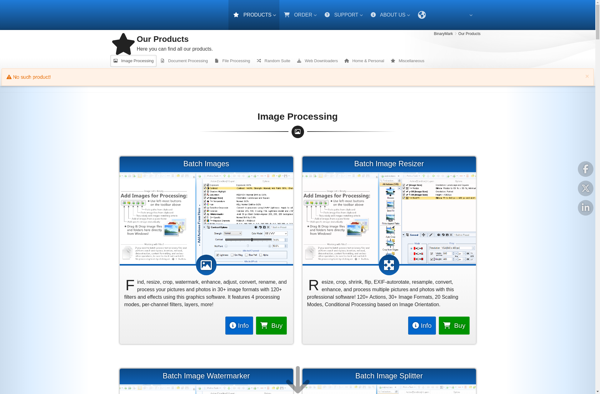
Rohos Mini Drive

SecurStick
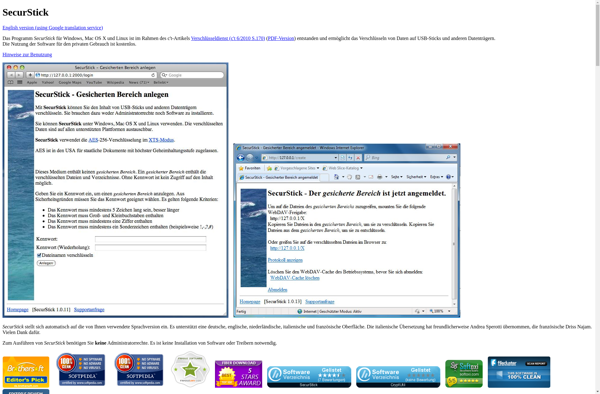
Isylock
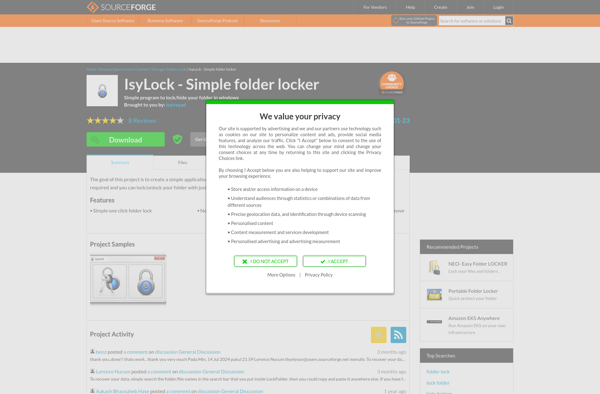
Zed!
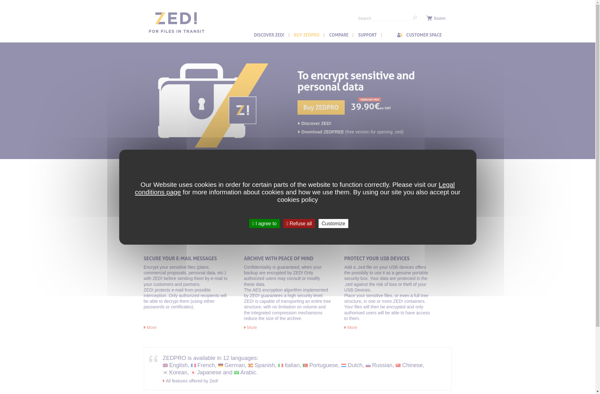
CipherShed
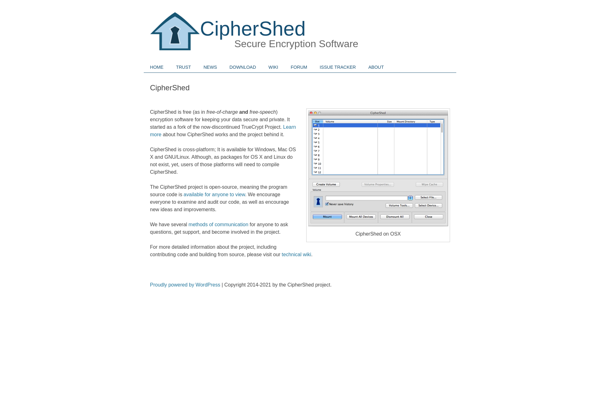
Secure Filebox
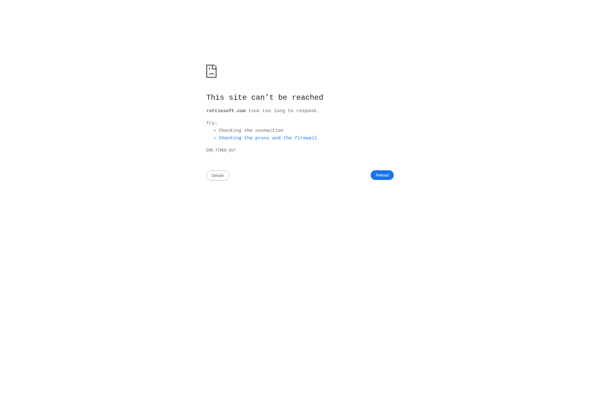
USB Safeguard

USB Secure

DocWallet

Symantec Drive Encryption
WinGuard Pro

Encfs4win
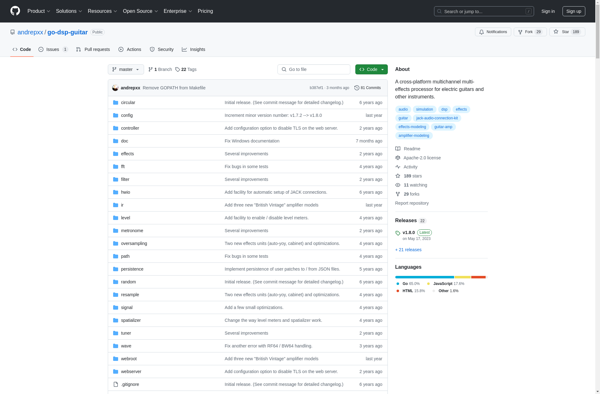
USBCrypt
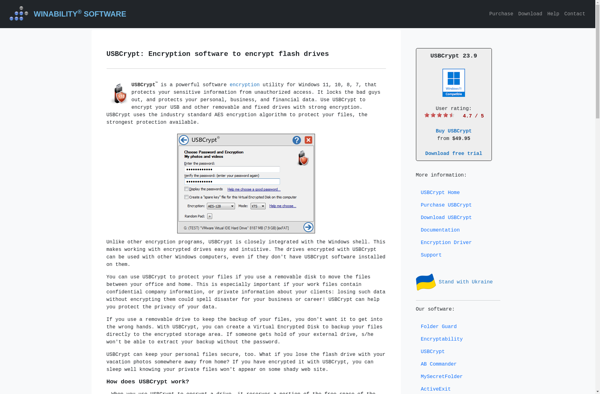
DsCrypt
SecretVaultpro
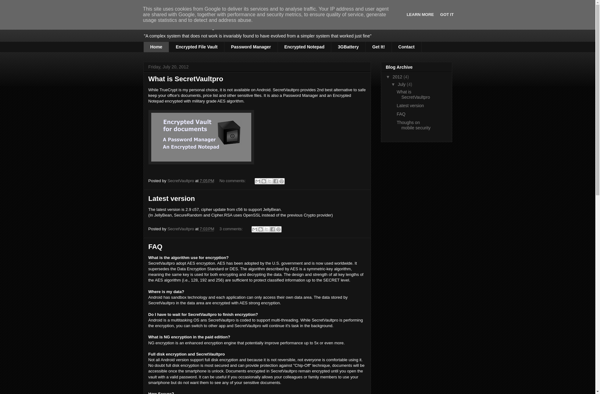
Standalone EXE Document Locker

DriveLock File Protection
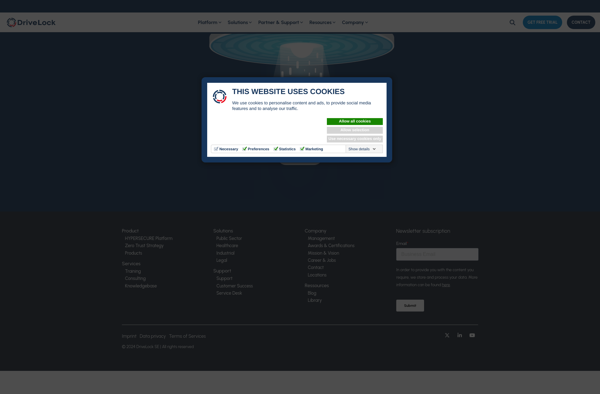
TruPax
Cryptic Disk

FileWall

OneTime

RealCrypt
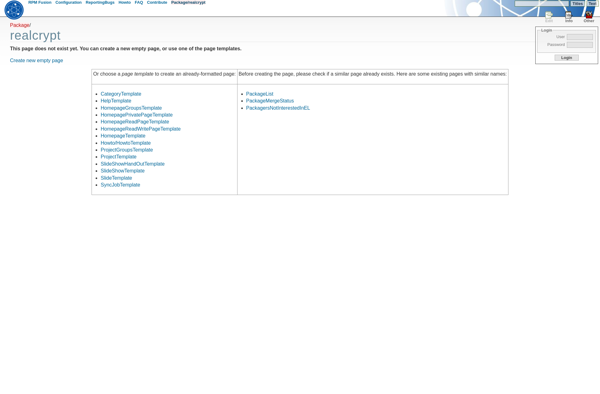
Advanced File Security Basic
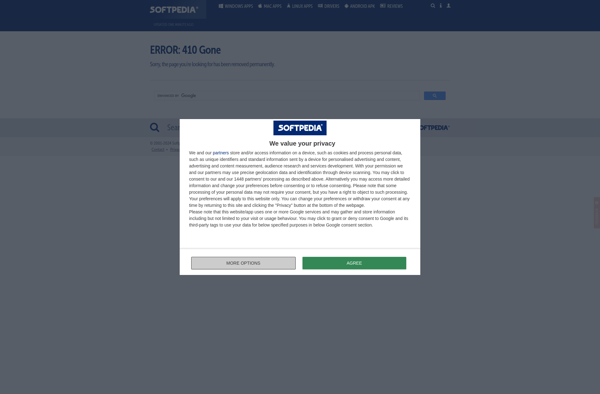
ImmediateCrypt
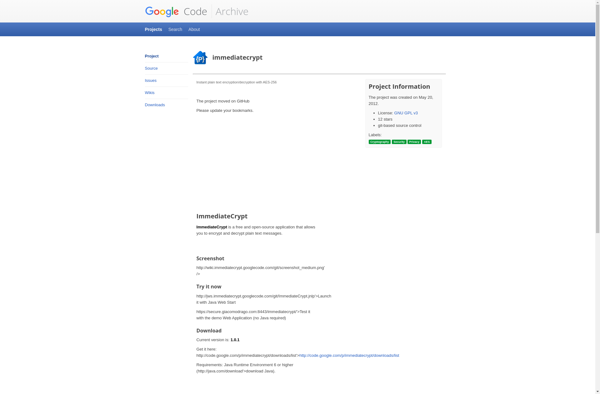
Perfecto Encryptor
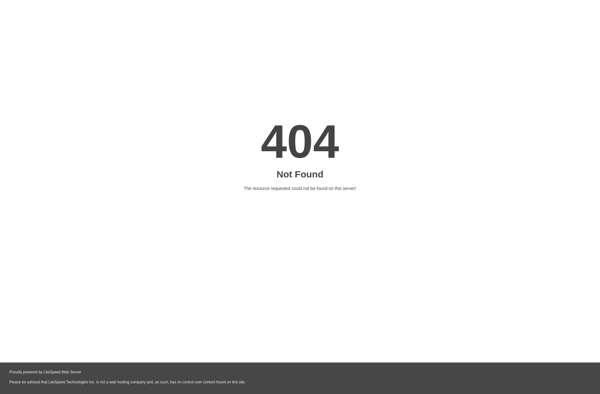
Steadycrypt

Luksus
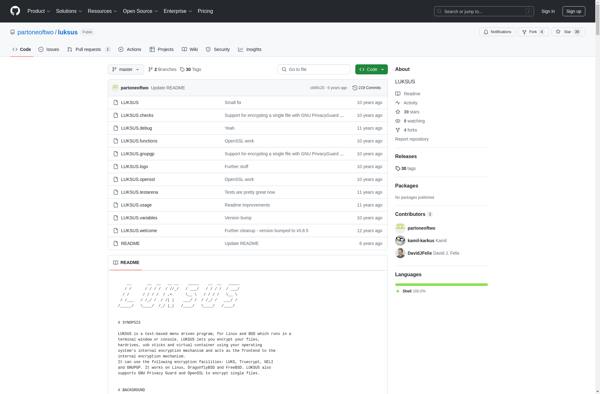
Cryptonite
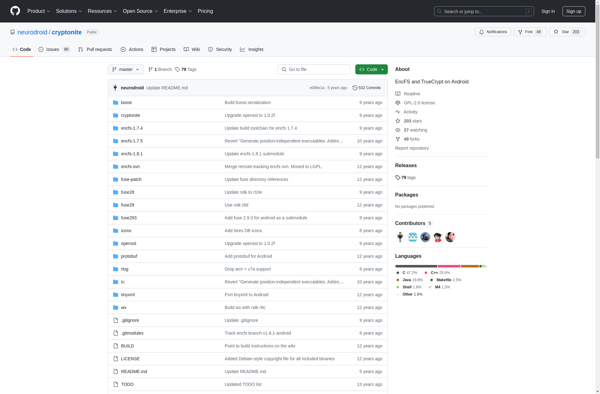
FREE CompuSec

PenProtect
Masker

East-tec InvisibleSecrets

Conceal

East-tec SafeBit

Free File Camouflage
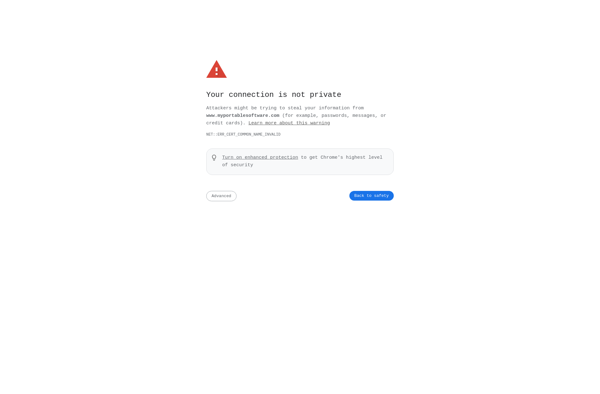
R-Crypto

ProxyCrypt