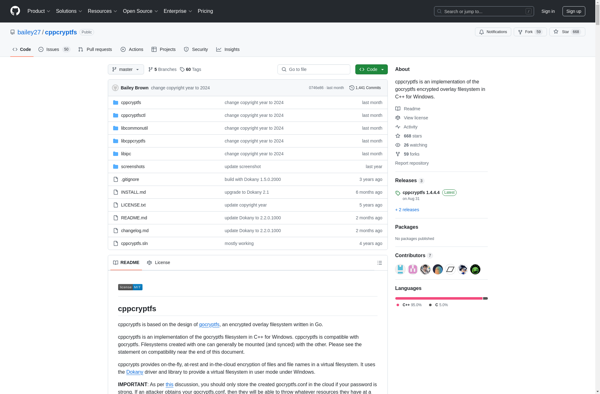Encfs4win
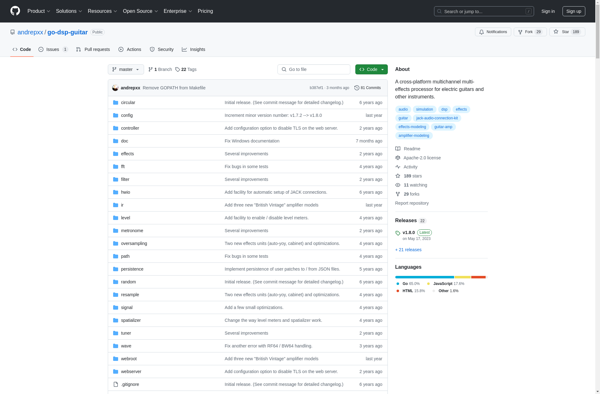
Encfs4Win: Open Source Encryption Software for Windows
Encfs4Win is an open source encryption software for Windows that allows you to create encrypted virtual drives. It uses EncFS encryption to provide strong security while being easy to use.
What is Encfs4win?
encfs4win is an open source file encryption software for Windows operating systems. It allows users to create encrypted virtual drives which are mapped as regular drive letters in Windows File Explorer.
encfs4win uses EncFS encryption under the hood which provides strong security using 256-bit AES encryption. The virtual drives created by encfs4win look like regular folders and files to any application but all data written is securely encrypted before being stored on your hard drive.
Some key features of encfs4win include:
- Easy to use Windows explorer integration
- Strong 256-bit AES encryption
- Open source security audited by third parties
- Keyfiles for additional protection against brute force attacks
- Plausible deniability using hidden encrypted volumes
encfs4win is ideal for Windows users looking for an easy way to encrypt sensitive files without changing how you work with them. It provides a transparent layer of encryption that applications do not need to be specifically written for.
Encfs4win Features
Features
- Encrypts files and folders on Windows
- Uses EncFS encryption
- Creates virtual encrypted drives
- Open source software
- Free and easy to use
Pricing
- Open Source
- Free
Pros
Cons
Reviews & Ratings
Login to ReviewThe Best Encfs4win Alternatives
Top Security & Privacy and Encryption and other similar apps like Encfs4win
Here are some alternatives to Encfs4win:
Suggest an alternative ❐TrueCrypt

Boxcryptor
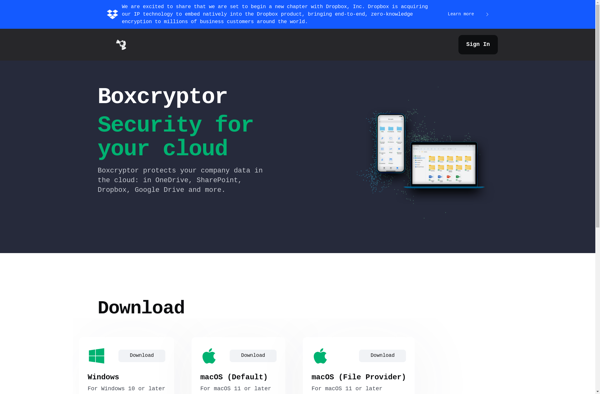
BoxCryptor Classic
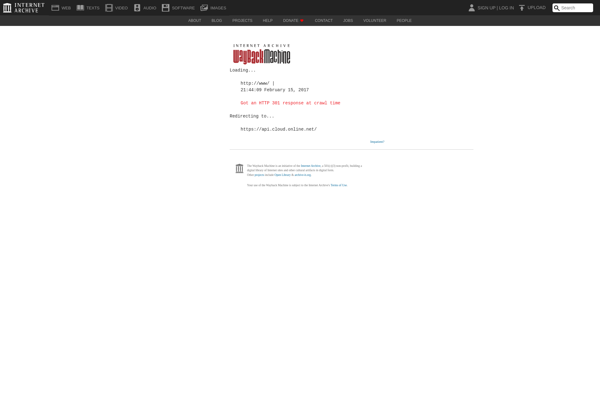
Encrypto
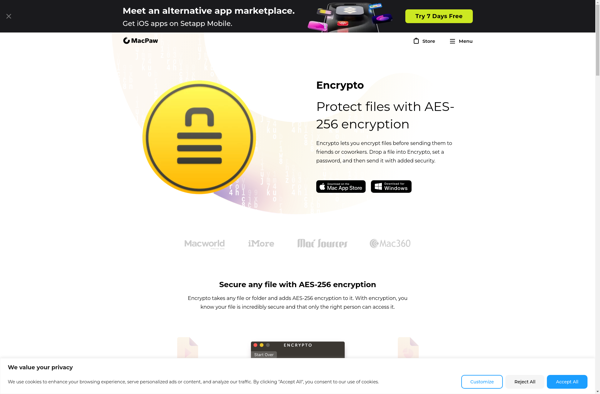
Gocryptfs
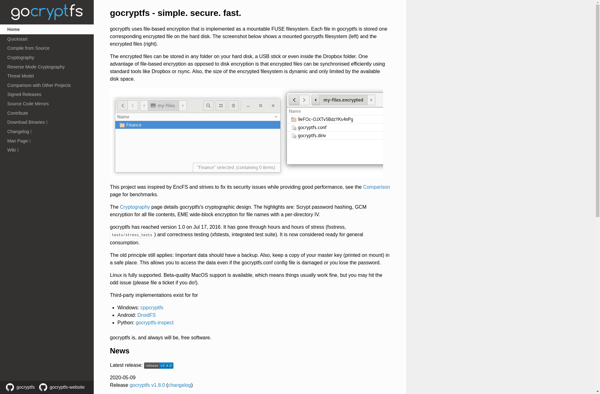
DroidFS
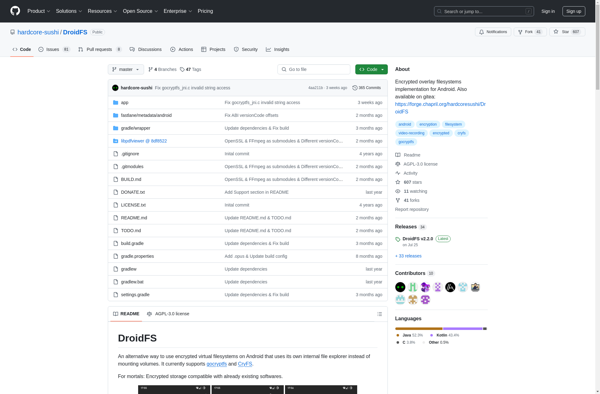
LibreCrypt
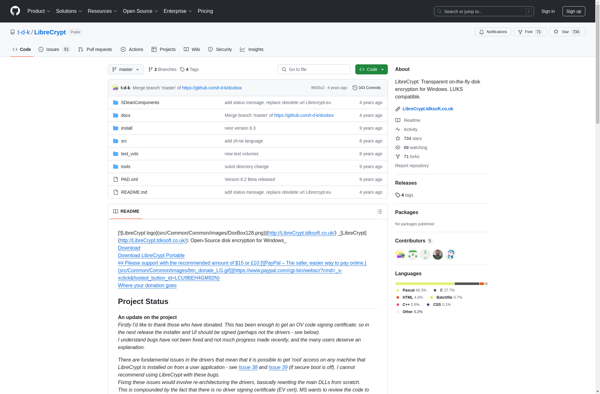
CryFS
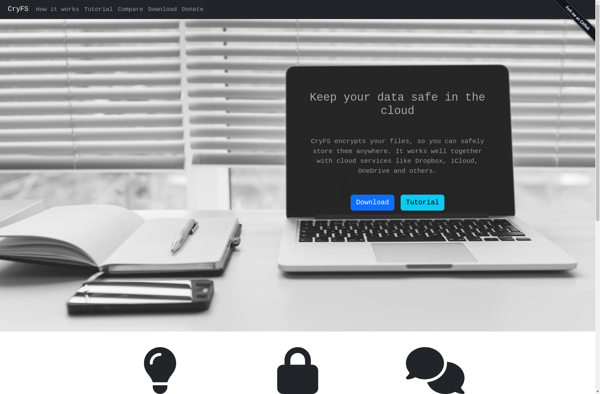
EncFSMP
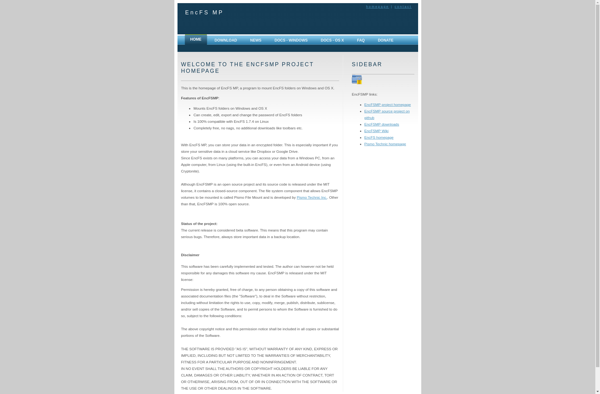
Panbox
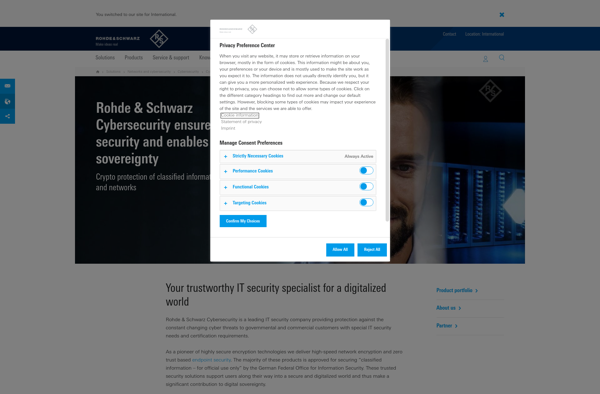
S.S.E. File Encryptor
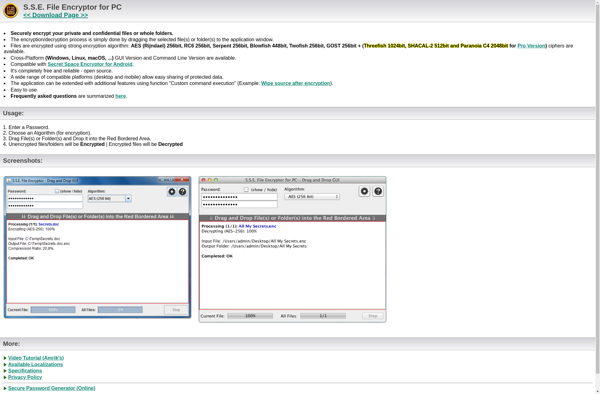
Unicode Crypter
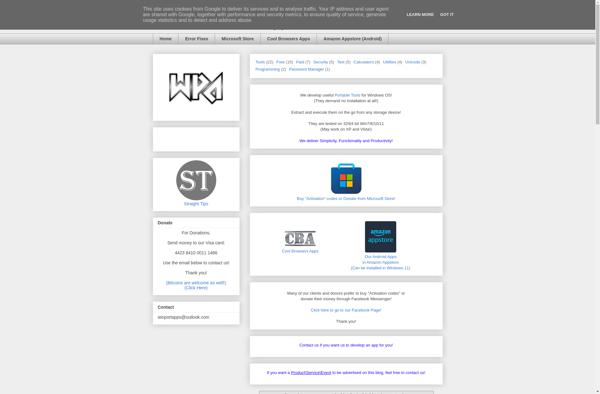
Safebox
Cppcryptfs