CryFS
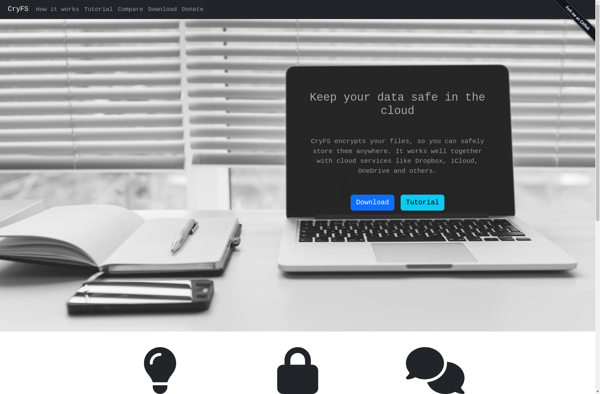
CryFS: Open-Source Encrypted File System
CryFS provides client-side encryption for cloud storage, ensuring encrypted data privacy and protecting against unauthorized access.
What is CryFS?
CryFS is an open-source encrypted file system for the cloud. It provides client-side encryption that allows you to store encrypted files in any cloud storage services like Dropbox, Google Drive, OneDrive, etc. This ensures the cloud storage provider has no access to your unencrypted data.
Here's how it works: CryFS creates an encrypted virtual file system locally on your device. Any files you put in this virtual file system are encrypted before they leave your device. The encrypted files are then synced and stored in your cloud storage. To access the decrypted files again, you need to mount the CryFS file system on your device. This decrypts the files on-the-fly as you access them.
Some key features of CryFS:
- Provides client-side encryption with AES-256 and encrypted file names
- Integration with popular cloud storage services like Dropbox, Google Drive, OneDrive, etc.
- Open source security - code is public and can be audited
- Available on Linux, macOS and Windows
- Selective synchronization - ability to choose which folders to sync
Overall, CryFS allows you leverage cloud storage for your files while ensuring privacy and security with client-side encryption. As the decryption happens locally on your device, even the cloud storage provider has no access to your unencrypted sensitive data.
CryFS Features
Features
- Client-side encryption
- Encrypts files before syncing to cloud storage
- Works with major cloud storage providers like Dropbox, Google Drive, etc
- Open source licensed
- Cross-platform - works on Linux, MacOS, Windows
- Selective encryption of files/folders
- Plausible deniability using dummy encrypted data
Pricing
- Open Source
Pros
Cons
Official Links
Reviews & Ratings
Login to ReviewThe Best CryFS Alternatives
Top Security & Privacy and Encryption and other similar apps like CryFS
TrueCrypt

VeraCrypt
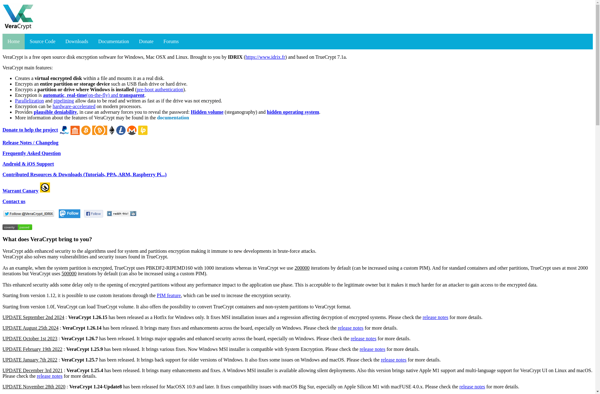
LUKS
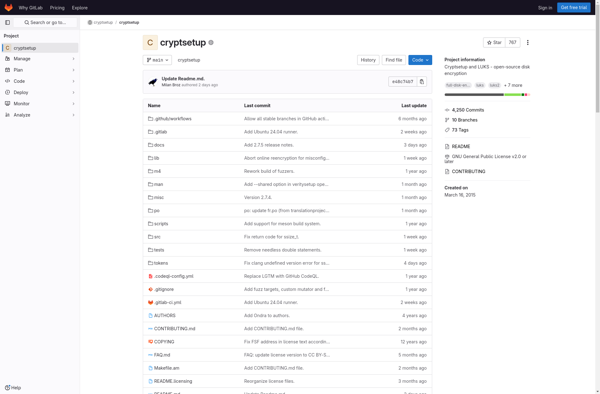
ECryptfs

Gocryptfs
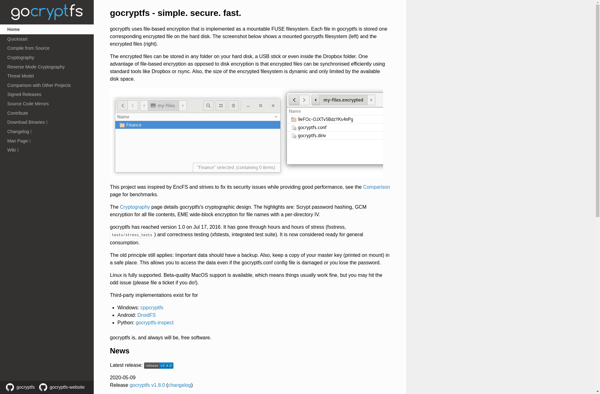
DroidFS
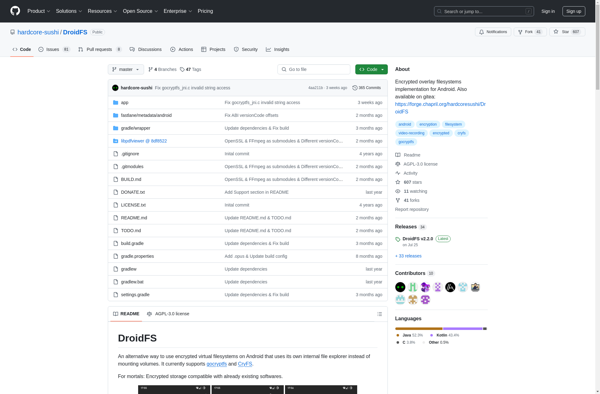
EncFSMP
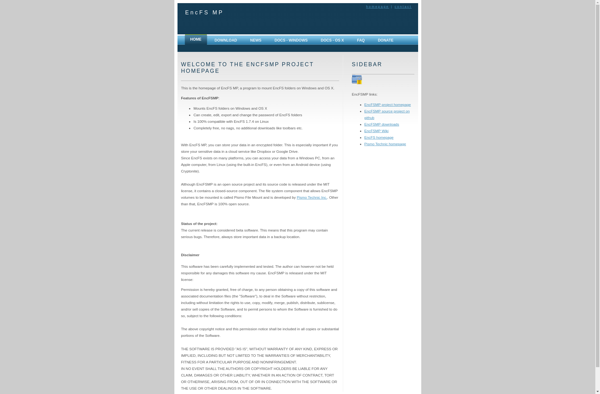
S.S.E. File Encryptor
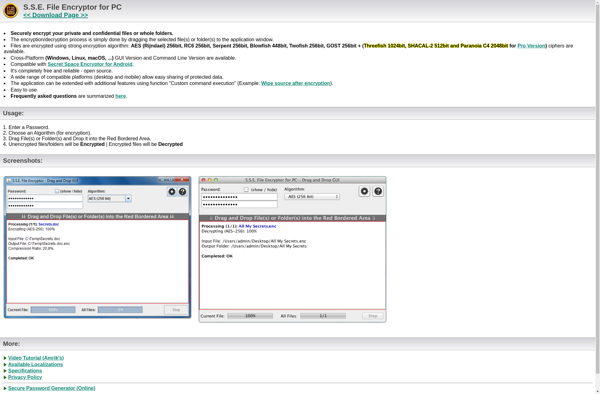
Encfs4win
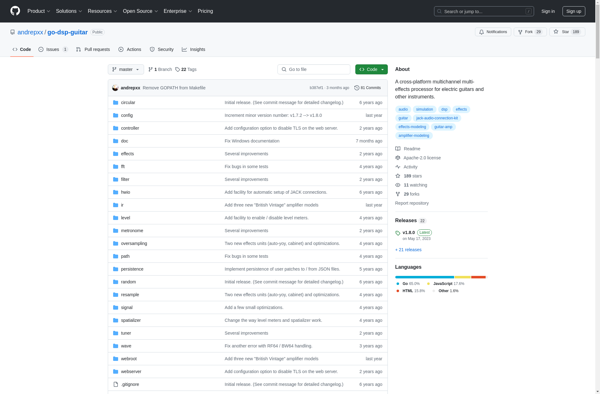
Sookasa
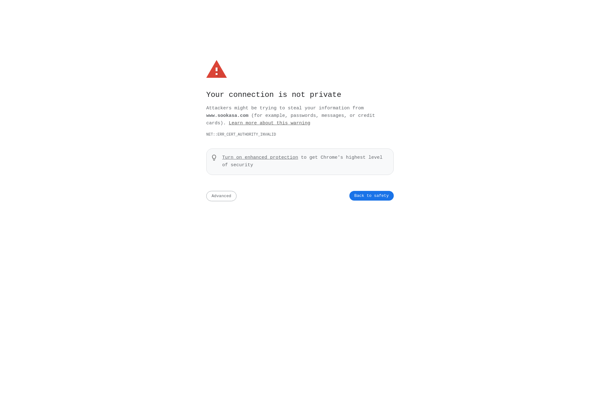
CZIP X

Encrypted Partition Mounter
