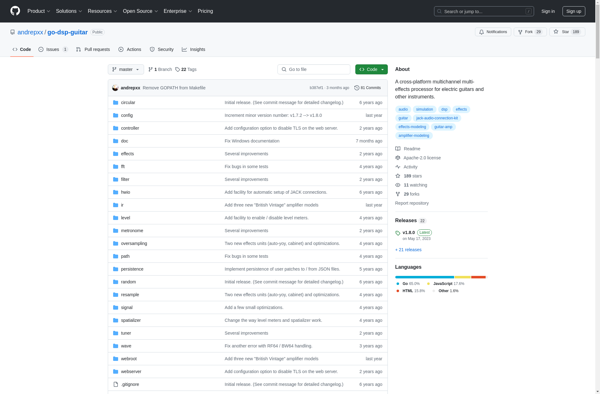BoxCryptor Classic
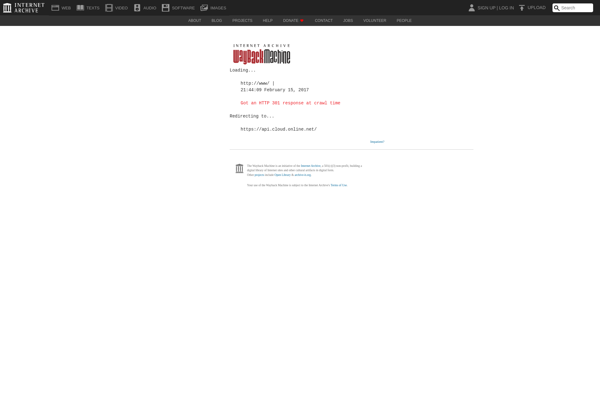
BoxCryptor Classic: Encrypt Files & Folders in Cloud Storage
Boxcryptor Classic is an encryption software that allows users to encrypt files and folders in cloud storage services like Dropbox, Google Drive, OneDrive and many more. It provides AES-256 encryption to secure sensitive data.
What is BoxCryptor Classic?
Boxcryptor Classic is an encryption software designed to protect sensitive files stored in popular cloud storage services like Dropbox, Google Drive, OneDrive, and many others. It allows users to securely encrypt files and folders before uploading them to the cloud, ensuring privacy and preventing unauthorized access.
Boxcryptor uses advanced 256-bit AES encryption to scramble files, making them unreadable without the correct decryption key. Once files are encrypted, they can be safely uploaded and synced across cloud storage providers. The decryption key is only known to the owner, so even if the storage provider or an unauthorized third-party gains access, the files remain securely encrypted.
Some key features of Boxcryptor Classic include:
- 256-bit AES encryption meets industry standards for security
- Encrypt unlimited files and folders before uploading to the cloud
- Supported cloud storage providers include Dropbox, Google Drive, OneDrive, and many more
- Available apps for Windows, Mac, iOS, Android, and as a portable version
- Secure sharing options to privately share encrypted files
- 30-day free trial to test before buying
BoxCryptor Classic Features
Features
- AES-256 encryption
- Encrypt files and folders in cloud storage services
- Available for Windows, macOS, iOS and Android
- Can encrypt data in Dropbox, Google Drive, OneDrive, etc
- Free and paid versions available
- Can share encrypted files and folders securely
Pricing
- Freemium
- Subscription-Based
Pros
Cons
Reviews & Ratings
Login to ReviewThe Best BoxCryptor Classic Alternatives
Top Security & Privacy and Encryption and other similar apps like BoxCryptor Classic
Here are some alternatives to BoxCryptor Classic:
Suggest an alternative ❐TrueCrypt

VeraCrypt
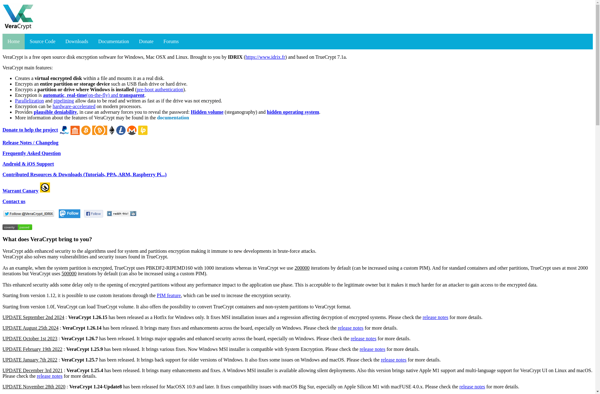
Cryptomator
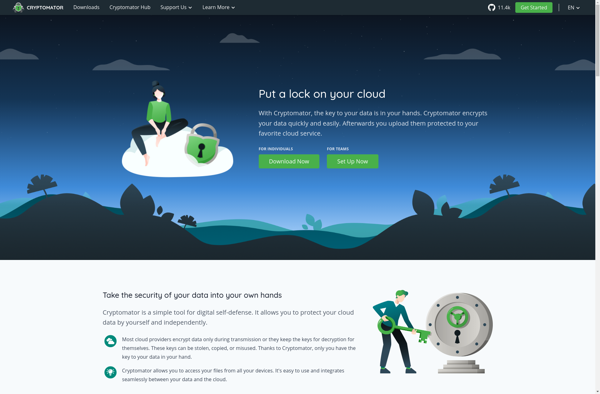
Boxcryptor
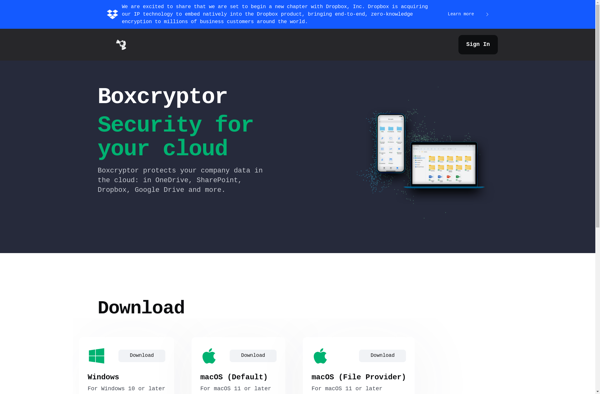
Encrypto
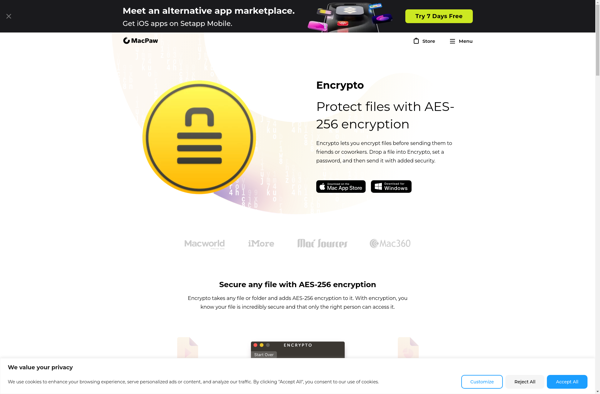
Cryptsync
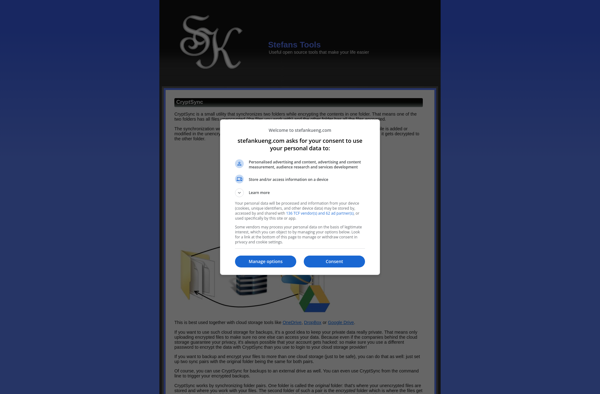
Kruptos

LibreCrypt
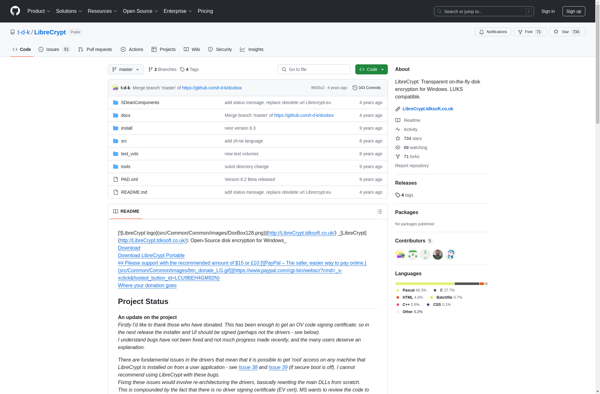
BoxWrap
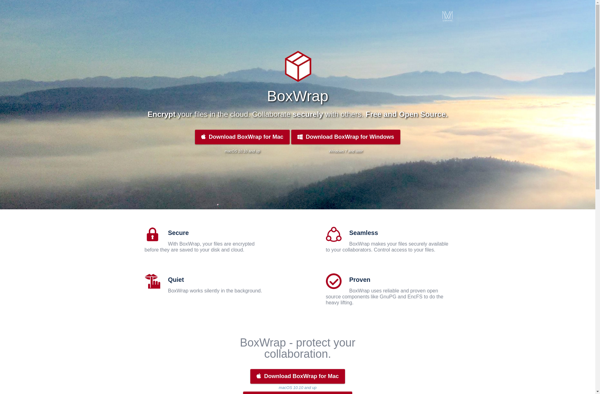
EncFSMP
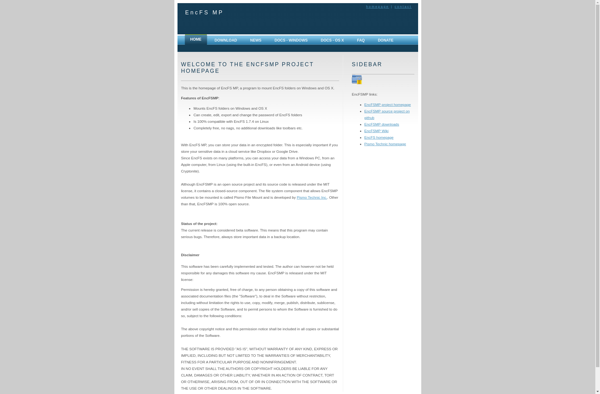
S.S.E. File Encryptor
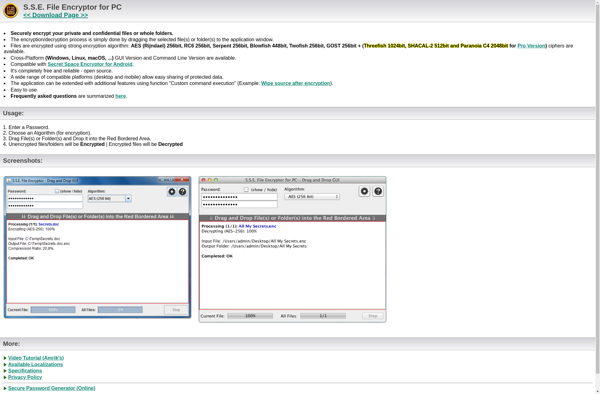
Encfs4win