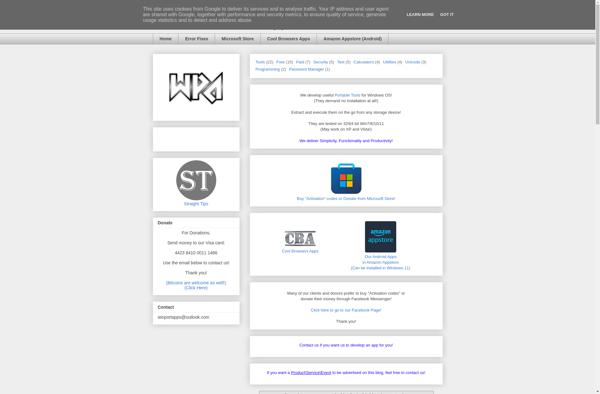FileWall

FileWall: File Encryption and Access Control Software
Securely store and manage your files with FileWall, a powerful file encryption and access control software that protects sensitive data from unauthorized access.
What is FileWall?
FileWall is a robust file encryption and access control application designed to help users securely store sensitive files and control precisely who can view or edit them. It utilizes strong AES-256 bit encryption to fully encrypt files before they are stored locally or in the cloud, providing an added layer of protection in case devices are ever lost or stolen.
Some key features of FileWall include:
- Intuitive user interface makes encrypting files a breeze
- Control fine-grained access permissions for files & folders
- Securely share encrypted files with other FileWall users
- Sync encrypted files across devices using cloud storage services
- Create encrypted volumes to store related sensitive files together
- Available cross-platform for Windows, Mac, Linux, iOS and Android
With data breaches and device theft on the rise, properly securing sensitive documents and files should be a top concern for all users. FileWall makes file encryption easy and convenient while still providing bank-grade security, crucial audit logs, and full control over file access. It's an essential utility for any individual or organization prioritizing data protection.
FileWall Features
Features
- File encryption
- Access control
- Secure file storage
- Device protection in case of loss or theft
Pricing
- Subscription-Based
Pros
Cons
Official Links
Reviews & Ratings
Login to ReviewThe Best FileWall Alternatives
Top Security & Privacy and Encryption and other similar apps like FileWall
Here are some alternatives to FileWall:
Suggest an alternative ❐Windows BitLocker

TrueCrypt

Kleopatra

AES Crypt

GnuPG

DiskCryptor
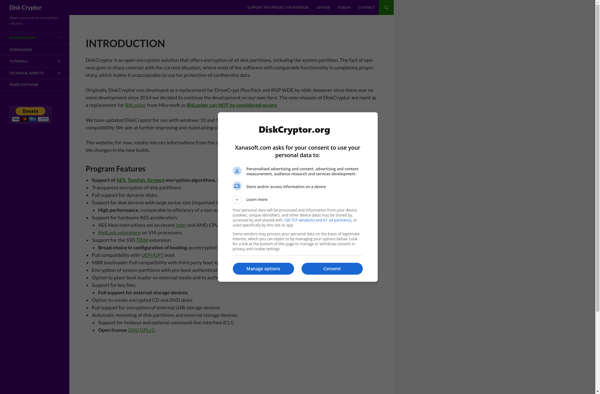
Encrypto
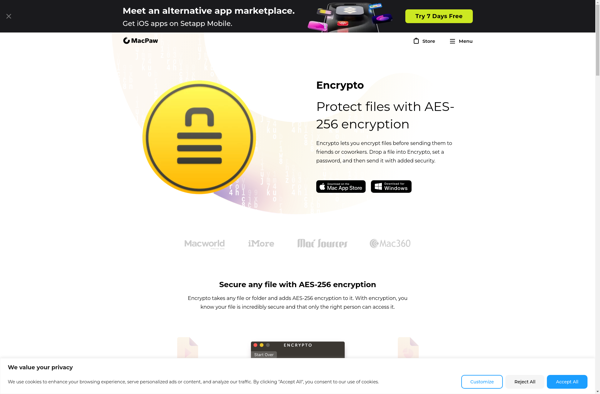
FreeOTFE

CipherShed
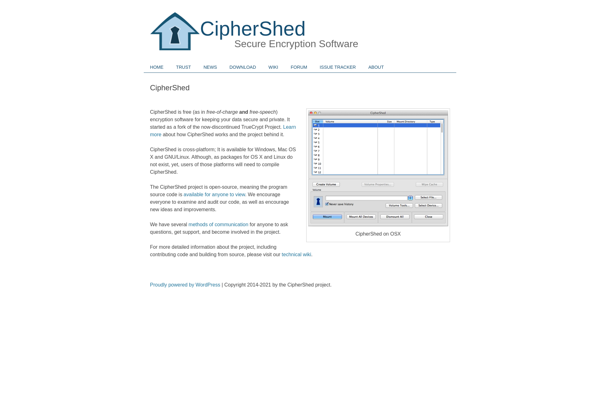
LibreCrypt
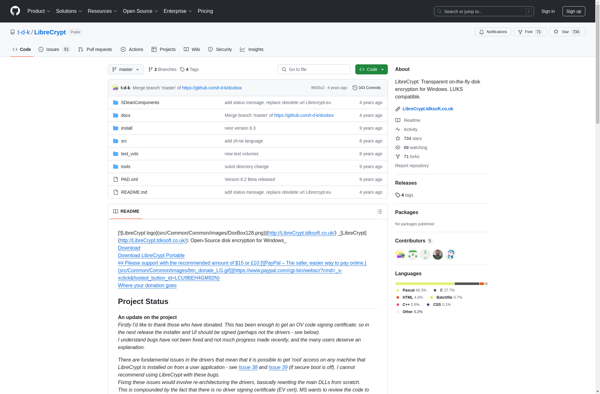
Unicode Crypter