Gnome Encfs Manager
Gnome Encfs Manager: Open Source Encryption Software
Gnome Encfs Manager is an open source encryption software for Linux that lets you easily create encrypted folders. It provides an intuitive graphical user interface to manage Encfs encrypted folders.
What is Gnome Encfs Manager?
Gnome Encfs Manager is an open source encryption application designed for the Linux operating system. It provides a user-friendly graphical interface to create and manage encrypted folders using the Encfs encryption system.
Encfs uses the FUSE kernel module, which allows you to create encrypted filesystems that act just like normal folders. Anything saved in an Encfs folder is transparently encrypted before being written to disk and decrypted automatically when accessed again.
Gnome Encfs Manager greatly simplifies the process of setting up and using Encfs encrypted folders. Its main features include:
- Intuitive graphical interface for fast configuration
- Create any number of encrypted folders easily
- Mount or unmount Encfs folders with one click
- Configure folders to mount automatically at login
- Manage passwords for each encrypted folder
- Open source software with no restrictions
Overall, Gnome Encfs Manager makes it easy for Linux users to keep their personal files secured with on-demand encryption and decryption through Encfs. The easy-to-use GUI lowers the barrier to setting up and managing encrypted storage on a Linux system.
Gnome Encfs Manager Features
Features
- Provides easy to use graphical user interface for managing Encfs encrypted folders
- Supports creating, mounting, unmounting and deleting encrypted folders
- Integrates with GNOME desktop environment
- Uses Encfs for on-the-fly encryption and decryption
- Open source software available free of charge
Pricing
- Open Source
Pros
Cons
Official Links
Reviews & Ratings
Login to ReviewThe Best Gnome Encfs Manager Alternatives
Top Security & Privacy and Encryption and other similar apps like Gnome Encfs Manager
Here are some alternatives to Gnome Encfs Manager:
Suggest an alternative ❐Windows BitLocker

TrueCrypt

Axcrypt

My Lockbox

AES Crypt

Cryptkeeper
SiriKali

DiskCryptor
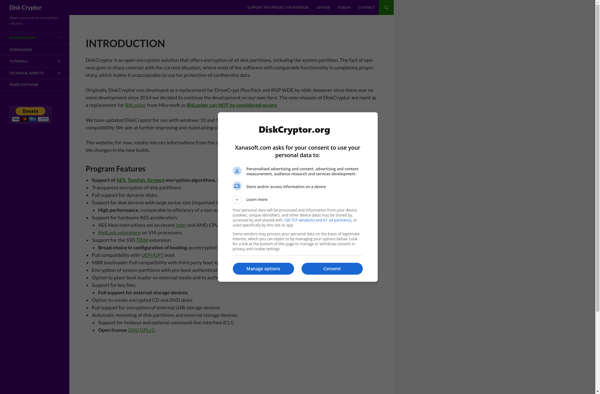
Seahorse
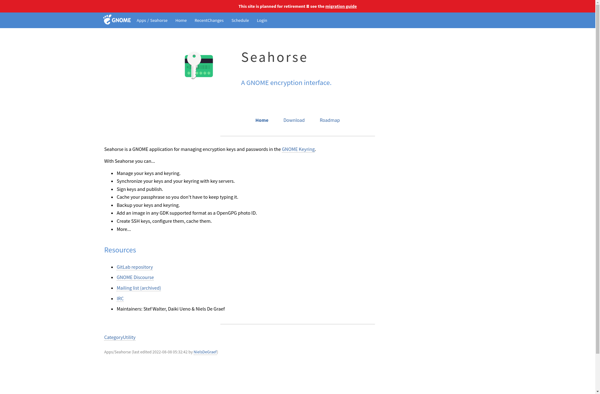
ECryptfs

FreeOTFE

File Lock PEA
USB Safeguard

LibreCrypt
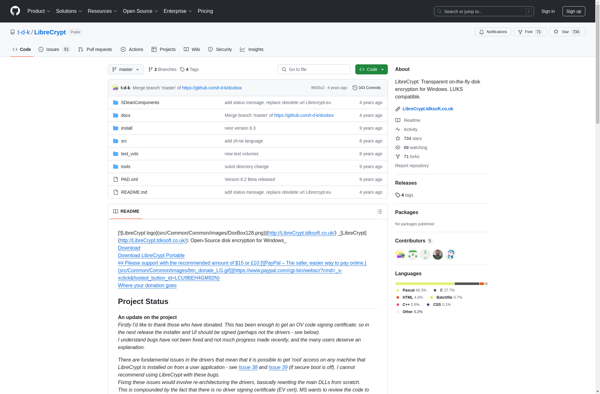
Jetico BestCrypt

WinGuard Pro

System Protect
FREE CompuSec

PenProtect
Masker

R-Crypto
