Cryptkeeper
Cryptkeeper: Open Source Encrypted Cloud Storage
An open source encrypted cloud storage application allowing local encryption before syncing, supporting popular services like Dropbox, Google Drive, Amazon S3, and more.
What is Cryptkeeper?
Cryptkeeper is an open source encrypted cloud storage manager and synchronizer. It allows users to securely store files in the cloud by handling encryption and decryption locally before syncing the encrypted files with cloud storage providers.
Some key features of Cryptkeeper include:
- Open source and freely available
- Encrypts files locally before syncing to providers like Dropbox, Google Drive, Amazon S3, Box, and more
- Uses strong 256-bit AES encryption to secure files
- Intuitive graphical user interface for ease of use
- Available on Windows, Mac, and Linux
- Automatically syncs encrypted files across devices
- Tracks version histories of synced files
Cryptkeeper aims to make cloud storage secure and private. By handling encryption on the client side, the plain text files remain accessible only to the user even when stored on third party cloud servers. Its open source nature also allows for community support and transparency in the product's security mechanisms.
Cryptkeeper Features
Features
- Encrypts files locally before syncing to cloud storage
- Supports popular cloud storage services like Dropbox, Google Drive, Amazon S3, Box, etc
- Open source application
- Available on Windows, Mac and Linux
Pricing
- Free
- Open Source
Pros
Cons
Official Links
Reviews & Ratings
Login to ReviewThe Best Cryptkeeper Alternatives
Top Security & Privacy and Encryption and other similar apps like Cryptkeeper
Here are some alternatives to Cryptkeeper:
Suggest an alternative ❐Windows BitLocker

Axcrypt

My Lockbox

AES Crypt

Gnome Encfs Manager
DiskCryptor
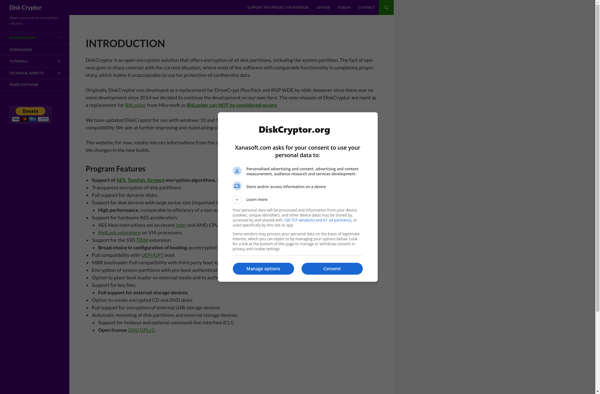
Seahorse
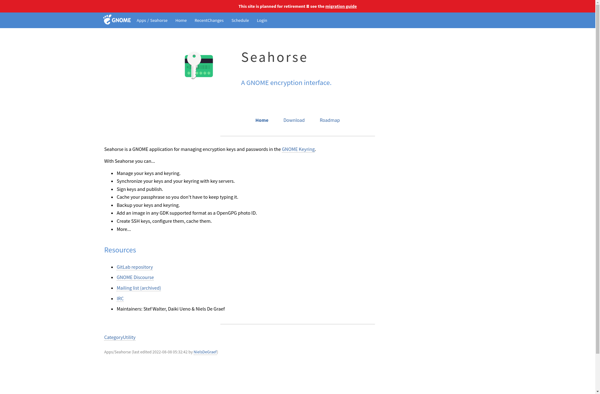
FreeOTFE

File Lock PEA
USB Safeguard

Jetico BestCrypt
