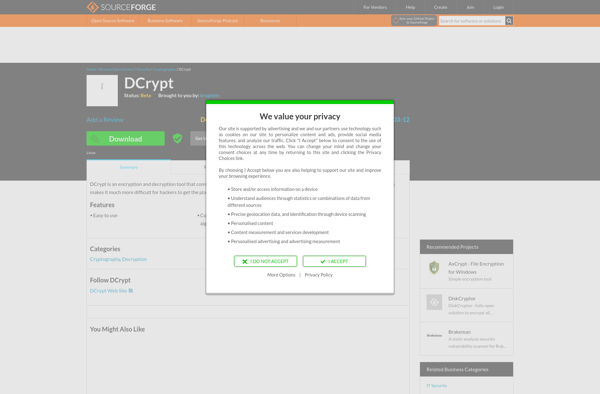System Protect
System Protect: System Optimization and Anti-Virus Software for Windows PCs
System Protect is a system optimization and anti-virus software for Windows PCs. It aims to speed up, clean, and secure computers through various system tune-ups, junk file removal, registry fixes, and active antivirus protection.
What is System Protect?
System Protect is a system optimization, tune-up, and antivirus utility software for Windows PCs. Its main goal is to speed up, clean, optimize, and secure computers through various system-level tools and features.
For system optimization, System Protect offers a 1-click maintenance tool that can fix registry issues, remove temp and junk files, defrag the hard drive, stop unnecessary background processes, and more. This helps reclaim storage space, reduces memory usage, and improves overall PC responsiveness.
For antivirus protection and security, System Protect provides real-time monitoring against viruses, spyware, ransomware, and other malware threats. It also has a firewall manager, browser protector, camera guard, parental controls, and other security utilities.
Additional features in System Protect include advanced system cleaners for in-depth removal of file clutter, registry cleaners and defragmenters, a software updater, internet boosters and bandwidth managers, and PC analytics displays for monitoring system usage and health.
System Protect aims to be an all-in-one optimization and antivirus suite for Windows users looking to speed up, clean, and secure their PCs with minimal effort through its assortment of 1-click maintenance and security tools.
System Protect Features
Features
- Real-time protection against malware and viruses
- Web shield blocks malicious websites
- Registry cleaner to fix errors
- Privacy cleaner removes browsing history
- Performance optimizer
- Startup manager
- Internet booster
Pricing
- Freemium
- Subscription-Based
Pros
Cons
Official Links
Reviews & Ratings
Login to ReviewThe Best System Protect Alternatives
Top Security & Privacy and Antivirus and other similar apps like System Protect
Here are some alternatives to System Protect:
Suggest an alternative ❐Windows BitLocker

Folder Lock

Axcrypt

My Lockbox

Gnome Encfs Manager
Seahorse
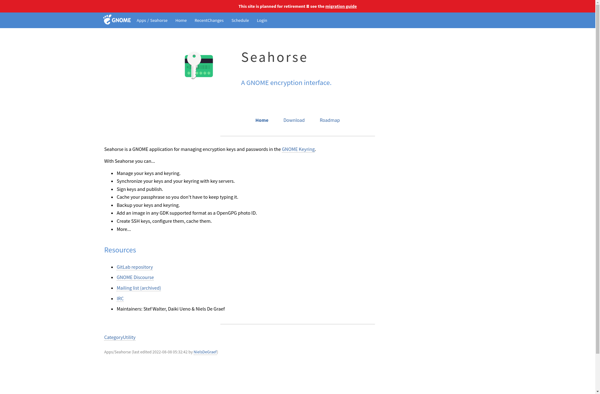
Encrypto
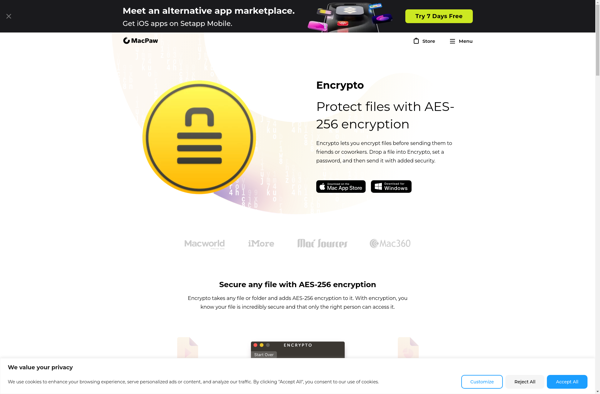
Folder Guard
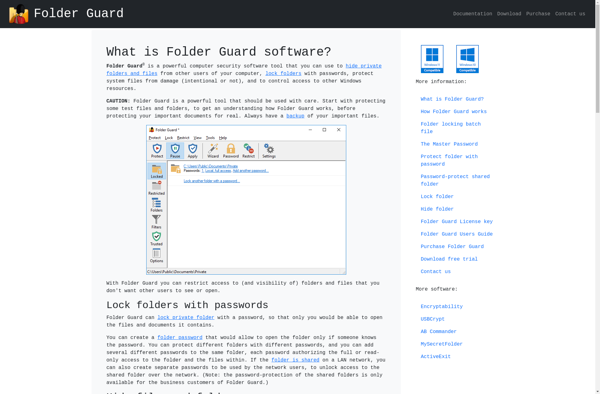
Wise Folder Hider
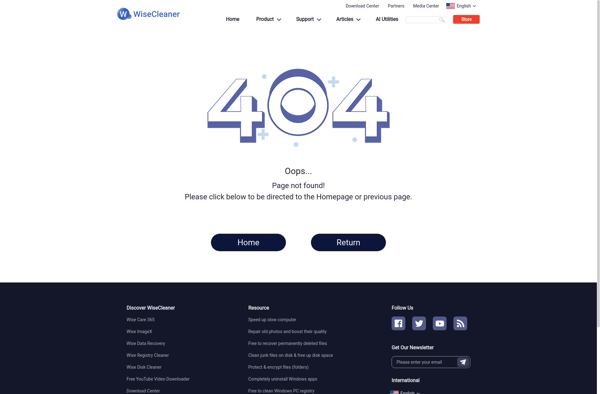
Jetico BestCrypt

DCrypt