SiriKali

SiriKali: Open-Source Encryption Tool
SiriKali is an open-source graphical frontend for encFS, cryfs, gocryptfs, and securefs. It abstracts away the specifics of these encryption tools, providing a unified interface to manage encrypted folders. Useful for easily encrypting personal data.
What is SiriKali?
SiriKali is an open-source application that provides a graphical user interface and unified access to various filesystem encryption tools on Linux, including encFS, cryfs, gocryptfs, and securefs. It aims to make encryption easy and approachable for regular users.
Some key features of SiriKali include:
- Intuitive graphical interface to create, mount, unmount, and manage encrypted folders
- Support for multiple encryption backends with different strengths and use cases
- Secure storage and management of passwords/keys for encrypted folders
- Available for Ubuntu, Debian, Arch Linux, and other major distributions
- Active development and maintenance from a community of contributors
By abstracting away the command line usage of encryption tools, SiriKali allows anyone to easily encrypt their personal data like documents, photos, videos, and sensitive information. This helps protect privacy and prevent data leaks. The project is open-source and focused on security, with regular audits and reviews.
For non-technical users on Linux desktops interested in encrypting their personal data, SiriKali is an excellent choice of software. With an easy-to-use GUI and support for multiple backends, it makes disk encryption simple while still providing security and flexibility.
SiriKali Features
Features
- Graphical user interface for managing encrypted folders
- Supports encFS, cryfs, gocryptfs and securefs encryption tools
- Creates, mounts and unmounts encrypted folders
- Stores encryption keys securely
- Cross-platform - works on Linux, macOS and Windows
Pricing
- Open Source
Pros
Cons
Official Links
Reviews & Ratings
Login to ReviewThe Best SiriKali Alternatives
Top Security & Privacy and Encryption and other similar apps like SiriKali
Here are some alternatives to SiriKali:
Suggest an alternative ❐Cryptomator
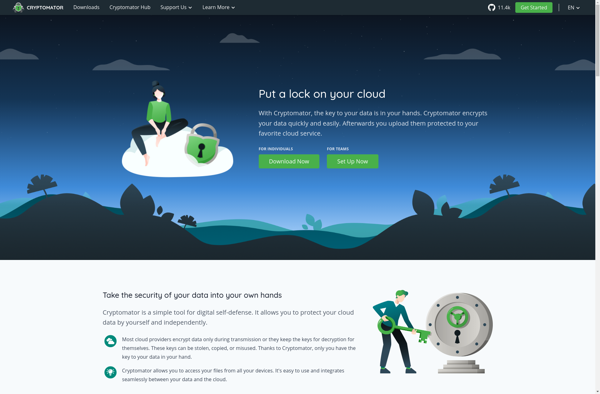
Axcrypt

AES Crypt

Gnome Encfs Manager
ECryptfs

File Lock PEA
File Encryption XP
