WinGuard Pro

WinGuard Pro: Windows Security and Privacy Software
WinGuard Pro is a Windows security and privacy software that provides real-time protection against malware, ransomware, and other threats. It includes a firewall, antivirus, anti-spyware, parental controls, and more in one package.
What is WinGuard Pro?
WinGuard Pro is a comprehensive security and privacy solution designed to protect Windows PCs against all types of threats. It combines essential security technologies like antivirus, anti-spyware, firewall, and more into a single easy-to-use application.
Key features of WinGuard Pro include:
- Real-time protection against malware, ransomware, phishing attacks, and other threats using advanced heuristics and machine learning.
- Two-way firewall monitors incoming and outgoing traffic to prevent unauthorized access.
- Web filtering blocks access to dangerous or inappropriate websites.
- Parental controls allow managing screen time and restricting access to games, apps, and content based on age.
- Anti-keylogger technology prevents hackers from stealing passwords, financial information, and other sensitive data.
- Vulnerability scanner finds outdated software and missing Windows updates to strengthen security.
- Optimizes system performance by cleaning unnecessary files, fixing registry issues, and managing startup programs.
- Available as a free trial with full functionality without payment information required.
With comprehensive protection tailored to Windows users, WinGuard Pro aims to be an all-in-one solution for keeping PCs, identities, and information safe from modern cyber threats for home and business use.
WinGuard Pro Features
Features
- Real-time malware protection
- Firewall
- Antivirus
- Anti-spyware
- Parental controls
- Web filtering
- USB device control
- Data encryption
- Remote tech support
Pricing
- Subscription-Based
Pros
Cons
Official Links
Reviews & Ratings
Login to ReviewThe Best WinGuard Pro Alternatives
Top Security & Privacy and Antivirus & Anti-Malware and other similar apps like WinGuard Pro
Here are some alternatives to WinGuard Pro:
Suggest an alternative ❐Windows BitLocker

TrueCrypt

Folder Lock

Axcrypt

Gnome Encfs Manager
Seahorse
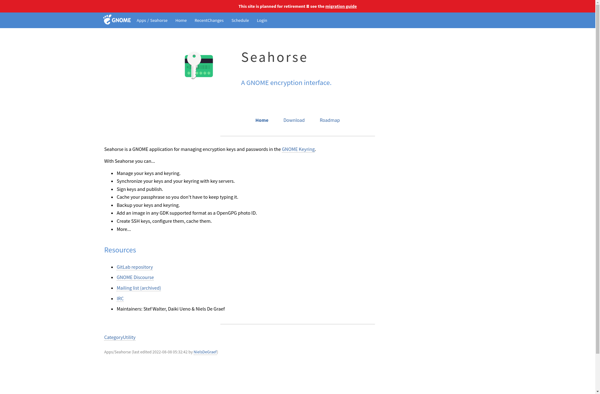
ECryptfs

Encrypto
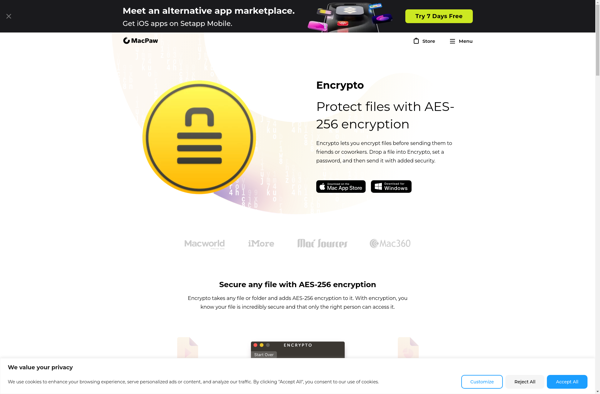
LibreCrypt
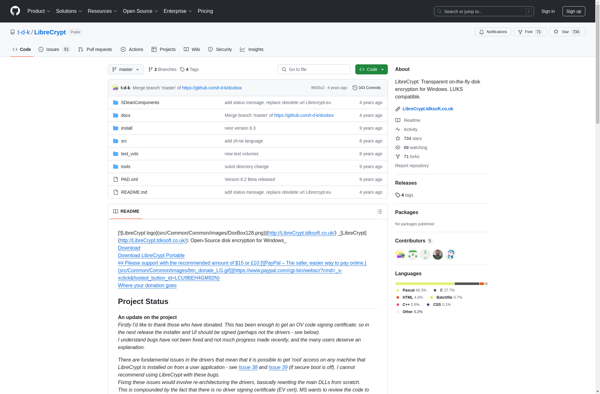
Jetico BestCrypt

Unicode Crypter
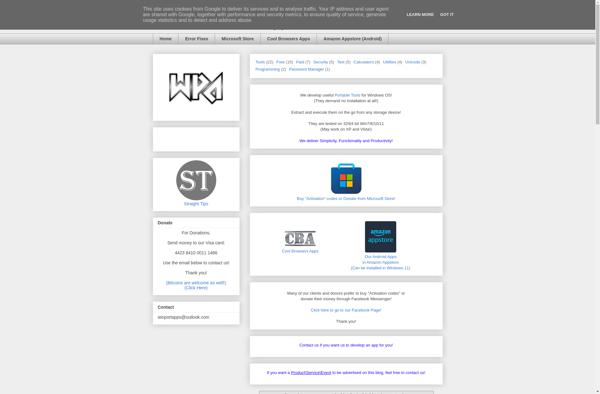
Abylon BASIC
