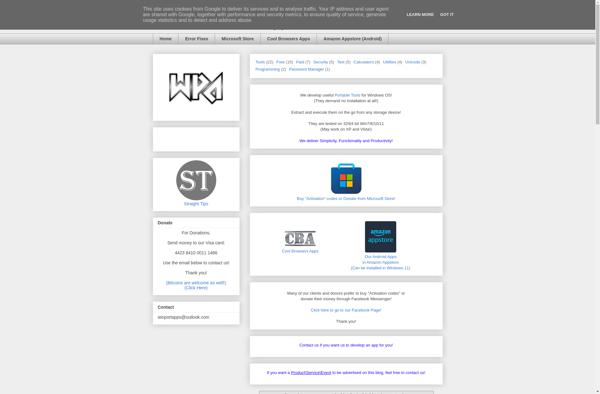PenProtect
PenProtect: Open-Source Document Protection Softwares
PenProtect is an open-source document protection software that allows users to password protect, encrypt, shred and securely delete files. It helps prevent unauthorized access and hacking of sensitive documents.
What is PenProtect?
PenProtect is an open-source document protection software designed to help individuals and businesses securely manage their files and documents. It comes with a range of features that allow users to:
- Password protect documents, spreadsheets, presentations and PDFs to restrict access
- Encrypt files so only authorized people can open them
- Shred and permanently delete files to prevent recovery
- Encrypt external storage devices like pen drives to control copying of data
With PenProtect, users can secure their data from hacking attempts and prevent unauthorized access, modification or theft of sensitive information. It uses military-grade AES 256-bit encryption for all password protected and encrypted files, offering the highest level of security for documents.
As an open-source software released under the GNU General Public License, the source code of PenProtect is freely available for anyone to inspect, modify or enhance. It is developed by a global community of cybersecurity experts and cryptography professionals who work to continuously improve it.
PenProtect works on Windows, macOS and Linux operating systems. It has very minimal impact on system performance. The simple and intuitive interface makes it easy for any individual or business to start using PenProtect for document protection instantly.
PenProtect Features
Features
- Password protect documents
- Encrypt files
- Shred/securely delete files
- Prevent unauthorized access
- Open source
Pricing
- Open Source
- Free
Pros
Cons
Official Links
Reviews & Ratings
Login to ReviewThe Best PenProtect Alternatives
Top Security & Privacy and Encryption and other similar apps like PenProtect
Here are some alternatives to PenProtect:
Suggest an alternative ❐Windows BitLocker

TrueCrypt

Folder Lock

Axcrypt

Gnome Encfs Manager
Seahorse
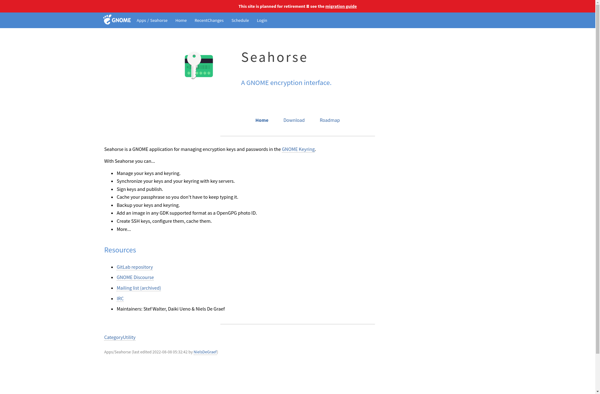
Encrypto
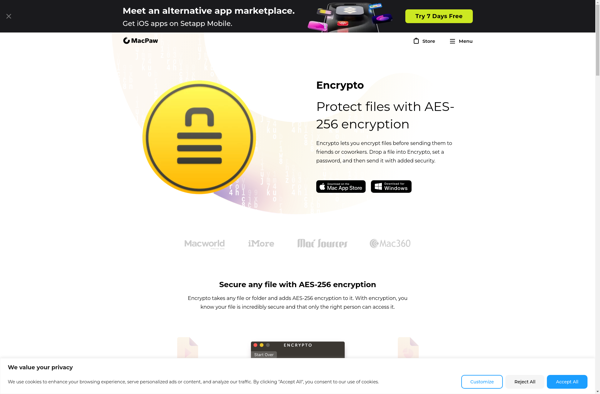
File Lock PEA
LibreCrypt
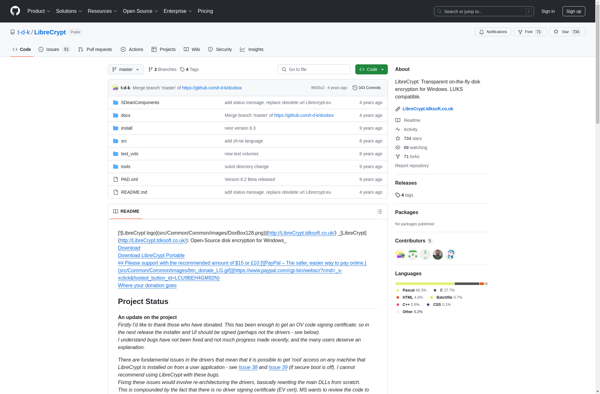
Jetico BestCrypt

Unicode Crypter