Cryptic Disk

Cryptic Disk: Open-Source On-The-Fly Encryption Software for Secure Data Storage
Discover Cryptic Disk, an open-source encryption software for Windows, offering secure data storage with password protection and on-the-fly disk encryption.
What is Cryptic Disk?
Cryptic Disk is an open-source on-the-fly encryption tool for Windows that allows users to create virtual encrypted disks to store files and data securely. It works by creating encrypted containers that can only be accessed with a user-defined password.
Some key features of Cryptic Disk include:
- Strong AES-256 bit encryption to protect files and prevent unauthorized access
- Virtual encrypted disks look like real disks when plugged in
- Files are decrypted on-the-fly as needed for fast performance
- Secure shredder to permanently delete sensitive files
- Portable app requiring no installation for ease of use on multiple devices
- Active open-source development community behind it
Cryptic Disk is ideal for storing sensitive documents, photos, financial records etc that you want to keep private. The virtual disks can be stored locally, on external drives, or in the cloud. As long as the password is kept secure, the data remains protected even if the storage media itself is compromised.
The open-source nature also means Cryptic Disk is free to use with no limits on disk size or number of disks created. It functions well as a cost-effective and portable encryption solution for both personal and professional data security needs.
Cryptic Disk Features
Features
- On-the-fly encryption and decryption of virtual disks
- Creates virtual encrypted disks to store files securely
- Open source software for Windows
- Password protection to restrict access
- AES-256 bit encryption algorithm
- Portable software - does not require installation
Pricing
- Open Source
- Free
Pros
Cons
Official Links
Reviews & Ratings
Login to ReviewThe Best Cryptic Disk Alternatives
Top Security & Privacy and Encryption and other similar apps like Cryptic Disk
Here are some alternatives to Cryptic Disk:
Suggest an alternative ❐Windows BitLocker

TrueCrypt

VeraCrypt
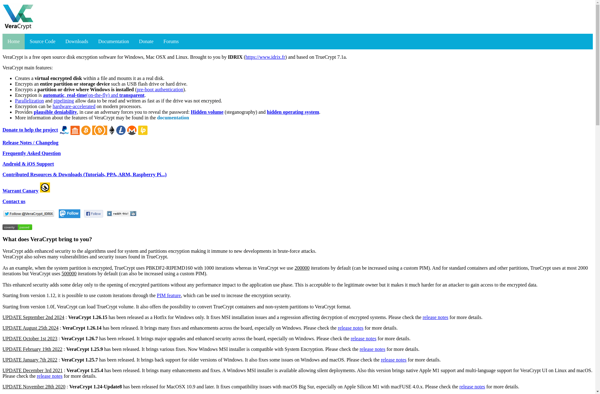
FileVault
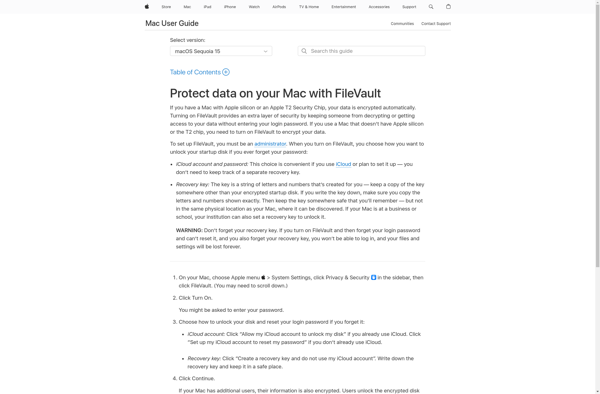
DiskCryptor
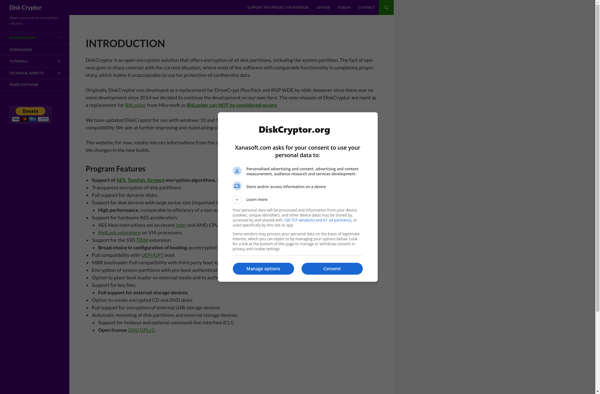
FinalCrypt

CipherShed
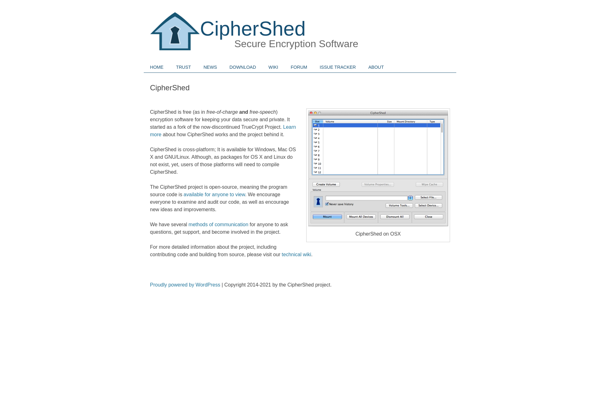
LibreCrypt
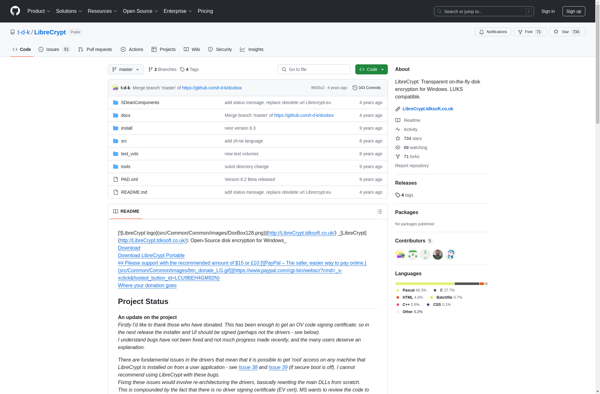
CryptoForge

Encrypted Partition Mounter
