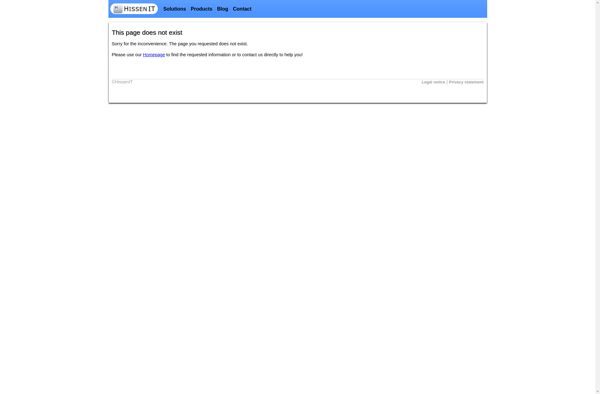Secure Filebox
Secure Filebox is a secure file sharing and storage service that allows users to easily upload, access and share files securely. It utilizes end-to-end encryption and access control features to ensure privacy.
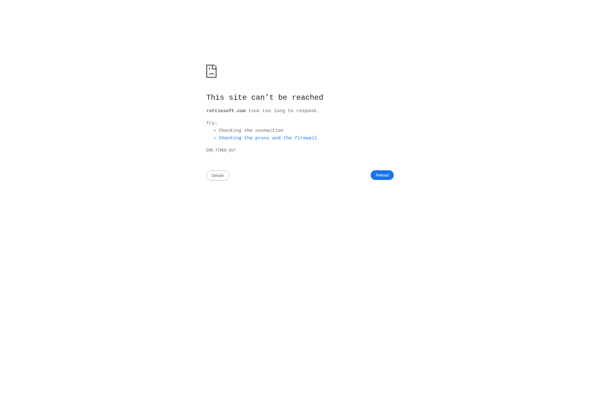
Secure Filebox: Secure File Sharing and Storage Service
Secure Filebox is a secure file sharing and storage service that allows users to easily upload, access and share files securely. It utilizes end-to-end encryption and access control features to ensure privacy.
What is Secure Filebox?
Secure Filebox is a cloud-based file sharing and storage platform that focuses on security, privacy and ease of use. It allows individuals and businesses to store, access, manage and share files online in a secure and controlled manner.
Some key features of Secure Filebox include:
- End-to-end encryption - Files are encrypted before being uploaded to the servers, ensuring privacy and protection of sensitive data.
- Access controls - File permissions, links, passwords etc. can be set on individual files to control access.
- File versioning - Previous versions of files can be accessed in case changes need to be reverted.
- Remote wipe - If a device is lost or stolen, data on it can be remotely wiped through Secure Filebox.
- File locking - Files can be locked to prevent simultaneous editing and writing conflicts.
- In-transit and at-rest encryption - Protects files from unauthorized access both during transfer and in storage.
- User authentication - Secure logins using usernames and passwords or third-party single sign-on (SSO).
- Activity audit logs - Detailed logs allow tracking of all user activity.
With robust privacy and security protocols in place, Secure Filebox gives users complete control over their files and allows organizations to securely collaborate, manage projects and ensure compliance.
Secure Filebox Features
Features
- End-to-end encryption
- Access control
- File sharing
- File storage
- User management
- Audit logs
- Link sharing
- Mobile apps
- Integration with cloud storage
- Collaboration tools
Pricing
- Freemium
- Subscription-Based
Pros
High security with end-to-end encryption
Granular access controls
Easy and intuitive file sharing
Good mobile apps
Integration with popular cloud storage services
Cons
Free tier has limitations
Can be expensive for large teams
No offline access to files
Limited native integrations
Official Links
Reviews & Ratings
Login to ReviewThe Best Secure Filebox Alternatives
Top File Sharing and Secure File Sharing and other similar apps like Secure Filebox
Boxcryptor
Boxcryptor is a user-friendly encryption software used to securely store files in the cloud. It works by encrypting files locally on your device before uploading them to various cloud storage platforms like Dropbox, Google Drive, OneDrive, iCloud, etc.By encrypting files before uploading them to the cloud, Boxcryptor ensures complete privacy...
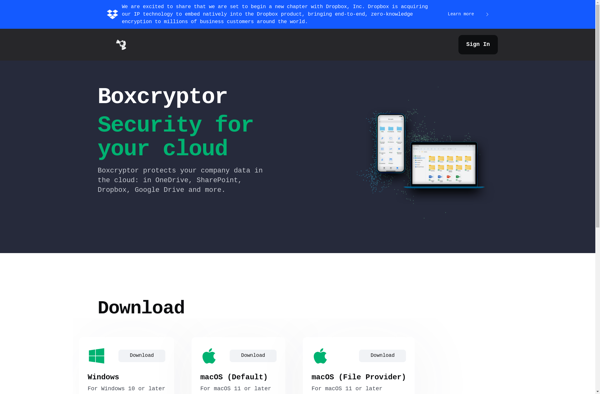
EDS (Encrypted Data Store)
EDS (Encrypted Data Store) is an open-source software application designed for securely storing sensitive personal data or files. It utilizes client-side encryption to protect user data before uploading it to storage.Some key features of EDS include:Open-source codebase that can be self-hosted for additional security and privacyClient-side AES-256 encryption of all...

Batch File Encryptor
Batch File Encryptor is a Windows-based software application designed specifically for encrypting multiple files and folders simultaneously. It utilizes the industry-standard AES-256 bit encryption algorithm to securely encrypt files for transfer or storage.The key features of Batch File Encryptor include:Intuitive drag-and-drop interface for adding files/folders for batch encryption.AES-256 bit encryption...
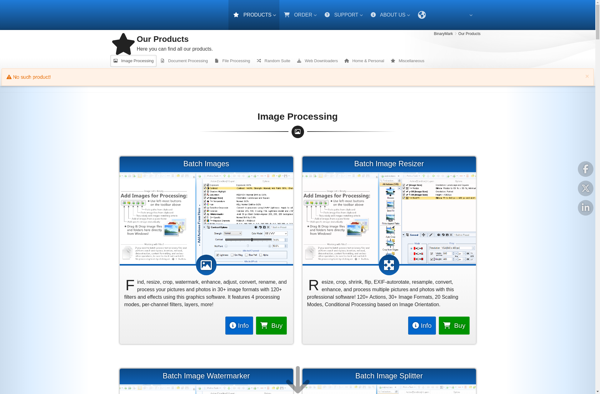
Hasleo BitLocker Anywhere
Hasleo BitLocker Anywhere is a lightweight encryption software developed specifically for Windows computers or devices without a Trusted Platform Module (TPM) chip. It provides a simple solution for users to apply BitLocker drive encryption on conventional Windows devices.With Hasleo BitLocker Anywhere, users can password protect internal volumes as well as...
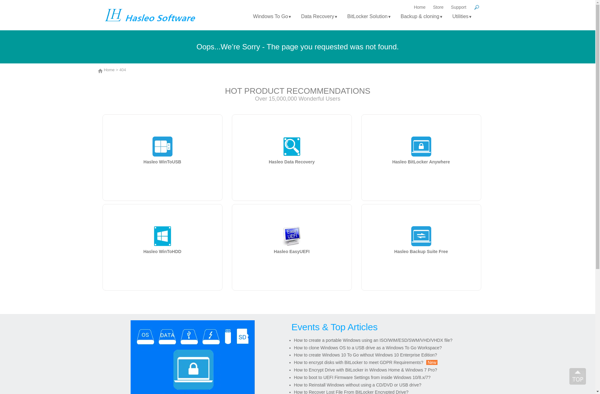
Zed!
Zed! is an open-source text editor for Linux, macOS and Windows designed for programmers. It provides syntax highlighting and auto-completion for many programming languages, including C/C++, Python, PHP, HTML/CSS, JavaScript, and more. Some key features include:Fast and lightweight editor with minimalist interface for easy navigationSupport for common programming languages with...
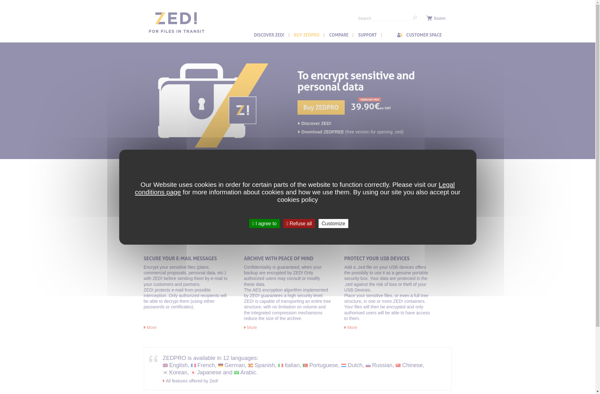
LibreCrypt
LibreCrypt is an open-source and cross-platform disk encryption utility that allows users to encrypt files, folders, partitions or entire drives. It can help protect sensitive personal data from unauthorized access.Some key features of LibreCrypt include:Open-source code that can be audited and verified by security researchersUses strong AES-256 and Twofish encryption...
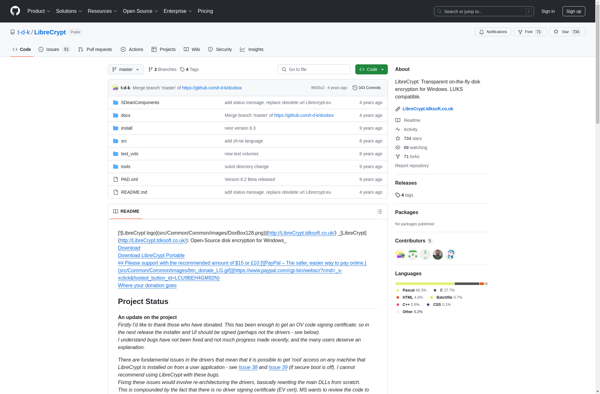
BoxWrap
BoxWrap is a popular cloud-based file sharing and collaboration platform used by individuals, teams, and businesses to store, share, and work on files online. Some key features and benefits of BoxWrap include:Cloud storage - Store all your files securely in the cloud and access them from anywhere on any device.File...
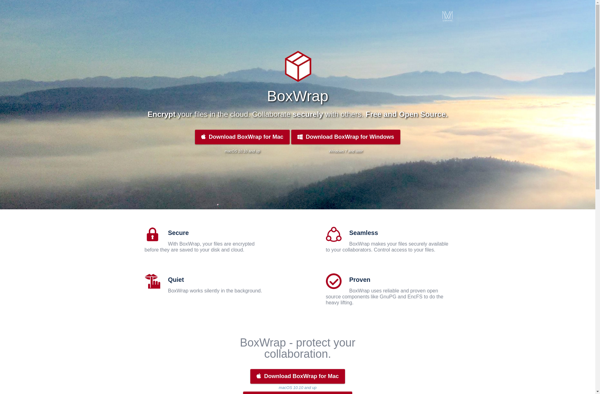
SSuite Agnot StrongBox Security
SSuite Agnot StrongBox Security is a comprehensive data security and encryption software designed to protect sensitive information stored on computers, external hard drives, USB drives, and in the cloud. It utilizes powerful 256-bit AES encryption to safeguard files, documents, and other data from unauthorized access.Some key features of SSuite Agnot...
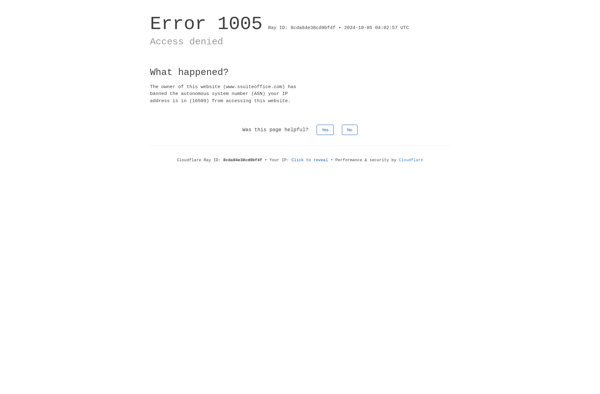
CryptoForge
CryptoForge is an open-source end-to-end encryption software developed by a community of cryptography and privacy experts. It allows users to securely exchange encrypted messages, files, and data with strong cryptography and advanced privacy features.Some key features of CryptoForge include:Asymmetric encryption using public/private key pairs for secure communicationDigital signatures to authenticate...

S.S.E. File Encryptor
S.S.E. File Encryptor is a free, open-source file encryption software for Windows. It allows users to securely encrypt their files and folders with 256-bit AES encryption. Some key features of S.S.E. File Encryptor include:Drag-and-drop encryption interface - Simply drag files or folders onto the S.S.E. interface to encrypt them.Password protection...
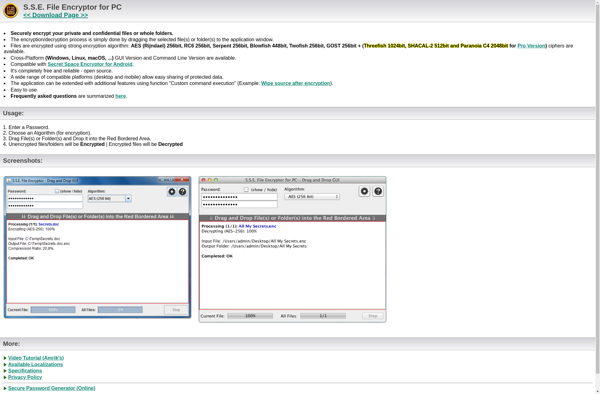
GostCrypt
GostCrypt is a free, open-source encryption software that enables users to securely encrypt their files, disks, removable media, and text messages. It utilizes the GOST encryption algorithms originally developed in Russia as an alternative to common standards like AES and RSA.Some key features of GostCrypt include:Provides both symmetric and asymmetric...
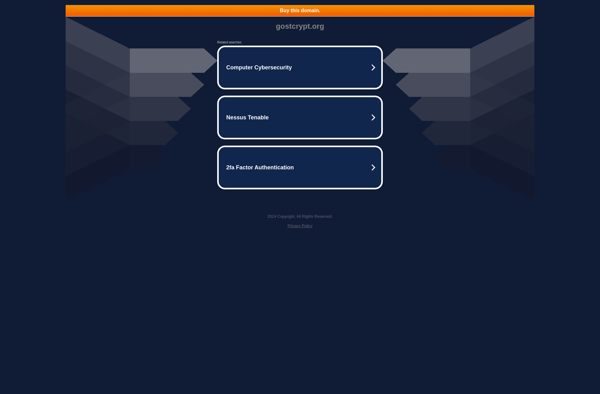
CrococryptMirror
CrococryptMirror is an open-source, self-hosted encrypted email service similar to ProtonMail. It gives users more control over their privacy by allowing them to host their own encrypted email server.Some key features of CrococryptMirror include:End-to-end encryption using OpenPGPSecure automatic key handlingWebmail access as well as IMAP/SMTPContact management with automatic key discoveryOpen...