Zed!
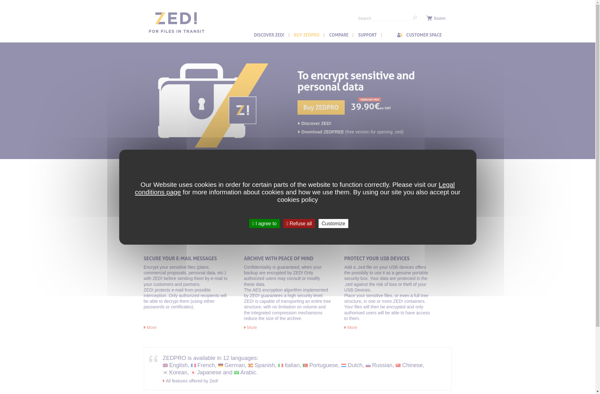
Zed!: Lightweight Text Editor for Programmers
A fast and feature-rich text editor for Linux and Windows, with syntax highlighting, auto-completion, customizable themes, and key bindings.
What is Zed!?
Zed! is an open-source text editor for Linux, macOS and Windows designed for programmers. It provides syntax highlighting and auto-completion for many programming languages, including C/C++, Python, PHP, HTML/CSS, JavaScript, and more. Some key features include:
- Fast and lightweight editor with minimalist interface for easy navigation
- Support for common programming languages with syntax highlighting and auto-completion
- Customizable themes and keyboard shortcuts for personal preference
- Project-based workspaces to easily organize multiple files for the same project
- Integrated terminal and many plugins for extensibility and added productivity
- Powerful search and replace with regex support
- Available on Linux, Windows, and macOS
Zed! aims to provide developers with a fast, customizable, and intuitive coding environment without the bloat of larger IDEs. Its syntax analysis engine catches common coding errors in real time while coding. An integrated Git client allows easy version control workflows. Extensibility with plugins provides added functionality like advanced auto-completion and code linters.
Zed! Features
Features
- Lightweight text editor
- Syntax highlighting
- Auto-completion
- Support for many programming languages
- Customizable themes
- Customizable key bindings
Pricing
- Open Source
Pros
Cons
Official Links
Reviews & Ratings
Login to ReviewThe Best Zed! Alternatives
Top Development and Text Editors and other similar apps like Zed!
Here are some alternatives to Zed!:
Suggest an alternative ❐Windows BitLocker

TrueCrypt

Boxcryptor
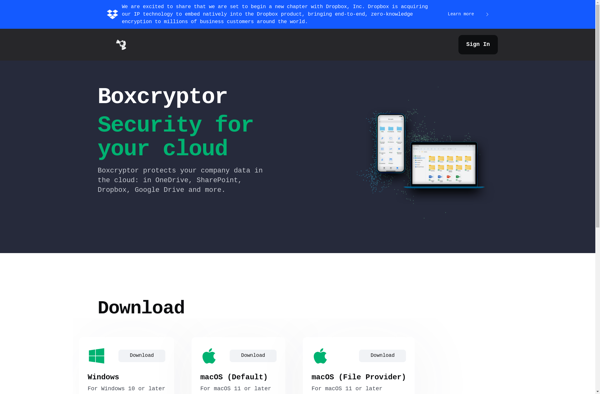
LUKS
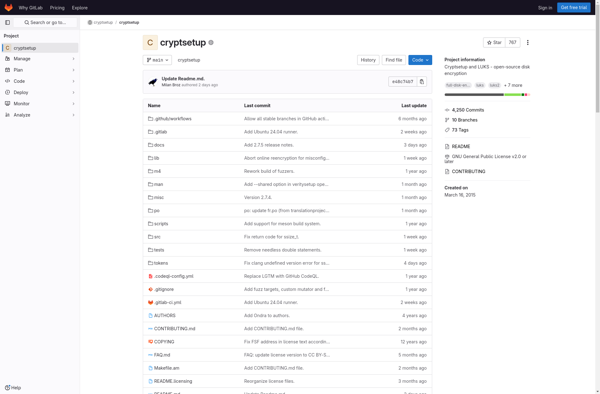
DiskCryptor
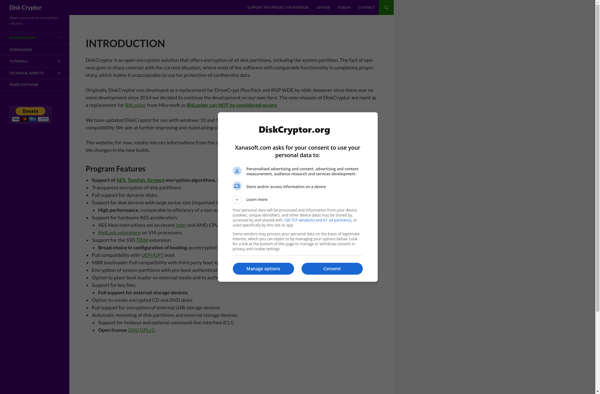
ECryptfs

EDS (Encrypted Data Store)

Batch File Encryptor
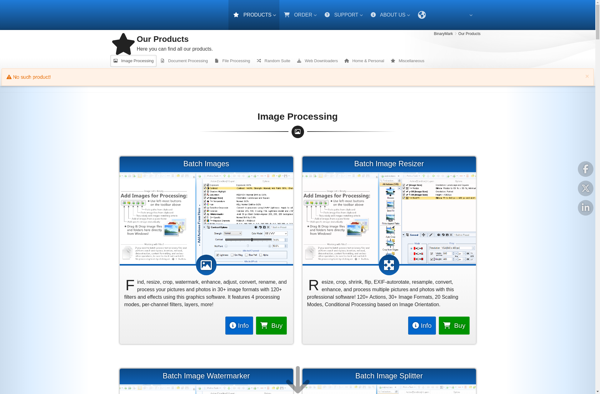
CipherShed
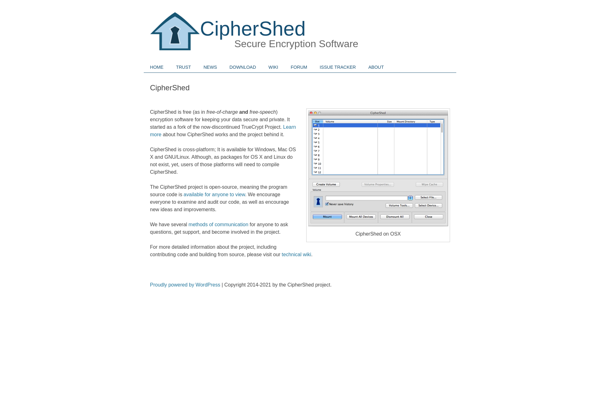
Secure Filebox
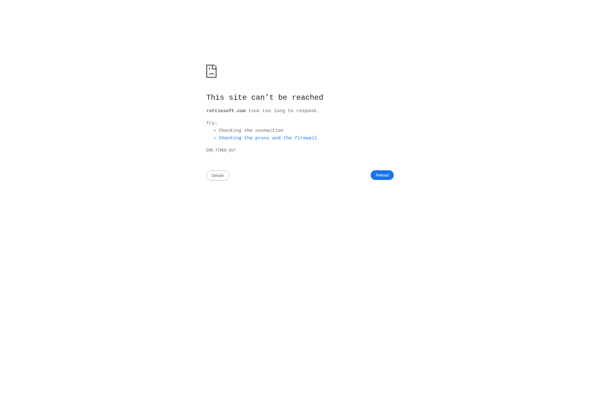
LibreCrypt
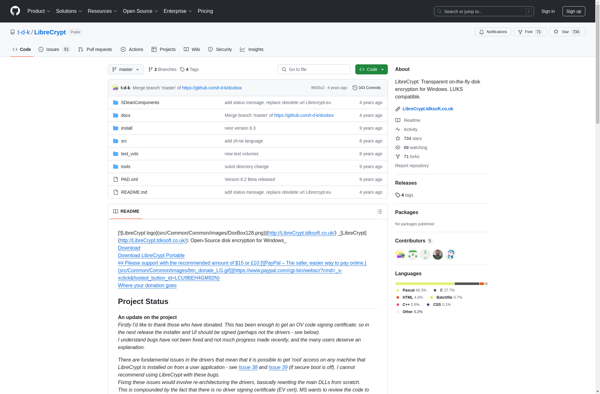
S.S.E. File Encryptor
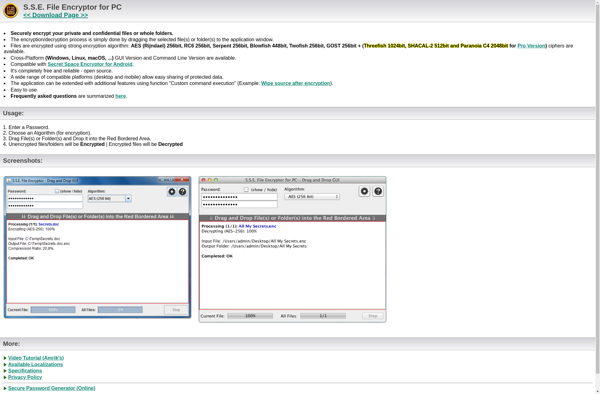
DriveLock File Protection
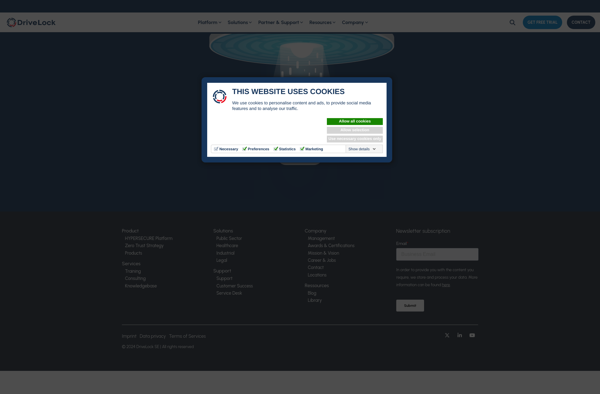
TruPax
East-tec SafeBit
